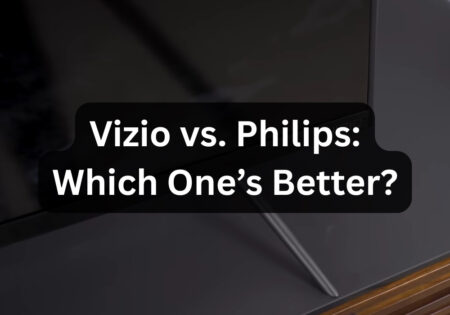Since the two Samsung UN40KU6290 and UN40KU6300 TV models are so similar, many people tend to look for a detailed Samsung UN40KU6290 vs UN40KU6300 article that examines these two models thoroughly and suggests which one is worth more than the other. I’m Erfan Askari, the owner of Smart Home Scope and today, I will delve deep into a comprehensive comparison between these two smart TV models to help you choose the one that suits your needs.
Brief Comparison in Table
Here’s a brief comparison between the two models in the table below:
| Technical Aspect | Samsung UN40KU6290 | Samsung UN40KU6300 |
| Display Technology | 4K UHD, Direct LED | 4K UHD, Direct LED, PurColor |
| Resolution | 3840 x 2160 (4K UHD) | 3840 x 2160 (4K UHD) |
| HDR Support | HDR | HDR Premium |
| Connectivity Ports | HDMI, USB | 3 HDMI, 2 USB |
| Operating System | Tizen OS | Tizen OS |
| Smart Features | Standard Smart TV features | Advanced Smart TV features with Smart Remote Control |
| Audio Technologies | Built-in speakers | Built-in speakers, Dolby Digital Plus, DTS Premium Sound 5.1 |
| Size and Weight | 40-inch (weight not specified) | 40-inch (slightly heavier) |
| Wireless Connectivity | Wi-Fi | Wi-Fi |
| Included Accessories | Standard accessories | Smart Remote Control included |
| Energy Efficiency | Energy efficient (exact consumption not specified) | Energy efficient (exact consumption not specified) |
| Price (based on historical data) | Typically lower | Typically higher |
| Value for Money | High | High, with additional features |
UN40KU6290 vs UN40KU6300: Key Differences that Cut my attention
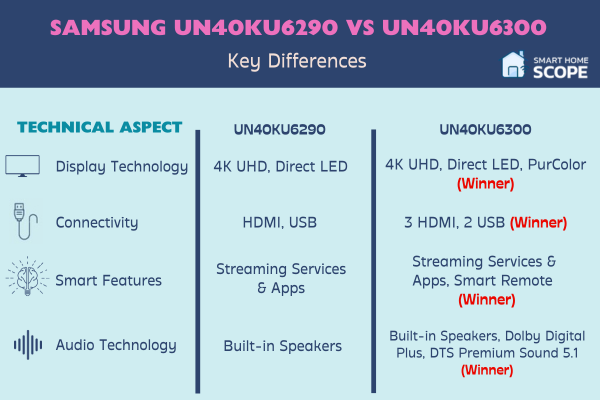
Firstly, to understand the best model for your needs, knowing the key differences between these two TVs is vital. Below I have provided my take on the main differences between these two models; the main differences were in these areas:
- Display Technology difference (PurColor technology for UN40KU6300)
- Connectivity Options (More HDMI ports on UN40KU6300)
- Operating System and Smart features (Additional smart remote control in UN40KU6300)
- Audio Technology (UN40KU6300 supports Dolby Digital Plus and DTS Premium Sound 5.1)
So, now let’s dive deeper into these key differences:
Display Technology Differences
While both TVs come with 4K UHD resolution and Direct LED display, there is one main factor that gives UN40KU6300 the upper hand, and that is PurColor technology. This technology brings about more vibrant and accurate colors to the screen by providing a wider color gamut. Such technology makes the visual experience in this model more enjoyable than UN40KU6290 by supplying sharp images along with real-life and rich colors.
Connectivity Options
Both models provide HDMI and USB ports. However, Samsung UN40KU6300 is equipped with 2 USB and 3 HDMI ports, which is more than the number of ports considered for UN40KU6290. If you are a user who has a lot of external devices used with your smart TV device simultaneously, you’d better consider buying UN40KU6300, for it brings a more convenient user experience.
Operating System & Smart Features
Both devices are powered with Samsung’s Tizen Operating System; however, there is an additional Smart Remote Control that comes with UN40KU6300, making it easier for you to navigate through various apps and external devices on your smart TV. A simple and right-to-the-point UX is considered for the smart remote control, making searching through the TV’s menus and smart features a more convenient experience.
Audio Technologies
While both TVs are provided with reasonably good built-in speakers, UN40KU6300 wins in this area as well because it supports Dolby Digital Plus and DTS Premium Sound 5.1. This technology offers clearer sound, helping users dive deeper into a superior auditory experience. So, if you wish to have clearer, richer, and more detailed sound to enhance your entertainment experience, you should go with UN40KU6300.
Differences mentioned above might appear minor, but they could outstandingly affect a user’s experience, especially if that user cares about his or her overall entertainment in a strict manner. So, I thought it’s necessary to mention them in my UN40KU6290 vs UN40KU6300 article. Whether or not you consider all the factors I talked about, the difference in color quality, connectivity advantages, additional remote control, and sound quality will make you more satisfied with your purchase. So, I suggest you buy UN40KU6300.
Now that you know the major divergences between these two TVs, it’s time to dive deep into each model’s technical aspects to make it clearer how these devices are different. To provide you with a better understanding of the technical features each model provides, I have written a detailed examination below for you to read. Smart features, audio technology, connectivity options, display quality, and many more factors have been looked into, and a comprehensive guide has been provided in this UN40KU6290 vs UN40KU6300 article to help you choose the best model. So go ahead and make sure not to miss out on the details.
Display Technology

Display Types and Technologies
Samsung has provided both models with Direct LED technology; while this is true, there is a slight difference that makes UN40KU6300 a wiser choice. PurColor technology built into the UN40KU6300 TV makes the images more realistic. This is an ideal option for customers who care a lot about color accuracy and vibrancy.
Resolution and HDR
Each TV utilizes a 4K UHD resolution (3840 x 2160 pixels). This number of PPI makes images sharp and crystal clear in both products, but UN40KU6300’s higher dynamic range delivered by HDR Premium technology gives more contrast to the display.
Screen Size & Dimensions
While either model has a 40-inch screen, it is fair to say that UN40KU6300 is a little bit heavier, making UN40KU6290 a better decision for people who care a lot about the installation of the device.
Viewing Experience
The 40-inch screen ensures a fine entertainment experience. Despite this, I suggest the UN40KU6300 model, as I mentioned earlier that it has advanced display technology (PurColor).
Smart TV Features & Operating System

Smart Features Comparison
Samsung’s Tizen OS is featured on both TVs, so users are provided with a broad scope of apps and streaming services with both models. However, as referred to earlier, UN40KU6300 is equipped with a smart remote control which makes going through the TV’s UI more comfortable. The UN40KU6290 model doesn’t have such an option, which is a drawback for users who value the ease of use in their smart device a lot.
UN40KU6290 vs UN40KU6300: Operating System
Both of the options are run with the Tizen OS developed by Samsung, which makes interacting with these devices a smooth and enjoyable adventure. Thanks to the powerful OS, many apps and streaming services are supported in the two models; therefore, there’s no need to worry about any hindrance watching your favorite content.
The Tizen OS, pivotal in the UN40KU6290 vs UN40KU6300 comparison, is responsible for enriching both of these Samsung smart TVs with robust app support and intuitive app support. Both models, although old, are emblematic of mid-range excellence, because their operations are done by Tizen’s harmonious blend of technology and user engagement.
Connectivity Options
HDMI, USB, and Other Ports
If you wish to take your entertainment experience to another level, having a good number of connectivity options is crucial for you. Although either of the models you choose, you’ll have a reasonable number of ports in variety, but it’s important to know that if you go with UN40KU6300 you’ll welcome 3 HDMI and 2 USB ports which is more than the single HDMI and USB port on UN40KU6290. Having multiple connectivity options makes it easier for you to connect external devices such as game consoles, Blu-ray players, or storage devices to your TV.
Wireless Connectivity
The two models support Wi-Fi connectivity, which is essential for utilizing their smart features and getting your hands on the streaming services which are reachable by Tizen OS.
Sound Quality & Audio Technologies
Built-in Speakers and Sound Technologies
As we stated earlier, the two compared models are slightly different when it comes to sound quality. Both utilize built-in speakers which bring you good quality sound, but the UN40KU6300 supports Dolby Digital Plus and DTS Premium sound 5.1; such technologies are really handy for the people who are willing to create an auditory experience in their home similar to the one in a cinema.
Supported Audio Formats
The two Samsung TVs both support a wide range of audio formats, so you can count on both in this field, but as I mentioned earlier, UN40KU6300’s support for Dolby Digital Plus makes us sure that this model is compatible with high-quality audio content, leading to a better listening experience.
UN40KU6290 vs UN40KU6300: Additional Features & Gaming
Local Dimming and Viewing Angles
Neither of the models explicitly offers local dimming, but the UN40KU6300 brings a more powerful display technology that enhances the gaming experience by providing better contrast levels. An essential item for larger rooms is viewing angles; both models offer an acceptable viewing experience, but the specifications vary slightly.
Gaming Features
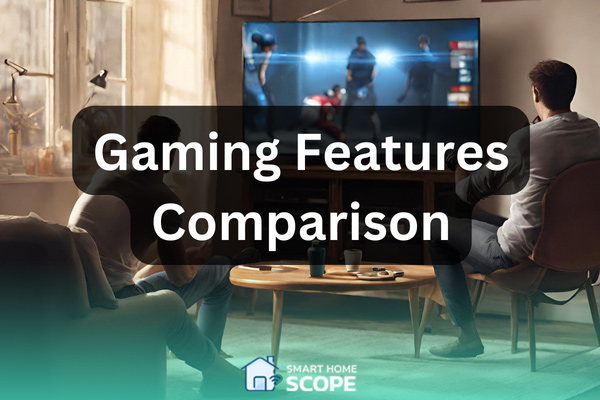
Gamers need good input lag and refresh rate. If you are a casual gamer, both models fulfill your needs, but for a pro gamer, these two might not be the best choice. You can look into the detailed specifications to see if they can exactly match your gaming needs in the table below this article.
Energy Consumption & Accessories
Energy Efficiency
It is a good idea to check how well these two TVs consume energy; I looked into both models, and can assure you that they are both energy-efficient.
Included Accessories
The necessary accessories are provided for both TVs, but the UN40KU6300 comes with an additional remote control for easier navigation.
Value for Money
After looking into the features of the two models, I concluded that they both have excellent value for money. If you are willing to pay a little more money, the UN40KU6300 model brings you a better viewing experience and a more enhanced UI; on the other hand, the UN40KU6290 is a reliable choice with a lower price.
Emerging Technologies and Trends in the world of Samsung Smart TVs
The Mini LED Technology
Samsung will continue to redefine visual quality by providing its TVs with Mini LED technology such as QN90D and QN95D that are part of their 2024 lineup. I don’t doubt that these models will be in the list of the best Samsung smart TVs because of their superior brightness and contrast. According to Samsung, these smart TVs will offer 4K VA panels, along with Mini LED backlighting and 120HZ refresh rate, this means that users must expect enhanced gaming and viewing experiences from the upcoming smart TVs.
Game Streaming on Samsung Smart TVs
Samsung will integrate game streaming directly into its smart TVs, meaning that they are set to enhance the gaming experience again in 2024! With this feature, all users have to do is connect a compatible controller! This feature gives users access to a wide array of games that need no separate console. Samsung is definitely planning to become a key player in the market of home entertainment and gaming, you can simply predict this by checking the low latency and awesome visuals in their TVs. So, I see a bright future for the array of the best Samsung smart TVs.
Conclusion
I tried to test both models and review them completely, so I can write a complete UN40KU6290 vs UN40KU6300 article for you, but going with either of the models depends on your budget, preferences, and specific needs; on the one hand, if you wish to get more advanced features, go with the Samsung UN40KU6300; on the other hand, for deciding on a budget-friendly model, UN40KU6290 is the better choice.