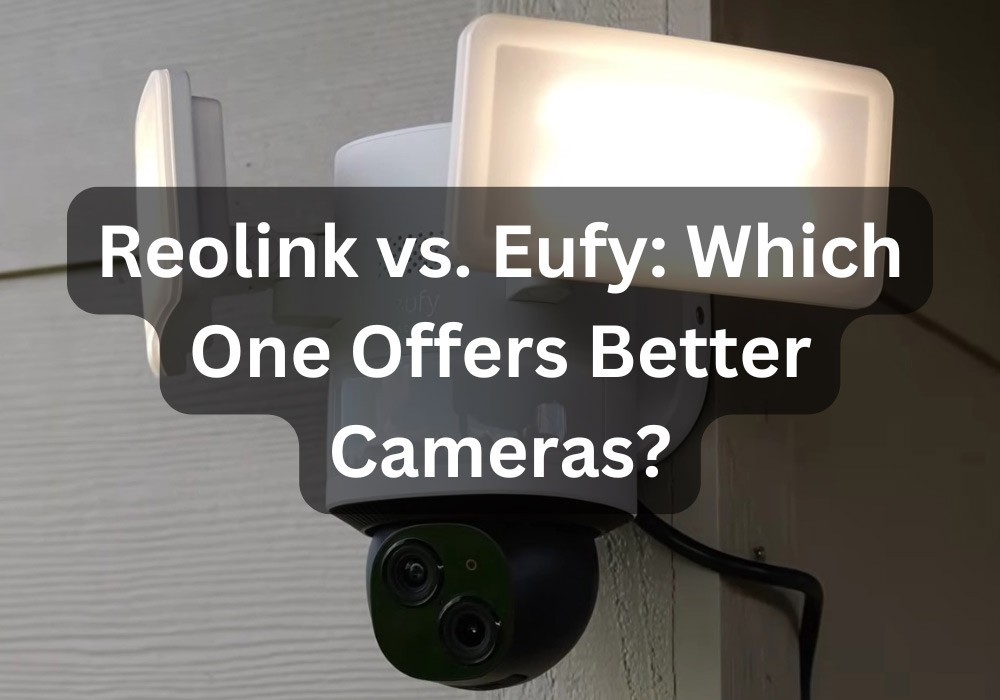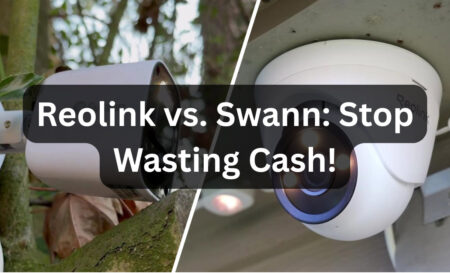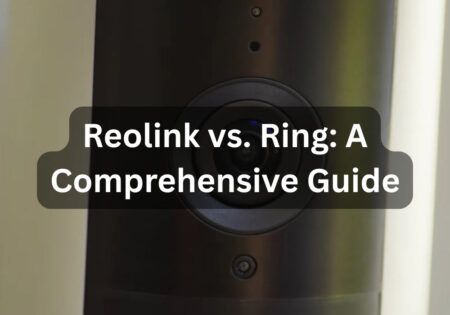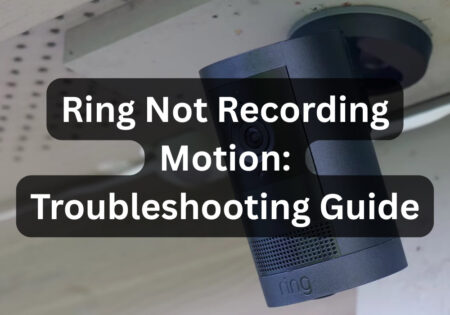Comparing Reolink vs. Eufy cameras helps you enhance your home security. These two brands can’t be ignored when it comes to home surveillance. In this guide, I’ve compared cameras like the Reolink Argus 4 Pro and Eufy Floodlight Cam E340 in many areas, from AI-powered motion detection to panoramic views; both brands bring unique strengths, but which one truly fits your needs? Let’s find out!
Which is Better, Eufy or Reolink? (Quick Answer!)
| Feature | Reolink | Eufy | Winner |
|---|---|---|---|
| Video Quality | 4K resolution, ColorX night vision (needs ambient light), panoramic views (dual-lens) but with stitching blur | Dual-lens tech with macro & micro lens, better clarity, near-daylight night vision with floodlight | Eufy |
| Motion Detection & AI | Basic AI (humans, pets, vehicles) but lacks advanced recognition | BionicMind AI can recognize faces, pets, and packages | Eufy |
| Two-Way Audio | Yes | Yes | Tie |
| Smart Home Integration | Works with Alexa & Google Assistant, but limited automation | Works with Alexa, Google Assistant, and some models with Apple HomeKit | Eufy |
| Geofencing | Not available | Available (automatic arming/disarming) | Eufy |
| Local Storage Options | MicroSD, NVR, NAS (good for large setups) | HomeBase (expandable up to 16TB), more user-friendly | Depends (Reolink for large-scale setups, Eufy for simplicity) |
| Power Options | Battery, Solar, PoE (versatile) | Battery, Solar, Wired (AC-powered models require electrical wiring) | Reolink |
| Ease of Installation | Easy installation, multiple mounting options | Simple installation, app-guided setup | Tie |
| App Experience | Functional but less intuitive | Polished, feature-rich, but can be overwhelming for new users | Eufy |
| Affordability | More budget-friendly options, starting around $80 | Higher upfront cost, but no mandatory subscriptions | Reolink |
| Best For | Large-scale security setups, customizable storage, affordability | Smart home users, AI-driven security, seamless experience | Depends on Needs |
Eufy vs Reolink: Pros and Cons of Each Brand
Reolink Pros
- Budget-Friendly Options: For $80, you could get a Reolink Argus 3 Pro, which offers excellent security features at an affordable price.
- Flexible Storage Solutions: Various options are available, including microSD cards, NVR, or NAS. The local storage options eliminate the need for subscriptions.
- Wide Range of Power Options: Reolinks can operate on solar, battery, or PoE setups.
- Panoramic Views: Reolinks cameras’ field of view is impressive, with a 180 field of view for broad coverage.
- Reliable Motion Detection: Customizable alerts for humans, pets, and vehicles help reduce false alerts.
Reolink Cons
- No Geofencing: Reolink cameras lack geofencing, meaning they can’t arm or disarm automatically based on users’ location.
- App Experience: The app, while functional, lacks the depth and polish of Eufy’s interface.
- Panoramic Stitching Issues: Dual lens models have slight blurs where the lenses meet; this blind spot is discomforting.
- Limited Smart Home Integrations: Reolink supports Alexa and Google Assistant but only offers basic smart home integrations.
Eufy Pros
- Advanced AI Features: Eufy’s BionicMind AI can recognize faces, detect packages, and track pets and vehicles, offering a higher level of security than Reolink.
- Dual-Lens Technology: Cameras like the Eufy Floodlight Cam E340 deliver stunning detail with macro and microlenses.
- No Subscription Fees: Camera footage is saved on HomeBase, which frees users from subscription costs.
- Smart Home Compatibility: Works with Alexa and Google Assistant, providing deeper smart home integration.
- Efficient Solar Power: Models like the Solocam S340 can maintain battery life with minimal need for sunlight.
What Are the Drawbacks of Eufy?
- Higher Initial Cost: The upfront cost of Eufy cameras is usually higher than Reolink’s, especially for premium models.
- Challenging Wired Installations: Setting up and wiring some Eufy models, like the Floodlight Cam E340, may be challenging for some users.
- Lag in Playback Retrieval: You may experience lags that make accessing recorded clips slower than expected.

What Sets Reolink and Eufy Apart?
Brand Philosophy
Reolink and Eufy each take a unique approach to the market. Reolink focuses mostly on security, offering advanced setups like PoE (Power over Ethernet) systems and NVRs for continuous recording. With their camera lineup, like the Reolink Argus 3 Pro and Reolink Duo 2 PoE, you get a high level of security that’s hard to find on any security system.
On the other hand, Eufy caters to everyday homeowners who want top-level AI features and a user-friendly experience. They focus on blending AI technologies like BionicMind detection with smart home integration that can’t be found on Reolink cameras.
In addition, if you want to read more on how Reolink compares with other brands, you can read my Reolink vs. Amcrest guide.
Reolink excels in high-level security with PoE and NVR systems, while Eufy champions intelligent automation, blending AI with seamless smart home integration.
Also Read:
Best Smart Home Security Systems
Eufy vs Reolink: Camera Features Comparison

Video Quality, Night Vision, and field of view
In terms of video quality, both brands offer promising value; however, I see Eufy cameras as the better choice in this criteria; here’s why:
If you value sharp imagery, the Reolink Argus 4 Pro is an excellent choice since it can deliver sharp 4K footage during the day. It can also provide vibrant nighttime footage with ColorX true full-color night vision technology. Still, it needs some ambient lighting to achieve its best performance.
One of the standout features of Reolink cameras is their dual-lens technology. Thanks to their 180-degree panoramic view, models like the Reolink Duo 2 PoE can cover large areas without any blind spots; however, the stitching between lenses creates a minor blur in the center that’s a drag.
On the other hand, Eufy excels with its dual-lens technology. For instance, the Eufy Floodlight Cam E340’s macro lens can cover a large area. At the same time, the microlens can capture details with impressive clarity. For example, you can see flies on surfaces from 45 feet away.
Eufy works better than Reolink for night vision. With their floodlight or built-in illumination, you get clear, near-daylight vision. Even compared to more famous brands like Ring, Eufy offers better video quality and night vision, you can read my Eufy vs. Ring guide for more information.
Eufy’s dual-lens cameras perform better overall than Reolink’s, so I’d say Eufy is the winner in this area.
Motion Detection and AI
Reolink cameras have solid, basic motion detection. For example, the Reolink Argus 3 Pro’s AI can distinguish between animals, vehicles, and people, essential for preventing nerve-wracking false alarms.
Eufy’s features are more innovative than those of Reolink. For example, the AI-driven BionicMind feature can recognize pets, faces, or even packages, which is awesome. However, I found that Eufy’s motion detection isn’t completely perfect. For example, during one stormy night, my Floodlight Cam picked up cars passing on the street but failed to detect a raccoon right under the camera.
In conclusion, I’d say neither brand’s motion detection is perfect; you get false alerts every now and then, but Eufy’s ability to detect family members from other visitors makes it feel more advanced and intuitive.
Two-Way Audio
Both brands offer two-way audio for live communication, allowing users to talk to the person on the other side of their doorstep, whether a delivery guy or some random intruder!
Smart Home Compatibility
Smart Home Integration
Regarding smart home integration, Eufy shines with its compatibility with Alexa, Google Home, and, in some cases, Apple HomeKit. Eufy cameras’ live view can be displayed on devices like Echo Show and Google Nest Hub, and some models offer deeper smart home automation capabilities.
On the other hand, Reolink is also compatible with Alexa and Google Assistant, allowing live feeds to be displayed on compatible devices. However, its smart home integration is more basic than Eufy’s and doesn’t support Apple HomeKit.
If you’re a fan of Alexa, another good option for you could be Ring, for more information I suggest you read my Reolink vs. Ring guide.
Geofencing
Reolink cameras don’t include geofencing, and they need to look into adding it. On the other hand, Eufy includes geofencing, where cameras arm when you leave and disarm when you return. You can choose which cameras do this, and it’s a really cool feature.
Also Read:
Best Alexa Compatible Devices
Reolink vs Eufy: Storage and Power Options

Local Storage Options
Another thing I love about both Eufy and Reolink is that they don’t force users into cloud subscriptions because they offer local storage options.
Reolink offers options for local storage like microSD cards or, NVR, or its Reolink Home Hub. NAS (Network Attached Storage) ensures your data is safe, making it an attractive choice for those who care about privacy.
Like Reolink, Eufy allows users to save their camera footage on local storage without being forced into cloud subscription plans. However, there’s a difference here:
As I already mentioned, Eufy is the more user-friendly choice. Eufy relies on its compact and user-friendly Homebase for local storage, a hub for its wireless cameras.
Homebase stores footage on its local storage, which is expandable up to 16TB on some models (read my Eufy Homebase 2 vs. 3 guide). This makes Eufy an ideal choice for smaller surveillance systems and setups needing more storage for multiple cameras while maintaining a simple installation process.
In contrast, Reolink uses a more robust but less streamlined NVR system. NVRs are suitable for larger, more professional setups connecting multiple IP cameras via PoE or a network. This system supports scalable long-term storage, often up to several terabytes, and is designed for continuous recording.
Among all Reolink options for storage, its Home Hub offers a middle ground between NVR and microSD solutions, supporting multiple cameras while remaining compact and easier to manage.
Reolink’s approach is better for users with larger properties or businesses that require an extensive camera network with advanced configurations. Meanwhile, Eufy is excellent in simplicity and privacy while still capable of handling larger setups with the right Eufy HomeBase model.
Reolink offers robust NVR and NAS storage for large-scale security, while Eufy’s HomeBase provides a simpler, expandable solution up to 16TB for homeowners.

Power Management
Regarding power management, Reolink offers much more versatility than Eufy. Models like the Reolink Argus 3 Pro provide multiple choices, including batteries, solar panels, or PoE (Power over Ethernet) for continuous power.
One issue with Reolink’s solar panel is that you may experience power depletion during high-activity periods in areas with inconsistent sunlight.
Eufy offers both wired and wireless cameras. But there’s a difference here. Unlike Reolink, which uses PoE to get both power and data for the cameras, Eufy’s wired cameras are mostly AC powered, which requires a direct connection to electrical wiring, which allows for longer cable runs, stable connectivity, and a less tricky wiring procedure.
In addition, Eufy’s solar-powered cameras tend to maintain a better power performance in cloudy conditions; even during a stretch of cloudy Pacific Northwest weather, my camera maintained a 90% charge.
Reolink vs. Eufy: Ease of Use and Installation
One of the things that I always appreciate about Reolink is how easy it is to install their cameras. You have many mounting options that suit walls, trees, or even drainpipes. For those who aren’t the handiest with tools, there are straightforward instructions that feel like a relief. For those who aren’t a fan of tricky wiring, Reolink’s solar-powered cameras are a good choice.
While Reolink’s installation is easy, their red flag is the app. You get the basics, such as motion alerts, live feeds, and playback, but it just isn’t as polished and deep as Eufy’s interface. I don’t say that it’s a disaster; for example, adjusting detection zones or reviewing past events feels functional, but it’s less intuitive; it’s clear that the main focus is on security rather than a seamless user experience.
In contrast, Eufy takes user experience to the next level. The installation process is just as easy as Reolink’s; there are instructions at every step. Plus, the app is one of the most polished I’ve ever used, with many features, including activity zones, BionicMind AI settings, and customizable automation.
Eufy’s app depth can be a double-edged sword; while techy people would appreciate this, new users may feel overwhelmed.
I’m Confused, Which One Should I Go With, Eufy or Reolink?
It wouldn’t be fair to call either of these brands disappointing; they both offer good value. However, the final decision depends on your own needs.
Who Should Choose Reolink?
Do you want a robust, scalable security system? Then Reolink is the way to go; their professional-grade cameras, like the Reolink Duo 2 PoE and Reolink Argus 4 Pro, offer outstanding flexibility along with features like NVR compatibility, PoE power, and customizable local storage. Choose the setup that feels right for you! You can have solar panels, batteries, or a wired setup. Reolink can match diverse property layouts.
In short, if your top priorities for your security cameras are the items below, Reolink is a great choice:
- Comprehensive Coverage: Their dual-lens cameras can cover large spaces without multiple devices.
- Flexible Storage Options: There are just too many ways to save camera footage! MicroSD cards, NVRs, or NAS are all subscription-free!
- Affordable Solutions: Entry-level models like the Argus 3 Pro offer solid performance at a low cost.
While I love all the above about Reolink cameras, it feels lacking for those who want geofencing, smart home compatibility, or advanced AI features.
Who Should Choose Eufy?
Eufy can take the crown for a smarter and more user-friendly experience. On cameras like Eufy Solocam S340 and Floodlight Cam E340, you can get advanced features like BionicMind AI, dual lenses, and face recognition, which appeal to those who, like me, appreciate cutting-edge technology.
In addition, you can save camera footage up to 16TB on Home Base 3, which is private and secure and frees users from cloud subscription costs.
In summary, if you value the items below, you’ll definitely like what Eufy has to offer:
- Smart Home Integration: Eufy cameras integrate with Alexa and Google Home for automation and voice commands.
- AI-Driven Features: Cameras can recognize faces and distinguish pets, packages, and more.
- Hassle-Free Maintenance: Cameras like Eufy Solocam that run on solar power can maintain their power even during cloudy weather conditions.
Mixed Use: Benefit from Both Worlds
You could always mix cameras from both brands and use them simultaneously. This way, you can benefit from what each brand offers with its cameras.
For example, I use Reolink PoE cameras to continuously monitor important areas of my property, and I’ve got a Eufy Solocam S340 in the front yard that’s responsible for detailed, AI-driven coverage of that area.
Combining Reolink PoE cameras for constant surveillance with Eufy Solocam S340 for intelligent, detailed coverage maximizes the strengths of both.
Conclusion
This was my complete Eufy vs. Reolink guide. Do you want something reliable and affordable that’s perfect for advanced security setups? Go with Reolink models like Argus 4 Pro. If you’re into more sophisticated AI features and care about your camera’s smart home integration, then choose Eufy!
FAQs
What’s Better Than Reolink?
While not wholly superior, Eufy offers better AI capabilities, field of view, and smart home integration performance than Reolink. (For more details, I suggest you read my guide!)
Is Reolink a Chinese Company?
Yes, they are based in Shenzen, China, and they manufacture a range of security products, such as Wi-Fi cameras, 4G cameras, and NVR systems.
Does Reolink Have a Monthly Fee?
No, all Reolink features are free to use, including local storage and motion detection.
What Carrier Does Reolink Use?
T-Mobile and Vodafone are carriers that work with Reolink 4G cameras.
What Are the Allegations Against Eufy?
They were criticized for uploading unencrypted thumbnail images and allowing streaming via unencrypted websites.
Does Eufy Work If the Internet is Down?
Yes, Eufy 4G LTE models like the S330 have cellular networks that keep them working even when the internet is down.
Can Someone Else Access My Eufy Camera?
Yes, Eufy allows up to 5 guest accounts for each device.