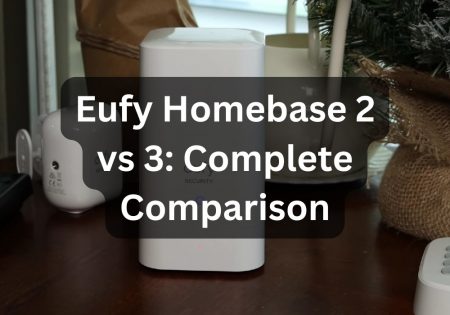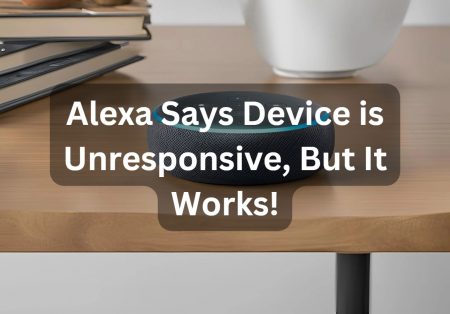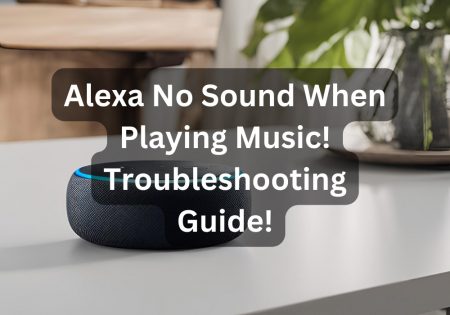Why does Alexa make a bing-bong noise? This confusing sound coming from an Alexa device is actually something many users experience. Alexa making random noises may not seem like a big deal. Still, it’s a crucial part of our interactions with smart devices. I’m Erfan Askari, the founder of Smart Home Scope. In this article, I’ll explain the reasons behind these random noises, their meaning, and how to deal with them effectively if they get on your nerves.
What is the Reason behind Alexa’s Bing-Bong Noise: Concise Answer!
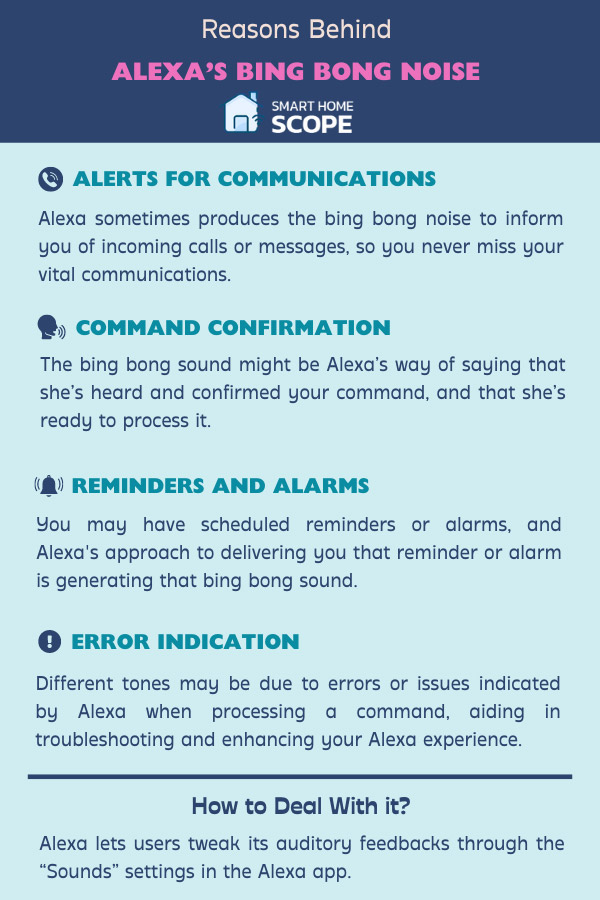
This so-called “bing-bong” you hear is a multifunctional auditory signal designed to notify you of many things. Here are the main reasons behind this sound:
- Alerts for Communications
- Command Confirmation
- Reminders and Alarms
- Error Indication
Let’s go through each of these to understand how they trigger the “bing-bong” noise.
Alerts for Communications
Occasionally, Alexa makes the bing-bong noise to inform you of incoming calls or messages, ensuring you don’t miss anything important.
Command Confirmation
The bing-bong sound might be Alexa’s way of saying she heard your command and is ready to process it.
Reminders and Alarms
If you’ve set reminders or alarms, Alexa warns you by playing this sound when it’s time.
Error Indication
Sometimes, Alexa plays a tone to let you know she ran into an issue while processing a command, helping you figure out what went wrong.
This was just a short version of my answer to the question: Why does Alexa make a bing-bong noise? My suggestion? Keep reading to learn more!
Decoding the “Bing Bong” Noise

Purpose of the Sound
The bing-bong sound you hear from Alexa isn’t just random; it’s a purposeful signal. This sound provides clear, instant feedback and acts as a bridge between you and the Alexa device. Alexa might confirm your command or alert you for a notification; either way, the bing-bong sound helps keep you informed about what Alexa is doing.
Also Read:
Alexa troubleshooting 101
Types of Alert and Notifications
Amazon has assigned a specific sound to each type of notification, meaning that every chime and tone is designed to provide clarity and distinction.
- Incoming Calls: Alexa alerts users to incoming calls with a gentle “bing-bong” sound. This alert can easily be distinguished from others and is immediately recognizable.
- Timers and Alarms: If you hear a series of beeps, it means Alexa is signaling a timer or alarm.
- Smart Home Device Alerts: Connected smart home gadgets have unique sounds. For example, suppose you’ve connected your security camera to your Alexa device. In that case, you’ll hear a specific chime when the camera detects movement around the house.
As someone deeply in love with smart home technologies, I highly respect how Alexa creates a user-friendly experience by providing a unique tone for each alert and task; users can easily understand what’s happening with any smart home gadget without needing to check the device.
Reasons behind Alexa’s Auditory Feedback

Notification for Messages and Calls
Sometimes, Alexa makes the bing-bong noise to inform you of incoming calls or messages. Users can benefit from this feature because it helps them not miss important calls or messages again. You need to connect your Amazon Echo to messaging or calling services to use this feature.
Reminders and Alarms
Another role of Alexa’s sounds is to remind you of scheduled events or alarms. Whether you’ve set a reminder to wake up in the morning or need a heads-up for an upcoming meeting, this sound is helpful without being disruptive. Personally, I find Alexa’s reminders super handy and use them all the time.
Voice Command Confirmation
When you give Alexa a command, it’s nice to know that your request has been confirmed and is being processed. The “bing-bong” noise is Alexa’s way of letting you know it’s heard and working on your command.
Error and Processing Signals
Alexa’s bing-bong noise sometimes happens because of an error while processing a request. The ‘bing bong’ sound is how Alexa lets you know about such problems. For example, sometimes Alexa indicates that she doesn’t understand your command by generating a different tone, letting you know that the command needs to be rephrased. This auditory feedback makes interactions with the Alexa device smooth and efficient.
Customizing Alexa’s Sound Notifications

Changing the Notifications Sound
Alexa allows users to change the default “bing-bong” sound to something they like more. Head to the “Sounds” section in the Alexa app settings to do this. There, you’ll find a variety of notification sounds to choose from. If none suit your taste, you can even upload a custom sound.
Follow these steps to change Alexa’s notification sound:
- In the Alexa app, tap “Devices” at the bottom right.
- From the devices list, select your Echo.
- Tap on “Sound”, then select “Notification Sounds”.
- Choose one of the options available, or upload your own custom sound.
Disabling Specific Sounds
Suppose certain notifications start to get on your nerves, and you prefer fewer disruptions. In that case, you can turn off specific notification sounds.
To disable unwanted Alexa sounds, follow these steps:
- Open the Alexa app and tap on “Devices”.
- Select your Echo device from the list, then tap “Sounds”.
- Scroll down to the “Notification Sounds” section.
- Toggle off the sounds you want to disable.
Volume Adjustments
You can easily adjust the volume of Alexa’s notification sounds in the Alexa app. This can help you change the notification’s volume based on your own taste; for example, you can make important notifications louder or set softer chimes for those that don’t matter much. Here’s how to do this:
- Open the Alexa app and go to “Settings”.
- Select “Sounds”.
- Use the volume slider to adjust the notification sound level to your preference.
How to Troubleshoot and Manage the “Bing-Bong” Noise
Dealing with Frequent or Random Noises
Suppose you constantly hear random or frequent bing-bong noises from your Alexa device. In that case, you must look at Alexa’s notification settings in the app.
As already mentioned, you can find these settings under Devices > Your Echo Device > Sounds. Check them out and make sure they are aligned with your preferences. In addition, look for any skills or connected services that might be responsible for these sounds.
Make sure Your Device Functions Properly
From time to time, Alexa may run into connectivity issues or software glitches. To deal with these, regularly check your Alexa device’s internet connection and ensure it’s running the latest software version. A simple yet effective solution is to restart your Alexa device, which often resolves such issues.
Managing Do Not Disturb Settings
Ever wondered, “Why does Alexa make a bing-bong noise?” when tranquility is paramount or during essential meetings? Within the Alexa app lies the Do Not Disturb feature, a haven that quiets these alerts, safeguarding peace in crucial moments.
New Alexa Features: Take Your Sound Notifications Under Control
Amazon keeps finding new ways to enhance Alexa’s AI as technology evolves. Alexa is getting better at detecting contextual situations, and we assume that future updates may allow it to adjust volume levels automatically based on the time or background noise levels.
Conclusion
Why does Alexa make a bing-bong noise? This is the question we thoroughly covered in this article. To sum up, mastering this distinctive sound can elevate your smart home experience! If you’re not a fan of it, you can always tweak the sound settings using the Alexa app, as mentioned earlier. This way, you can make sure every alert and notification is arranged the way you like it!
FAQs
Why does Alexa make a noise at odd hours, like 2 AM?
These kinds of noises can happen for many reasons; you might have set a reminder or alarm incorrectly, or there’s a software update or connectivity problem. You tackle this by taking a look at your reminders and alarms in the Alexa app and changing the Do Not Disturb settings.
How can I tell if someone is using my Alexa to listen in?
You can look into Alexa’s voice history in the Alexa app to see every command Alexa has received. Another useful feature is the light indicator on the Alexa device; if it’s showing a blue ring, it means Alexa is listening to a command.
What does a yellow ring on Alexa signify?
The yellow ring indicates unread messages or notifications. You can ask Alexa to read or check them in the Alexa app.