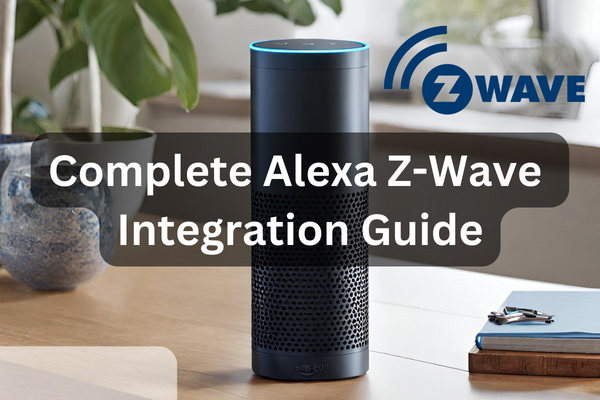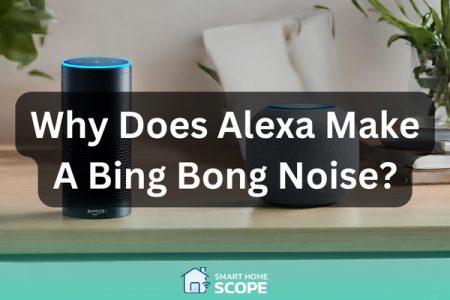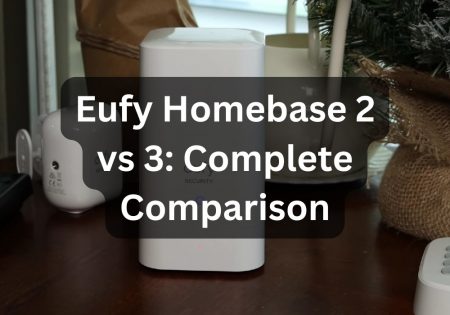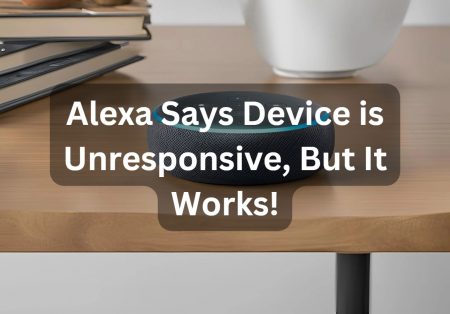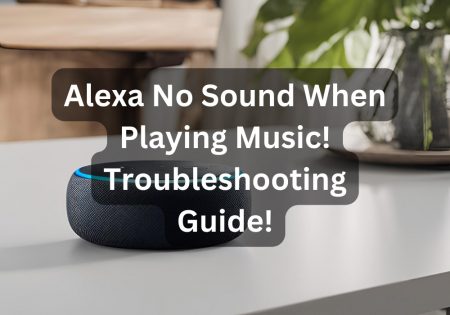Alexa Z-wave integration has cast a transformative spell on my smart home setup. It is as if the voice control becomes a dance and the device interoperability is the melody. By integrating a Z wave hub with Alexa, including devices like the Echo Dot, Echo Show, or Echo Plus, you’ll see how simple your tasks become, it will also open a world of possibilities in automating your home.
Understanding Alexa and Z-Wave
What is Alexa?
The voice-activated assistant from Amazon, Alexa, has completely changed my daily routine. Its capabilities are extensive and range from controlling smart devices to setting alarms. Alexa was first only a curiosity to me, but it soon became a necessary component of my house. The assistant is a very useful tool because voice commands are simple and can adjust to my preferences over time.
What is Z-Wave?

On the other side, home automation is the main use for Z-Wave, a wireless communication technology. It uses a low-frequency radio wave to work, thus there is less interference with other gadgets in my house. I started experimenting with Z-Wave technology because I needed a dependable method to link a variety of smart gadgets. It was a no-brainer due to its robust mesh network and wide device compatibility.
Is Alexa Compatible with Z-Wave?
As a voice assistant, Alexa is made to be extremely flexible and work with a variety of smart home technologies, and Z-Wave is no different. It’s crucial to realize that Alexa and Z-Wave devices don’t speak to each other directly. Rather, a Z-Wave-compliant hub makes the integration possible.
The hub acts as a gateway for Z-Wave devices and Alexa. Once the hub is linked to your Alexa device (such as the Echo Dot), you may use voice commands to operate your Z-Wave devices. You can easily and smoothly manage your smart home gadgets with this configuration.
I have a Samsung SmartThings Hub in my system, compatible with Alexa-enabled devices like the Echo Plus, which is well-known for having extensive Z-Wave and Alexa connectivity. These functions are also available in other hubs, such as the Vera Plus and Wink Hub 2. It is crucial to ensure the hub you select supports both Z-Wave and Alexa.
Also Read:
Best Alexa Devices in 2024
Famous Z-Wave Hubs for Alexa Integration
Following are a few of the most well-known Z-Wave hubs I’ve encountered along the way, each with special features and compatibilities:
Samsung SmartThings Hub

I have good reasons to go with this hub. Its adaptability and user-friendly interface are well known. The SmartThings Hub is a choice for home automation as it has the capability to connect with both Zigbee and Z-Wave devices.
Wink Hub 2
The Wink Hub 2, which is well-liked for its simple setup and elegant appearance, is an additional option. It offers wide device interoperability by supporting many protocols, such as Z-Wave, Zigbee, and even Lutron Clear Connect.
Vera Plus
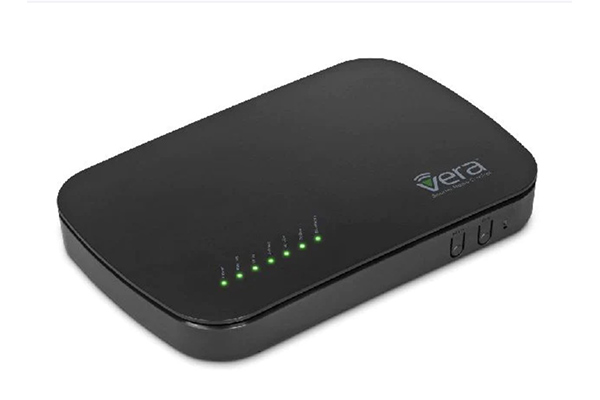
The sophisticated home control and security capabilities of this hub make it stand out. If you’re looking for a home automation system, Vera Plus is a choice because it supports a wide range of devices including Z-Wave, Zigbee, and Wi-Fi.
Aeotec Smart Home Hub
This gadget was created in partnership between Aeotec and Samsung and was formerly known as the Aeotec SmartThings Hub. With some additional improvements, it keeps the original SmartThings Hub’s adaptability and dependability.
Hubitat Elevation
Hubitat Elevation is a great option for people who value privacy and local control. It is made to operate the majority of your smart devices locally, independent of the cloud, and supports both Zigbee and Z-Wave.
Hubitat C8 and C7 are two popular smart hubs from the Hubitat Elevation product line. For more information, I suggest you read my Hubitat C8 vs. C7 guide.
Z-Wave Compatible Devices & Devices that can become Z-Wave friendly!
A wide range of devices exist in the smart home ecosystem that are compatible with Z-Wave technology, or can be controlled with Z-Wave using a hub. Below are some examples you might find interesting.
Smart Locks and Security Systems
Schlage and Yale are two brands that provide Z-Wave compatibility on their smart locks. This technology allows you to lock and unlock your doors remotely. Other security system gadgets such as alarms and sensors can also be connected to create an absolute smart security setup in your house.
Lightning Solutions
When it comes to smart lightning, Philips Hue and GE are always mentioned; fortunately, both can become compatible with Z-Wave through a hub like Samsung SmartThings, Wink, and Ring Alarm. This means you can count on This communication technology for controlling the ambiance of your home!
Climate Control
Honeywell and Ecobee are two well-known brands for smart thermostats, both brands’ gadgets can be controlled via Z-Wave; so, Z-Wave can be helpful for adjusting and managing the temperature of your home as well!
Entertainment Systems
There aren’t many entertainment devices that directly offer Z-Wave compatibility, but as I mentioned earlier, controlling incompatible entertainment devices such as Amazon Echo Plus through Z-Wave is possible using a Z-Wave compatible hub like Samsung SmartThings Hub. By implementing a Z-Wave and Amazon Echo Plus integration, you can control your entertainment devices using your voice, thanks to Alexa!
Preparing for Alexa Z-Wave Integration
Make sure you have the proper setup before beginning the integration. I did the following to get ready to connect Alexa to my Z-Wave devices:
- Choosing the Right Devices: Not every smart gadget is made equal. I took the time to look up gadgets that worked with Z-Wave and Alexa. These comprised sensors, lights, thermostats, and smart locks.
- Ensuring Compatibility: It is imperative to confirm that there is functional communication between your Z-Wave hub and Alexa device. I went with a Z-Wave hub that had a solid reputation for dependability and Alexa compatibility.
- My setup: I have a Samsung SmartThings Hub for Z-Wave and an Echo Dot for Alexa at home. The performance delivered by this combination is well stable and brings a wide range of device compatibility to the table.
Step-by-Step Guide to Integrating Alexa with Z-Wave
Using Samsung SmartThings Hub
Setting up and installing the Samsung SmartThings Hub
- Downloading the SmartThings App: Using my smartphone, I first downloaded the SmartThings app. It can be found on the Google Play Store and the App Store.
- Creating an Account: I was requested to establish a SmartThings account when I first opened the app. I created my account by entering my information and following the directions.
- Adding the Hub to the App:
- Firstly, tap on the “+” symbol to add a device:

- Two: Then choose Wi-Fi/Hub option on the page that appears:
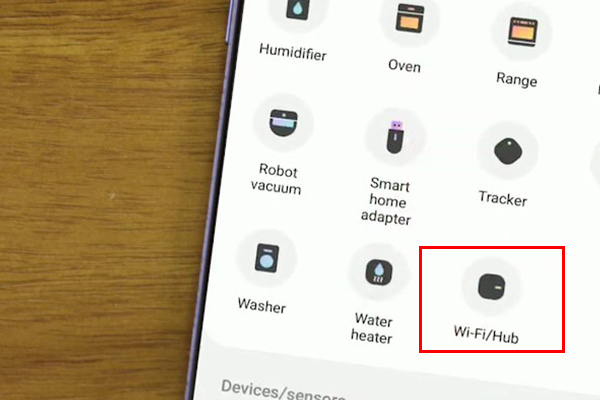
- After that, tap on “Smart-Things”:
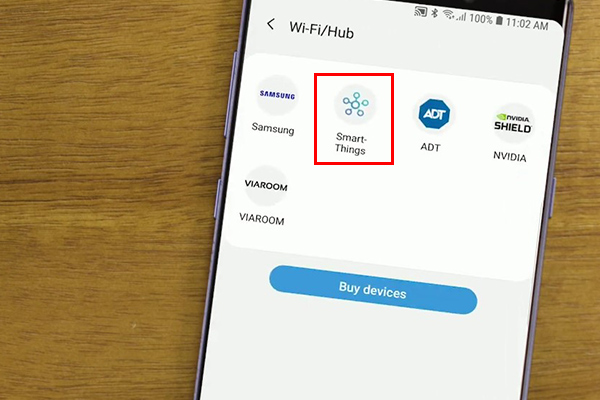
- Finally, choose your model name from the list of devices and then follow the instructions:
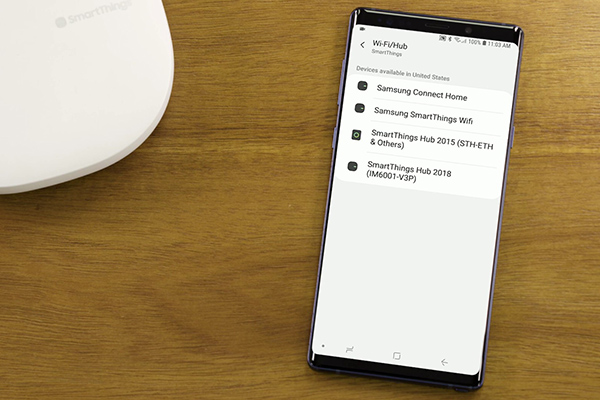
- Connecting the Hub to My Network: I inserted the hub into a power outlet and used the included Ethernet wire to link it to my router. Afterward, the application assisted me in linking the hub to my Wi-Fi network. Throughout this process, I made sure my phone was linked to the same network.
- Finalizing the Setup: The app recognized the hub instantly as soon as it was connected to my network. To finish the setup, I complied with the on-screen directions, which included giving the hub a room and a location (such as ‘Home’).
Adding Samsung SmartThings to Alexa
- On the Alexa app’s home screen, choose ‘Devices’ in the lower right corner, then choose “Your Smart Home Skills”:
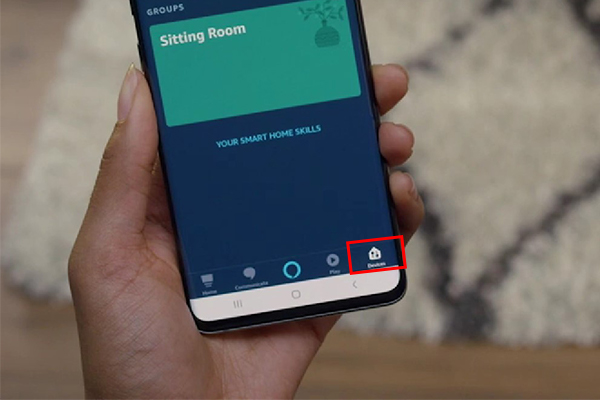
- On the Page that appears, tap on ”Enable Smart Home Skills”.

- In the ‘Skills & Games’ area, search for ‘SmartThings’ (or the brand name of your Z-Wave hub) by tapping the magnifying glass icon.
- From the search results, choose the SmartThings skill (or the appropriate skill for your hub) and click “Enable to Use.”
- To allow Alexa to manage your Z-Wave devices, you will be asked to log into your SmartThings account or the account linked to your Z-Wave hub.
- To link your accounts, adhere to the instructions. After they are connected, Alexa can speak with your Z-Wave equipment via the hub.
Using Alexa to find Z-Wave devices
- Say “Alexa, discover my devices” to instruct Alexa to find new devices after you’ve linked your accounts.
- In the Alexa app, you may also manually start discovery by heading to ‘Devices,’ touching the ‘+’ icon, and choosing ‘Add Device.”
- As soon as your Z-Wave devices are connected to the hub, Alexa will begin her search. Up to 45 seconds could pass throughout this process.
- After the devices are found, you may use voice commands to operate them; they will show up in the ‘Devices’ area of the Alexa app.
Including Z-Wave Hardware in Your Network
- Choosing Z-Wave Devices: I began by choosing smart locks and Z-Wave lightbulbs. These gadgets improved my home’s security and convenience right away, and they were very simple to install.
- Pairing Devices with the Hub: To pair a device with the SmartThings Hub, use the SmartThings app and the manufacturer’s instructions. It was simple to recognize and connect new devices to my network thanks to the app’s layout.
Using Samsung Wink Hub 2
Setting Up the Wink Hub 2
- Launch the Wink app on your smartphone after installing the Wink Hub 2 (just like with SmartThings).
- Choose ‘Hubs’ and then ‘Wink Hub 2’ in the app to add the Wink Hub 2 to your Wink account. Then, follow the in-app instructions to connect it to your Wi-Fi network.
Linking Wink Hub 2 to Alexa
- Open the ‘More’ option in the Amazon Alexa app and select ‘Skills & Games’.
- Look for the skill “Wink,” pick it, and then hit “Enable to Use.”
- To allow Alexa to operate your Z-Wave devices that are linked to the Wink Hub 2, go into your Wink account.
Discovering Z-Wave Devices with Alexa:
- Say “Alexa, discover my devices” to ask her to find new devices, or go into the Alexa app’s “Devices” section to start the process manually.
- The Alexa app will allow you to operate your Z-Wave devices connected to the Wink Hub 2 using voice commands after the discovery procedure is over.
Note: The subsequent procedures, including connecting Z-Wave devices to your network, are fairly identical to those described in the SmartThings section, so please refer to those instructions.
Advanced Tips and Troubleshooting
I ran into a couple of difficulties when using Z-Wave and Alexa. I found the following advanced advice and troubleshooting techniques to be helpful:
- Network Stability: If your Z-Wave hub depends on a Wi-Fi connection, make sure your network is robust and steady. At first, I had trouble connecting, but I was able to fix it by updating it to a more powerful router.
- Device Compatibility: Not every Z-Wave gadget will be compatible with Alexa. I discovered this the hard way when I had a smart thermostat that needed extra setting. Before making a purchase, always verify compatibility and read user reviews.
- Routine and Scene Setup: Putting together routines and scenes is one of the most thrilling parts. For example, a “Good Night” ritual that locks the doors and turns out all the lights. My home became even more automated when I set these up in the Alexa app.
- Software Updates: Make sure the Z-Wave hub and Alexa on your devices are up to date with the most recent software. This guarantees enhanced security and performance. I plan on doing routine checks to make sure everything is current.
Real-Life Applications and Benefits of Z wave hub Alexa Integration
Alexa’s integration with Z-Wave has improved my daily life in a lot of ways. Here are a few examples of practical uses:
- Enhanced Security: I can monitor cameras, lock doors, and turn on my security system all using voice commands without having to touch any of the equipment in person.
- Energy Efficiency: I’ve been able to save money by optimizing energy usage by using Alexa to control lights and thermostats.
- Accessibility: Voice control can be a huge help to people who have trouble moving around. It makes simple control over the living space possible even when there is no physical contact.
- Convenience: I can now easily control the temperature in my house with simple instructions like “Alexa, turn on my living-room lights” or “Alexa, set the thermostat to 72 degrees.”
Alexa and Z-Wave: Navigating Integration Without a Hub
Smart home aficionados often ponder if Alexa Z-Wave can meld without a hub. The truth is succinct; Alexa, tailored for Wi-Fi and Zigbee, inherently constrains direct dialogue with Z-Wave devices, meaning that a hub-less Alexa Z-Wave integration is limited by design.
Conclusion
Convenience gets blended with modern home automation approaches when you implement Alexa Z wave integration. I’m enthused about the opportunities that await in this industry since they reflect progress toward creating a more interactive home.
FAQs
Is it possible for Alexa to control every Z-Wave device?
In my experience, Alexa can work with a lot of Z-Wave devices, although some might need special setups or might not have complete support. Before making a purchase, it is crucial to verify each device’s compatibility.
Does controlling Z-Wave devices require a particular kind of Alexa device?
Many Alexa devices are capable of controlling Z-Wave devices as long as they are linked to a compatible Z-Wave hub. I have an Echo Dot, which is excellent for my setup.