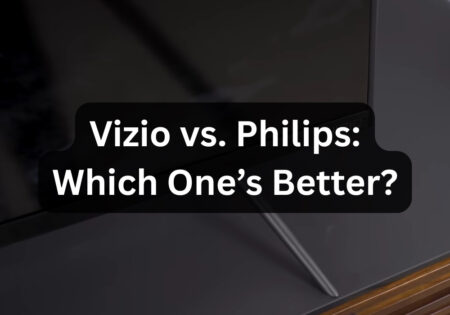Onn, Walmart’s exclusive brand, has managed to bring budget-friendly TVs to the market without skimping on essential features. But are Onn TVs good? Who are these TVs for? What are their pros and cons? Onn TV reviews are the best way to find the answers. That’s why I’ll share my experience with an Onn 50-inch 4K Roku smart TV in this guide, reviewing the device in terms of picture quality, sound quality, design and build quality, smart TV features, user experience, warranty, and many more.
Is Onn a Good TV? (Quick Answer)
Onn TVs are a good choice for super budget-conscious buyers, as they offer decent smart features thanks to their Roku platform. However, the picture and sound quality are far from being good and can’t match other budget-friendly options such as Vizio, Hisense, and TCL. Although Onn TVs are reliable for basic use, they may not have the durability of higher-end TVs.
In the table below, you can see the results of my review of the Onn 50-inch 4K Roku Smart TV:
| Aspect | Summary | Rating |
|---|---|---|
| Picture Quality | – Resolution: 3840 x 2160 provides good detail. – Contrast: Lacks OLED/QLED technology; blacks appear as dark grays. – HDR Performance: HDR support is present but less vibrant than higher-end models. – Color Accuracy: Performs better in bright, colorful scenes. | ★★☆☆☆ |
| Sound Quality | – Built-in Speakers: Disappointing, audio feels flat and tinny. – Dialogue Clarity: Hard to catch even at higher volumes. – Recommendation: External soundbar needed for acceptable audio experience. | ★☆☆☆☆ |
| Design and Build | – Design: Sleek and modern with slim profile and thin bezels. – Materials: Mostly plastic, which reduces weight but feels cheap up close. – Stand: V-shaped stand offers decent stability but isn’t very sturdy. – Handling: Requires careful handling during setup. | ★★★☆☆ |
| Port Configuration | – Side Panel: 2 HDMI ports (HDMI ARC & HDMI 2), 1 optical audio port, headphone jack. – Bottom Panel: 1 HDMI port, antenna port, AV component, Ethernet port, USB port. | ★★★☆☆ |
| Smart TV Features | – Platform: Roku smart platform with vast app library. – Navigation: Easy and intuitive menu system. – Personalization: Offers recommendations based on viewing habits. – Voice Control: Limited without external devices; supports Roku voice remote optionally. | ★★★★☆ |
| User Experience | – Setup: Quick and easy initial setup (~15–20 minutes). – Interface: Responsive with quick app loading. – Customization: Home screen is customizable. – Control: Roku smartphone app enhances usability. | ★★★★☆ |
| Warranty | – Coverage: 1-year limited warranty handled by Element Electronics. – Service Quality: Mixed reviews regarding repair services. – Models Covered: TVs 42 inches and larger. | ★★☆☆☆ |
| Overall Value | – Affordability: Budget-friendly price justifies performance limitations. – Best For: Suitable for basic entertainment needs. – Not Ideal For: Users prioritizing premium picture/sound quality or advanced features. | ★★★☆☆ |
| Pros | – Affordable price point. – Sleek design with minimalistic aesthetics. – Extensive streaming options via Roku platform. – User-friendly setup and interface. – Customizable home screen layout. | |
| Cons | – Subpar performance in dark scenes and black levels. – Poor built-in audio quality. – Plastic build feels less premium. – Limited voice assistant integration without additional devices. – Stand may lack sturdiness. |
Onn TVs: What Are They and How Long Have They Been Around?
As I mentioned earlier, Onn is a product line brought by Walmart to compete with other budget electronics, and it has been around since 2019. They don’t just make TVs; thanks to their commitment to affordability without sacrificing too much quality, they’ve managed to bring a variety of electronics, including soundbars and accessories.
Onn’s TV lineup is pretty diverse, ranging from compact 32-inch TVs to impressive 75-inch 4K units. The price points on Onn TVs are particularly interesting. Onn offers budget TVs that are less expensive than other budget brands like TCL and Hisense. You can find a 50-inch 4K Onn TV for just $200! However, it is crucial to balance this against the performance and features you get from the TV.
Why Are Onn TVs so Cheap?
Onn TVs are primarily known for their interestingly affordable prices. One main reason that makes these low prices possible is that Onn TVs are a Walmart house brand. This allows Walmart to cut out intermediaries and pass savings to consumers. Another effective reason is that the manufacturer uses basic technology and doesn’t integrate many advanced features into its devices, focusing on essential functionalities, which results in such low prices.
Moreover, the building materials on Onn TVs are mostly plastic, which isn’t an expensive component. Although this makes the TVs look kind of cheap, it can effectively cut expenses. Additionally, these TVs are produced in large quantities, allowing the manufacturer to benefit from economies of scale. In short, the main reasons that result in such low prices are these:
- Onn TVs are a Walmart house brand
- Basic technology with fewer features
- Less expensive components and simpler designs
- Large-scale production
- Efficient distribution network
Onn proffers budget televisions at a significantly lower price point compared to other economical brands such as TCL and Hisense.

Pros and Cons of Onn TVs
What Are the Advantages of Onn TVs?
- Affordability: One of the most significant advantages of Onn TVs is their low price. They are known to be one of the most affordable options in the market.
- Roku Smart TV Platform: Onn has equipped its TVs with the Roku platform, making them reliable smart TVs that give you access to a wide range of streaming apps and services.
- Variety of Sizes: From compact 32-inch TVs to massive 75-inch screens suitable for home theaters, Onn has you covered.
- Slim Design: Many Onn TVs are designed to be slim and sleek to blend with any home décor.
- Easy Setup: I found the initial setup process to be very easy. It only took a few steps to configure the TV.
What Are the Disadvantages of Onn TVs?
- Inconsistent Performance: One of the main drawbacks that lets me down is their inconsistent performance. Picture and sound quality usually aren’t what you expect them to be.
- Limited HDR Capability: Although some Onn models support HDR, they aren’t as impressive as a TV with HDR capability should be. Insufficient brightness leads to less vibrant and detailed images.
- Sound Quality: I find the built-in speakers on Onn TVs usually subpar. It’s always best to invest in a soundbar to get decent audio quality.
- Viewing Angles: Many Onn TVs disappoint in terms of viewing angles. This means that you don’t get the same picture quality unless you’re sitting directly in front of the screen.
- Lack of Advanced Features: We are living in an era where companies enhance picture quality with advanced technologies like local dimming or LED backlighting. However, Onn TVs usually lack these advanced features.
Although select Onn models boast HDR support, their performance falls short of the grandeur one might expect from a television equipped with HDR capabilities.

Review of My Onn 50-inch 4K Roku Smart TV
In this section, I provide an Onn TV review to help you determine if Onn TVs are worth buying or not.
Onn TV Review: Performance and Quality
Picture Quality
When I first set up my TV, I was really excited about the 3840 x 2160 resolution. The TV was able to bring out the details in shows and movies. However, witnessing some inconsistencies was a drag and made the initial excitement wane. The lack of OLED and QLED technologies on Onn TVs means you don’t get those deep blacks, vibrant colors, or superior picture quality you see on higher-end models.
For instance, while watching “The Dark Knight (2008)” by Christopher Nolan, I found that the dark scenes didn’t quite hit the mark. The blacks were mostly dark grays, and the shadows lacked detail. Batman movies are especially good for measuring the color depth provided by your TV, and what I witnessed was that my Onn TV’s contrast couldn’t capture the depth I was hoping for. The HDR support is there, but it can’t match the higher-end models. HDR content appeared kind of muted and less vibrant than what I expected.
On the bright side, the TV performed better in bright and colorful scenes. Watching animated films like “Avatar (2009)” by James Cameron was way more enjoyable. The vivid colors and dynamic movements were displayed with decent clarity, but it’s important to note that they aren’t as good as what you see on a higher-end TV.
Sound Quality
You shouldn’t expect much from Onn TVs’ built-in speakers. I saw them as a definite let-down. The audio felt flat and a bit tinny, especially in scenes with heavy dialogue or background music. In quieter scenes, I noticed an echo that wasn’t pleasant at all. I often tried to catch the dialogues by turning up the volume, but the sound quality was still unsatisfying and couldn’t fill the room adequately. So, you must consider buying a soundbar to add acceptable depth and richness to your sound.
Onn TV Review: Design and Build
Design
The sleek and modern design of my Onn TV was a pleasant advantage. Measuring 44.2 x 25.5 x 2.4 inches, it can comfortably fit in most spaces without being too bulky. I find the slim profile to be a standout feature. The thin bezels around the screen effectively maximize the viewing area. If you’re like me, you’ll find its minimalistic look to fit well within your home décor.
Although the back panel slightly protrudes, it isn’t noticeable when mounted on a wall. There’s also a V-shaped support stand you can attach to the TV that, while not seeming too sturdy, can provide decent stability.
Port Configuration
On the side-facing panel, behind the screen, you can see two HDMI ports (HDMI ARC & HDMI 2), along with 1 optical audio port and a headphone jack.

On the down-facing panel, there is 1 antenna port, 1 additional HDMI (1) port, AV video component, an ethernet port for wired internet connection, and 1 USB port.

Build Quality
Just like any other budget TV, you can’t expect much from the build materials of Onn TVs; they’re mostly plastic. Plastic materials, while keeping the TV’s weight down to 25.2 pounds, give it a cheap look. The plastic bezels are thin but still have a shiny finish that seems cheap from a closer distance.
Although the build materials give the TV a cheap look, this doesn’t mean that it detracts from functionality. However, it does mean that it needs to be handled more carefully, especially during installation or when moving it.
Onn TV Review: User Experience
Smart TV Capabilities
Onn TVs come with the Roku smart platform. This platform provides you with any content you wish for, with a vast library of apps and streaming services. Whether you’re into Amazon Prime, Netflix, Hulu, or any other major streaming service, Roku has you covered. Navigating through the menus is easy and neat. Plus, you can search for any apps, channels, or platforms thanks to its search functionality.
To further enhance the user experience, the Roku platform offers personalized recommendations based on your viewing habits.
Unfortunately, the TV doesn’t support direct voice commands from assistants like Alexa or Google Assistant, so you’ll need an external device like an Amazon Echo or Google Home to use those assistants with the TV. However, you can use Roku’s own voice control features through the Roku voice remote, but it may not offer all the functionalities of Alexa or Google Assistant.
Is Onn TV the Same as Roku?
No, Onn TVs aren’t the same as Roku. Although Onn, like other brands such as TCL, has integrated the Roku smart platform into their products, they aren’t inherently Roku devices. Roku is a separate company that specializes in streaming devices and software. However, Roku has recently managed to offer its own Roku-branded TVs to the market. Roku TVs are also a good budget-friendly option. You can gain more information in our Roku TV review guide.
Initial Setup

The initial smart TV setup process was a breeze. The TV was easy to assemble and it only took about 15-20 minutes to go through every step, including connecting the TV to Wi-Fi, signing into my Roku account, updating the firmware, and so on. The setup wizard guides you all the way, so there’s nothing to worry about.
Do I Need a Roku Account for Onn TV?
Yes, you definitely need a Roku account to fully use your Onn TV, as it enables streaming services and access to a vast library of apps. However, even without a Roku account, you can still access local broadcast channels using an antenna or cable connection
Since Onn TVs come with the Roku platform, their remote is the Roku remote as well. It is a minimalistic device that is super easy to use. What I really like about this remote are its dedicated buttons for popular streaming services like Netflix, Hulu, and Disney+, which help users to access their favorite platform in no time. However, for people who prefer voice control, there’s also a Roku voice remote that you can buy as an alternative.

Ease of Use
Using my Onn TV on a daily basis has been a pleasant experience. The Roku platform is pretty responsive, and the apps load quickly. Switching between different services is also smooth. The home screen is customizable and lets you arrange the apps and channels as you desire.
Streaming quality is acceptable and consistent, assuming you have a stable connection. The menus and settings are logically structured, which makes adjusting sound and picture settings very easy. The Roku smartphone app is another useful feature; this app helps you control your TV using your phone.

Onn TVs Warranty
Element Electronics, a company based in South Carolina, handles repairs under the warranty of Onn TVs. This service covers models from 42 inches and larger and has a 1-year limitation. I personally haven’t experienced their services, but there have been mixed reviews for Element Electronics regarding the quality and reliability of its products.
So, Are Onn TVs Good?
The experience with my 50-inch Onn TV has been positive overall. Although the TV wasn’t perfect in terms of picture and sound quality, I found the price to justify this performance. Additionally, I find the Roku platform to be an advantage on these TVs, enhancing the user experience with its extensive app library and intuitive interface.
However, I’m pretty sure that Onn TVs aren’t everyone’s cup of tea. If you prioritize picture and sound quality, voice assistant features, and premium building materials, don’t go near Onn TVs. These TVs are for those who want a budget-friendly TV with acceptable smart TV features and picture quality that is acceptable for regular TV watching.
Onn TVs may not cater to all tastes. For those who prioritize exquisite picture and sound quality, sophisticated voice assistant features, and luxurious construction, Onn TVs are best avoided.
Alternatives to Onn TVs
Onn TVs are a suitable choice in the budget-friendly category. However, there are alternatives to Onn TVs from other brands that provide better functionality in the same price range. I believe these brands and TV models have a higher value for money compared to Onn TVs, but they’re still affordable. Let’s explore these contenders one by one.
| Feature | Onn TV | Vizio V-Series | TCL 4-Series | Hisense H8G |
|---|---|---|---|---|
| Price Range | Very Low (Budget-Friendly) | Low ($239.99 – $269.99) | Mid ($399.99 approx.) | Mid ($380 approx.) |
| Smart Platform | Roku OS | SmartCast (Chromecast, Alexa, Google) | Roku OS | Android TV (Google Assistant compatible) |
| Picture Quality | Basic, decent 4K | Good color accuracy & black levels | Better color vibrancy & contrast, supports Dolby Vision | Excellent (Quantum Dot Technology for richer colors and deeper blacks) |
| Build Quality | Basic | Good | Better, not cheap-looking | High-quality |
| Best For | Budget buyers looking for simple smart TV | Movie lovers wanting good color and smart features | Users wanting better picture and features on a budget | Users wanting premium picture quality in budget range |
Vizio
Vizio’s V-series is a great alternative to Walmart’s Onn TVs. You can get a 50-inch Vizio V-series TV for $269.99 and a 43-inch for about $239.99. Vizio TVs usually come with the SmartCast platform, which has compatibility with voice assistants like Amazon Alexa and Google Assistant and includes built-in Chromecast (enabling you to cast content from your smartphone). Vizio has robust performance in terms of color accuracy and black levels, not only compared to Onn TVs but also in the whole budget-friendly category, which makes them a great choice for movie lovers like me.
Note: Walmart’s latest acquisition of Vizio could mean that we may witness the integration of Vizio’s technology into future Onn models, potentially improving their performance.
Also Read:
Best Vizio Smart TVs
TCL
TCL is another reputable name in the list of brands that offer decent TVs suitable for lower budgets. The TCL 4-Series offers 4K resolution, HDR support, and the Roku smart TV platform, just like Onn TVs. But TCL’s TVs are way better than Onn’s when it comes to picture quality, color vibrancy, and contrast. In addition, TCL TVs have a better build quality and don’t appear as cheap as Onn TVs; they also support Dolby Vision.
Note: TCL TVs are a bit pricier than Onn’s. For instance, a 43-inch TCL 4-Series TV is approximately $399.99. However, this price difference is justified by the better picture quality, materials, and features that TCL offers.
Hisense
I think it isn’t fair to discuss TVs with high value for money and not mention the Hisense H8G series. An interesting fact about this series is that H8G TVs are equipped with Quantum Dot Technology, providing richer colors and deeper blacks and delivering a perfect visual experience. While QD technology is found on higher-end models, Hisense offers it on H8G TVs (the 50-inch model is approximately $380).
H8G models come with Android TV, which provides a great smart TV experience along with compatibility with Google Assistant and a vast library of apps. In total, I can say that Hisense TVs are way better than Onn TVs in every area.
Conclusion
In this article, I tried to answer the question: Are Onn TVs good? This Onn TV review has given you every insight you need to decide whether to buy an Onn TV or not. The Roku platform is a decent feature on these TVs, but the picture and sound quality aren’t so satisfying. If you are looking for a basic home entertainment solution without breaking the bank, Onn TVs are good. But if you’re too conscious about an immersive audio-visual experience, don’t even think about Onn.
FAQs
Are Onn TVs Reliable?
They are reliable for basic use, but don’t match the durability and features of higher-end models.
Do Onn TVs Have Good Picture Quality?
No, the picture quality of Onn TVs isn’t quite good. However, considering their low price range, the picture quality is acceptable.
How Do Onn TVs Compare to Other Budget Brands?
Onn TVs are more affordable but fall short of other budget-friendly competitors like Vizio and Hisense when it comes to performance.
What is the Warranty for Onn TVs?
Onn TVs come with a 1-year warranty that covers manufacturers’ defects and standard issues. This warranty is handled by Element Electronics.
Can Onn TVs Connect to Wi-Fi?
Yes, Onn TVs can connect to the Wi-Fi which enables them to access streaming services and online features.
Does Onn TV Have Bluetooth?
Some Models like Onn 50″ 4K UHD (Model 100012585) have Bluetooth and some don’t; it really depends on the model.