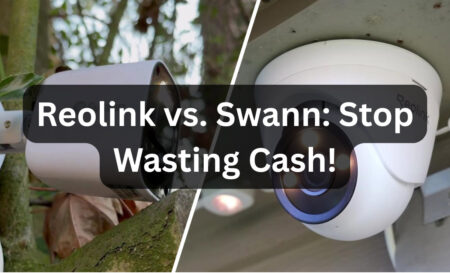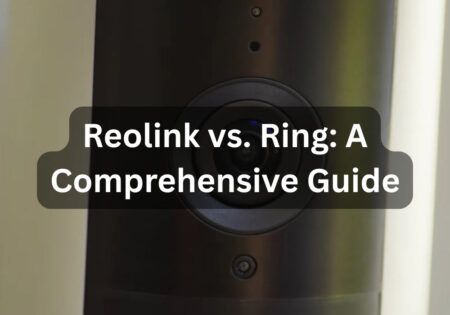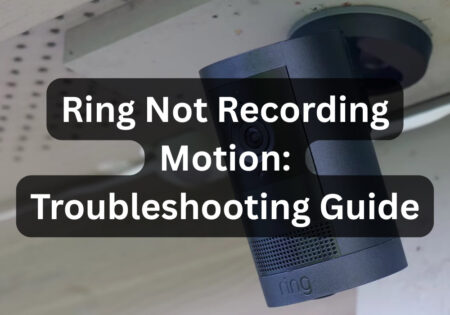Exploring the best smart home security systems is essential for enhancing the security of your home and your household members’ safety. There are some top smart monitoring and security systems in 2024 that can truly help with that. We will look into each of these top systems one by one to determine which one is best in terms of smart home integration, reliable monitoring, user-friendly interface, and more.
What Are the Best Smart Home Security Systems in 2024? (Quick Answer)
Finding the best smart home security system that suits your needs depends on many factors. My team and I have analyzed and tested five of the best household security systems on the market (ADT, Vivint, Abode, SimpliSafe, and Ring Alarm). In the table below, you can see a comparative analysis of these systems at a glance:
| Feature | ADT | Vivint | Abode | SimpliSafe | Ring Alarm |
| Reviewer Score | 9.5/10 | 9/10 | 9/10 | 8/10 | 8/10 |
| Compatible Voice Assistant | Alexa, Google Assistant | Alexa, Google Assistant | Alexa, Google Assistant, Apple HomeKit | Alexa, Google Assistant | Alexa, Google Assistant |
| Compatible Third-party IoT Devices | Google Nest, Z-Wave, Kwikset | Z-Wave, Kwikset, Philips Hue | Z-Wave, Zigbee, Philips Hue, Yale | August, Yale, Philips Hue | Z-Wave, Alexa-compatible devices |
| Installation | Professional ($99 – $199) | Professional ($99 – $199) | DIY (Free), Professional ($99 – $199) | DIY (Free), Professional ($99+) | DIY (Free), Professional (via OnTech $129+) |
| Equipment Prices | $500 – $1,586 | $599 – $1,789 | $279 – $379 | $229 – $499 | $199 – $379 |
| Monthly Monitoring Prices | $45.99 – $59.99 | $29.99 – $44.99 | $6 – $24.99 | $19.99 – $29.99 | $0 – $20 |
| Contract Requirement | 36 months | 36 or 60 months | None (Monthly, Annual) | None (Monthly, Annual) | None |
What is a Smart Home Security System?
A smart home security system is a group of integrated devices working together to cover every aspect of your smart home security. The main devices that form a security system include:
- Sensors: Sensors detect movement (motion sensors), entry (door/window sensors), or environmental changes such as smoke or water leaks.
- Cameras: Cameras provide real-time video surveillance and recording.
- Control Panels: Control panels are the central hub of the smart security system, allowing users to monitor and manage the entire system.
- Mobile Apps: Mobile apps enable remote access and control of the system.
These devices add security features to your smart home, with the main features being:
- Real-Time Alerts: Immediate notifications informing the owner of security breaches or unusual activities.
- Remote Access: Made possible through a mobile app, allowing users to control and monitor home security devices from anywhere.
- Smart Platform Integration: For a fully integrated smart home setup, your security system must be compatible with your main smart home platform, such as Alexa, Google Home, or Apple HomeKit.
- Automation: Smart devices in a security system can integrate with other smart home devices to automate tasks. For example, if your security system and smart lights both support Alexa, you can set up routines so that when the security lock is engaged, the lights turn on.
As you know, the best smart security system differs for each individual. For instance, if your smart home setup is based on Apple HomeKit, you must choose a system compatible with HomeKit. It’s not just about the platform; many factors come into play when choosing the most suitable setup. Now it’s time to learn about the top security systems, their features, prices, pros, and cons.
The Best Smart Home Security Systems in 2024
Here are the best smart home security systems according to Smart Home Scope’s studies on many brands and setups:
- ADT
- Vivint
- SimpliSafe
- Abode
- Ring Alarm
ADT: Smart Home Scope’s Best Chosen Security System

ADT is a leader in the home security industry with over a century of experience! They provide robust security measures that can definitely satisfy users. ADT’s system is compatible with Alexa and Google Nest, making it fully synchronized with both Google and Alexa smart home ecosystems. Let’s dive into the details about this top security system that we find to be our number one.
Pros
- Professional installation
- Reliable monitoring with 9 centers
- Deep Google Nest compatibility
- Easy-to-use mobile and web apps
- Integration with third-party Z-Wave devices
- Smart Alarm Messenger service
Cons
- High initial installation costs
- Expensive monthly monitoring plans
- 36-month contract required
- Early termination fees
- Basic package lacks smart home features
- Limited Alexa control
Professional Installation and Monitoring: High-Quality, but Costly
ADT has professional technicians who come to your home and install the system, which costs around $99 to $199. This process ensures everything is set up correctly and optimally.
ADT’s professional monitoring is one of the most reliable services I’ve seen. They have 9 centers across the US with professionals constantly monitoring your home. Although robust, this monitoring service requires a 3-year contract, which, if canceled, renders the equipment unusable. The monitoring plan costs from $24.99 to $34.99 per month, and while prices are high, I found the service impressive.
ADT also offers a Self Setup option for customers preferring a more self-monitored approach. Although this package includes fewer pieces of equipment, it integrates with Google Nest cameras to enhance the system.
Top-Notch Equipment and Integration
ADT’s most promising smart capabilities come with two of their packages:
- Smart Home Package: Includes basic security devices such as door/window sensors, motion detectors, and control panels, costing approximately $780. This package requires the Essential Monitoring Plan starting at $24.99 per month.
- Video and Smart Home Package: Includes everything in the Smart Home Package plus video surveillance tools like indoor/outdoor cameras and doorbell cameras, costing about $1586. This package requires the Essential + Video Monitoring Plan, starting at $34.99 per month.
Note: The initial cost for ADT package equipment can be financed over 24, 36, or 60 months.
ADT’s system seamlessly integrates with Nest devices such as Nest hubs, thermostats, and smart locks, making it fully compatible with the Google Home platform. This means you can control your ADT devices through your Google Home app and use Google Assistant for voice commands.
ADT is also compatible with Alexa. Although you can use Alexa voice commands to control your ADT system and set up routines, ADT’s system can’t be centrally controlled through Alexa, which is disappointing for Alexa enthusiasts.
Besides Nest devices and essential home security devices, ADT Command system—a touchscreen control panel—acts as a hub for the whole system. You can arm/disarm the system, view live feeds, and manage all connected devices using this panel.

Except for the ADT Self Setup package, other ADT packages require a professional installation cost of $99 or more.
One of my favorite features from ADT is their Smart Alarm Messenger service. This text-based system can notify a group of family members in less than 20 seconds if a security issue occurs. It functions like a group chat, allowing members to interact easily.
User Experience: Smart and Sophisticated
ADT’s feature-rich equipment is enhanced with easy-to-use mobile and web apps that allow remote control of all devices. ADT’s integration with Alexa and Google Assistant lets users manage devices using voice commands, further enhancing the user experience.
I appreciate ADT’s customer service. From installation to ongoing use, they ensured I had no confusion regarding my security system.
Cost Considerations
ADT’s services are pricey. Here’s a breakdown of cost considerations:
Monitoring Plans:
- Essential Monitoring ($45.99 per month): Includes 24/7 intrusion, hazard, and environmental monitoring, along with mobile app control, smart home automation, and voice control via Alexa or Google Home.
- Essential + Video Monitoring ($59.99 per month): Includes all features of the Essential Monitoring plan, plus 24/7 live camera view, stored video clips for up to 30 days, and video verification.
Equipment Packages and Prices: ADT offers various packages to suit different needs. The most notable ones are:
Professional Installation Packages:
- Secure Home Package ($599): Includes 1 ADT Smart Home Hub, 2 Door/Window Sensors, 1 ADT Yard Sign, and 4 ADT Window Stickers.
- Smart Home Package ($778): Includes everything in the Secure Home Package, plus 1 Smart Door Lock and 1 Smart Plug.
- Video & Smart Home Package ($1586): Includes everything in the Smart Home Package, plus 1 Google Nest Doorbell and 2 Google Nest Cams (outdoor and indoor).
Self-Setup Packages:
- Build Your Own ($499.99)
- Starter ($389.96)
- Premium ($744.92)
ADT’s packages are highly expandable, and additional devices can be added, including Google Nest cameras, doorbells, thermostats, and hubs, along with ADT keypads, sensors, and more.
So, Is ADT Security Worth It?
Many people may find ADT’s services and equipment pricey, but given the support and features they provide, I think it’s fair. ADT is the best smart security service provider of our time. Their equipment works well, professional installation is robust, and monitoring is exceptional. So, if you’re not on a budget, I’m 100% sure that ADT is the right choice for you.
ADT’s services are pricey but justified by exceptional support, reliable hardware, and superior monitoring. If budget permits, ADT is the premier choice
Vivint: Best for Smart Home Integration and Professional Installation
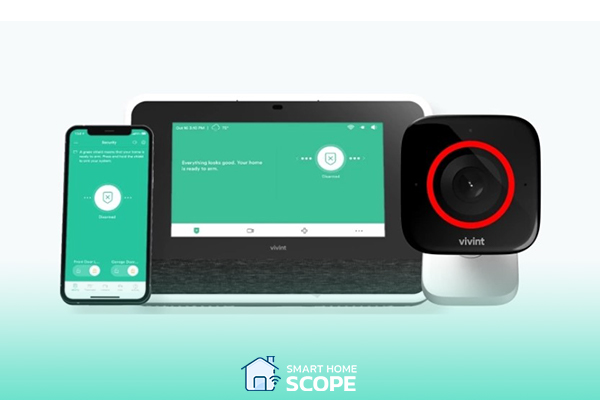
According to my tests, Vivint is another top-tier choice for people looking to enhance their home’s security. Let’s break down why I find Vivint to be a standout choice for your household security.
Pros
- Super professional installation
- Responsive monitoring center with quick reaction times
- High-quality equipment, especially their smart cameras
- Extensive integration with third-party devices
- User-friendly app with lots of automation features
Cons
- Lengthy contracts, ranging from 3.5 to 5 years
- High upfront costs if you don’t opt for the no-contract plan
- Overall cost is one of the highest in the market
Installation and Monitoring: Pro-Level All the Way
Unlike DIY-setup systems that leave you scratching your head, Vivint provides professional assistance. They send someone to your home to set everything up and explain how the system works to ensure you understand everything.
Just like ADT, Vivint requires a contract, which unfortunately is lengthy, lasting 3.5 to 5 years. There’s also a no-contract option if you don’t want a long-term agreement. However, with this plan, you won’t be able to finance the equipment and must pay for it upfront (costs are mentioned below).
Vivint has two monitoring centers in Utah and Minnesota that are very responsive. During our tests, they were on the ball within 45 to 55 seconds. Although they have fewer centers than ADT, they are impressive.
Equipment and Integration
The equipment is where Vivint really stands out. Their setup consists of the usual devices you expect in a security system, such as sensors, smart thermostats, smart locks, and smoke alarms. However, their cameras are what make them an impressive choice. They’re the best security cameras I’ve ever seen, equipped with promising AI capabilities. The Smart Deter technology on their cameras can actively monitor and detect people and suspicious activities.

Another satisfying feature of Vivint’s equipment is its high compatibility with third-party devices. For example, you can seamlessly integrate the myQ smart garage hub with your Vivint ecosystem and control your garage door using the Vivint Smart Home app. Additionally, Vivint is fully compatible with Alexa and Google Home platforms. This means you can integrate your Vivint equipment with other Alexa-compatible or Google devices to control them from the same app, set up routines, and more!
User Experience: Surprisingly Simple
As I mentioned earlier, the setup process is fully handled by a professional, so there’s not much setting up to do for users. Beyond that, the app is very user-friendly and provides many features and automation options. The high number of automation capabilities may seem daunting at first, but as you get the hang of it, you’ll see how greatly the Vivint system can make your life easier.
Cost Considerations
Vivint is highly functional, but what about the prices? Unfortunately, nothing this good comes at a low cost. The outdoor camera set me back $399.99, and both the indoor camera and video doorbell were $249.99 each. Although these cameras are feature-rich and robust, they’re on the higher end. Here’s detailed information on Vivint system’s cost:
Vivint’s Equipment Costs
- Core Home Security Package ($599): Includes Vivint Smart Hub Control Panel, 4 Door/Window sensors, and 1 motion sensor
- Indoor Security Package ($849): Includes everything in the Core Home package, along with 1 indoor camera
- Porch & Package Protection Package ($849): Includes everything in the Core Home package, along with 1 doorbell camera
- Total Home Security Package ($999): Includes everything in the Core Home package, along with 1 doorbell camera and 1 outdoor camera
You can add additional optional devices to your setup, from doorbell and indoor or outdoor cameras to smart thermostats and many more devices, according to your needs. Each package comes with professional installation, meaning that with the initial purchase of the package, you get free professional installation.
So, Is Vivint Security Worth It?
Considering the top-of-the-line cameras and its highly compatible ecosystem, I believe the value for money on Vivint’s offers is high. It really depends on your budget. Vivint is quite pricey, and the long-term contracts aren’t everyone’s cup of tea. But if you aren’t budget-conscious and want peace of mind with your smart security system, I say definitely go for it.
Vivint provides remarkable value with its cutting-edge cameras and highly adaptable ecosystem. However, it’s expensive, and its long-term contracts may not entice everyone
SimpliSafe: Best Smart Home Security System for DIY Installation & Flexibility

SimpliSafe is one of the most common names in smart home security, and that’s no accident. They provide reliable security solutions and are a solid choice for customers in this ecosystem. Let’s get into the details to find out why we consider this a great choice for smart home security systems.
Pros
- Flexible installation and monitoring options: DIY and professional
- Doesn’t require a long-term contract
- Competitive pricing on equipment and monitoring plans
- User-friendly devices and app with easy setup
Cons
- Limited third-party compatibility
- Prices aren’t stable
- A subscription is needed for smart home functions
Installation and Monitoring: Versatility at Its Best
Installation is very flexible with SimpliSafe products. The products are very DIY-friendly, and setting them up yourself is a breeze. However, if you prefer professional assistance, you can have a professional set up the system for you.
Monitoring is just as flexible. You can choose between self-monitoring or professional monitoring plans. If you opt for a professional monitoring plan, SimpliSafe doesn’t require a long-term contract, allowing you to enter or exit the plan as you like. My favorite SimpliSafe professional monitoring plan is the Fast Protect, which provides live monitoring for security cameras and video verification.
Equipment and Integration
SimpliSafe provides customers with every essential security device they can think of. Here’s what to expect:
- Security Sensors: Motion sensors, door/window sensors, and glass break sensors.
- Safety Sensors: Smoke and gas leak sensors.
- Cameras: Wired and wireless indoor cameras, a battery-powered outdoor camera, and a hardwired video doorbell.
- Panic Button: A strategically placed button to immediately inform the monitoring center in case of a security threat.
- Key Fob: Allows remote arming/disarming of the system.
SimpliSafe lets users connect up to 100 devices to the base station to ensure every security need is met. However, unlike Vivint or ADT, SimpliSafe isn’t highly compatible with third-party devices. While integrating SimpliSafe with the Nest thermostat is possible, it isn’t as deeply compatible as ADT and Vivint. You can’t integrate smart lights or non-SimpliSafe cameras with your SimpliSafe ecosystem. Meaning that they aren’t any SimpliSafe compatible cameras from a third-party company.
It’s worth noting that SimpliSafe is compatible with Amazon Alexa and Google Assistant, allowing you to control your devices with your voice.

User Experience: Simple & Reliable
As the brand name suggests, everything is simple and easy with SimpliSafe. You can control the system using a semi-digital keypad and an app. Although their system doesn’t have the VIP vibe of a touchscreen control panel and doesn’t offer extensive security features, it’s functional and easy to use. The system is responsive, with quick arming and disarming, a loud 105 dB siren, reliable backup power, and cellular connectivity.
The app’s interface is easy to use and offers features like instant alerts, live video feeds, and remote arming/disarming of the system. As a tech-savvy person, I didn’t get the satisfaction I got from Vivint, but the simplicity and user-friendliness of the SimpliSafe system just make you fall in love with it.
Cost Considerations
Unlike ADT and Vivint, SimpliSafe’s prices are quite competitive. Here’s what you should know about SimpliSafe’s costs for monitoring plans, professional installation, and equipment packages:
Professional Installation
Although SimpliSafe’s smart home security system is very DIY-friendly, you can still ask for professional installation through a third-party provider like OnTech, which offers SimpliSafe installation services starting at $125.
Monitoring Plans
SimpliSafe offers several monitoring plans:
- Standard Monitoring Plan: Costs $19.99 per month. Includes 24/7 professional environmental monitoring and a robust cellular connection backup. However, this plan doesn’t provide smart home integration or video recording features.
- Fast Protect Plan: Costs $29.99 per month. Includes everything in the Standard plan, along with video verification, smart home integration with Alexa and Google Assistant, unlimited camera recordings, and enhanced mobile app features.
- Self-Monitoring with Camera Recording Plan: Costs $9.99 per month. For those who prefer to monitor the system themselves but want access to camera recordings.
Equipment Packages
SimpliSafe offers various packages:
- The Foundation: Costs $244.96. Includes a base station, a keypad, an entry sensor, and a motion sensor.
- The Essentials: Costs $274.95. Includes everything in The Foundation, plus an additional entry sensor and an extra motion sensor.
- The Hearth: Costs $394.94. Includes everything in The Essentials, plus a key fob, a smoke detector, and a siren.
- The Knox: Costs $449.87. Includes everything in The Hearth, plus more entry sensors and motion sensors, suitable for larger homes.
- The Haven: Costs $489.86. Includes everything in The Knox, plus a panic button, a temperature sensor, and a water sensor.
You can further expand your package by adding sensors and devices based on your needs.
So, Is SimpliSafe Security Worth It?
If you are looking for a security system that is easy to use and doesn’t cost you an arm and a leg, then SimpliSafe is definitely the way to go. However, for people who prefer a security system that deeply integrates with their smart home setup, there are better options than SimpliSafe indeed.
For an intuitive and affordable security system, SimpliSafe is the unequivocal choice.
What System is Better than SimpliSafe?
According to our Analysis, ADT, Vivint, and Abode (next analyzed system in the article) are all better than SimpliSafe when it comes to comprehensive features, smart home integration, and professional monitoring.
Abode: Best for Third-Party Compatibility & Budget-Friendly Optons

It’s impossible to navigate the world of the best smart home security systems and not mention Abode. This brand excels in top-notch equipment, smart home integration, and budget-friendly pricing. Let me share my experience to tell you why I think Abode is a standout choice and how it stacks up against other systems like Vivint, SimpliSafe, and ADT.
Pros
- Flexible monitoring and installation options (DIY and Pro)
- Highest compatibility with third-party devices in the market
- User-friendly equipment
- Competitive pricing on equipment and monitoring
- Z-Wave Compatibility
Cons
- The app is less user-friendly compared to other systems
- No outdoor camera
- Equipment must be paid for upfront
- Limited support without a subscription
Installation and Monitoring: Flexible Options
Just like SimpliSafe, Abode offers both self-monitoring and professional monitoring to customers. You can choose to monitor the system yourself with push notifications and live video access for free. However, professional monitoring is only $25 a month, and you’ll get cellular backup, which I personally don’t want to miss. I suggest the professional plan since the price isn’t prohibitive. Plus, if you opt for the annual plan, the monitoring will cost you $219 per year, making it even more economical.
The installation is also flexible; you can either go the DIY route and install it yourself or have a professional do it for you. Abode offers professional installation through OnTech, which starts around $99.
Equipment and Integration
Abode designs its equipment to be user-friendly and scalable. Everything you need for your home safety, Abode has got up its sleeve! From controlling keypads and sensors to smart cameras and smart locks, they have it all.
Abode’s versatility impressed me a lot. It can be integrated with numerous third-party devices like Nest, Yale, Philips Hue, Amazon Echo, and Ecobee. I find Abode to have an even wider compatibility range than Vivint since it works with Alexa, Google Home, IFTTT, and Apple HomeKit. This makes it a great option for Apple users. Abode’s compatibility with Apple HomeKit makes it better than Vivint in terms of smart home integration.
While Abode offers extensive compatibility, it also offers its own CEU platform. If you haven’t invested in other platforms yet, you can go with CEU. CEU lets you set up routines just like Alexa. For instance, you can set the smart lights to turn on whenever the camera detects a suspicious event around the house, making it seem like someone’s inside.

User Experience: Smart and Simple
Abode’s equipment is super easy to install; you can set it up yourself without any tools, which is great for renters. The system supports battery backup, meaning it can continue working during power outages. While the user experience is robust when it comes to installation, I found the app to be weaker compared to the sleek apps from Vivint and ADT—it can get on your nerves.
Cost Considerations
Abode’s pricing is competitive and budget-friendly. Here’s what to know:
Professional Installation
Abode offers professional installation from their partner, HelloTech. The service starts at $99, with a $25 charge for each additional device.
Monitoring Plans
- Standard Plan: $6.99 per month or $69.99 per year. Includes self-monitoring with email notifications, customized alerts, unlimited app users, seven days of cloud storage, and geofencing.
- Pro Plan: $24.99 per month or $219.99 per year (discounted to $149 for the first year). Includes all features of the Standard Plan plus 30 days of cloud storage, cellular backup, 24/7 professional monitoring, premium support, and an unlimited device warranty if you opt for the annual plan.
Equipment Packages
- Smart Security Kit Complete Package ($290.97): Includes Gen 2 Gateway, 1 Mini Door/Window Sensor, 1 Key Fob, 1 Motion Sensor, 2 Abode Cam 2s, and 1 Sticker.
- Smart Security Kit Plus Package ($385.99): Includes Gen 2 Gateway, 3 Door/Window Sensors, 1 Keypad, 1 Key Fob, 1 Motion Sensor, and 1 Sticker.
- Smart Security Kit Elite Package ($441.99): Includes Gen 2 Gateway, 4 Mini Door/Window Sensors, 1 Keypad, 1 Key Fob, 2 Motion Sensors, and 1 Sticker.
- Iota All-in-One Security Kit ($329): Includes iota Hub with built-in HD camera, motion sensor, and two-way audio, 1 Key Fob, and 1 Mini Door/Window Sensor.
- Iota Kit Elite Package ($502.99): Includes iota Hub, 4 Mini Door/Window Sensors, 1 Keypad, 1 Key Fob, and 1 Motion Sensor.
In addition to the kits mentioned above, you can buy additional devices to further enhance your Abode system, including smart locks, water leak sensors, outdoor sirens, etc.
So, Is Abode Worth It?
I believe Abode to be the most flexible choice out there. Their system can be professionally installed or done by customers themselves, they require no long-term contract, their system is extensively compatible with third-party devices, and it can integrate with all three major platforms (Apple HomeKit, Google Home, and Amazon Alexa). Not only that, but they also have their own CEU platform as well! When you combine all of that with their competitively low prices, I say definitely go for it!
Abode offers extraordinary versatility with DIY or professional installation, no binding agreements, and seamless synergy across all major platforms
Ring Alarm: Best for Alexa Integration and Affordable Monitoring

If you’re a fan of the Amazon ecosystem and looking for a smart home security system that’s highly compatible with your Alexa platform and other Alexa devices, Ring Alarm is a perfect choice. Let’s get into the details of the Ring Alarm system to find out why it stands out and how it compares to other systems we’ve reviewed so far.
Pros
- Flexible Installation and Monitoring Options (DIY & Professional)
- Affordable professional monitoring
- No contract needed
- Wide range of cameras
- Excellent Alexa Integration
- Budget-friendly equipment
Cons
- Limited advanced features
- Equipment isn’t as sophisticated as other competitors
- Cameras lack person detection feature
- There have been reports of security breaches
Why are people against Ring cameras?
Some people are against Ring cameras due to privacy concerns and security breaches. Unfortunately, there have been reports of Ring cameras being hacked. Another concern is their privacy policies and collaboration with law enforcement agencies. However, they’ve recently changed their policies to address these issues, which we will discuss in detail moving forward.
Installation and Monitoring: Flexible Options
Just like SimpliSafe and Abode, Ring offers both DIY and professional installation options. Whether you want to install the devices yourself or prefer the reassurance of a professional setup (through third-parties), Ring has you covered. The flexibility also extends to monitoring: you can choose to self-monitor, with real-time alerts and live video access for free, or subscribe to a professional 24/7 monitoring plan for only $20 a month. Ring’s professional monitoring is quite competitive, although not as good as Abode’s.
Also Read:
Ring Chime vs Chime Pro
Equipment and Integration
Ring doesn’t fall short compared to competitors when it comes to the usual security system devices—they have sensors, chimes, keypads, sirens, and more. But it’s their cameras that make Ring’s system stand out. They offer a variety of cameras for different scenarios: indoor cams, outdoor cams, doorbells, car cams, stick-up cams—the list goes on!
Ring’s equipment is very easy to install and doesn’t require a tech-savvy person. Additionally, since Ring is an Amazon company, it integrates very well with the Alexa platform and also supports Google Home.

User Experience: Smart and Simple
As I mentioned earlier, the Ring Alarm system is impressive in terms of installation. The app is user-friendly with a nice interface. Ring’s deep integration with Alexa makes it work seamlessly within Amazon’s ecosystem. You can easily arm or disarm the system using Alexa, view live feeds on your Echo Show, and enjoy other cool functionalities that Alexa offers. Devices are functional and effective, though not as sophisticated as ADT’s or Vivint’s. The Person Detection feature helps cut down on false alarms, although it lacks face recognition and privacy zones.
One interesting move by Ring is their change in privacy policy. Given user privacy concerns in smart home security, they now only allow police to request user footage in life-or-death emergencies. I find this to be a significant improvement in their previous policies.
Cost Considerations
Let’s dig into Ring Alarm’s costs to see how pricing works with this security system.
Monitoring Plans:
- Ring Protect Basic ($4.99/month or $49.99/year): Covers one Ring camera or doorbell; includes video recording for 60 days, snapshot capture, person alerts, and rich notifications.
- Ring Protect Plus ($10/month or $100/year): Covers all Ring devices at one location; includes video recording for 60 days, snapshot capture, person alerts, rich notifications, a 10% discount on Ring products, and extended warranties for all devices.
- Ring Protect Pro ($20/month or $200/year): Includes all features of the Basic and Plus plans, along with 24/7 monitoring, cellular backup, 24/7 backup internet (3GB per month), eero Secure for network protection, and Ring Edge for local storage.
Professional Installation
In my experience, with Ring Alarm you don’t really need professional help. However, they offer professional installation through OnTech, which costs between $129.99 and $259.99, depending on the package and number of devices.
Equipment Packages and Prices
- Alarm Security Kits:
- 5-Piece Kit: $199.99
- 8-Piece Kit: $249.99
- 10-Piece Kit: $259.99
- 14-Piece Kit: $329.99
- Alarm Pro Security Kits:
- 8-Piece Pro Kit: $299.99
- 14-Piece Pro Kit: $379.99
- 13-Piece Pro Kit: $389.99
- Protected Starter Kits:
- Basic Kit (5 Pieces + Video Doorbell): $299.98
- Enhanced Kit (8 Pieces + Battery Doorbell Plus): $379.99
- Deluxe Kit (14 Pieces + Wired Doorbell Pro): $499.99
Additional devices can be added to each kit, such as an Indoor camera for only $59.99.
So, Is Ring Alarm Worth It?
If you want high smart home compatibility, affordable prices, a DIY-friendly approach, and are deeply into Alexa’s ecosystem, I say the Ring Alarm system is a great choice for you. However, if you demand the highest security possible from your system, there are better options like Vivint or ADT on the market.
For exceptional smart home synchronicity, cost-efficiency, DIY convenience, and Alexa integration, the Ring Alarm system is an impeccable choice. In addition, if you want to know how Ring and Eufy stack up against each other, I suggest you read my Eufy vs. Ring article.
Key Features to Consider When Choosing a Smart Home Security System
When deciding on the best smart security system, there are several factors to consider. Being aware of these items and keeping them in mind helps ensure you don’t get lost in a world of brands, packages, and offers.
Smart Platform Integration
If you have already invested deeply in a smart home platform, make sure the system you choose is compatible with it. This could save you a lot of trouble and streamline your experience. For instance, if you have invested in Apple HomeKit, Abode is a better choice for you. If you’re a Google fan, then ADT is the best choice, and for Alexa lovers, Ring Alarm is robust. Additionally, if you buy an IFTTT-compatible security system, your options for integration increase extensively.
Installation & Monitoring Options
When it comes to installation and monitoring, there are two types of people: those who love professional assistance and those who prefer the DIY route. The first group should choose a system that comes with professional services, while the second group should opt for a system that is easy to install, maintain, and monitor, like Ring Alarm or SimpliSafe.
Cost
Prices play a pivotal role when you enter any market. Upfront equipment costs in the smart security system market start from $200 (Ring Kits) and exceed $1000 (ADT packages). Monthly monitoring fees vary, ranging from $10 to $60 per month, plus there are additional fees. Assess your needs and match them to your budget. After that, you’ll know which system to choose.
Customization and Scalability
If you anticipate your security needs will change over time, modularity is very important. You should buy a system that lets you start with a basic setup and then expand it as you move forward. A modular system must be scalable and customizable, not limiting you to certain packages that aren’t highly expandable. If you require such a setup, SimpliSafe, Ring Alarm, and Abode are the best choices for you. ADT, while offering some modularity, isn’t a top choice in this area, especially with its professionally installed packages.
Reliability and Support
Customer support is an essential feature in the long run. You want to buy products from a company that considers the purchase as the first step in their customer journey, not the endpoint. ADT’s customer support is very satisfying. Although they require long-term contracts, the technical assistance and emergency services are excellent, ensuring you won’t be disappointed.
In terms of reliability, look for services that provide features like battery backup and cellular connectivity to guarantee that your system remains dependable during power outages.
Conclusion
In conclusion, choosing the best smart home security system in 2024 depends on each individual’s needs and budget. While ADT is our number one choice for household security systems, competitors like Vivint and Abode excel in smart home integration, and budget-friendly options like SimpliSafe and Ring Alarm are also great choices. Therefore, it all comes down to what you demand from your smart burglar alarm system.
FAQs
Who is the number one smart home security company?
ADT is the number one smart home security company due to its feature-rich devices, Google Nest deep integration, and professional monitoring.
What Security System Does Not Require a Monthly Fee?
SimpliSafe, Ring Alarm, and Abode offer self-monitoring options that don’t require a monthly fee.
Can You Still Use SimpliSafe Without a Subscription?
Yes, you can. However, for features like professional monitoring and cloud storage, you need to subscribe to a plan.
Will My ADT Alarm Work If I Cancel Service?
No, ADT stops working if you cancel the monitoring service.
Is Ring owned by Amazon?
Yes, Ring is owned by Amazon, which makes it a versatile choice for Alexa integration.
Can police watch your Ring camera?
Recently, Ring has changed its privacy policies. They now only provide camera footage in case of a life-or-death emergency.