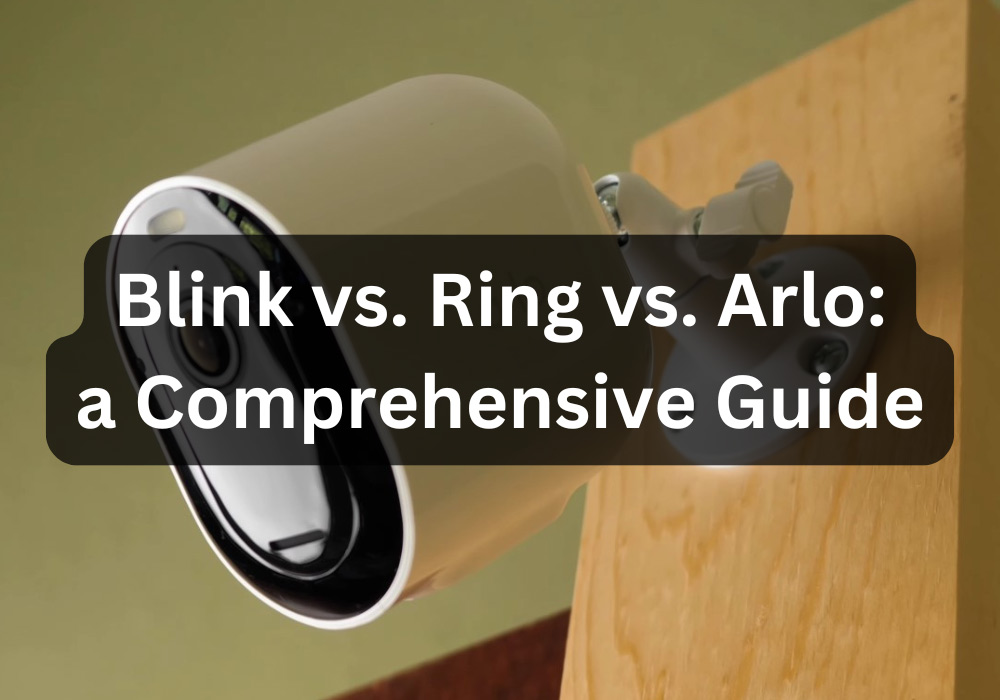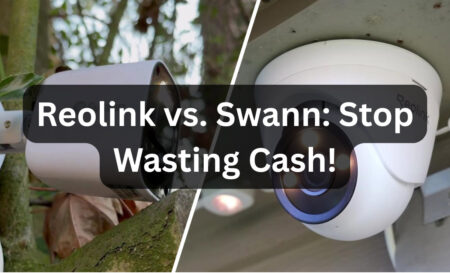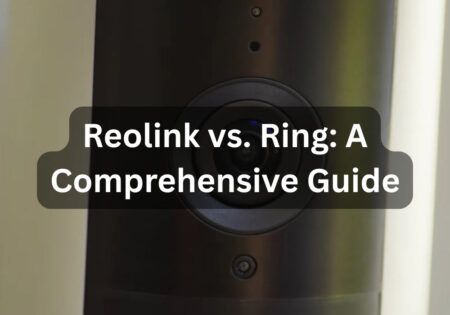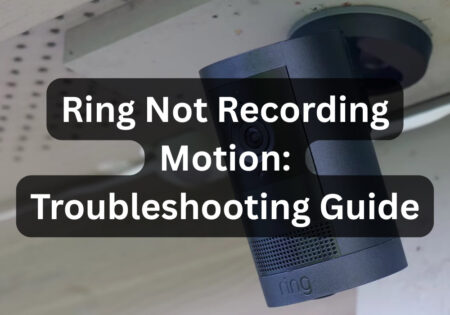Comparing Blink vs Ring vs Arlo is a popular debate among people looking for the finest home security system. From Ring’s smart home integration to Blink’s cost and Arlo’s excellent video quality, each manufacturer has its own advantages. That’s what this article’s about; I’ll be reviewing and comparing Blink, Ring, and Arlo to see which is better in terms of security features, cost, and overall value for money.
Which One is Better, Arlo, Ring, or Blink? (Quick Answer!)
Blink, Ring, and Arlo each have strengths tailored to different user needs:
- If you don’t want to spend a lot of money on your security system or prefer an easy-to-setup system, Blink is the best choice for you.
- Ring is a great choice when it comes to smart home integration, as it offers a wide range of equipment. Ring also supports many third-party gadgets like Schlage and Yale smart locks or Chamberlain garage door openers.
- Arlo’s power lies in its premium features and superior video quality. You don’t get 4K video quality or advanced object recognition on Blink or Ring. Arlo is also recognized for supporting multiple smart home platforms. The downside of Arlo is its higher price point.
Here’s a complete table for you:
| Feature | Blink | Ring | Arlo |
|---|---|---|---|
| Video Quality | 1080p HD | 1080p HD with typically wider field of view | 2K and 4K options available |
| Night Vision | Infrared (black-and-white) | Infrared and color night vision with Spotlight Cam | Full-color night vision with integrated spotlight |
| Field of View | 110° to 143° | 130° to 160° | Up to 160°, some models offer ultra-wide angles |
| Motion Detection | Basic motion alerts | Advanced detection with customizable zones and 3D Motion Detection | Advanced object detection (people, vehicles, animals, packages) |
| Camera Pricing | $35 (Blink Mini) to ~$100 (outdoor cameras) | $60 (indoor cam) to $200 (outdoor cams like Spotlight Cam) | $100 (indoor cam) to $200+ (premium models like Arlo Ultra) |
| Subscription Plans | Optional; $3/month per camera or $10/month unlimited cameras; free local storage with Sync Module 2 | Optional; $3.99/month per camera or $10/month unlimited cameras; 180-day video history | Optional; $8/month per camera or $12/month unlimited cameras; advanced features with higher-tier plans |
| Cost of Add-ons | Sync Module 2: ~$35 for local storage | Ring Alarm Pro system: starts at ~$250 for local storage; various accessories available | Base stations: $100-$200; solar panels and other accessories available |
| Smart Home Integration | Works with Amazon Alexa; limited compatibility otherwise | Seamless with Amazon Alexa; supports some third-party devices | Compatible with Amazon Alexa, Google Home, Apple HomeKit, Samsung SmartThings |
| Installation and Setup | Very simple DIY; wireless and battery-powered | DIY-friendly; options for wired or wireless setups | DIY installation; slightly more complex, especially with base stations |
| Wired vs. Wireless | Primarily wireless; powered by AA batteries lasting up to 2 years | Offers both wired and wireless options; solar panels available | Both wired and wireless options; wireless battery life of 3-6 months; solar panels available |
| Professional Installation Options | Generally not necessary due to easy setup | Professional installation available starting at $129 | No official service; third-party professional installation possible |
| Monitoring Options | Self-monitoring only | Self-monitoring or professional monitoring ($10/month plan) | Self-monitoring; professional monitoring available with Arlo Secure plans (~$24.99/month) |
| Ideal For | Budget-conscious users wanting simplicity | Users seeking smart home integration with Alexa and va4riety | Users prioritizing premium features and highest video quality |
Overview of Blink, Ring, and Arlo
Though they are all excellent choices, Blink, Ring, and Arlo each have a distinct personality. Before we delve deeper, allow me to explain what makes them unique. Additionally, please ensure that you read our guide on the best home security systems.
Blink: Affordability and Simplicity
Blink focuses on keeping things simple and reasonably priced. Blink is a good option if, like me, you don’t want to bother with pricey settings or complex configurations.
These cameras cover the essentials: they are inexpensive, need little installation effort, and run on AA batteries (which have a two-year lifespan). It’s more important to do the task at hand without overcomplicating things, so don’t expect too many fancy features.
Ring: Smart Home Integration and Variety
Now, Ring might be a better option if you currently use Amazon Alexa or if you adore the notion of using voice commands to control your house. I recall how revolutionary Ring’s video doorbells were when they first debuted. Since then, they’ve grown to include a wide range of Alexa-compatible indoor and outdoor cameras.
Ring’s main selling point is its emphasis on variety and smart home integration, so if you’re trying to make your house a “smart home,” you should give it some thought.
Also Read:
Ring Chime vs Chime Pro
Arlo: Premium Features and Superior Quality
If you’re looking for the highest quality among Blink, Arlo, and Ring, Arlo is the obvious choice, especially with its 2K and 4K security cameras, which can be a game-changer if you value video quality a lot. In addition, Arlo cameras can integrate seamlessly with Google Home and Apple HomeKit ecosystems. However, such premium features come with a cost, making Arlo the most expensive among our three brands.
Arlo transcends Blink and Ring by delivering sublime 4K video quality and avant-garde features, though this excellence commands a higher price.
Blink vs. Ring vs. Arlo: Key Features Comparison
Now I will explain everything, including how these cameras manage motion detection, night vision, and crystal-clear video. These devices are responsible for taking care of your smart home security, so make sure to choose the best one for you.

Video Quality
Now, let’s start with the video quality that you can see on the screen. If you truly want to figure out specifics, like who’s at your front door or what set off the alert, this is a major factor.
Blink gives you 1080p HD video, which is absolutely fine for most people. You will be able to see what’s happening, but don’t expect incredibly detailed footage, especially at close range. Similar to watching a regular TV, it gets the job done.
Ring provides 1080p as well, but I’ve found that their cameras typically have a larger field of view. This implies that they record a larger portion of your environment, ensuring that you don’t miss anything out of the ordinary. Additionally, Ring’s cameras appear to manage brightness in challenging settings a little better.
Arlo, on the other hand, is the champion in video quality. Arlo has 2K and even 4K versions if you’re someone who wants everything in HD clarity or even better.
During my Arlo Ultra test, I recall that it was similar to viewing a mini-movie on my phone. It is literally possible to enlarge and preserve fine features such as faces and registration plates. For those who prioritize high-quality videos above all else, Arlo is unquestionably the best option.
If you’re really into high-quality footage, you might want to read my Reolink vs. Ring guide too.

Night Vision
The shadiest stuff usually happens after dark. Therefore, it’s crucial that your camera comes with a robust night vision feature; let’s see which brand offers better quality in this area.
- Blink keeps it basic with infrared night vision, which is black-and-white yet gets the job done. If someone is sneaking around your property, you’ll notice it, but you won’t be able to identify their face in great detail unless they’re right up against the camera.
- Ring elevates the game with their Spotlight Cam and other cameras by adding color night vision. In a well-lit yard, Ring can provide you with additional information at night, such as the brand of a car or the color of a person’s garment. However, in darker areas, the black-and-white infrared still functions.
- Arlo uses its night vision to the fullest, as should be expected. Due to the integrated lighting in their cameras, you can capture full-color, sharp-looking footage even at night. From finding intruders to simply gaining a clear view of the situation, the spotlights are helpful in many ways.

Field of View
Field of view is another important factor here since it literally means how much your camera can see. If you want the minimum amount of blind spots, the camera you choose must have a large field of view. Let’s see how these brands stack up against each other in this category.
- Blink cameras’ range of view is smaller, spanning from 110° to 143°. Although it’s not terrible, you could miss events occurring on the periphery, particularly in large, open spaces like a backyard.
- Ring cameras come with a wider field of view, usually around 130° to 160°. Such a wide angle means your camera can cover a wide area, providing full coverage of areas like a porch or yard without needing to add more cameras.
- Arlo has some of the broadest views available, as one might expect, particularly on their more expensive devices. With the Arlo Pro 4, for instance, you can cover more land with fewer cameras thanks to its 160° field of view. It’s similar to your phone’s wide-angle lens in that everything just fits more comfortably inside.

Motion Detection
Let’s finally talk about motion detection. After all, you don’t want to spend your entire day staring at live video on your phone, do you? What you really want is to know when something truly happens.
Blink makes things simple. When there is movement, you will receive warnings. However, they are not always very precise. It is possible that you will receive a notification each time a squirrel crosses your grass. Although it shouldn’t be a deal breaker, it is something to consider.
Also Read:
Blink Continuous Recording: Is that possible?
Ring is a step up here, especially with its 3D Motion Detection and customizable zones. The camera may be adjusted to only notify you when events occur in specific regions, which is excellent for reducing false alarms. This is really helpful, in my opinion, especially if you live on a busy street and don’t want to receive messages all the time.
Arlo really shines when it comes to motion detection. Their cameras are capable of distinguishing between objects such as vehicles, people, packages, and animals. You won’t receive an alert whenever a leaf blows across your driveway because of this; instead, you will only be informed when something really important happens. If you’re sick of false alerts going off on your phone, this is going to transform your life.
Blink vs. Ring. Vs Arlo Equipment and Subscription Plans Pricing Comparison
Warning: Depending on what you’re looking for, there is a wide range here.

Camera Pricing
I know everyone’s budget is different, so let’s start with the basic price of each camera. And believe me, it can vary a lot!
- Blink is unquestionably the most economical choice. For example, the Blink Mini costs only $35, and their more sophisticated outdoor cameras are still fairly priced at about $100. So, if you’re like me and don’t want to spend a fortune, Blink provides the necessities for a much lower price.
- Ring offers greater variety at a somewhat higher cost. Prices for their entry-level indoor camera start at $60, while outdoor cameras such as the Ring Stick Up Cam and Spotlight Cam range from $100 to $200. If you’re searching for more capabilities like color night vision or motion zones, I’ve found that Ring’s costs make sense.
Arlo is, of course, the most expensive choice. Their entry-level indoor cameras retail for approximately $100, while their premium cameras, such as the Arlo Ultra, can cost up to $200. Although they are costly, you are paying for superior quality with features like 2K or 4K resolution. Without a doubt, it’s for people who demand the best of the best.

Subscription Plans
The shocking part is the subscription plans. While no subscription is required, many of the amazing features are only available with these plans. Here’s how they differ:
Blink keeps it incredibly cheap. For a single camera, their monthly cloud storage starts at $3, and for an unlimited number of cameras, it costs $10. You now have 60 days’ worth of video history. In addition, if you’d like to forego monthly costs entirely, Blink provides free local storage with their Sync Module 2. So, Blink offers you a good alternative if you’re not into subscription services.
Does Blink require a subscription?
No, you don’t necessarily need a subscription to use Blink products. Many of their features, including motion alerts, live view, and two-way audio, are available free of charge. However, as I mentioned, for additional options like cloud storage, live view recording, and extended live view, you need a subscription.
Ring costs a little more but not significantly more. A rather substantial 180-day video history is included with your subscription fee of $3.99 for one camera or $10 for unlimited cameras. So, Ring’s subscription offers good value if you enjoy the concept of retaining footage for a longer period of time (maybe in case you miss anything the first time).
Can I Use Ring Without Subscription?
Just like Blink, Ring doesn’t force users to subscribe to a plan for using its products. Without subscription, you can view live feeds from Ring doorbell and cameras, you can also answer doorbell notifications. However, for more features like saving camera footage you need a Ring account.
Arlo costs extra but, once more, you’re getting premium features. Plans for one camera start at $8 per month, and those for unlimited cameras cost $12 per month. With their higher-tier subscriptions, Arlo also provides more sophisticated features like enhanced object recognition, emergency response services, and 30 days of video history. So, Arlo’s plans can be worth the money if you want all the bells and whistles.
Can Use Arlo Without a Subscription?
Similarly, Arlo doesn’t require a subscription for live camera viewing or the two-way talk function, but video recording and other advanced options like 24/7 monitoring or Cellular and battery backup aren’t available without a plan.
Cost of Add-ons
For those who wish to live off the grid (or at least quit changing batteries every few months), these firms all offer products like base stations, floodlights, and even solar panels.
Blink once again wins in terms of cost and simplicity. For about thirty-five dollars, you can link numerous cameras and save footage locally (on a USB stick, no less) using their Sync Module 2. This is a cheap and simple solution to avoid paying for cloud storage.
Ring offers a wider selection when it comes to accessories, particularly for those who are looking for solar-powered or doorbell-camera-powered options. Just remember that the Ring Alarm Pro system, which starts at roughly $250, is required if you want local storage. It’s something to think about because that’s a significant upgrade simply to gain local storage.
Arlo also sells base stations, which range in price from $100 to $200 depending on the model, and are essential if you want to connect more sophisticated cameras or require local storage. Arlo also offers solar panels, albeit these are a bit more expensive and may spare you from having to charge batteries all the time.

Arlo vs. Blink vs. Ring: Smart Home Integration
Now, smart home integration is something you should take notice of if, like me, you like the thought of being able to operate your house with just your voice or your phone. It’s crucial to understand how Blink, Ring, and Arlo fit into the equation if you already have some gear in place, such as an Amazon Alexa or Google Home, as not all security cameras work well with every smart home system.
Alexa Integration
As I already told you, Blink and Ring are both owned by Amazon, which means Alexa is well-supported on both brands’ products.
Blink makes it simple to operate your cameras with voice requests via Alexa, such as “Alexa, show me the front door.” If you own an Echo Show or Fire TV, this is really handy since it allows you to see what’s going on without taking out your phone.
Additionally, you can program Blink to operate with Alexa routines, such as having your camera arm itself when you say “Alexa, goodnight.” Quite nice for a low-cost camera!
Ring improves upon Alexa connectivity. Ring’s security cameras and video doorbells work especially well when paired with Alexa, offering voice commands for camera control in addition to the ability to see live footage.
It’s possible, I’ve discovered, to have your Echo speakers notify you when someone is at the door and to converse with anyone outside using the speaker. It’s a bit more polished, and since Ring is so strongly linked with Amazon, everything just works smoothly together.
Compatibility with Other Platforms
These brands start to get different when it comes to compatibility with other smart home platforms. Depending on your desired platform, the choice you make should differ.
- Blink is the most limited choice here. While it works seamlessly with Alexa, if you’re into Apple HomeKit or Google Home, you shouldn’t choose Blink. It’s good to note that Blink also supports IFTTT (a platform that helps different devices communicate together).
- Ring’s main smart home platform is Alexa too. But what sets it apart from Blink is its better third-party support. For instance, you can find Schlage or Yale smart locks that support Ring. There are also supported garage door openers (like Chamberlain) and smart lighting systems. If you’re an Apple HomeKit or Google Home user, be aware that Ring won’t play nicely.
- Arlo is the king when it comes to smart home compatibility. It works with almost everything—you name it: Amazon Alexa, Google Home, Samsung SmartThings, and even Apple HomeKit. This makes Arlo the most versatile choice and a clear winner here.
Ring, like Blink, hinges on Alexa but surpasses Blink with superior third-party integrations like Schlage and Yale smart locks; however, it lacks compatibility with Apple HomeKit and Google Home
Smart Home Automation
The ability of these cameras to communicate with other gadgets in your house is one of their greatest features. For example, you may want your smart lock to automatically lock when it detects movement or your lights to turn on automatically when it detects a visitor at your door.
Blink, as I mentioned earlier, only supports Alexa as its smart home platform. You can set up basic routines in the Alexa app for your cameras. For example, you can turn on your Alexa-enabled smart lights when Blink cameras detect motion.
Blink doesn’t provide the most sophisticated smart home automation, but it covers the essentials and can satisfy users who aren’t super techy.
Ring, as you already know, provides better support for third-party devices. This makes the brand more powerful in communicating with other gadgets, thus providing more advanced smart home automation. For example, you can sync your Ring doorbell to trigger other devices like locks.
Arlo provides the most cutting-edge alternatives for smart home automation, fitting for a digital giant. Custom automations can be configured via Apple HomeKit or Samsung SmartThings.
Additionally, Arlo’s cameras work excellently with IFTTT, allowing you to set up personalized rules such as turning on your outside lights when the camera detects movement. Arlo is your best option if you enjoy tinkering and configuring things to get your smart home exactly right.

Ring vs Blink vs Arlo: Installation and Setup
After all, who wants to spend hours trying to figure out how to install a security camera? Because of this, installation simplicity is crucial, particularly if you’re not very tech-savvy. Thankfully, DIY installation is the goal of Blink, Ring, and Arlo’s design, although each has unique setup requirements.
DIY Installation
Blink, Ring, and Arlo are three brands of cameras that are quite easy to set up on your own. Expertise or an abundance of specialized equipment is not required. It’s probably manageable if you’ve ever plugged in a gadget or mounted a picture frame. The procedure can vary somewhat in terms of ease of use or complexity, though.
Blink is the most straightforward to set up. You can connect a Blink camera and set it up in very easily; I am referring to a procedure that requires less than ten minutes from the point of unpacking to the moment the camera is operational.
The majority of Blink cameras are wireless and powered by AA batteries, so all you really have to do is mount them anywhere you choose, connect them to the app by scanning a QR code, and you’re ready to go. Blink is ideal if you don’t want to tinker with cables or drill holes.
Ring offers more installation possibilities while remaining DIY-friendly. You can be wired for a more permanent arrangement or wireless (with battery-powered options).
In my experience, the method with Ring is simple, but if you’re working with hardwired devices, particularly outdoor cameras like the Ring Floodlight Cam, it may take a little longer. Even if it takes an extra fifteen minutes, you can complete everything in less than an hour because the software walks you through everything step by step.
Arlo has a slightly more sophisticated installation process. While setup is still do-it-yourself, some of their higher-end versions, such as the Arlo Pro 4 or Arlo Ultra, come with additional accessories (such as base stations) that may add a little more complexity.
While setting up Arlo’s equipment wasn’t difficult, I recall that connecting and positioning the base station took a little longer when I was setting up an Arlo camera. Though Blink might be simpler if you’re someone who just wants to do things quickly, it’s still perfectly manageable.
Wired vs Wireless
Deciding whether to go wireless or wired depends on your own taste: do you prefer a wireless setup that can be installed easily, or do you find a wired setup more reliable without needing to change batteries from time to time? This affects the brand you choose for your home security.
Blink operates mainly wirelessly, which is great if you don’t want to fiddle with connecting power wires. Regular AA batteries, which can last up to two years, power their cameras. Who doesn’t like the thought of establishing something and then forgetting about it for a period of two years? Blink is an excellent choice whether you’re installing cameras in difficult-to-reach areas or simply want something low-maintenance.
Ring offers you both flexibility and choice. If you want something more permanent and don’t want to worry about battery life, you can select between wired devices and battery-powered variants (like the Stick Up Cam). The great thing about Ring is that certain cameras have solar panel options, so you can go green and stop recharging completely.
Arlo also has wired and wireless solutions; however, the battery life of their wireless cameras is typically lower than that of Blink’s (about 3–6 months). However, Arlo does sell solar panel add-ons, which, if you don’t want to constantly recharge your batteries, can be a lifesaver.
Professional Installation Options
If you’re a DIY person, you’re probably better off installing your security system yourself, but some people prefer to have a professional install their setup. Let’s see Ring, Blink, and Arlo’s offerings for installation services.
Ring stands out in this instance thanks to their professional installation service, which starts at $129. Since I enjoy tinkering, I haven’t used it myself, but it’s great to know that you can hire an expert to install everything if you don’t want to drill holes or don’t have the time. They take care of everything, even more intricate installations like hardwiring exterior cameras.
Arlo does not offer a professional installation service of its own, but if you would like, you can get assistance with setup from some shops and outside businesses. For the more sophisticated Arlo cameras, it might be worthwhile to think about getting expert assistance because certain models require a base station or more intricate setups.
Blink’s setup is so easy that professional installation isn’t really necessary. The simplicity of the process is immense—all you have to do is insert the batteries, position the camera, and link it to the application. No additional expenses, no hassle, and no wires.
Ring proffers professional installation starting at $129. Arlo depends on third-party technicians. Blink is so effortless to install that assistance is superfluous.

Blink vs Ring vs Arlo: Professional Monitoring vs Self-Monitoring
One of the most important choices you’ll have to make about home security cameras is whether to opt for professional monitoring or stick with self-monitoring. There isn’t a universal solution in this case; it primarily depends on your desired level of involvement in home security. Let’s examine Blink, Ring, and Arlo’s approaches to each of these alternatives.
Blink’s Self-Monitoring Approach
If you’re like me and prefer to keep an eye on things personally, Blink is probably going to be your go-to.
The core idea of Blink is self-monitoring. What is meant by that? In essence, it’s you monitoring your phone for notifications and choosing what to do in the event of an emergency. Via the Blink app, motion alerts from Blink cameras are sent directly to your phone, and you can watch recorded or live video at any time.
This is more than enough for most folks. For those who feel comfortable doing things themselves or don’t want to pay for a professional service, Blink cameras are perfect. The drawback is that you won’t have somebody keeping an eye on your house in case something goes wrong, like an intruder breaking in while you’re at work. You are on your own because Blink does not offer the option for expert monitoring.
Ring’s Professional Monitoring
By providing both professional and self-monitoring services, Ring elevates the game. Like Blink, Ring allows you to watch your cameras manually with the Ring app if you choose to keep things simple. You can view your live feed at any time and receive motion alerts.
The game-changer, though, comes here: Ring’s $10/month Ring Protect Plus package also includes professional monitoring. Ring’s team uses this service to monitor activities around the clock.
A real person will be notified if your camera picks up anything suspicious, and they can get in touch with the police on your behalf. If you travel frequently or simply want additional peace of mind knowing that someone else is keeping an eye on your house while you’re away, it’s really helpful.
The seamless integration of Ring’s professional monitoring with the rest of their smart home ecosystem is one of the coolest features I’ve discovered. Therefore, if you have a complete Ring Alarm system, you are monitoring motion sensors, door/window sensors, and more in addition to cameras.
Arlo’s Monitoring Options
Arlo provides the best of both worlds. Arlo allows for self-monitoring, just like Blink and Ring, and for many users, that will be sufficient. With the intelligent alerts that Arlo cameras provide (such as people, animals, cars, and parcels), you can keep an eye on everything using the Arlo app without getting overloaded with notifications.
But through its more expensive Arlo Secure plans, Arlo also provides professional monitoring if you’re looking for even greater security. You can receive expert monitoring with emergency services for roughly $24.99 a month. This implies that a team can get in touch with the police, fire department, or emergency medical personnel on your behalf if Arlo detects something like a break-in.
For a camera system that began as a straightforward do-it-yourself installation, it’s pretty amazing. Additionally, Arlo’s premium features, such as emergency response buttons in the app that allow you to request help with a single tap, are fully integrated with their monitoring service.
Conclusion
Finally, to conclude our Blink vs Ring vs Arlo guide, I can say that Blink is the greatest option for budget-conscious shoppers, Ring excels in smart home integration and professional monitoring and Arlo offers premium video quality and advanced functionality. Your option is determined by your requirements, such as price, smart home compatibility or high-end performance. All three provide reliable protection, although they excel in various areas.
FAQs
Is Arlo Better Than Blink?
If by “better” you mean superior cameras, robust smart home integration, wired setup options, and more advanced features, then yes, Arlo is indeed better than Blink. However, these advanced features come with a cost, so Arlo isn’t suitable for those on a budget or for people who prefer an easy setup process and straightforward home security without the complicated features that Arlo offers