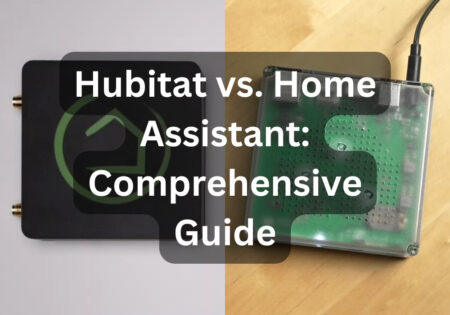Can you have a smart home without the internet? This question has been bothering me for a while. The potential of smart homes has always fascinated me. Internet outages, among other challenges, have prompted me to ponder the question, “Do smart homes need Wi-Fi?” I’ve found, during my journey, that not only is having an offline smart home possible, but an offline smart home setup also has several benefits.
Can You Have a Smart Home Without the Internet? Direct Answer!
Do all smart homes need Wi-Fi and internet to work? No, they don’t. Having an offline smart home is totally possible and it actually enhances the security and reliability of your smart setup. To achieve this, you must select gadgets that can be controlled locally and hubs such as Hubitat or Home Assistant. I suggest checking out my Hubitat C8 vs. C7 guide for more details on this.
You should also leverage built-in AI. Although an offline setup has its challenges like complexity and costs, the benefits that come with it outweigh these difficulties.
Now with the fact that we know an offline smart home is possible, it’s time to dive deeper into the details to figure out how is it achievable; so, stay with me till the end!
The Evolution of Smart Homes
Smart homes have come a long way. Initially, it was a simple idea to complete routine tasks automatically. With the advancement of technology, this idea also witnessed drastic progress, from basic wired systems controlling lights and appliances to today’s wireless, internet-dependent ecosystems. I have seen the transformative power of these smart home developments through my experience in this industry. However, with our move towards more connectivity, the internet has also become a part of these homes, which has taken us away from the autonomy that was the core part of the smart home vision.
Can You Have a Smart Home without the Internet? The Case for Offline Smart Homes
Can you have a smart home without the internet? Fortunately, you can! The appeal of an offline smart home is irrefutable. Not changing the performance of the smart home with internet outages or server downtimes can be a wonderful idea. In addition to convenience, the idea provides reliability and privacy.
During my journey, I’ve seen the weaknesses of online-only devices such as vulnerabilities and dependencies created by them. In contrast, a level of independence from these external factors is one of the advantages of offline homes. In fact, it is a structure where your smart home intelligence really belongs to you whether the Internet is connected or not.
With that said, it’s time to figure out how can you have a smart home without the internet!
How to Achieve an Offline Smart Home
1. Choosing the Right Devices

Embarking on the journey to an offline smart home, ponder: Can you have a smart home without the internet? Choose devices discerningly, noting diverse designs and cloud dependencies.
In the first step of this journey to offline smart homes, we have to pick the right devices. It’s a landscape where the design of the gadgets is different, and some rely heavily on the cloud.
- Smart Lighting: For lighting, Philips Hue is a good choice. Besides its reputation for connectivity, its hub can manage commands locally without connecting to the Internet.
- Smart Plugs and Switches: Lutron’s Caséta wireless switches and plugs, in addition to not needing the cloud, maintain connections between appliances without internet through a local hub.
- Security Cameras: For security, Arlo cameras are the right choice. Generally, you need cloud storage to store information, but these cameras allow you to access local storage. Because of this, you can watch your footage anytime you want to.
- Thermostats: Another great example is the Ecobee SmartThermostat. Beyond its Wi-Fi capabilities, there is no need to phone home to perform basic functions and maintain schedules.
Keeping the home smart during an internet blackout was a significant factor in selecting devices. So, local control and compatibility with standards like Zigbee or Z-Wave were preferable.
2. Utilizing Local Networks and Hubs

To achieve autonomy, you need to create a local network for smart home devices. For this purpose, you need to set up a central hub that can communicate with all devices without the internet. The frontrunners in this industry are Hubitat and Home Assistant. The fantastic superiority of both platforms is local processing, which allows your smart home to run smoothly, even when offline.
- Hubitat has great out-of-the-box compatibility with diverse devices. No need for commands to travel over the internet due to its local processing capability improving your smart devices’ response and making it faster. Using Hubitat allows me to make complex automations without the cloud.
- Home Assistant, on the other hand, offers unparalleled flexibility. The fact that Home Assistant is open source means I could play around and tweak as I wished. The initial setup is a bit specialized to ensure that all devices are compatible. But the result is a personalized smart home on your local network.
Each of the platforms has its own unique advantages. If you are looking for ease and speed, Hubitat is a better choice. But, if you are looking for customization and control, select Home Assistant. Both hubs create a robust foundation for a truly offline smart home, the platforms that have been groundbreaking in this industry.
3. Leveraging Automation and AI

Using AI and automation locally was the last step in setting up the offline smart home. At first, the lack of access to the cloud was a concern because some of the advanced features offered by AI depended on the cloud. However, I realized that today, many devices don’t need the internet anymore because they are released with built-in AI capabilities.
- Smart Thermostats: Onboard sensors and algorithms have been used in devices like the Ecobee SmartThermostat to learn your schedule and preferences. As a result, you don’t need to phone home to a server, and your home’s temperature settings will be adjusted locally.
- Voice Assistants: Interestingly, certain voice-controlled devices can process commands locally. For instance, basic commands like setting timers or controlling lights can be handled directly on newly released Amazon Echo and Google Nest devices, bypassing the need for internet connectivity.
- Security Cameras: Security is one of the most critical parts of running a smart home. It is very efficient to choose cameras offering local storage options and onboard AI for person detection. In this way, your home will always remain safe without the need for the security system to access the Internet to record and analyze footage.
Using AI in addition to being offline ensures the intelligence of your smart home. Anticipating your needs and responding to your commands, without compromising the data security of your home’s network, is one of its advantages. As a result, the reliability and responsiveness of your smart home system are improved along with privacy.
Now that you know how can you have a smart home without the internet, it is time to delve into the challenges and considerations of an offline smart home.
Challenges and Considerations
Creating an offline smart home has its own problems. For example, the initial setup and integration of diverse devices are considered as one of the main challenges. To achieve compatibility between different brands and protocols, there is a need to complete meticulous planning and sometimes, a bit of trial and error. Patience and a willingness to learn are vital for carrying out this process.
The cost is another factor you need to consider. Although some offline-capable devices are much more costly, they will guarantee your home’s autonomy and security. After a while, the initial financial outlay would be lost among the benefits of having a reliable and private smart home system.
Functionality is the third factor to consider. You must accept that some cloud-based features will be unavailable in an offline setup. However, peace of mind and control are considered sufficient and valuable reasons for setting up an offline smart home. Recognizing the features you want from your smart home and those you can do without is important.
Lastly, to maintain an offline smart home, updates and security must be handled proactively. Without using the cloud to update automatically, you need to ensure your system and devices are regularly updated to protect against vulnerabilities. This responsibility is something every prospective offline smart home owner should be prepared for.
The journey to an offline smart home has been extremely rewarding in spite of these challenges. It has shown that you can create a safe smart home besides being intelligent and responsive with the right choices.
Conclusion
Creating an offline smart home has been a journey of discovery, offering both autonomy and privacy. In our digital age, unparalleled control and security are considered the advantages of this less traveled path. Now that you know if you can have a smart home without the internet, you can create your offline setup right away! Do smart homes need Wi-Fi? Absolutely not! That’s what other protocols like Z-Wave and Zigbee are for!
FAQs
Can smart speakers work without the internet?
Yes, basic commands could be processed by newer models locally, offering limited functionality without the internet.
How can I control my smart home devices when the internet is down?
Utilize devices and hubs that support local control for uninterrupted access.
Are there any security benefits to having an offline smart home?
Absolutely, it provides you with reducing the risk of data breaches and privacy invasions significantly.
What are the limitations of an offline smart home?
You might lose out some cloud-based features, but privacy and reliability will improve.