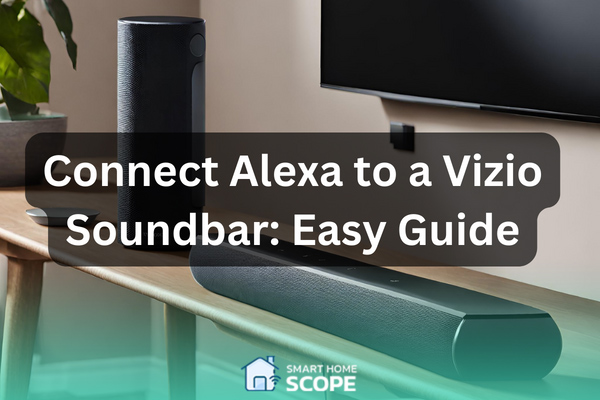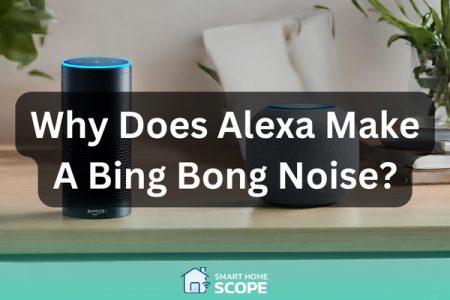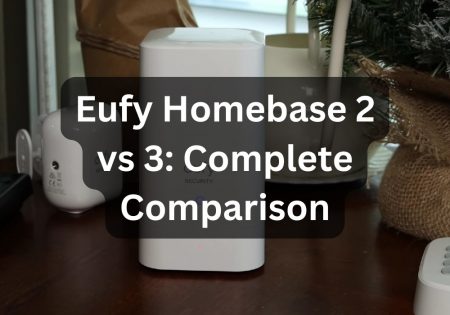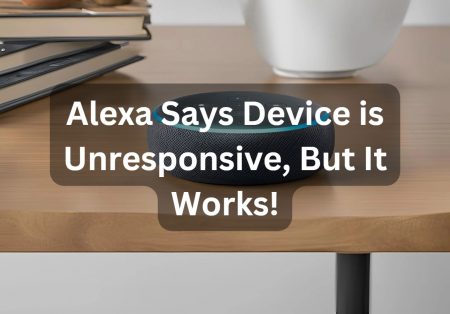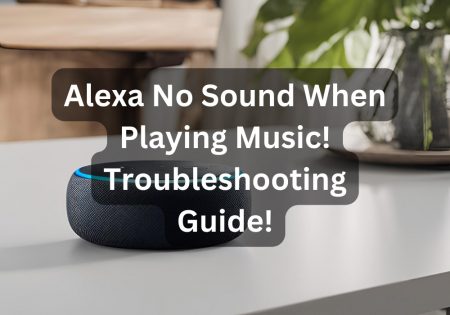To connect Alexa to Vizio Soundbar is like embarking on a symphonic journey; as an audiophile, I figured out that connecting Alexa to Vizio soundbar enhances my musical experience, so I delved deep into every method there is (Bluetooth and Aux) to accomplish this integration and in this guide, I’ll explain each one to you step-by-step.
Pre-Connection: Do a Compatibility Check
It is important to confirm that your Alexa device and Vizio soundbar are compatible before beginning the connecting procedure. Alexa devices should be able to connect to the majority of contemporary Vizio soundbars that have Bluetooth connectivity. To prevent any connection problems, I usually advise looking into the compatibility of the particular model specifics.
Method 1: How to Connect Alexa to Vizio Soundbar via Bluetooth
Vizio soundbars are usually Alexa compatible devices that can enhance Alexa’s sound quality; If you are wondering how to connect Alexa to Vizio Soundbar by Bluetooth, I should say that the process is piece a cake. To guarantee a successful connection, it is important to carefully follow each step. I accomplished it as follows:
- Turn on Your Vizio Soundbar: Make sure the power and plug for your soundbar are on. To make sure it’s on, check the power indicator.
- Activate Pairing Mode on Soundbar: Using the soundbar’s remote or Bluetooth button, turn on the pairing mode. To indicate that it is in pairing mode, the indicator light on the left side of the soundbar ought to begin going up and down.
- Open the Alexa App: Open the Alexa app on your smartphone. Ensure that you have access to your Amazon account.
- Access Device Settings: Select “Devices” from the menu at the bottom of the Alexa app:
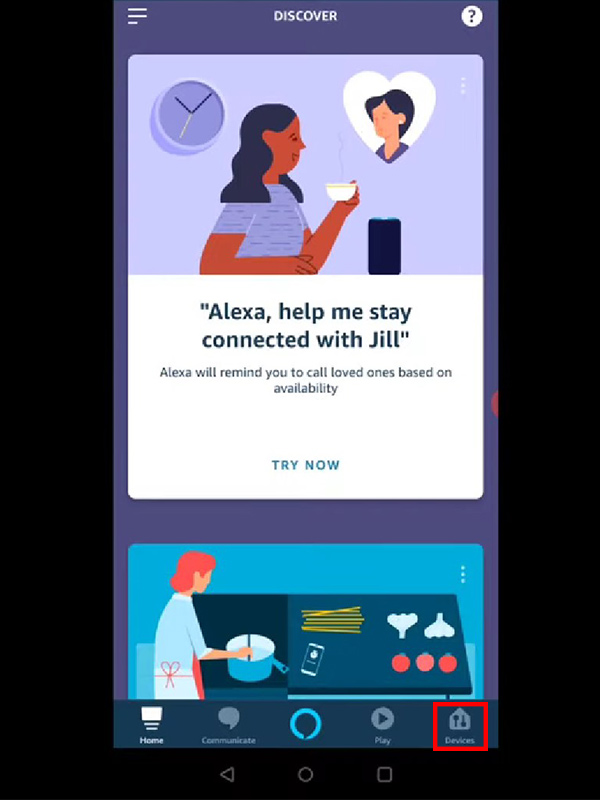
- Select Your Alexa Device: From the list, select the particular Alexa device you wish to connect to. Usually it’s an Echo device, if this is the case for you too, tap on “Echo & Alexa”:
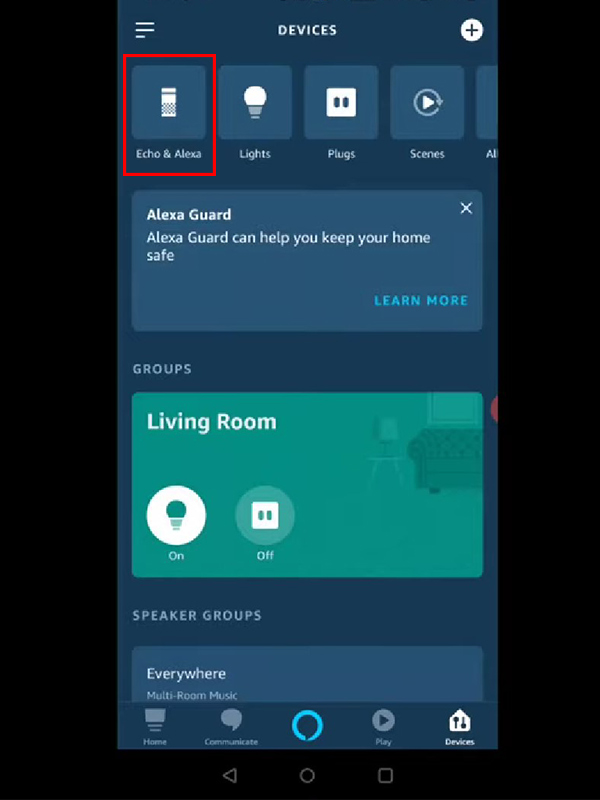
- After that, choose your Echo device from the list that appears:
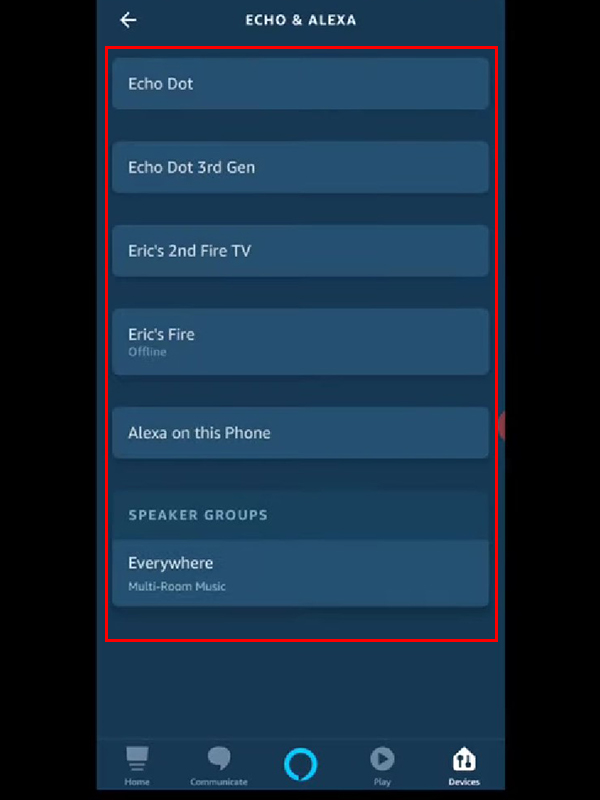
- Go to Bluetooth Settings: Down one the page that appears, under the Wireless category, choose “Bluetooth Devices”:
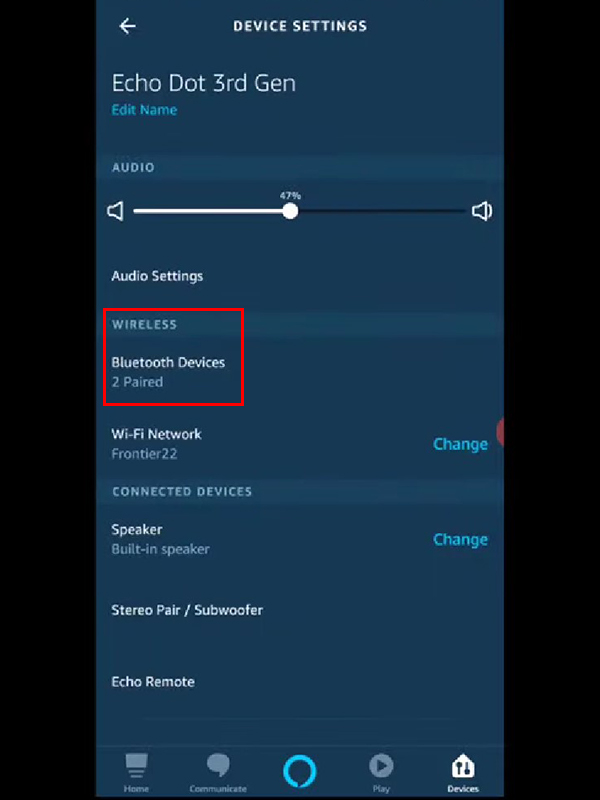
- Pair a New Device: Hit the “Pair a New Device” button. The app will begin looking for Bluetooth devices in the area:
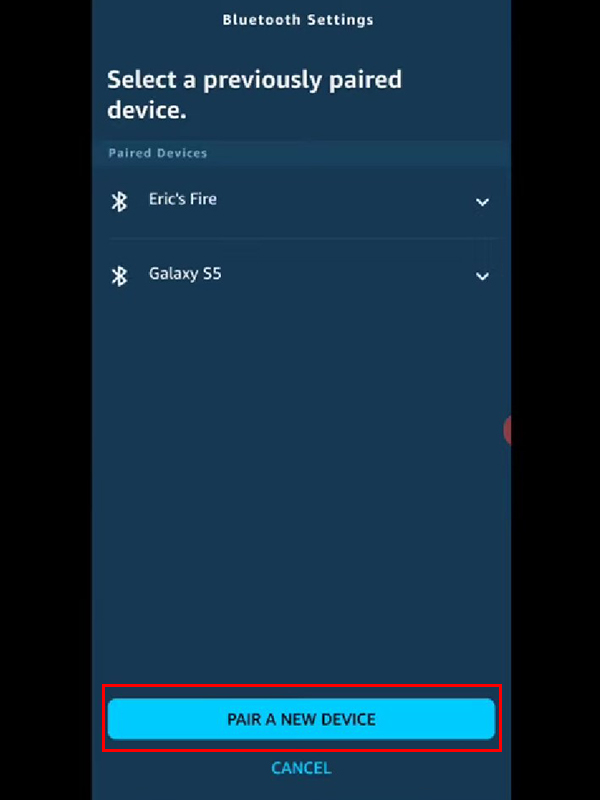
- Select Your Soundbar: It should show your Vizio soundbar among the devices that are accessible. Press it to begin pairing:
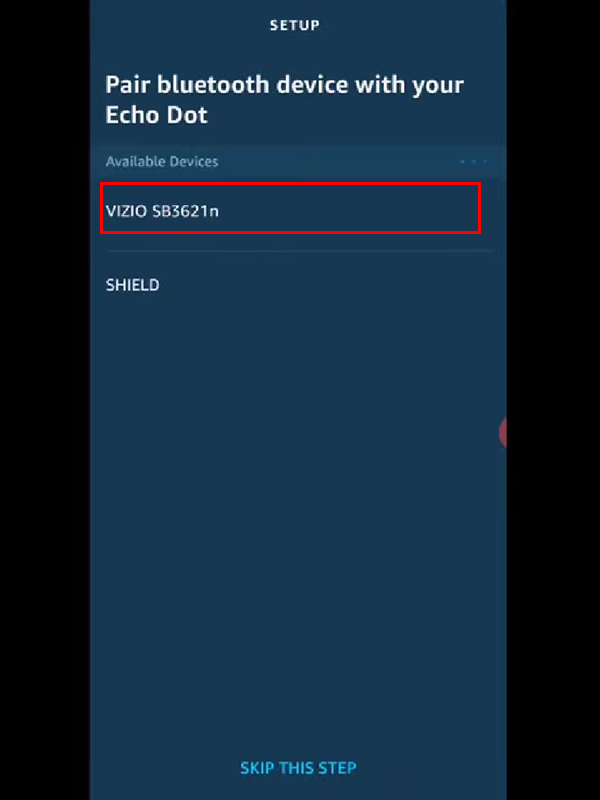
- Confirm Connection: Watch the device’s link for a few seconds. Your soundbar will usually make a sound or show a visual signal when it is connected.
- Test the Connection: To make sure the sound is going via the soundbar, try using Alexa to play audio.
Alexa not Connecting to Vizio Soundbar via Bluetooth?
Did you try to connect Alexa to Vizio soundbar but weren’t successful? Some reasons might prevent Vizio soundbars to connect to Alexa via Bluetooth, if you are facing this issue, here’s how to deal with it:
- Restart Devices: In the first step, both source device and Vizio soundbar must be restarted.
- Proximity and Obstructions: The distance between the two devices must be less than 1 foot; also make sure that there aren’t any obstructions that may disturb the connection.
- Forget and Re-pair: The next step is forgetting the soundbar from the Alexa device or “the source device”. If it wasn’t successful, switch off the Bluetooth on the source device and switch it on again.
- Interference from Other Devices: Sometimes other Bluetooth devices that exist in the vicinity may interfere with the connection, so move away from them.
- Try Pairing with Another Device: If the issue persists, try to pair your soundbar with another device to see if the problem is with your Alexa device.
So, for the troubleshooting process, I can briefly say:
To remedy connectivity woes when linking and connecting your Vizio soundbar to Alexa via Bluetooth, a reboot of both devices often works wonders. Ensure they’re in close proximity, unpaired with other devices. If troubles linger, a factory reset of the soundbar might just be the needed charm.
If the process above didn’t solve the issue, I suggest you contact the Amazon Support.
Method 2: How to Connect Alexa to Vizio Soundbar via AUX (3.5mm) Cable
Below I’ll explain how to connect Alexa to Vizio soundbar using an AUX cable.
Advantages of Wired Connections
Even though Bluetooth is very convenient, I’ve discovered that occasionally a wired connection using an AUX cord may produce more reliable and constant music. This is particularly valid in settings where wireless interference is prevalent. An immersive watching experience depends on the audio and video flawlessly synchronizing with the on-screen action, which is ensured with a wired connection.
Step-by-Step Guide to Connecting via AUX Cable
Using an AUX cord to connect my Alexa device to the Vizio soundbar was just as easy as using Bluetooth, if not easier. Here’s how to accomplish it:
- Acquire a 3.5mm AUX Cable: Ensure a 3.5mm AUX wire is available, with a length allowing easy connection between your Alexa device and the soundbar.
- Locate the AUX Ports: Identify the AUX VA input on your Vizio soundbar and the AUX port on your Alexa device.
- Connect the AUX Cable: Insert one end of the AUX cable into the AUX OUT port on the Alexa device and the other end into the AUX IN port on the soundbar.
- Power On the Devices: Ensure both the soundbar and the Alexa device are turned on.
- Set the Soundbar to AUX Mode: Turn the input mode of your Vizio soundbar to AUX. Typically, accomplish this by pushing the input button repeatedly until the AUX option is chosen.
- Command Alexa: Now try to command Alexa and see if the response already comes from the soundbar, it it does, you are done, if it does not, follow the steps below.
- Open Alexa App: In the Alexa app, go to “Devices”. After that, as shown in the picture for previous method, choose “Echo & Alexa”. Then choose your Echo device. Finally, tap on “Line In or Line Out”
- Test the Connection: Play audio through your Alexa device to test the connection. At this point, the soundbar should be receiving the audio.
Ensuring Optimal Sound Quality with Wired Connections
I constantly check to ensure the cable is properly inserted and undamaged to receive optimum sound quality. Also, minimizing any interference can be achieved by keeping the connection away from other electrical equipment.
Is it possible to Connect Vizio Soundbar to Alexa using an Optical Cable?
Such connection is not possible because Alexa devices typically lack an optical input and they’re mainly designed for Wire-less or standard 3.mm AUX connections.
Advanced Setup Tips
Customizing Audio Settings for Optimal Listening
After connecting my Alexa to the Vizio soundbar, adjusting the audio settings greatly improved my sound quality. Most Vizio soundbars include various audio settings, such as movie, music, and night mode. Experimenting with these settings while playing different content helped me find the ideal balance for my hearing. Additionally, changing the bass and treble levels via the soundbar settings made a noticeable difference, especially while listening to music.
Integrating Other Smart Home Devices with Alexa and Your Soundbar
Adding additional devices to a smart setup is one of its most intriguing features. Linking smart lights to Alexa allowed me to set up scenarios or routines. For example, stating “Alexa, movie time” causes the soundbar to go into movie mode and the lights to lower, instantly transforming the space into a home theater.
Creative Uses for Your Alexa-Enabled Sound System
An Alexa-enabled sound system’s adaptability opens up a world of possibilities. I do more with mine than just watch TV or listen to music. It’s great for getting news updates, setting alarms, and even listening to peaceful ambient noises. All these features are enhanced by the soundbar’s better sound quality.
Understanding Your Vizio Soundbar and Alexa
It is useful to understand these two devices when trying to connect Alexa to Vizio soundbar.
Overview of Vizio Soundbar Features
I first started using Vizio soundbars a few years ago. Their elegant appearance and the excellent sound they produced instantly won me over. With features like built-in Bluetooth, many sound settings, and simple connecting choices, the majority of Vizio soundbars are an excellent pick for any music fan.
Introduction to Alexa and Its Capabilities
The virtual assistant from Amazon, Alexa, has completely changed the way we communicate with our gadgets. Alexa delivers an unrivaled degree of ease, be it music playing or news alerts. Alexa’s capability increases and provides a more immersive sound experience when combined with a sound system such as a Vizio soundbar.
Conclusion
Connect Alexa to Vizio Soundbar to elevate your home’s musical ambiance. It doesn’t matter if it’s through Bluetooth or via AUX, I assure you that the process is swift and rewarding. You’ll find your moments more joyful by seamless voice control and enhanced voice control, whether you want to be immersed in cinematic escapades, music reveries, or news updates.
Frequently Asked Questions
Addressing Common Concerns and Queries
In my experience, there are a few typical queries that come up when using Alexa with a Vizio soundbar. Concerns regarding updating device software, compatibility, and audio latency issues can be addressed by turning to the official Vizio and Alexa support pages. It’s ideal for not just keeping up with the latest news but also for setting reminders and playing relaxing ambient noises.
Tips for Maintaining and Updating Your Devices
It is crucial to regularly update software and conduct routine maintenance to achieve the best possible performance. I often check for firmware upgrades on my Vizio soundbar and Alexa device. Longevity and improved sound quality are further ensured by keeping the equipment dust-free and clean.