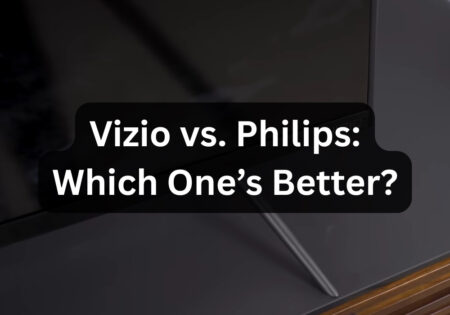Denon dynamic volume is a technology that has truly captured my attention as an audio enthusiast! This feature in Denon receivers is responsible for providing consistent audio levels across various content. I am Erfan Askari, and in this article, I will tell you how Denon dynamic volume works, whether it’s worth it, and how to utilize this technology to achieve an immersive experience!
Understanding Denon Dynamic Volume
I’ve come to meet many technologies in my years of working with audio systems; however, I find Denon dynamic volume as one of the most outstanding features that an audio device can have. This technology aims to maintain a consistent audio level in order to overcome the issue of sound fluctuation in movies and music.
It doesn’t matter if it’s a big shift from quiet dialogues to explosive action scenes or changing volume levels across various content; this feature deals with all of them by intelligently adjusting the sound to provide you with a mesmerizing audio experience. Denon dynamic volume can especially come in handy for people who enjoy movie watching at night but hate to disturb the people who are sleeping!

The Technology Behind Denon Dynamic Volume
I have thoroughly looked into this technology, and found out that it doesn’t just level the volume; it analyzes the audio signal in real-time using complicated algorithms. By doing that, it tweaks the volume and dynamic range without sacrificing sound quality.
Denon dynamic volume is much bigger than the old volume controls that usually need manual adjustments, which can give you a headache! The technology carefully preserves the core of the sound in any content, whether it’s a music track, movie, etc., while accommodating to user’s comfort.
Also Read:
The Best Denon AV Receivers in 2024
Practical Applications and Benefits of Denon Dynamic Volume
Movie Watching Experience
Denon dynamic volume has been a big game-changer in my movie-watching experience. The quiet dialogues and loud action scenes are well-balanced, leading to a comforting experience. The volume doesn’t spike suddenly during intense scenes, and it’s not hard to hear quiet lines, all thanks to this great feature by Denon.
- Action Movies: For action movies, this technology ensures that the transition between quiet and loud scenes happens smoothly.
- Dramas and Dialogues: The clarity and audibility are guaranteed thanks to Denon dynamic volume.
Music Listening Enhancement
If you’re a music lover just like me, you are really going to appreciate how this technology succeeds in maintaining a consistent volume across various genres and recording levels; this is significantly recognizable when you are shuffling songs.
- Genre Transitions: The transition between genres that have different recording levels happens smoothly.
- Background Listening: Sometimes you just want light background music in your environment; this setting is applicable using Denon dynamic volume.
Benefits in Gaming
The cues and background scores are well-enhanced by this feature, and there’s no sign of overpowering the gameplay so you’ll experience a new dimension when playing games with this feature enabled.
- Immersive Soundscapes: Handles game’s soundtracks, ensuring that they are immersive and dynamic.
- Audio Cues: The audio cues are balanced with the overall sound of the game.
Enhancing Everyday TV Viewing
You will come to benefit from this feature even if you’re just into regular TV watching like following the news; the volume difference issue across channels and programs is omitted thanks to Denon dynamic volume.
- Consistent Volume Levels: Removes possible volume fluctuations across different channels and shows.
- Ad Commercials: Lessens the sound spikes caused by loud commercials.
Multi-Room Audio Consistency
Denon dynamic volume can successfully manage the uniformity of sound across various rooms in a multi-room setup, meaning that it adapts the sound to each room’s specific acoustics.
- Seamless audio transition: When you move from room to room, you experience consistent sound.
- Room-Specific Adjustments: The adaptation of sound to the unique acoustics of different rooms in a house is ensured by this feature.

Setting Up Denon Dynamic Volume
Accessing Dynamic Volume Settings
In order to turn this feature on, simply go to “Audio” menu and then “Audyssey”; also make sure that “MultEQ” option is turned on, since it is a necessary feature for using Denon Dynamic Volume.
Understanding the Settings
“Light”, “Medium”, and “Heavy” are three options offered by Denon dynamic volume, each item is designed for a particular listening scenario:
- Light: This is really great if you want music to be played in the background, without any major intervention.
- Medium: A suitable option for regular TV watching (such as news) and music listening.
- Heavy: Provides an awesome experience when watching action movies, bringing significant volume leveling.
Tips for Optimal Setup
Below I have provided some tips that I believe can help you optimize your setup:
- Room Acoustics: Considering room acoustics is a must to achieve an optimal setup. To get a more pronounced effect in larger rooms that have more furnishings, it is better to go with “Medium” or “Heavy” setting.
- Content Type: Obviously, the content you are watching or listening to plays a big role in your decision. For example, for content that is teeming with dialogues, consider the “Medium” option.
- Listening Habits: Your personal taste is also important. Some people can’t cope with volume changes; if this is the case for you, I suggest you begin with “Light” and then change it as needed.
Experiment and Adjust
As I mentioned earlier, your personal preferences are really important, and the best settings aren’t the same for everyone; try to play around and adjust settings for various content types, trust your ears. I spent a few days to get to a point where I knew the most suitable configuration for my ears and my space.

Common Misconceptions and Troubleshooting
Misconception: Loss of Audio Detail
Loss of audio detail was one of my main concerns before I actually started using Denon Dynamic Volume feature; I thought it might compress the audio too much, leading to a loss of audio detail. As I kept working with this technology, I found out that it is very capable of maintaining the audio fidelity!
If you ever feel like you’re faced with this issue, the first thing to do is adjusting Dynamic volume settings, test “Medium”, “Light”, and “Heavy” options as it can make a big difference.
Troubleshooting: Inconsistent Performance
You may sense that the feature isn’t performing properly all the time; I once ran into this problem. However, it was easily solved by recalibrating Audyssey with suitable placement of the microphone. I also made sure the speakers’ placement is optimized. It is more than necessary to keep the room acoustics into account as they play a pivotal role when setting up your system.
Misconception: It’s Only for Movies
Every content you watch or listen to benefits from Denon dynamic volume. Some people think it only levels explosive sound effects in movies, but it’s not true; it provides you with consistent audio quality for all content types.
Troubleshooting: Overbearing Volume Leveling
I have mentioned this too many times, but a lot of these problems are caused by false configurations that are either opposed to your taste or room conditions. If you ever feel that the volume leveling function by Denon dynamic volume is too aggressive, just go with a lighter setting.
Important Tip: Regular Updates
Denon is always updating its devices by providing firmware updates. Sometimes these updates include enhancements to the dynamic volume feature; so, try to keep the device up to date.
Comparison with Other Brands
Denon vs. Yamaha’s YPAO Volume
According to my experience with both brands, although Yamaha’s approach is effective, I believe that the subtlety in Denon’s adjustments is more noticeable. The control over the audio level offered by Denon is much more nuanced. This was crystal-clear in complex soundtracks.
Denon vs. Onkyo’s AccuEQ
The dynamic range offered by Onkyo’s AccuEQ is great; however, it can’t compete with Denon’s sophisticated dynamic volume. The latter seemed to have a better grasp of maintaining audio fidelity while adjusting for volume variations.
The Pioneer MCACC Experience
MCACC technology by Pioneer is excellent; it can effectively calibrate the audio, but again, Denon is a lot better when it comes to dynamic volume control.
Pros and Cons
The paramount merit of Denon dynamic volume lies in its capability to uphold audio integrity while furnishing a uniform auditory voyage. Though this attribute is laudable, it might demand a modicum of inquisitiveness to refine the settings and explore them for superior sound, potentially posing a challenge for those less adept with technology. Conversely, the other brands mentioned offer more streamlined solutions, albeit with diminished opportunities for customization
Conclusion
In conclusion, I can say that coming across Denon dynamic volume has been a game-changing event for me! The way it levels the sound intelligently can revolutionize how you enjoy movies and music, creating an enhanced experience for you.