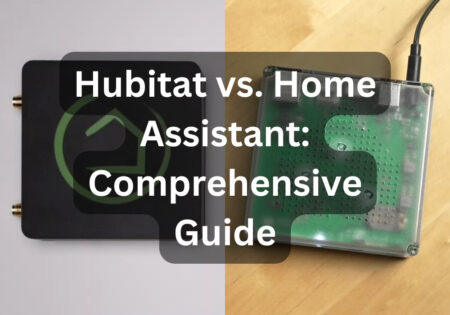Does smart home work with iPhone? Ever ponder whether the brains of your smart home may be found on your iPhone? Let’s explore how to use iPhones with smart home equipment to create a futuristic refuge in your living area. I am Erfan Askari, the creator of smart home scope, and in this article, I’ll tell you how can your iPhone be integrated in a smart home setup.
Understanding Smart Home Technology
Smart home technology aims to bring convenience and automation to life. Devices, like security cameras, lights, and thermostats can be controlled from a distance. These devices work in harmony to adapt to your routines and bring you an efficient, convenient living experience in your smart home!
The integration of these gadgets with cell phones—particularly iPhones—has completely changed accessibility and control. You’re always in control, wherever you are, thanks to the smooth connection between your phone and household electronics.
How Does Smart Home Work with iPhone: iPhone’s Role
HomeKit: Apple’s Smart Home Framework

Apple’s solution for a cohesive smart home environment is called HomeKit, and it lets consumers operate their smart home appliances from an iPhone, iPad, or even an Apple Watch. HomeKit was first released with iOS 8 and is compatible with a large variety of devices, including cameras, thermostats, locks, and lights. All of these are protected by Apple’s well-known privacy and security safeguards.
HomeKit’s iPhone integration provides unmatched ease and control over your smart home. Users can effortlessly configure, monitor, and operate their devices from any location with the help of the home app, guaranteeing a smooth and easy-to-use interface. The experience gets even better when Siri voice assistant gets involved to provide hands-free operation.
Talking to your HomeKit-enabled Siri changes the whole concept of automation in smart homes. As simple as using Siri on your iPhone, you can now talk with your HomeKit-enabled accessories. Siri does things like playing music, adjusting room temperature, or dimming lights easily. Merging voice commands improves the ease and intuitiveness of your home setup thereby making it more convenient for you and tailored to your preferences.
Setting Up Your Smart Home with iPhone
- Ensure your smart devices are HomeKit-compatible.
- Open the Home app on your iPhone.
- Tap the “+” icon to add a new device.
- Scan the HomeKit setup code found on the device or its manual.
- Assign the device to a room for easy organization and control.
Compatible Devices: What Works with Your iPhone
Through HomeKit, a large variety of devices may be used with your iPhone, such as:
- Smart bulbs like Philips Hue and LIFX
- Thermostats from Ecobee and Honeywell
- Locks from August and Yale
- Cameras from Logitech and Eufy
- Plus, many more, covering nearly every aspect of smart home automation.

Does Smart Home Work with iPhone: Advanced Features and Automation
The iPhone enriches the domain of smart homes, seamlessly intertwining with HomeKit to heighten security, energy efficiency, and convenience.
Top of Form
The iPhone enhances the smart home experience with a range of sophisticated features and automation possibilities when used in conjunction with HomeKit. Security and energy efficiency, along with convenience are boosted thanks to these features.
Creating Scenes for Mood and Activity
With the help of scenes, you can effortlessly manage many gadgets at once, creating the ideal atmosphere or readying your house for occasions. For instance, a voice command to Siri or your morning alarm can initiate a “Good Morning” scenario that activates the kitchen lights, adjusts the thermostat, and opens the blinds.
Automation Based on Time, Location, and Sensor Detection
The intelligence of your smart home is enhanced by automation. You may schedule activities to happen in response to the time of day, where you are, or when a sensor triggers. Imagine your doors shutting when your iPhone leaves the area around your house, or your lights going on their own when the sun sets. Sensor-based triggers can also improve security; for example, they can activate all lights when they sense motion while you’re not home.
Remote Access and Shared Control
As a home hub, an Apple TV, Home Pod, or iPad allows you to safely access and manage your HomeKit devices from any location in the globe. You may give family members and visitors different levels of access to your smart home gadgets so that everyone can enjoy convenience and security. This remote capacity is available to them as well.
Comparing iPhone to Other Platforms

Several platforms are fighting for supremacy in the broad world of smart homes. The iPhone is distinguished by its smooth functioning, security, and intuitive UI by its integration with HomeKit. Let’s compare iPhone with other platforms to understand its differences with other platforms.
Ease of Use and Integration
What sets the iPhone and HomeKit apart from the competition is their simplified setup procedure and user-friendly control over smart home devices. Although other smart home management systems like Google Assistant and Amazon Alexa exist, HomeKit’s tight integration with iOS devices offers a more coherent and consistent user experience. The level of convenience that comes with this integration is remarkable, and this also applies to wearables like the Apple Watch.
Security and Privacy
Apple’s commitment to security and privacy is renowned, with HomeKit being one component of it. It offers standard features that include end-to-end encryption and data anonymization, ensuring your data and smart home requests are protected. Although other platforms have improved their security, Apple remains unique due to its robust security measures together with open privacy policies.
Compatibility and Ecosystem
Even with the expansion of its compatibility, HomeKit still lags behind Google Assistant and Amazon’s Alexa in terms of the total number of devices it is compatible with. For instance, the advantages of seamless device integration and high-quality compatible items could outweigh the broader compatibility offered by rival platforms for consumers who are heavily invested in the Apple ecosystem.
In a nutshell, the iPhone as well as HomeKit offer an appealing mix of usability and security plus extensive connectivity with many devices, notwithstanding every platform having its benefits. If all these factors matter to you and you currently own any Apple devices, then purchasing an iPhone for home automation would be ideal.
Does Smart Home Work with iPhone: Future of Smart Homes with iPhone
Future developments in the field of smart home automation seem to promise even more exciting things for the iPhone’s role. Apple continuously updates HomeKit and the broader iOS ecosystems, hinting at a future where homes not only respond to your needs but also anticipate them, enhancing your convenience and efficiency.
Predictive Automation and AI Integration
Predictive home automation may result from HomeKit’s combination of machine learning and artificial intelligence (AI). Imagine your home atmosphere being automatically adjusted by your iPhone based on trends it detects in your daily routine, all without your participation. Using information from your prior visits and the surroundings, your house may adjust the lighting, music, and temperature just right for you when you get home.
Enhanced Interconnectivity and Compatibility
Apple’s recent acceptance of the Matter standard and other efforts to improve communication with other smart home ecosystems suggest an even wider range of products that can be controlled by the iPhone in the future. As a result of this standardization effort, there should be more interoperability, allowing iPhone owners to choose products that best suit their needs without worrying about ecosystem lock-in.
Augmented Reality (AR) and Home Automation
The way we interact with our smart homes might be completely changed by augmented reality. iPhone users might utilize augmented reality (AR) to see and interact with their smart home appliances through a digital overlay over their real surroundings. This could potentially simplify the management of setups, providing a friendlier interface for comprehending and engaging with smart homes.
The latest progressions in AI and increased compatibility, along with interfaces like AR, are all reasons to see the future of smart homes with iPhone brightly! These advancements will make your smart home more intuitive and convenient, aligning it more with your needs and taste, which will strengthen the iPhone’s position at the heart of your intelligent home setup!
Conclusion
Now you can truly understand how does smart home work with iPhone. As we’ve seen, the iPhone’s HomeKit integration provides a smooth, safe, and intelligent smart home experience. The upcoming advancements in intelligence, compatibility, and augmented reality are poised to enhance this connection, transforming the iPhone into an element of home automation and our daily routines.
FAQs
Can I automate my house with my iPhone using non-HomeKit devices?
Indeed, many non-HomeKit devices can be controlled with their own iPhone applications, even though they cannot be integrated with the Home app. It is anticipated that device compatibility will increase with the adoption of the Matter standard.
How does my smart home’s security become guaranteed by the iPhone?
With end-to-end encryption, HomeKit secures your smart home and ensures that only authorized users can access and operate its products.
Which of the most well-liked smart home appliances are iPhone-compatible?
Popular compatible products are continuously expanding and include Logitech webcams, August locks, Ecobee thermostats, and Philips Hue light bulbs.
How can I give my family members access to my HomeKit devices?
Use the Home app to add family members and, if accepted, provide them specific rights so that you may share control of your HomeKit devices.