When it comes to Eufy Homebase 2 vs 3 comparison, things get a bit tricky. Each model offers unique features, from local storage and device compatibility to advanced AI detection features. Let’s dive into the details to find out which model can benefit your Eufy smart home security system better.
What’s the Difference Between Homebase 2 and 3? (Quick Answer)
Both Eufy Homebase 2 and 3 are the central hubs that manage various security devices in Eufy’s ecosystem, including security cameras, doorbells, and sensors. Both models support local data storage and HomeKit integration, but they do offer their unique distinctions.
Not only does the Homebase 3 have a more powerful processor compared to Homebase 2, but it also features an advanced AI detection system capable of recognizing pets, people, and vehicles. Additionally, this model’s storage capacity can be expanded up to 16TB.
While HomeBase 3 stands out with its advanced capabilities, it falls behind HomeBase 2 in one key area: HomeBase 2 supports an optional battery backup, which keeps the device up and running during power outages. In contrast, HomeBase 3 does not offer this feature.
Here’s a quick table followed by a video showcasing the differences between these two models:
| Feature | Homebase 2 | Homebase 3 |
|---|---|---|
| Storage | 16GB internal memory | Expandable up to 16TB (SATA SSD or USB) |
| AI Capabilities | Basic human detection | Advanced AI for pets, faces, vehicles |
| Compatibility | Eufy Cam 2 Series, selected doorbells | Broad compatibility with newer Eufy products |
| Notification System | Includes chime for doorbells | Standard app notifications |
| Processor | Standard | Enhanced for faster processing |
| HomeKit Support | Yes | Yes |
| Pros | – Affordable and reliable – Built-in chime for doorbell alerts – Easy setup and compatibility with Eufy Cam 2 – Compatible with Apple HomeKit – Optional 8-hour backup battery for power outages – Wi-Fi connectivity for flexible placement | – Expandable storage up to 16TB – Advanced AI detection for people, pets, vehicles, and faces – Broad compatibility with newer and future Eufy devices – Wi-Fi connectivity for flexible placement – Compatible with Apple HomeKit |
| Cons | – Limited to 16GB fixed storage – Basic AI can lead to false positives | – Higher initial cost – Manual re-syncing required for upgrades from Homebase 2 – No built-in or optional battery backup option |
Eufy Homebase 2 vs. 3: In-Depth Comparison

Storage Capacity and Expansion Options
In terms of storage space, the Homebase 2 stores video footage on the Homebase itself, with up to 16GB of space, which is ideal for a small setup with a few cameras. The good thing about this is that it reduces the need to frequently clear storage.
On the other hand, Homebase 3 has expandable memory. Starting at 16GB, you can increase this storage up to 16TB using either a SATA SSD or USB storage. This option is very handy for large setups with multiple cameras and users who want to keep longer video histories.
Eufy is the king of local storage and provides better options than other competitor brands, you can read my Eufy vs. Reolink and Eufy vs. Ring for more insight on Eufy’s differences with other security systems.
Compatibility with Eufy Devices
The Homebase 2 supports a range of Eufy’s older devices, like the Eufy Cam 2 series, some battery doorbells, and select sensors. However, the Homebase 3 supports almost all of Eufy’s latest products, including the EufyCam 3, EufyCam 3C, the S330 Floodlight Cam, and the Eufy Doorbell Dual.
If you already have an established Eufy setup and aren’t planning to add the latest Eufy devices, the Homebase 2 is sufficient. But if you’re planning to expand your security system over time with Eufy’s latest products, the Homebase 3 is the right choice. For more information regarding compatibility, I suggest you read these resources:
https://support.eufy.com/s/article/Compatibility-Between-eufySecurity-Devices
https://support.eufy.com/s/article/Centralize-Your-Security-Ecosystem-with-HomeBase-3

AI and Performance Enhancements
While Homebase 2 includes AI features, some users have reported issues with its human detection, noting that it occasionally confuses non-human activity, like shadows or small animals, as human movement.
On the other hand, Homebase 3 has significantly improved AI capabilities, with a faster processor and advanced object recognition. It performs well in detecting not only humans but also pets, vehicles, and specific faces.
The advanced recognition of Homebase 3 makes it a better choice, as it helps reduce false alerts and provides more accurate activity detection. If you have a basic setup and don’t need nuanced detection, Homebase 2 is okay, but for those with frequent outdoor activity or multiple entry points, Homebase 3 is much better.
Setup and Installation Process
When it comes to installation, both models work the same way. First, connect them to the router via an Ethernet cable and pair them with other Eufy devices. After the initial setup, you can switch either Homebase 2 or 3 to Wi-Fi using the Eufy Security app.
Notification and Connectivity Features
Both Homebase 2 and 3 include a chime feature that sounds when someone rings a connected Eufy doorbell. This is useful since it provides an audible alert through the Homebase itself, ensuring you don’t miss any notifications even when your phone isn’t nearby.

Eufy Homebase 2 vs 3: Price and Value for Money
Homebase 2, being the older version, is clearly the more budget-friendly option compared to Homebase 3. At the time that I’m writing this article, the Homebase 2 is $99.99, and Homebase 3 is $149.99. This is their price when sold separately, which isn’t common since they usually come with a package of Eufy devices.
The value you get for your money is all dependent on your needs. If you like to keep a history of video footage and the expanded storage is more appealing to you, then Homebase 3 is a smart choice. Plus, the advanced AI that’s capable of distinguishing people, animals, and vehicles is very practical, especially in high-traffic or rural areas.
On the other hand, some people only need basic security coverage and aren’t looking to add the latest Eufy devices. They ain’t got that many cameras and sensors, and they don’t want to keep a long library of video footage.
Plus, they value the optional battery backup option on Homebase2. These people are good to go with Homebase 2, which is the more affordable option.
The Eufy HomeBase 3 shines with cutting-edge AI and expansive storage, yet HomeBase 2 holds its ground with the rare advantage of a battery backup, ensuring resilience during outages
Conclusion
This was my complete Eufy Homebase 2 vs 3 guide. The Homebase 3 is clearly the better model, considering its expanded storage and AI capabilities. Plus, it supports the latest Eufy devices. However, when it comes to value for money, the final decision depends on each individual’s security needs.
FAQs
Does Eufy Homebase 3 Have to Be Connected to a Router?
Yes, but only for the initial setup. After the setup process is complete, you can switch to a Wi-Fi connection in the Eufy Security app.
Does the Eufy Homebase 3 Have a Battery Backup?
No, Homebase 3 needs to be connected to a power source in order to work. It doesn’t have a built-in battery.
Can You Add a Eufy Doorbell to Homebase 3?
Yes, you can connect Eufy doorbells to Homebase 3, including the Eufy Security Video Doorbell S220 and the S330 battery-powered video doorbell, both of which require a Homebase.
Where Is the Best Place to Put Eufy Homebase?
The best place for your Eufy Homebase is the most central spot in your home. This ensures maximum signal strength throughout.
How Much Storage Does the Eufy Homebase 3 Have? How About Homebase 2?
Homebase 3 has 16GB of internal storage, but it can be expanded up to 16TB with an external SATA SSD or USB storage. Homebase 2 only offers 16GB of internal storage with no expansion options.




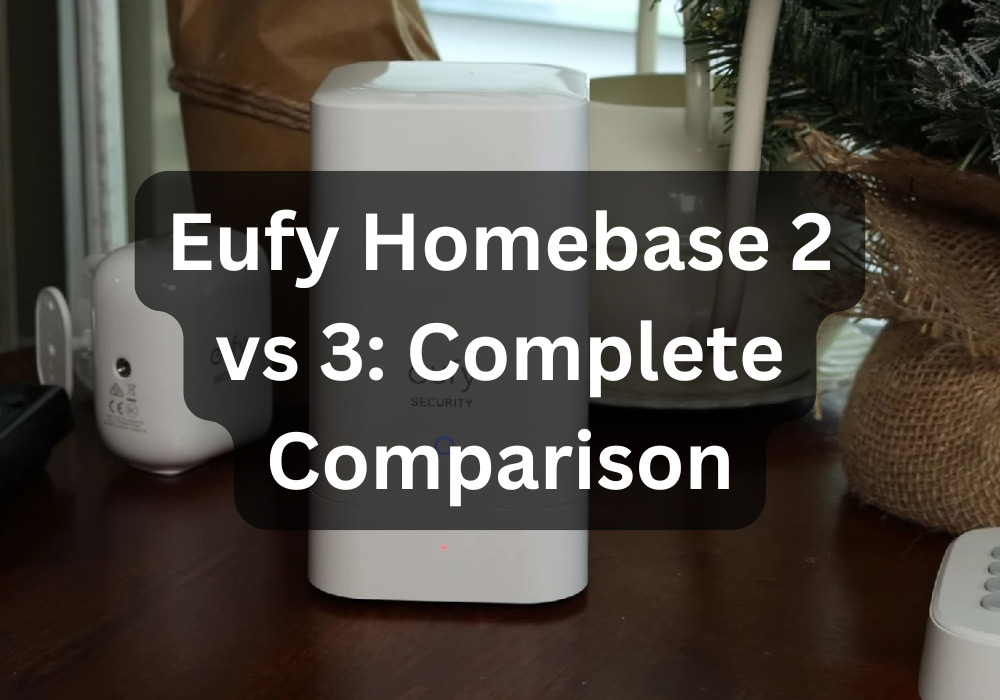

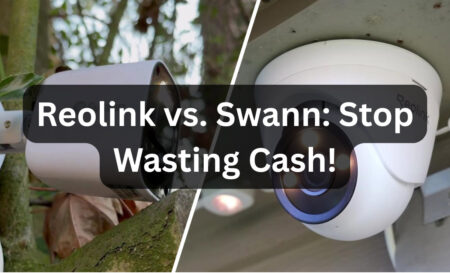


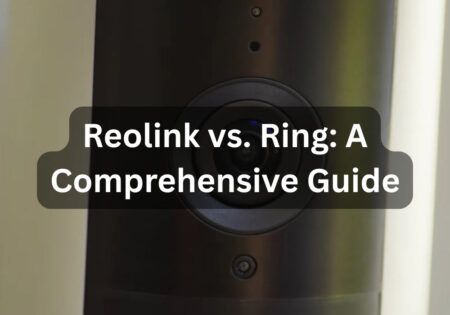
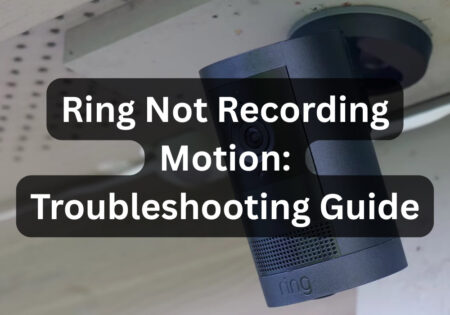
2 Comments
There is an error in the comparison table, the Homebase 2 support WiFi connection too but the first installation and setup must be done by Ethernet. You can place the device wherever you want after the initial setup after switching to WiFi mode from the control App.
Hello Alb,
Thank you for pointing that out! I just saw your comment and fixed the table right away. In the content, we’ve correctly mentioned that both models require an initial setup via Ethernet and can be integrated with Wi-Fi afterward. However, as you noted, there were some inaccuracies in the table, which have now been corrected. We appreciate your concern.