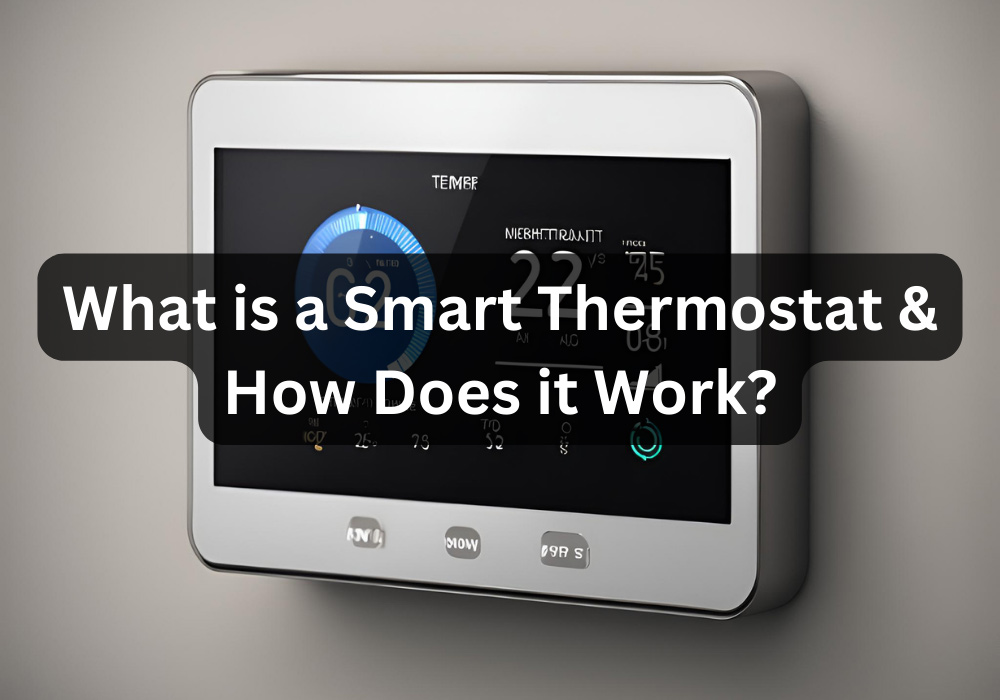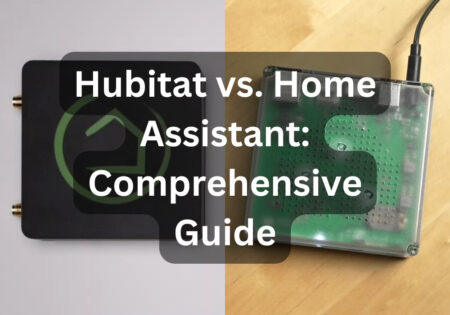Wondering how smart thermostats work? You’ve come to the right place. Smart thermostats can truly benefit your HVAC system and make your life easier with their AI-leveraged learning abilities, app control, voice control with assistants like Alexa, and other interesting features like geofencing and motion sensors. However, smart thermostats do have some flaws. We are about to learn what a smart thermostat is, how it works, and if it’s worth the money and trouble. So, let’s roll!
What is a Smart Thermostat?
A smart thermostat performs the same job as a classic thermostat but in a much more advanced way. Smart thermostats can be controlled via specific apps and voice assistants like Alexa and Siri through the internet. This means you can control your home’s temperature from anywhere, anytime. They use sensors and algorithms to learn your schedule and optimize the temperature to your liking. Other interesting features include geofencing and motion sensors, which further enhance convenience and efficiency.

How do Smart Thermostats Work?
Smart thermostats connect to your HVAC system just like traditional thermostats, but they are internet-connected and can be controlled with apps, allowing you to manage your home’s heating and cooling remotely. They offer advanced climate control features that enhance energy efficiency and convenience.
A smart thermostat executes the identical function as a conventional thermostat but with vastly superior sophistication and innovation
To fully understand how smart thermostats work, we are going to analyze their features one by one.
What are Some Smart Thermostats Features?
Here are the main features that set these devices apart from traditional thermostats:
- Connectivity and Control Mechanisms
- Integration with Other Smart Home Devices
- Learning Capabilities and Energy Efficiency
- Voice Control with Virtual Assistants
- Geofencing and Motion Sensors
Here are the details about these advanced features:
Connectivity and Control Mechanisms
Of course, just as I’ve mentioned this a lot from the start (you’re probably tired of reading this again!), smart thermostats connect to your HVAC system, but their standout feature is their internet connectivity. This creates an amazing climate control experience for smart homeowners through apps, voice commands, and web interfaces
How do Smart Thermostats Connect to HVAC?
The best way to connect these devices to your HVAC system is through wiring, typically a C wire, to ensure continuous power. They replace older thermostats and interface with the HVAC system’s control circuits, allowing communication and control via Wi-Fi. In the upcoming sections, I’ll explain the steps needed to connect the device to your HVAC system through wiring.
How do Smart Thermostats Work with Other Devices? (Integration with Smart Home Devices)
It’s important to know how smart thermostats work with other devices to create a fully automated and convenient experience. I believe Integration with other IoT devices is an outstanding feature on these devices. Let me explain with a scenario:
Imagine your setup includes a smart thermostat, security cameras, and a smart lighting system, and you’ve managed to get them to work together. In the winter, when you leave home, the thermostat lowers the temperature, turns off the lights, and arms the security system—all through synchronized automation.
Learning Capabilities and Energy Efficiency
Some smart thermostats, such as the Nest Learning Thermostat, are equipped with learning capabilities. Over time, they can learn your preferences and schedule. These devices can automatically lower heating or cooling when you’re not around and restore comfortable temperature settings before you arrive.
Geofencing and Motion Sensors
Geofencing and motion sensors are the two primary features that these gadgets use to figure out if you’re away. Geofencing uses your phone’s GPS location to see if you’re home. When you leave a specific area, the device knows you’re not home.
Motion sensors, on the other hand, detect movement around the home to determine if there are people inside. Some thermostats, like the Ecobee Smart Thermostat with Voice Control, come with built-in motion sensors. However, this isn’t true for every smart thermostat; some require separate motion sensors that can be strategically placed around the home.
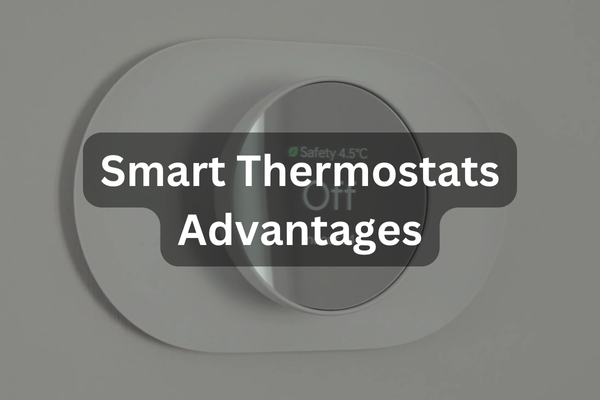
What are the Benefits of Using Smart Thermostats?
The main benefits of smart thermostats are:
- Energy efficiency and cost savings
- Environmental benefits
- Safety features
Let’s cover each one:
Energy Efficiency and Cost Savings
Smart thermostats can reduce energy consumption by a noticeable amount. Their features allow them to ensure your HVAC system runs only when necessary, preventing energy waste. As a result, this energy-saving process can also reduce utility bills.
Smart thermostats curtail energy usage and mitigate utility expenses by activating your HVAC system judiciously, precisely when needed
Environmental Benefits
The energy-saving features don’t just save you money, they also save the environment! For those who are environmentally conscious, it’s good to know that optimizing energy consumption leads to a reduced carbon footprint, meaning less greenhouse gas emissions.
Safety Features
When integrated with devices like smoke detectors or fire alarms, these devices can automatically shut off your HVAC system during a fire to prevent the flames and smoke from spreading. Some smart thermostats also have safety measures that alert you when the temperature is too low or too high, helping you prevent potential damage to your place due to extreme temperatures.

What are the Disadvantages of Smart Thermostats?
Here are the main issues with these gadgets:
- Initial cost (They cost about $100 to $300)
- Complexity and learning curve
- Compatibility issues with HVAC systems
- Wi-Fi dependency
- Privacy and security issues
Here’s a complete coverage for each item:
Initial Cost: How Much Does a Smart Thermostat Cost?
A significant barrier for smart thermostats is their initial cost. These devices are more expensive than traditional models and depending on the model and brand, they usually cost between $100 to $300. There are more or less expensive models as well, but the norm is the mentioned range.
Complexity and Learning Curve
For people who aren’t that tech-savvy, installing and maintaining these devices does have a learning curve. I’ve found the setup process to be more complex than plain thermostats because these devices come with a wide range of features. So, if you’re not that into technology (which I assume you are since you’re obviously into smart stuff!), you may find working with these gadgets a little hard.
Compatibility Issues
Most smart thermostats rely on a common C wire to connect to your HVAC system, which may not be available in some older homes. This means you’ll need additional wiring and professional assistance to make the device compatible with your setup, putting more trouble and cost on your hands.
Dependence on Wi-Fi
You must ensure strong and reliable Wi-Fi connectivity if you find remote control and other advanced features of these devices appealing. A weak Wi-Fi connection always causes too many troubles for smart devices, smart thermostats being one of them. While manual controls are still there, the remote features will not work without a reliable network connection.
Privacy and Security Concerns
The online nature of these devices makes them vulnerable to hacking. While smart thermostats collect data about your home’s temperature settings, routines, and schedule, this data is always in danger of being exposed.
There have been reports of smart thermostats being hacked; in one case, the hacker increased the temperature to extreme levels and asked for a ransom to stop it! You must always make sure to use strong passwords for your smart devices and stick to the best practices for making your network secure. To gain more information on this, I strongly insist you read our guide on security of smart home.
How Do I Set My Smart Thermostat?
To set your device, first download its dedicated app and connect the device to Wi-Fi. After that, using the app or your device’s touchscreen, select heating or cooling modes. Then, set your desired temperature and define schedules based on your routines. Finally, follow the on-screen instructions for further configurations.
Below, I’ve explained how you can install a smart thermostat.

Installation and Compatibility
Can I Install a Smart Thermostat Myself?
Although the process requires some basic knowledge of your HVAC system and wiring setup, I believe it’s pretty straightforward and doable. Here’s how you can install it yourself:
- Turn Off Power: Before starting the installation procedure, remember safety first! So, turn off the power to your HVAC system at the breaker box.
- Remove Old Thermostat: If you have an old thermostat, remove its faceplate. Also, make sure to take a picture of the wiring to have a reference when reconnecting the wires.
- Disconnect Wires: Start disconnecting the wires, just make sure to label them as you go. Most thermostats use standard wires, including R, W, Y, G, and C (common wire).
- Install New Thermostat: Connect the labeled wires to their appropriate terminals on your new thermostat. Then, attach the new thermostat’s mounting plate to the wall.
- Power Up and Configure: Turn the power back on and start setting up the device as mentioned earlier.
How Do I Know If a Smart Thermostat Will Work? (Compatibility with Existing HVAC Systems)
Before buying a smart thermostat, it’s important to ensure its compatibility with your HVAC system. Here are the main points to consider:
- C Wire Requirement: It’s important that your system has a C wire, as many smart thermostats require it. Otherwise, you’ll need to buy a model that is battery-operated or includes a power extender kit.
- System Type: If your HVAC system is standard, you’re good to go. But if you have a non-standard system like multi-stage systems, heat pumps, or zoned systems, not every smart thermostat will be compatible. The “Ecobee Smart Thermostat with Voice Control” models are highly compatible with all the systems I just mentioned.
- Voltage Compatibility: Most residential HVAC systems in the US use low-voltage (24V) systems, which is OK for smart thermostats, but always check.
Can You Install a Smart Thermostat Without a C Wire?
Yes, but you can only choose models that either come with extender kits or operate on batteries. Alternatively, you can utilize an adapter to convert existing wiring, or you can hire an electrician to add a C wire.
When Do You Need a Professional to Install a Smart Thermostat?
The installation process for these devices is pretty straightforward as I explained it, but in scenarios where wiring is complex or lacks a C wire, hiring a professional to fix the setup is beneficial. In total, I can say if you really value peace of mind and don’t want to get your hands dirty, a professional can be helpful.
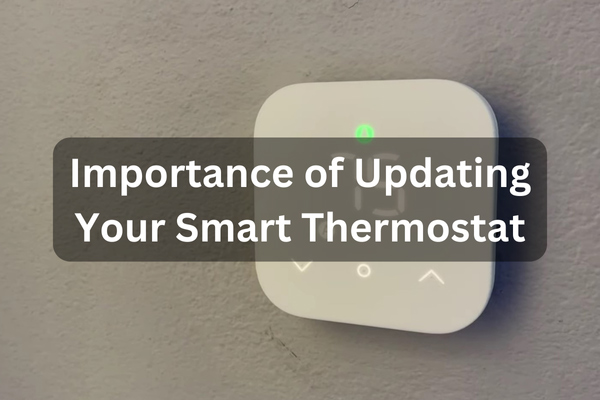
Do Smart Thermostats Need to Be Updated?
Yes, manufacturers are constantly providing firmware updates for their smart devices to fix bugs and security issues. So, I suggest you always keep an eye out for new updates to keep your device up and running.
Conclusion
In conclusion, now that you know the answer to the question: how do smart thermostats work? You are ready to decide if you need one in your home or not. Many people just buy one without even knowing what a smart thermostat is! But now, as we went through this device’s features like geofencing, remote control, learning mechanisms, etc., along with its challenges, you can decide if this device is worth your time and money or not!
FAQs
What is Required for a Smart Thermostat?
A smart thermostat needs a compatible HVAC system (explained in the article), a common wire (C wire), and a reliable Wi-Fi connection.
Does a Smart Thermostat Have to Be Connected to Wi-Fi?
Smart thermostats can operate without the internet; however, to use features like remote control, updates, and smart home integration, you need a reliable Wi-Fi connection.
Do I Need an Electrician to Install a Smart Thermostat?
If your setup lacks a C wire or you’re not comfortable with electrical wiring, hiring an electrician is a lifesaver. However, many smart thermostats are DIY-friendly and, as explained in this article, can be installed without any fuss.
Is There a Monthly Fee for Smart Thermostats?
No, they don’t cost you more than the initial purchase price. However, for some advanced features like energy monitoring, there are subscription plans.
How Long Do Smart Thermostats Last?
They last about 10 years, but updating them regularly can extend their functional lifespan (as long as the manufacturer provides updates for the device, obviously).
Do You Need a Smart Thermostat in Every Room?
No, you don’t need a smart thermostat in every room. One of these gadgets can manage the temperature of the entire home, especially if it’s located centrally.