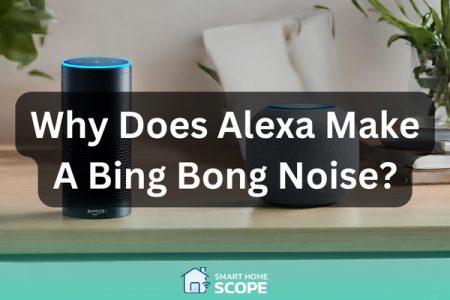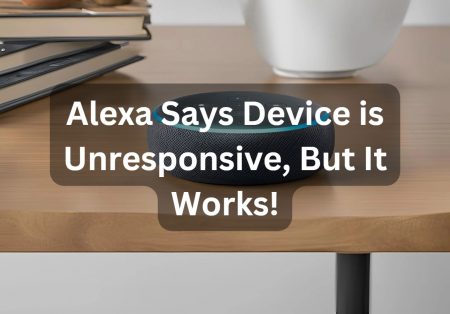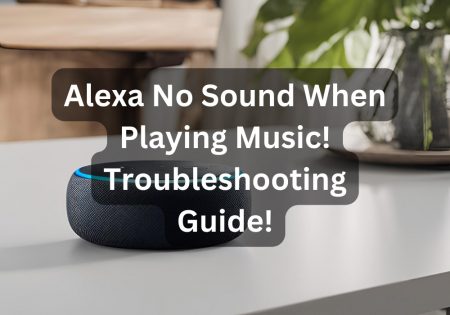Learning how to add apps to Echo Show 8 is necessary if you want to get the most out of your Echo device. I am Erfan Askari, the creator of Smart Home Scope, and in this article, I’ll introduce 2 methods for adding new skills to your Echo Show 8 device, so buckle up and get ready!
How to Add Apps to Echo Show 8: Understanding Alexa Skills
In essence, Alexa skills are applications made to improve the operation of your Amazon Echo devices. Consider them your Echo Show 8’s smartphone apps, giving it access to a plethora of additional features like trivia games and the most recent news headlines. Your device can be customized to match your lifestyle as it has more than one hundred thousand skills. The options are practically unlimited.
These abilities span from built-in features that make use of Amazon’s extensive ecosystem to third-party products that introduce new services to your gadget. Alexa skills open the door to a more customized Echo Show 8 experience, whether your goal is to amuse your family with interactive games or organize your day with productivity tools.
Pre-Loaded Skills on Echo Show 8
Numerous pre-installed abilities on your Echo Show 8 can be used straight out of the box to improve your user experience without requiring any further setup. Saying “Alexa, play on YouTube,” for example, makes it simple to catch up on your favorite YouTube videos. Are you interested in the weather? Say, “Alexa, show me this week’s weather.” to get the weather for today as well as predictions for the upcoming week or month.
These ingrained abilities are meant to add convenience and enjoyment to your regular tasks. You can use the Echo Show 8 as a primary point for information and entertainment, whether you’re streaming music on Amazon Music or accessing a huge library of visual content on Amazon Video. Your gadget is not a smart speaker but an all-inclusive house assistant that changes with you, thanks to these features.
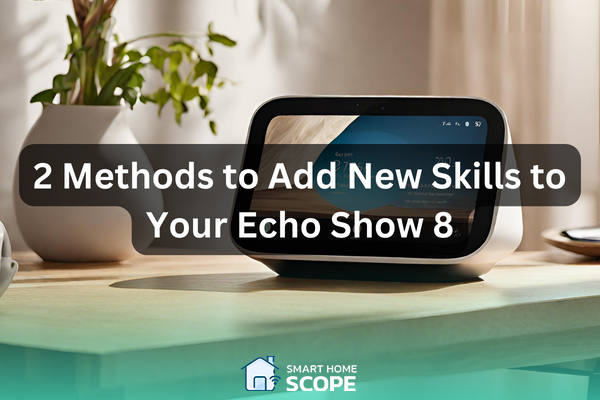
How to Add Apps to Echo Show 8 (2 Methods!)
Adorned with a cornucopia of Alexa skills, refining the functionality of your Echo Show 8 blossoms into a literary voyage of intricacy and refinement.
Thanks to the large selection of Alexa skills available, enhancing the functionality of your Echo Show 8 is simple. Adding new abilities to your device may be done in two main methods, whether you want to control your smart home devices, catch up on the newest podcasts, or discover a new dinner recipe:
1. How to Add Apps to Echo Show 8 Via Voice Command
Voice commands are the easiest way to add a new skill. As such, one can say, “Alexa, enable [skill name] skill,” and this will do the rest for you. This means that when you know exactly what you want and want to add it quickly, this is the ideal option. You should be aware that the accessibility of some skills may vary depending on where you live; this means that some skills may not be available in your region.
2. How to Add Apps to Echo Show 8 Using the Alexa App
The smartphone Alexa app offers a one-stop-shop for finding and managing skills, leading to an improved navigation experience. Here’s how to use the app to add more skills:
- Download the Alexa app from the Google Play Store (Android) or the App Store (iOS), if it is not there yet.
- Open the application and tap the menu icon, usually represented as a hamburger icon or three horizontal lines positioned at the bottom right side of the screen.
- Select ‘Skills & Games’ on the menu so that you can see all available skills. Using search or browsing through categories will make it much easier for you to find relevant items here.
- Tap on any skill once you have found an interesting one to see more details about it. Simply tap on “Enable skill” so that it becomes added.
You may further customize your Echo Show 8 and make it uniquely yours by adding more abilities. It’s now easier than ever to increase your device’s capabilities, whether it’s through voice commands or the Alexa app.
Must-Have Skills for Echo Show 8
Adding new apps and skills to your Echo Show 8 can enhance its functionality and create a more personalized experience for you. There are many skills that you can add to your Echo Show 8; among these many skills, some really stand out due to their practicality. Moving forward, I’ll introduce some of the best skills I find useful. The following are some essential abilities that you ought to think about including in your Echo Show 8:
Uber

This skill makes it easier for people who use Uber frequently to request a ride. Saying “Alexa, request a ride on Uber” will cause the Echo Show 8 to start the Uber app and let you use voice commands to make a reservation. The Uber skill helps you schedule a ride without using your phone.
Allrecipes

Anyone who enjoys cooking or wants to switch up their meal planning will find this ability to be quite helpful. Allrecipes offers a large recipe collection, the ability to create meal suggestions using ingredients you already have in your kitchen, detailed cooking instructions, and the ability to send shopping lists to your phone. It feels like you have a personal chef assisting you with every recipe.
Audible

The Audible talent on the Echo Show 8 lets you play audiobooks from your Audible library, which will appeal to bookworms. You can enjoy the comfort of hearing your favorite books read aloud whether cooking, cleaning, or just lounging. It’s a great way to read books without holding a book.
Smart Home Skills
There are many Alexa compatible devices found for smart homes; if you own smart home appliances, you may maximize the use of your Echo Show 8 as your house’s main control center by adding abilities for each brand or appliance (like Philips Hue, Nest, or SmartThings). With easy voice commands, you can watch security cameras, control lights, and modify thermostats.
These abilities are but the beginning of what you can do to personalize your Echo Show 8. You may find a lot more skills that suit your requirements and hobbies by looking through the Skills & Games section of the Alexa app. This will improve your Echo Show 8 experience even more.
Conclusion
Now that you know how to add apps to the Echo Show 8, you can make your device a more capable personal assistant of yours! To fully utilize the capabilities of your smart home hub, investigate, add, and manage skills.
FAQs
What should I do on my Echo Show 8 if a skill isn’t functioning?
Experiment by turning the skill on and off. Look for app and device updates if problems continue.
Are there any restrictions on what Alexa skills I can utilize with the Echo Show 8?
While most talents are comparable, availability may differ depending on the language and locale.
How can I teach my Echo Show 8 new skills?
To find new and popular skills, use the Alexa app to explore or search the Skills & Games section.