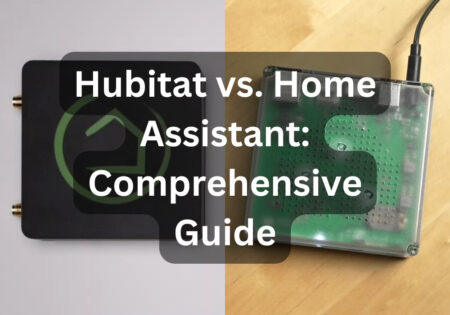Comparing Hubitat C8 vs. C7 can be somewhat challenging if you don’t know the exact distinctions between these two models; know that it’s precisely what we’re here to discuss today. We’ll discuss each model’s unique features, from Zigbee 3.0, Z-Wave, and Matter support to migration tips and reasons.
Which is Better, Hubitat C8 or C7? (Quick Answer)
Here’s a table that fully compares Hubitat C8 vs. C7:
| Feature | Hubitat C7 | Hubitat C8 |
|---|---|---|
| External Antennas | No external antennas | Equipped with external antennas for better range |
| Power Port | Standard USB port | USB-C port for modern convenience |
| Wi-Fi Support | Requires a USB Wi-Fi dongle or Ethernet cable for internet connection | Built-in Wi-Fi for cable-free setup |
| Zigbee Version | Zigbee HA 1.2 | Enhanced Zigbee 3.0 chipset for better reliability |
| Z-Wave Support | Z-Wave 700 | Supports Z-Wave 800 & LR (Long Range) |
| Matter Compatibility | Supported through updates, with some limitations | Fully embraces Matter protocol with superior hardware |
| Zigbee Power Adjustment | Not adjustable | Adjustable Zigbee power settings |
| Device Compatibility | Limited compatibility with Aqara and Tuya devices | Similar limitations; requires repeaters for Aqara devices |
| Local Processing | Full local processing | Full local processing |
| Pricing (approx.) | $95 | $150 |
| Ideal Use Case | Basic setups, budget-conscious users | Advanced setups, larger properties, or future-proofing |
| Drawbacks | No built-in Wi-Fi; weaker range | Potential Zigbee configuration steps; some compatibility issues |
| Integration with SmartThings | Supported via Hub Link | Supported via Hub Link |

Hubitat C7 vs. C8: Key Hardware Differences
Exterior Antennas
One of the first things I noticed when I laid eyes on the Hubitat C8 was a couple of external antennas. In my experience, these external antennas provided much better signal strength compared to the C7 smart hub; devices that struggled to maintain connection with the C7 now link directly to the C8 without any issues.
USB-C Port
Another nice thing that I noticed on the C8 was a USB-C port. While I don’t know if Hubitat fully uses the extra power delivery potential, I appreciate USB-C’s convenience. It’s reversible and feels like a step into the modern era compared to the older USB connections.
Built-in Wi-Fi
Again, it’s all about adding to your convenience. For somebody like me, who hates running Ethernet cables across the house with the C7 just to place it in a central location, the C8’s built-in Wi-Fi features are a perfect feature. Although you can use a Wi-Fi USB dongle with the C7, built-in Wi-Fi is something else.
These hardware changes seem insignificant on paper. Still, in practice, you realize how valuable they are to your smart home experience.
The Hubitat C8 surpasses the C7 with superior connectivity via external antennas, the modern practicality of a USB-C port, and the seamless convenience of integrated Wi-Fi.
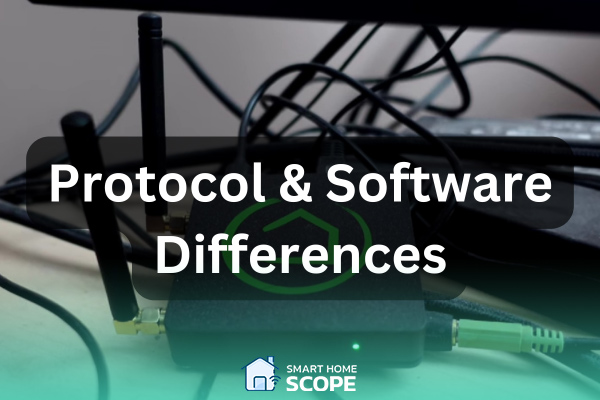
Hubitat C7 vs. C8: Protocol and Software Upgrades
Zigbee and Z-Wave Enhancements
One of the main differences between Hubitat C7 and C8 is their Z-Wave and Zigbee chipsets.
While the difference isn’t what I’d call significant, I find the C8’s enhanced Zigbee 3.0 chipset a practical upgrade over the C7, which primarily supports Zigbee HA 1.2.
Zigbee 3.0 unifies previously fragmented profiles (e.g., Zigbee HA, Zigbee Light Link) into a single standard, ensuring better compatibility among devices from different manufacturers and allowing the C8 to maintain faster, more reliable connections with other devices.
On the Z-Wave side, the C8 supports Z-Wave 800 and Z-Wave LR (Long Range), while the C7 supports Z-Wave 700.
The newer Z-Wave version offers better range, coverage, and processing power. This benefits those with larger properties or devices farther from the hub. Still, for the other users, knowing that your hub is ready for future upgrades is nice.
Matter Compatibility
Matter support is a big thing for me since the industry is leaning towards this new standard, and the number of devices with Matter support is increasing daily; so, having a future-proof hub is a huge win.
While the C7 does offer some Matter capabilities through recent updates, the C8 is designed to fully embrace this protocol thanks to its superior hardware.
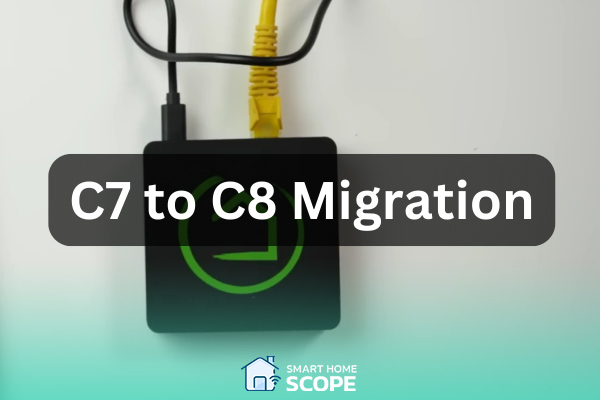
Migration from C7 to C8
Migration Process
Suppose you already have a Hubitat C7 and want to migrate to the C8. In that case, you’ll appreciate the straightforward process that Hubitat provides users. The C8 supports seamless backup and restore features for Z-Wave and Zigbee devices. Here’s all you need to do:
- Take a backup on the C7: In the Hubitat interface, go to Settings > Backup and Restore and create a complete cloud backup of your C7, including Zigbee and Z-Wave databases.
- Restore on the C8: After setting up Hubitat C8, go to the same path where you took a backup; there, you can restore your cloud backup.
- Reboot and Test: After the restoration process is complete, reboot each device and test it to see if it works properly.
A quick tip: If you encounter any hiccups with a few stubborn devices, try to re-pair them near the C8 to establish a fresh connection.
Maintaining Existing Setup Stability
One thing that I learned when setting up the C8 was that any issues with your C7 need to be addressed before starting the migration. Problems like drop-offs or automation glitches can carry over to the C8 if you don’t deal with them on the C7.
For larger setups, I suggest rebuilding some of your automation from scratch on the C8 to avoid transferring legacy problems. Yes, this seems like a painful process and not convenient at all, but trust me, the improved performance is worth the effort and time you put into the work.

User Experiences and Use Cases
When should we upgrade from Hubitat C7 to C8?
We’ve already discussed the benefits that Hubitat C8 has over the C7; you must consider them and see if they align with your needs. In summary, the key factors you must consider are:
- Improved Range and Signal Strength: If you have a multi-building setup like me, it’s essential to know that the external antennas on the C8 have significantly improved the connectivity among my devices. Devices that used to struggle to maintain a stable connection with C7 work flawlessly now.
- Wi-Fi Connectivity: I was uncomfortable running Ethernet cables, so I appreciate the built-in Wi-Fi feature on the C8. If you’re also a fan of this flexibility, then go with Hubitat C8.
- Future-Proofing with Matter: While both C7 and C8 can now support Matter, the C8 has the upper hand here thanks to its superior hardware, enabling it to fully embrace this protocol.
Staying with C7
As much as I enjoy what Hubitat has done with the C8, I can’t tell that it’s for everyone. I’ve spoken with people who reverted to the C7 after experiencing minor issues with the C8, like incompatibility with specific Zigbee devices.
If your setup already works well and doesn’t require features like extended range or Wi-Fi, upgrading wouldn’t be urgent.
Another thing to consider is cost. While the C8 is perfect value for money considering its features, the C7’s recent price drop makes it a more budget-friendly option. Currently, the C8 is about $150 at Amazon, while the C7 is about $95. So, for those just beginning their smart home journey, the C7 could be an excellent entry point without breaking the bank.

Real-World Challenges with C8
Compatibility Issues
First, this challenge isn’t specifically for the C8; it’s related to Hubitat, in general, and it’s a big problem. The issue is that I’ve encountered compatibility hurdles with specific devices, particularly Aqara and Tuya.
Aqara and Tuya are two widely used brands in the smart home market. Still, their integration with both C7 and C8 is either limited or nonexistent.
For example, my Aqara sensors struggle to work with Hubitat’s C8. After trial and error, I stabilized a few connections using specific repeaters, but it was far from plug-and-play. Also, Home Assistant is much better than Hubitat when it comes to third-party compatibility. My Home Assistant vs. Hubitat guide has more on that.
Tuya Smart Life, the other popular system, isn’t supported due to its reliance on the cloud. I appreciate Hubitat’s commitment to local processing, but not offering at least some level of integration feels like a missed opportunity, especially while some platforms like Home Assistant manage this effectively.
The Hubitat C7 and C8’s limited compatibility with Aqara and Tuya contrasts sharply with Home Assistant’s extensive integration.
Zigbee Power Settings
This one’s particularly for the C8, and it’s not a drawback, more like an extra step. With the C7, the Zigbee power settings aren’t configurable, and its power levels are preset, so users can’t adjust them to improve range or signal strength.
On the other hand, the C8’s Zigbee power settings are adjustable. Its initial power settings are low to reliably reach all devices, so you must manually increase the power to improve coverage. While this seems like an extra step, after tweaking power levels, you experience a level of Zigbee range that you’d never achieved with the C7.
Conclusion
This was my complete Hubitat C8 vs. C7 guide. At the end of the day, choosing the right model depends on what you need. If the extended range or enhanced chipsets seem necessary, go for the C8. However, for those who don’t need the additional features that C8 provides, you’re good to go with Hubitat C7.
FAQs
Does Hubitat Support Matter?
Yes, the Hubitat C8 and C7 both support Matter.
Does Hubitat Work with SmartThings?
Yes, you can integrate Hubitat with SmartThings using the Hub Link feature. To connect the two systems, SmartThings requires a custom SmartApp called “Send Hub Events.” This SmartApp allows for integration between Hubitat and SmartThings, providing centralized device control.