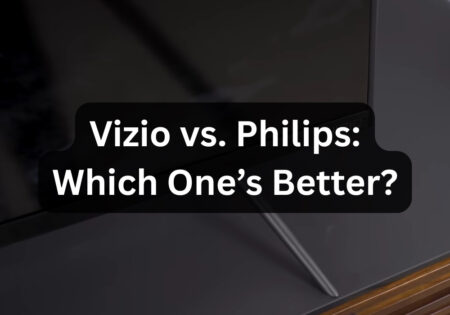Here’s your comprehensive Insignia vs. TCL guide. Insignia is well-known for offering super budget-friendly TVs, while TCL offers TVs in every price range. Today, I’ll be comparing TCL vs. Insignia in the two cheap (Insignia F20 and TCL S5) and budget (Insignia F30 and TCL Q6) price classes; my guide will cover various aspects, including picture quality, smart features, gaming experience, and many more!
Which is Better, Insignia or TCL? (Quick Answer!)
In the table below, I’ve summarized what we’ll discuss moving forward, although I suggest you read through the article for more detailed insights, also, for a general understanding of Insignia TVs, you can read our Insignia TV reviews article:
| Category | Insignia F20 | TCL S5 | Insignia F30 | TCL Q6 |
|---|---|---|---|---|
| Display Technology | Basic LED | Advanced LED with Dolby Vision | LED with HDR10 | QLED with Quantum Dots, HDR10+, Dolby Vision |
| Resolution | 720p HD (smaller sizes), 1080p Full HD | 4K Ultra HD | 4K Ultra HD | 4K Ultra HD |
| Color Accuracy | Decent but slightly over-saturated | Wide color gamut with better accuracy | Acceptable, struggles with darker scenes | Superior color accuracy, richer contrast |
| Contrast & Blacks | Washed-out in darker scenes | Deep blacks, better shadow details | Improved contrast over F20 | High contrast ratio, excellent blacks |
| Viewing Angles | Poor | Slightly better but still limited | Poor | Slightly better than F30 |
| Brightness | Low, struggles in bright rooms | Good brightness for well-lit rooms | Low brightness | High brightness, good for bright environments |
| Gaming Input Lag | ~32ms, not great for gaming | ~15ms, smooth and responsive | ~10.5ms, great for gaming | ~10.5ms with VRR for fluid gameplay |
| Refresh Rate | 60Hz | 60Hz | 60Hz | 120Hz with VRR |
| VRR/ALLM Support | None | None | None | Yes, both supported |
| Audio Quality | Basic, lacks bass; DTS TruSurround feature | Slightly better, clearer dialogue | Basic but acceptable | Dolby Atmos and DTS Virtual:X for spatial audio |
| Operating System | Fire TV OS | Google TV | Fire TV OS | Google TV |
| Smart Features | Alexa integration, ads on home screen | Google Assistant, Chromecast | Alexa integration, ad-heavy interface | Google Assistant, Chromecast |
| Ports & Connectivity | HDMI, USB, no Ethernet, inconsistent Wi-Fi | HDMI eARC, Ethernet, stable Wi-Fi | HDMI eARC, Ethernet, inconsistent Wi-Fi | HDMI eARC, Ethernet, stable connectivity |
| Build Quality | Plastic build, sturdy but bulky | Slim bezels, metallic frame | Similar to F20, basic black design | Premium metallic design, slim bezels |
| Value for Money | Best for extreme budget-conscious buyers | Higher value with better performance/features | Decent for casual use | Best performance and features for the price |

Brand Overview
Insignia
Insignia is Best Buy’s in-house brand that can deliver the basics of a smart TV at a price that is hard to beat. Insignia is for people who want a straightforward option at an affordable price. Regarding price, TCL is generally pricier than Insignia, and prices aren’t that close. Insignia is the winner when it comes to price.
I’ve had the chance to work with their F30 and F20 Series, and I have discussed them before in other guides like Insignia vs Hisense and Insignia vs Vizio (which I suggest you read).
While not packed with premium features, Insignia can bring an acceptable experience. Their integration of Fire TV makes streaming Netflix, Hulu, and Prime Video a breeze. Their integration with Alexa offers the convenience of voice control, which is nice. The build quality is basic and not comparable to that of high-end brands like Samsung or LG. Still, Insignia can provide your everyday TV viewing needs.
TCL
Comparing Insignia vs. TCL, I can say TCL is in another league; in soccer terms, if Insignia is in the EFL Championship, TCL is in the Premier League.
I want to say TCL TVs offer a quality that’s not comparable to Insignia. They provide a range of TVs catering to almost everyone, from people who want basic TVs to those who want something premium.
Even compared to other TVs in the same league, like Vizio or Hisense (read my TCL vs. Vizio guide, by the way), TCL has something to say about picture quality. If you love streaming or gaming, their TVs with Google TV integration and features like VRR (Variable Refresh Rate) feel like a steal.
TCL vs. Insignia: Picture Quality Comparison
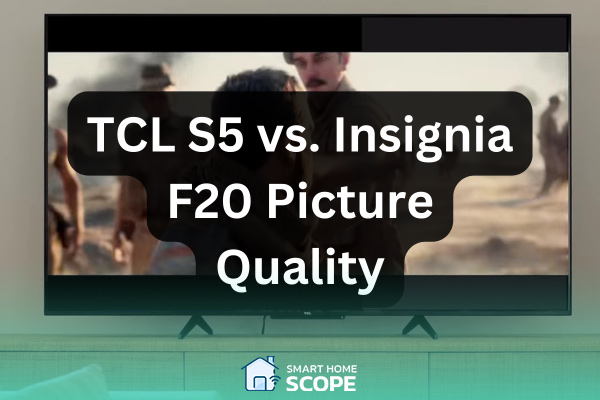
Insignia F20 Series vs. TCL S5 Series: Cheap Models Picture Quality
As I mentioned earlier, TCL and Insignia aren’t comparable in terms of price; a 42-inch Insignia F20 is $180 while a 43-inch TCL S5 is around $250, however, in terms of class, they fall under the same category for each brand. That’s why we’ll compare their picture quality in this section.
Display Technologies
The Insignia F20 Series has a basic LED panel technology, which is fine for casual viewing, but lacks that wow factor. While the colors appear decent, the black levels and contrast look washed out, especially in darker scenes.
The TCL S5 Series, on the other hand, brings advanced LED backlighting to the table, and with the Dolby Vision support, the difference in picture quality is apparent; colors are more vibrant, and blacks are deeper, a quality that’s especially apparent when watching movies or high-definition content.
Resolution and Clarity
While Insignia F20 series TVs typically offer lower resolutions, with 720p HD on smaller models and 1080p Full HD on larger ones, TCL wins the competition with a much higher 4K Ultra HD resolution (3489 x 2160 pixels) across all sizes which makes the picture significantly harper and more detailed.
Color Accuracy and Contrast
When you get deep into Insignia’s color accuracy, you realize that the F20 Series offers decent quality for its price point. Still, I did notice a slight over-saturation in reds and blues.
Again, TCL excels here; with Dolby Vision and HDR10 support, the S5 Series produces a much wider color gamut. Additionally, TCL handles shadow details better, again making color accuracy and contrast another win for TCL.
Viewing Angles and Brightness
Viewing angles is an area where both TCL and Insignia appear disappointing. Insignia F20 TVs quickly lose clarity and color accuracy when viewed from the side. So, it’s generally better for smaller places where everyone can watch the TV from angles that aren’t too harsh.
TCL’s S5 Series, while not perfect, still lacks the quality expected in in-direct angles but slightly holds up better, maintaining better brightness and color at wider angles.
Regarding brightness, my experience shows TCL easily outshines Insignia in well-lit rooms. Insignia dramatically loses picture clarity during daytime TV watching, while TCL holds up better.
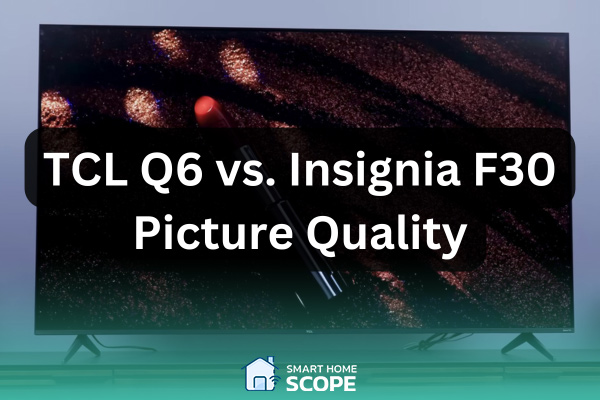
Insignia F30 Series vs. TCL Q6 Series: Budget Picture Quality
Display Technologies
Stepping into the budget TVs category, we see Insignia improve the picture quality with an LED panel supporting HDR10. However, TCL still has the upper hand since their Q6 Series TVs are equipped with QLED technology; QLED screens use quantum dots to create brighter and more vivid colors.
Resolution and Clarity
In terms of resolution, both TCL Q6 and Insignia F30 offer a 4K Ultra HD resolution. However, the picture looks sharper, and the colors seem more life-like on TCL Q6 due to the Quantum Dot Technology on TCL’s TV, among other features we’ll discuss.
Color Accuracy and Contrast
In this criteria, TCL’s Q6 Series has an undeniable edge over the F30 with its HDR10+ and Dolby Vision support. Those who care about image quality will appreciate TCL’s superior color accuracy and higher contrast ratio.
The Insignia F30, while acceptable for casual viewing, struggles with darker scenes; I could witness detail loss, which was disappointing, although this is a budget TV.
TCL’s Q6 stuns with vivid hues and deep contrast, while Insignia’s F30 fades in darker scenes, losing crucial details.
Viewing Angles and Brightness
Like the cheap TVs, both Insignia and TCL showed some color shifting when viewed from extreme sides, though TCL’s Q6 showed better performance. Brightness was another win for TCL; while Q6 remained sharp and easy to watch in bright rooms, F30 couldn’t keep its image clear.

Insignia vs. TCL: Gaming Performance
Input Lag and Responsiveness
In gaming language, Input lag refers to the delay between the moment you push a button and the moment you see its effect on the screen; this is an important factor for gamers.
During my testing, I saw a bad input lag for Insignia’s F20 TV; it was around 32ms, which isn’t a perfect number, especially for fast-paced games like shooters and racing games.
Honestly, the F20 Series disappointed me in gaming performance; you can get a much better gaming experience on a Vizio V Series TV at the same price. (read my Vizio vs Hisense guide).
On the other hand, the TCL S5 Series had a surprising input lag of 15ms in game mode, which is very responsive. Gaming is much smoother and more in tune with controller movements. The S5 outperforms Insignia in this area.
Moving into the budget TV realm, the Insignia F30 Series provides much better input lag than its F20; in game mode, the input lag is around 10.5ms, which is very low and pleasant. TCL’s Q6 provides the same input lag when in game mode.
Refresh Rate and VRR Support
Between the cheap models, there’s not a clear winner; both Insignia F20 Series and TCL S5 are capped at 60Hz, which is typical for TVs at this price point; this refresh rate works fine for most console gaming but feels limiting for those who are used to 120Hz rate. In addition, neither model supports VRR (Variable Refresh Rate), which is typical for TVs at this price.
TCL excels in the budget price class since the Q6 supports 120Hz refresh rate and VRR, while Insignia sticks to 60Hz without VRR support.
As someone who’s spent hours playing FC25 and Grand Turismo 7 on the Q6, I can tell you that it makes a world of difference since the gameplay feels much more fluid than Insignia F30 Series TVs. The VRR feature ensures that the screen adapts to the changing frame rates, which helps eliminate stutter and tearing.
ALLM (Auto Low Latency Mode) Support
Among the models introduced in this guide, the TCL Q6 is the only model that supports ALLM mode. This is a very useful feature for games, as it automatically switches the TV to Game Mode when a gaming console or device is detected.

TCL vs. Insignia: Sound Quality
Insignia TV Sound Quality
Insignia’s speakers have serviceable speakers but lack the deep and immersive audio I love. Watching news or sitcoms was fine, as the audio clarity is decent, but the bass is almost nonexistent, so action movies and music feel flat.
That said, Insignia does offer audio enhancement features like DTS TruSurround, but it doesn’t quite make up for the lack of richness in audio, but can help create a pseudo-surround sound effect. An external soundbar might do the trick for movies and gaming.
TCL TV Sound Quality
TCL’s S5 and Q6 offer a slightly better audio performance. They offer a more transparent dialogue and slightly more balanced sound, which works well for casual viewing. However, like Insignia, TCL’s TVs can’t deliver the bass and volume needed for cinematic or bass-heavy content.
The Q6 Series, being the more advanced model, offers sound enhancement features like Dolby Atmos and DTS Virtual:X to help create a more immersive audio experience. While these fancy names can provide a better spatial sound effect, they can’t replace a dedicated sound system.
Verdict
Like the gaming and picture quality categories, TCL is the winner for sound quality. However, the built-in speakers of a TV can’t generally match what you get with a sound system. But, if you want to invest in a TV that can be paired with a Dolby Atmos soundbar, the TCL Q6 is your best choice.

Insignia or TCL: Smart Features and Connectivity
Operating Systems and User Interface
Insignia TVs come with Fire TV as an operating system, one of the simplest and most user-friendly platforms I’ve ever worked with. The clean interface makes it easy to navigate through many apps, including popular names like Netflix, Hulu, Prime Video, and Crunchyroll.
Insignia TVs can easily integrate with your home if you’re an Amazon Prime subscriber or have Alexa devices. Alexa support is a big point for those who, like me, want to use voice commands to search for movies or control playback without lifting a finger.
One downside of Fire TV is that it can feel ad-heavy, with lots of promotional content occupying the home screen.
TCL TVs either come with Roku TV or Google TV operating systems. In our case, the S5 and Q6 Series have Google TV built-in. Google TV has a straightforward interface, personalized recommendations, and deeper integration with Google Assistant and smart home devices.
TCL’s Google TV is a better OS than Fire TV because it allows me to cast directly from my phone via Chromecast. It’s the go-to choice for people invested in the Google smart home ecosystem.
App Support and Integration
A full range of apps, including the most popular streaming services, are available on Fire TV. However, you can access an even broader app ecosystem with Google TV.
Regarding smart home integration, both Insignia and TCL offer solid experiences. Insignia works smoothly with Alexa, especially if you already have an Echo device. TCL TVs are mostly for Google fans; they work with Google Assistant and can be an important part of a Google ecosystem.
Connectivity Options
Both brands provide all the conventional ports on their TVs, including HDMI, USB, and optical ports.
Between the Insignia F20 and TCL S5, the S5 is the winner because it supports HDMI eARC, making it the better choice if you wish to connect external audio devices like soundbars or AV Receivers to the TV. Plus, the Wi-Fi connectivity was occasionally inconsistent on the Insignia F20, especially when streaming 4K content. Also, the F20 doesn’t have an Ethernet port for a wired connection.
The budget models are pretty competitive. Again, both come with the usual ports you’d expect on a TV and offer HDMI eARC and Ethernet ports. However, the internet connection on Insignia’s F30 TV is still unstable.

TCL vs. Insignia: Design and Build Quality
When it comes to TV design, Insignia offers basic but functional aesthetics. For instance, the F20 and F30 Series come with simple black bezels and a plastic build that feels sturdy but not so inspired; they are also bulkier than TCL’s TVs.
While the design isn’t an area to count on Insignia, the overall build quality feels reliable for everyday use; I mean, it can’t be called “premium,” but it is still acceptable at this price point.
On the other hand, TCL puts more work on the looks of their TVs. S5 and Q6 Series show slim bezels, giving the screen a more modern look. Also, their sleek metallic frame looks more beautiful than Insignia’s plastic frames.
Build quality is also a step up with TCL. The Q6 Series, for example, feels solid and durable; there’s no sign of creaky panels or loose components. What’s obvious is that TCL aims to offer a premium feel even on its budget TVs.
Insignia’s design is modest but reliable, while TCL’s Q6 radiates modern elegance with sleek lines and a refined, premium feel.
Price and Value for Money
As I already mentioned, Insignia is one of the most budget-friendly brands for TVs; therefore, while offering competitive prices compared to high-end brands, TCL tends to offer its TVs with a price tag higher than Insignia TVs. For example, a 50-inch model of TCL’s cheap TV (S5 Series) is the same price as Insignia’s F30 but offers superior picture quality, gaming experience, sound quality, and design.
The Q6 Series, having the highest price in our comparison ($400 for the 50-inch TV), delivers features that can’t easily be found in TVs at this price point.
Features like QLED technology, Dolby Vision, and Dolby Atmos, among other things I mentioned earlier, make it an appealing choice that outperforms Insignia models, giving it a higher overall value, especially if you’re willing to pay more.
In addition, you can often find TCL TVs on sale, with prices that are even more attractive for those on a budget. But still, if price is your main concern, Insignia TVs are a solid choice considering the cost.
Conclusion
This was my complete Insignia vs. TCL guide. As you read, TCL excels in almost every area we discussed; they offer smart TVs with better picture quality, gaming experience, and design than Insignia, although the price is higher. If Insignia’s affordability is very attractive to you and you want a smart TV for regular, everyday use, go with it; if you want something more than that, TCL is the right choice.
FAQs
Is TCL better than Insignia?
Yes, TCL offers TVs better than Insignia in almost every department.
Is Insignia made by Samsung?
Insignia is Best Buy’s brand, with products made by various companies, including LG, Toshiba, and sometimes Samsung. Samsung has contributed components in the past, but they don’t primarily make Insignia TVs.
What TV brand is comparable to Insignia?
Entry-level models of budget brands like Vizio, Hisense, and TCL can be compared with Insignia TVs. But these brands beat Insignia at every criterion except for price.