Putting Insignia vs Toshiba head-to-head helps you determine which budget brand works better for you. While both brands provide Amazon’s Fire TV as their smart platform, they differ in other areas, such as picture quality. Let’s dive in!
My Top Pick from Insignia & Toshiba: Toshiba C350 Series 2023 (Quick Answer!)
I’ve compared the Insignia F30 with the Toshiba C350, and my champion in the Insignia vs Toshiba competition is the Toshiba C350 Series 2023 due to its superior display features and faster gaming experience.
Don’t get me wrong, neither TV is what you’d call a reliable choice, especially for professional viewers. However, in terms of gaming performance, the C350 stands out with a low input lag of around 10 ms, providing smoother gameplay.
To discover more interesting models in the budget TV category, I suggest checking out our Vizio vs. Insignia and Insignia vs. Hisense guides.
| Feature | Insignia | Toshiba |
|---|---|---|
| Display Resolution | 4K Ultra HD | 4K Ultra HD |
| HDR Support | HDR10 | Dolby Vision & HDR10 |
| Brightness | Standard, good for regular viewing | Brighter display with better contrast in well-lit rooms |
| Color Accuracy | Good, but needs manual tweaks in HDR | Excellent SDR and HDR color accuracy, more vibrant |
| Viewing Angles | Limited viewing angles, color fades off-center | Limited viewing angles, but slightly better than Insignia |
| Motion Handling | Noticeable blur in fast-moving scenes | Smoother motion handling with less blur |
| Input Lag | Around 36 ms (slower) | Around 10 ms (faster, better for gaming) |
| Gaming Performance | Good for casual gaming, higher input lag | Better for gaming with lower input lag and smoother gameplay |
| Smart Features | Fire TV platform with Alexa support | Fire TV platform with Alexa support, smoother performance |
| Audio Quality | 10-watt speakers, decent for everyday viewing | 7-8 watt speakers, clearer sound but lacks depth |
| Design & Build | Basic, black bezel design | Sleeker design with silver accents, more premium look |
| VESA Mount Compatibility | 200×200 mm | 200×300 mm |
| Price | Generally lower-priced, larger screen options | Slightly more expensive but offers better overall performance |
| Best For | Budget-conscious buyers, large screens | Better overall quality for long-term use, better display and gaming performance |

Brands Overview
Insignia TVs Overview
Insignia, while not as well-known as giants like Samsung or LG, has made a name for itself by delivering decent features at incredibly low prices.
Don’t get me wrong—the picture quality is only satisfying for basic TV watching and won’t meet the standards of professional viewers. Still, Insignia, being Best Buy’s store brand, has managed to build a customer base with its appealing price tags that promise good value for money.
Also Read:
Insignia vs TCL
Toshiba TVs Overview
Unlike Insignia, Toshiba is a well-known brand in the world of electronic devices. Thanks to their recent team-up with Amazon, they’ve managed to integrate Amazon’s Fire TV into their smart TV models, blending Toshiba’s well-known hardware with Amazon’s streaming platform.
This collaboration makes Toshiba an attractive choice for those who want a recognizable name on their TV set.
Insignia vs Toshiba: Picture Quality and Display
To determine which brand offers better picture quality, we need to look at features like resolution and HDR support, brightness and contrast, color accuracy, and motion handling. Let’s see how Insignia and Toshiba compare in these areas.

Resolution and HDR Support
Both brands offer 4K resolution, which is essential for detailed, clear visuals. However, the key difference lies in their HDR (High Dynamic Range) support. Insignia only supports HDR10, while Toshiba offers HDR10 along with Dolby Vision, a more advanced HDR format.
Dolby Vision adjusts color and brightness on a frame-by-frame basis, providing images that are more natural and life-like. It particularly stands out in scenes with high contrast, like a bright sunset against a dark horizon. Therefore, Toshiba has the upper hand here.
Both brands boast 4K resolution for crisp, detailed visuals, yet Toshiba surpasses Insignia by offering the sophisticated Dolby Vision, whereas Insignia is limited to HDR10.
Brightness and Contrast
Brightness is a crucial aspect of any display device, especially in well-lit rooms where sunlight can wash out colors if the TV has weak contrast. Based on my tests, Toshiba generally offers a brighter display than Insignia, delivering more vibrant colors and clearer visuals.
In terms of contrast, while neither Insignia nor Toshiba provides an exceptional contrast ratio, Toshiba has a slight edge, handling dark scenes better.
Don’t expect deep, inky blacks like those found on higher-end TVs such as Samsung or LG models. But with Toshiba, you’ll get a better balance between brightness and darkness.

Color Accuracy
Toshiba, continuing its leadership in picture quality, provides better color accuracy than Insignia. Colors look more natural on Toshiba TVs, you get more realistic skin tones, natural greens, and vivid blues, with minor adjustments to be made.
While providing acceptable color accuracy, Insignia requires manual tweaking to make the colors look natural, especially in HDR mode.
Viewing Angles and Motion Handling
Both Insignia and Toshiba suffer from limited viewing angles. This means that colors look a bit washed out, and brightness diminishes when watching TV from the side rather than directly in front. This issue makes their TVs challenging for home theaters that house large groups of people.
An appropriate motion handling for fast-paced movies and games. Insignia and Toshiba offer a 60Hz refresh rate, which isn’t the best motion handling out there.
This refresh rate may result in motion blur during fast-paced movies. However, Toshiba reduces blur a bit better, making action and sports scenes appear a bit smoother.

Insignia vs Toshiba: Design and Build Quality
Now it’s time to see which brand has a better aesthetic approach to making its TVs. We’ll also find out about Insignia and Toshiba’s reliability when it comes to build quality.
Both brands mostly use plastic in their smart TVs, which is expected at this price point. However, Toshiba utilizes a few thoughtful touches in its C350 Series, with silver accents and a slightly sleeker frame; it has a taste of modernity to it, making it more appealing than Insignia’s straightforward black bezel design.
When looking at Insignia’s F30 and Toshiba C350, you realize that Toshiba has put more effort into making its TV look more premium. One noticeable design element that I like in Toshiba’s work is the inclusion of boomerang-shaped feet, making it more stylish than the Insignia F30’s simple, straight legs.

Gaming Performance
I’ll compare the Toshiba C350 Series with the Insignia F30 regarding gaming performance.
First, let’s talk about input lag. Input lag refers to the delay between pushing a button and seeing the effect on the screen. Both TVs offer a very low input lag, but Insignia is slightly better with its 10. ms input lag compared to Toshiba’s 15.5ms.
The refresh rate isn’t exciting on Toshiba or Insignia. They both offer 60Hz panels, meaning they refresh the screen 60 times per second. While adequate, this refresh rate introduces some blur in rapid scenes. However, as I mentioned earlier, Toshiba can handle and minimize this blur better.
Unfortunately, neither Toshiba nor Insignia supports VRR (Variable Refresh Rate), which supports higher frame rates and smoother visuals, but the price point justifies this matter.

Smart Features and Fire TV Platform
As mentioned, both brands integrate Amazon’s Fire TV platform into their smart TVs. Fire TV provides the most popular streaming platforms, including Netflix, Hulu, Disney+, and Prime Video, along with various free and subscription-based channels.
While both Insignia and Toshiba offer Fire TV, Toshiba handles the software more smoothly, and navigating through apps or adjusting settings feels less laggy than Insignia.
One issue that makes Fire TV less intuitive is the included ads and suggested content, which some users might find intrusive. Unfortunately, neither model lets users turn off these ads entirely, a common problem with budget TVs.
While both embrace Fire TV, Toshiba’s polished software ensures a fluid experience, rendering navigation and adjustments far less cumbersome than Insignia’s.
Insignia vs Toshiba: Sound Quality
Toshiba C350 Series has two 7-8 watts speakers depending on the screen size. On the other hand, Insignia F30 offers two 10-watt speakers, which is slightly more potent on paper but is not a significant advantage in practice.
Unfortunately, neither model delivers the rich, immersive sound many users expect, but it is good enough for casual TV watching. Dialogue comes through clearly, but speakers don’t add depth to the audio, especially for bass tones.
While speakers aren’t impressive, the good news is that both TVs support HDMI eARC (Enhanced Audio Return Channel), enabling users to connect high-quality soundbars that support formats like DTS:X and Dolby Atmos. This means you can enhance your audio without much hassle. All you need is a high-quality soundbar to elevate your sound experience.
Also Read:
Insignia TV reviews
Price and Value for Money
There’s not much difference between Toshiba and Insignia in terms of price. For instance, a 65-inch Toshiba 350 TV is currently $420 on Amazon, and an Insignia F30 TV of the same size is $450.
Considering how little the price difference is, I could say that Toshiba’s TV offers better value for money, considering its better picture quality and gaming performance. Toshiba C350 Series is available in 43, 50, 55, and 65 inches, while Insignia F30 is only available in 65 and 70 inches, providing less flexibility for those needing smaller TVs.
Conclusion
This was my complete Insignia vs Toshiba comparison. We put the Insignia C350 Series against the Insignia F30, both of the top smart TVs each brand offers. With Toshiba, you get better picture quality and gaming experience, and there are more sizes to choose from. Therefore, I can declare Toshiba as the winner here!
FAQs
Which is Better for Gaming, Insignia or Toshiba?
Toshiba can handle motion better, making it the better choice. However, Insignia has a slightly better input lag, but the difference isn’t a big deal.






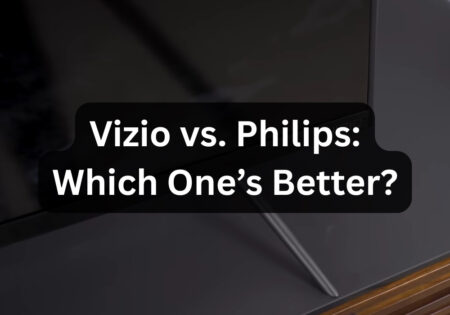




2 Comments
I purchased a Toshiba C350 less than two years ago. I have sound but screen blew out. Their support is no help unless you are still under warranty. Wasted my money.
Hi Michelle and thank you for your reply, Smart Home Scope aims to become a big community for smart home lovers. The insight you give us help us enhance our content and make that vision come true.