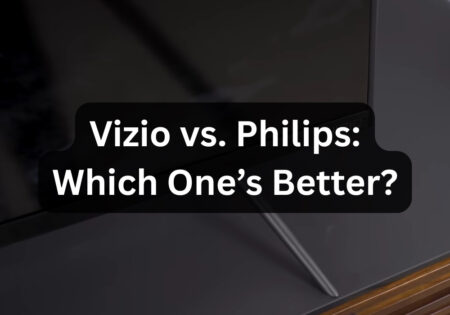Finding LG SN9YG best settings can truly enhance your audio experience. In this article, I’ll share the adjustments that I find interestingly effective in different scenarios like gaming or streaming. We’ll talk about sound modes, speaker levels, and room calibration. This guide will help you reach an immersive and balanced sound with your LG SN9YG soundbar.
What Are the Best Settings for LG SN9YG? (Quick Answer!)
- Room Calibration: Using the LG Wi-Fi speaker app, perform the calibration.
- Sound Mode: For regular TV watching, use AI Sound Pro; for movies, use Movie Mode; for music or a balanced sound, choose Standard Mode.
- Subwoofer: Set to +4 to +6 for deep bass.
- Bass: Set to +3 to +5 for a full sound.
- Treble: Set to 0 to +2 to get clear dialogues and crisp highs.
- Rear Speakers: Set to +3 to +4 for an immersive experience.
- Surround Mode: Turn on for movies and games, off for dialogue-based content.
This was only a quick look at the best LG soundbar settings. Moving forward, we will dive deeper into each of the adjustments mentioned above.
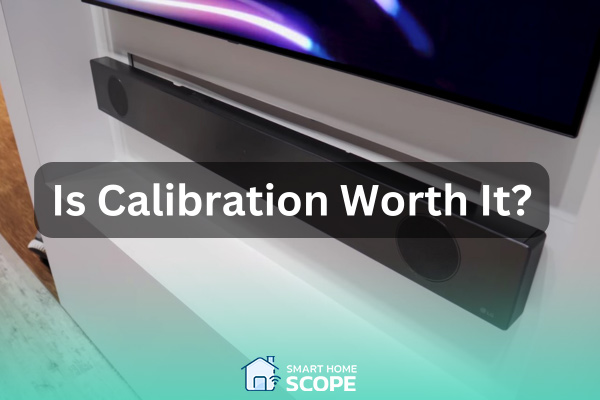
LG Soundbar Calibration: Is it Worth It?
The calibration feature, though beneficial, falls short of uncovering LG SN9YG best settings; a touch of human intuition is still essential.
Room calibration is a feature that all soundbars have, and LG doesn’t fall behind. From my experience, I can say the room calibration feature is a valuable tool on LG’s soundbar. What it does is tailor the audio output to the specific acoustics of your room by taking into account factors like room size, furniture placement, and the materials in the environment.
Some users believe the calibration is enough for finding the best settings for the LG SN9YG soundbar, but personally, I think the calibration feature, while helpful, still needs a human touch to get the best sound. I’ll talk about post-calibration adjustments later, but for now, here are the easy steps for calibrating your LG soundbar:
- Download the LG Wi-Fi Speaker App on your smartphone or tablet.
- Open the app and initiate the calibration process.
After initiating the calibration process, the soundbar starts emitting a series of test tones to analyze your room’s acoustics. The soundbar will then adjust its output based on the data it has collected.
Post-Calibration Adjustments
As I said, while calibration does a good job in adjusting sound settings, there are still some tweaks you can make. If you want to dig deeper, I suggest reading on and implementing the settings I provide.
Optimizing Speaker Levels
In this section, we’ll carefully fine-tune subwoofer, treble, bass, and other speaker settings. Optimizing speaker levels is an essential step and needs to be done patiently.
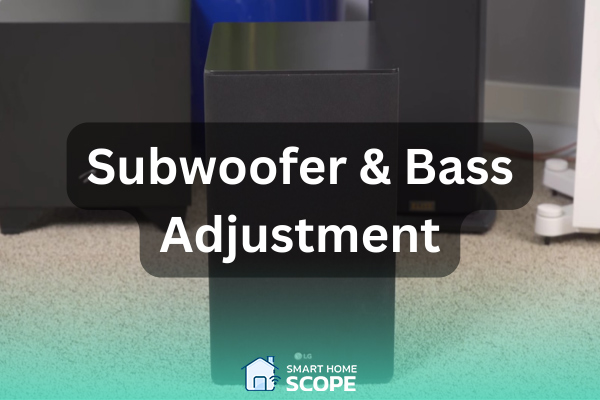
Subwoofer and Bass Adjustments
Subwoofer and bass settings are important for delivering deep and impactful low-frequency sounds. Properly adjusting these settings can have a huge impact, especially with bass-heavy music or action movies.
For bass-heavy content, use these settings:
- Set the subwoofer level to +4 to +6. This is a sweet spot that allows for solid, deep bass that won’t overwhelm other frequencies.
- For bass level, adjust it to a similar range—usually between +3 to +5 is good. The exact number depends on your room size and personal preference.
If you’ve tried various settings in the ranges I mentioned and the bass still feels too dominant, I suggest reducing the subwoofer level a little bit until you get a balanced sound. Also, for quieter scenes or music that needs subtler bass, setting the subwoofer level to +2 or +3 usually does the trick.
Also Read:
Set Up a Home Theater from 0 to 100

Tuning Treble and Center Channels
Finding the perfect settings for treble and center channels is a must, especially for movies and shows where speech clarity is vital.
Let’s say you’re watching something heavily dependent on dialogue, a talk show for example; in this scenario, the settings below will enhance the dialogue clarity:
- Increase the center channel level to +1 or +2, this will make the dialogue more distinct from the background noise.
- If the treble is too sharp or causes listening fatigue, reduce it to 0 or -1.
For movies or music, you can optimize treble like this:
- For music, slightly increase the treble to +1 or +2 to get every detail in vocals and instruments.
- For movies, setting treble to 0 or +1 is better for maintaining balance and preventing harshness in louder scenes.

Rear and Side Speakers Adjustments
The rear and side speakers are essential for creating an immersive sound experience, that’s why setting them right is more than important. Let’s see how it’s done.
These are the settings I use for rear and side speakers to get an immersive surround sound:
- I set the rear speakers at +3 to +4 to make sure they’re active enough to deliver a true surround sound, especially during games or action movies.
- The side speakers can be set to +2 or +3, this way, the side speakers smoothly blend with front and rear speakers, making sure you experience an amazing sound.
If after implementing these settings for side and rear speakers, you still feel that side speakers are overpowering the rears, I suggest you reduce the level of the side speakers to ensure the surround sound effect remains consistent.

LG SN9YG Best Settings for Gaming
Gaming is different from watching movies or listening to music, the sound is more dynamic and there are sudden changes in volume. Here’s how you can get the best gaming experience from your LG soundbar:
- Set the sound mode to AI Sound Pro; this is the exact sound mode you need for gaming, as it dynamically adjusts sound based on what’s happening in the game. This means you have enhanced dialogues, sharpened sound effects, and boosted bass. However, if you don’t want overwhelming the senses with too much bass or treble, Standard mode would be OK for you.
- For appropriate speaker levels during gaming, increase the rears and side speakers to +3 or +4 to maximize surround sound capabilities.
- If you’re a gamer who loves deeper and more impactful bass, set the subwoofer to +4.
- If playing games that support Dolby Atmos, make sure that height channels are active to add a vertical dimension to the sound.
Surround Mode, Dolby Atmos, and Limitations
The LG SN9YG is equipped with Surround Mode. With its Surround Mode and Dolby Atmos capabilities, it can provide an immersive 3D experience. The soundbar simply uses the side and rear speakers to project sound around the room, making people feel like they’re in the middle of the action.
Surround mode can be helpful for games or movies where immersive sound is key, but with dialogue-heavy content, it’s better to be set to Off.
What are the Limitations of Dolby Atmos?
One drawback of this soundbar’s Surround Mode is that when Dolby Atmos content is being played, you can’t change certain sound modes, such as Night Mode or AI Sound Pro, this is because Dolby Atmos content is already optimized for spatial audio and additional processing could interfere with the intended sound experience, it may be fixed with firmware updates though.
Conclusion
Now that you know the LG SN9YG best settings, you are ready to optimize your sound experience, regardless of what the content is, movies, games, music, etc.. I told you about all of it. If you have the additional speakers, with this soundbar’s Surround Mode and support for Dolby Atmos, you can elevate your experience, especially during movies and games. I hope this article helped you and a good time with your LG soundbar.