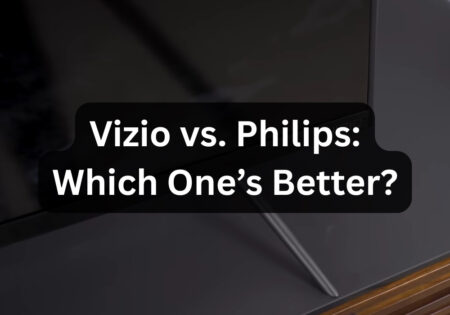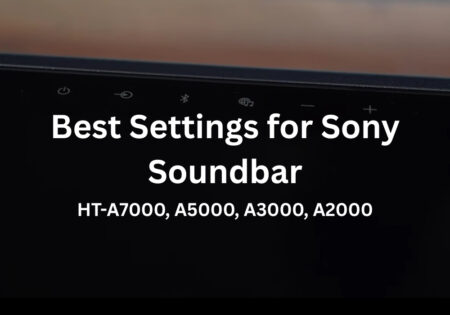Have you ever wondered whether PCM or Bitstream are a better audio transmission method or which one’s better for your home theater system? Well, in this Bitstream vs. PCM guide, that’s exactly what we’ll get into. I’ll explain how these two affect your AV amplifier, Blu-ray player, soundbar, and the ability to play advanced formats like Dolby Atmos and DTS:X.
Which is Better, PCM or Bitstream? (Quick Answer!)
| Feature | PCM | Bitstream |
|---|---|---|
| What it is | Audio decoded by the source (player/console) and sent as uncompressed signal | Audio sent encoded to the receiver, which does the decoding |
| Best for | Simpler setups, older receivers, plug-and-play systems | Advanced AVRs, Atmos/DTS:X, full surround setups |
| Supports Atmos/DTS:X? | ❌ No (limited to 7.1 channels) | ✅ Yes (carries full object-based metadata) |
| Bandwidth required | Higher (uncompressed) | Lower (compressed) |
| Compatibility | Works with almost all devices | Needs compatible AVR/soundbar to decode properly |
| Secondary audio (commentary, menus) | Stays active | Often disables Bitstream, reverts to PCM |
| Ideal use cases | Gaming consoles, TVs, basic soundbars | Blu-ray, UHD players, premium AV receivers |
| Audio quality | Same (if properly decoded) | Same (if properly decoded), but allows more formats |
| Setup complexity | Simple | More dependent on hardware support |
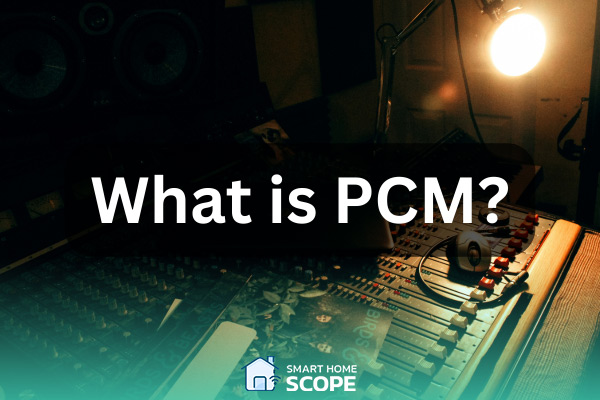
What is PCM (Pulse Code Modulation)?
How PCM Works
PCM, or “Pulse Code Modulation,” is the most basic and standard way to digitize analog signals. I always think of PCM as the “native language” of digital audio; it converts natural sounds into numbers by taking quick snapshots (samplings) of the sound wave at regular intervals.
For example, a CD audio signal is encoded at 16-bit and 44.1 kHz, which means it takes 44,000 samples every second, giving each sample a 16-bit number. It’s like taking thousands of tiny snapshots of the sound wave every second and then stitching them together to create a smooth, high-quality sound. Most modern devices, from smart TVs to game consoles to home theaters, understand and support PCM by default.
Use Cases and Device Compatibility
PCM is everywhere these days, from TVs and game consoles to streaming sticks and soundbars. When your device’s audio output is set to PCM and you use an HDMI or optical cable, the source device decodes audio like Dolby Digital or DTS and sends it to the receiver as raw PCM.
This method benefits older systems that don’t support more modern formats like Dolby TrueHD or DTS:X. I’ve used the PCM output when my home theater system couldn’t read these codecs, and I got full, high-quality sound from the player.
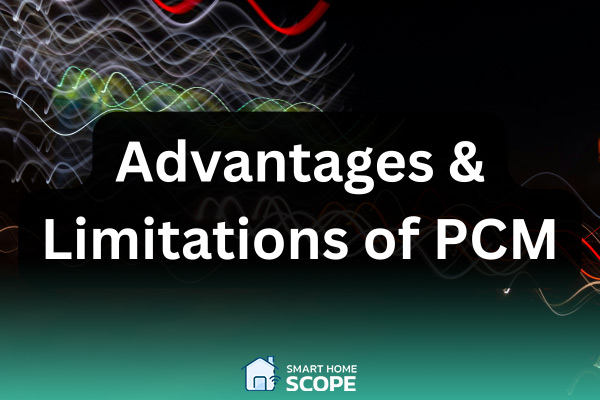
Advantages and Limitations
One of the main reasons PCM is so popular is that it’s compatible with almost everything. Because the audio is decoded and delivered to your receiver in PCM, you don’t have to worry about your audio system supporting more complex formats. You plug in the cable, and the sound is playing. There are no additional setup hassles or confusion about device support.
But there’s always a downside. PCM doesn’t carry any extra information or metadata, meaning you lose out on advanced features like the height channels in Dolby Atmos or the object-based effects in DTS:X.
Additionally, HDMI’s bandwidth limitations limit PCM to only seven main front channels and one bass channel (7.1), and there’s not enough room for anything more than that. So, PCM may not be the right choice if you want a more immersive experience with 3D audio effects.
PCM vs. Linear PCM (LPCM)
Linear PCM is a type of PCM in which the quantization levels are linearly spaced. This means that the step between each value is the same. While LPCM is a type of PCM, it is the most commonly used format of PCM in devices. So, when a device says it supports PCM, it almost always means Linear PCM.

What is Bitstream Audio?
How Bitstream Works
Bitstream sends compressed, encoded audio from the source to the receiver in the same format as originally recorded. It lets the player or receiver (like an AV Receiver or soundbar) handle the decoding. In other words, it’s like sending a zipped file without opening it and extracting it on the destination system.
When you set your audio output to Bitstream, your Blu-ray disc, game console, or streamer sends the same original Dolby Digital, DTS, or even Dolby Atmos data over the HDMI or optical cable, without any changes, and lets your sound system do the heavy lifting.
Bitstream Types: Dolby Digital, DTS, Atmos, and DTS:X
Bitstream is a high-speed highway for various audio formats. It can carry compressed Dolby Digital or Dolby Digital Plus audio on DVDs and streaming services. Furthermore, it can carry more accurate DTS or DTS-HD Master Audio remastering for Blu-rays and higher-quality media.
In addition, Bitstream can carry the lossless Dolby TrueHD files that music lovers love, and also, object-based formats like DTS:X and Dolby Atmos from source to receiver without any changes.
The key point is that Bitstream carries metadata, which tells your device where each sound should be played, the height, and the direction. When I upgraded my system to support Dolby Atmos, I quickly switched my audio output to Bitstream to take advantage of the full depth of the spatial sound and height channels.

Advantages and Limitations
Bitstream is useful for passing advanced multichannel audio formats like Dolby TrueHD or DTS:X without losing quality, which PCM can’t do. In this case, the compressed audio data is sent directly to your audio receiver (AVR) to be decoded, giving you the best possible sound quality, provided your hardware supports that format.
But Bitstream isn’t perfect. If your receiver doesn’t support a particular format, the device will fall back to a simpler format like DTS 5.1, resulting in a degraded surround sound experience.
Additionally, when you enable the feature of playing secondary audio, such as the director’s commentary, on some Blu-ray players, the player will automatically switch back to PCM and disable Bitstream.
So, if your sound system is modern and supports advanced formats, and you’re looking for a fully immersive audio experience, Bitstream is the best option. But if you’re unsure about your receiver’s decoding capabilities, go for PCM, which is simpler and less hassle.
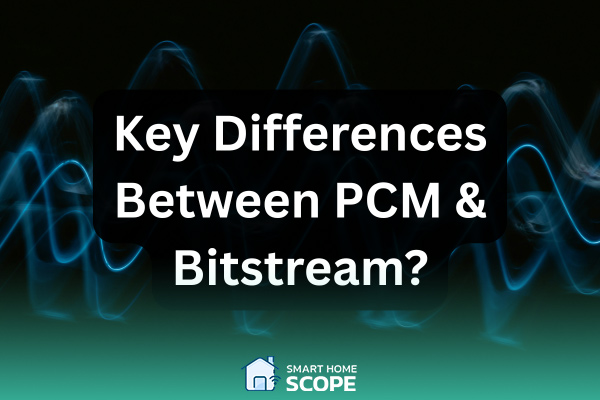
Bitstream vs. PCM: Key Differences
Signal Transmission and Decoding
The main difference between PCM and Bitstream is which device is decoding the digital audio. When you choose PCM, the source device, such as a PlayStation or Blu-ray player, decodes the audio file and sends a clear, uncompressed signal to the receiver or soundbar. It’s like cooking a meal at home and having it ready to go.
But in Bitstream mode, the source device only sends the raw material (the compressed, encoded audio), and it’s up to the receiver to decode it and make it playable. In effect, it’s like sending food to the host’s house to be cooked. The important thing is that the receiver must know exactly how to execute this “recipe,” or the result will be unusable.
This difference is especially important when dealing with more complex formats like Dolby Atmos or DTS:X. You will only benefit from the 3D effects and real sound spatialization if your audio receiver can decode these formats. If it is not, and you use Bitstream, you will miss the full experience.
PCM arrives as a fully unwrapped sonic tapestry from the source, while Bitstream dispatches an encrypted audio scroll, awaiting the receiver’s wisdom to decode its hidden symphony
Compatibility and Equipment Requirements
In terms of compatibility, PCM is almost always the safer choice. That’s because most devices, from basic TVs to gaming consoles and older soundbars, will work with this format without any issues.
If you don’t have a very sophisticated sound system, PCM can be a hassle-free and reliable option; it doesn’t require any special settings and works on most devices out of the box.
Bitstream, however, is a bit trickier. If your audio receiver or soundbar can’t decode a particular format, like DTS-HD Master Audio or Dolby Atmos, you’ll either not hear the audio at all, or it’ll be downgraded to a simpler version, like stereo. That means the source device will send the signal as is, and if the destination device can’t decode it, you won’t get a proper output.
My personal experience is that when I upgraded my home theater system and bought a Dolby Atmos receiver, I immediately felt the 3D sound quality and spatial effects when I enabled Bitstream. However, a few years ago, PCM was more reliable when I had just a simple 5.1 system; it didn’t require any synchronization or issues with specific formats.

Audio Quality and Surround Formats
Let’s be clear: In terms of final sound quality, PCM and Bitstream are not appreciably different, as long as they are both decoded correctly. That is, the sound itself doesn’t “magically” get better just because you choose Bitstream. However, the difference becomes clear when it comes to more advanced audio formats.
For example, PCM can carry up to 7.1 channels of uncompressed audio. Still, when you want to go beyond that, for example, playing object-based or spatial audio like Dolby Atmos, it can’t handle it due to bandwidth limitations.
Bitstream has the advantage here because it can carry more complex formats like DTS:X or Atmos, which include height data and 3D effects. This metadata makes sound come from above, behind, or around you, making you feel like you’re there.
So, if you’re looking for authentic surround sound and have the equipment, Bitstream is a must. However, PCM remains a reliable and hassle-free if you want good-quality stereo or Dolby 5.1 sound with a simple setup.
PCM and Bitstream echo alike when decoded right, but only Bitstream bears the blueprint for sonic depth, unlocking Atmos’s skyward shimmer. PCM stays grounded; Bitstream surrounds.

Which is Better: PCM or Bitstream?
For Blu-ray Players and UHD Sources
If you’re using a Blu-ray or UHD player, the choice between PCM and Bitstream almost entirely depends on your AV receiver’s (AVR) capabilities. I’ve learned this from setting up several home theater systems:
If your receiver supports formats like Dolby TrueHD, DTS-HD Master Audio, Dolby Atmos, or DTS:X, be sure to set the setting to Bitstream. This mode lets the receiver decode the compressed audio and enable all the audio metadata, such as 3D effects and ceiling channels. It’s the only way to experience full surround sound.
But if you have an older AVR or one that doesn’t support those more advanced formats, you’re better off leaving your player’s output set to *PCM*. In this case, the Blu-ray player decodes the digital audio and sends it to the receiver in a playback-ready (uncompressed) format, even if the receiver doesn’t recognize that particular format.
Important note: If options like “second audio” (such as director’s commentary or audio menu) are enabled on some players, the Bitstream setting is automatically disabled and the output reverts to PCM. So, if you’re a fan of pure, full-bodied sound like me, disable these extra features so that nothing is lost in your sound quality.
Which is Better for Soundbars and AVRs, Bitstream or PCM?
Soundbars can be tricky, as they vary widely in the audio format support they provide:
Lower-end models usually only support PCM or, at best, Dolby Digital 5.1 via Bitstream. However, more advanced soundbars, like the Sonos Arc or the high-end Samsung Q Series models, can play Dolby Atmos via Bitstream, but only if the signal is sent via the HDMI eARC port or the source is fully compatible.
If your soundbar doesn’t support the Bitstream format, the result is either complete silence or sound quality degradation (e.g., from Atmos to Stereo). In these situations, PCM is a safer choice, since the playback device (e.g., Blu-ray or game console) will decode the audio, and the soundbar will receive an intelligible signal.
My personal experience confirms this. In the living room, where my soundbar is advanced and has eARC, I set the output to Bitstream to get the full Atmos sound. But in the bedroom, where I have a simpler soundbar, I always select PCM to avoid problems with sound playback.
Which is Better for Gaming Consoles and Streaming Devices, PCM or Bitstream?
Here’s where things get interesting, because depending on the device you’re using, choosing between PCM and Bitstream can drastically change your audio experience:
On consoles like PlayStation and Xbox, the default output is usually PCM, and it’s the more reliable option. Why? These consoles decode the audio internally and send a ready-made, uncompressed signal to your receiver or soundbar. This reduces audio latency and keeps the quality consistent, especially for gaming.
But if you’re streaming a movie with Atmos or DTS:X, and your receiver supports it, using Bitstream is a better option, as long as the app or game supports those formats.
Streaming devices like Apple TV, Fire TV Stick, or Roku also have their requirements. Some apps (like Netflix or Disney+) output Atmos using Dolby Digital Plus via Bitstream. If your receiver can read this format, then all is well. But if it doesn’t, PCM guarantees you’ll get playable audio, even stereo, from it.
I set my consoles to PCM for gaming because it’s more stable and has less latency. But for streaming apps, I set the settings to Bitstream when I’m looking for an immersive Atmos-like sound experience. That way, depending on my needs, I can get the best out of both formats.
Consoles lean on PCM for snappy, rock-solid sound; perfect for play. Bitstream shines in streaming, unlocking Atmos if your gear’s fluent. PCM, ever the fallback, speaks when Bitstream falls silent.
Conclusion
This was my complete PCM or Bitstream guide. Now, you’ve thoroughly compared Bitstream vs. PCM and know all the differences between these two audio transmission methods. While Bitstream offers advantages in certain modern setups, PCM is still widely used in devices like gaming consoles and Blu-ray players.