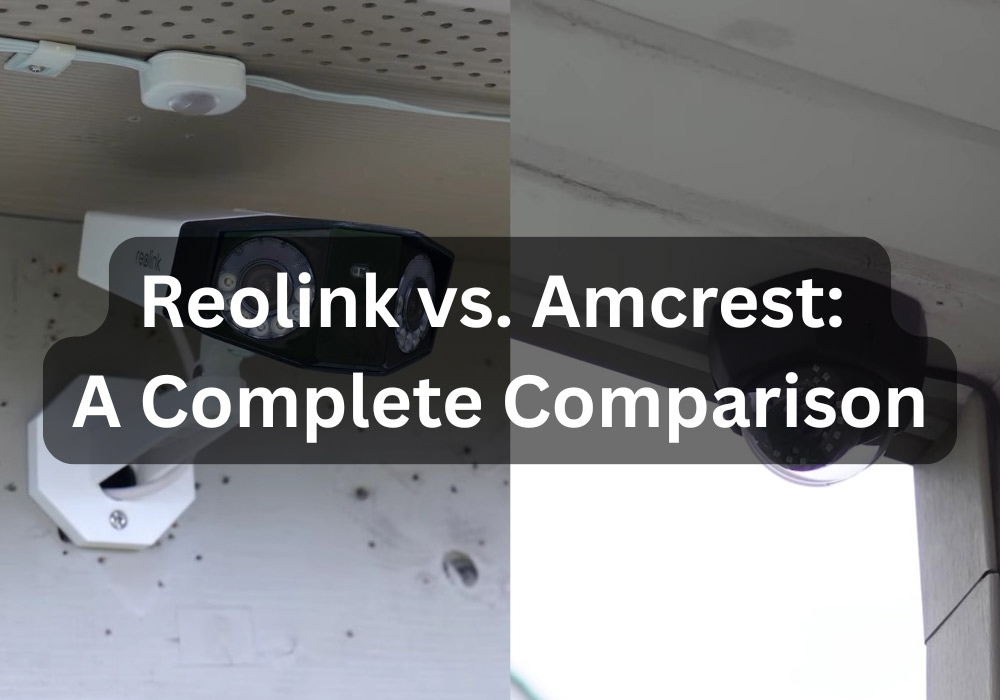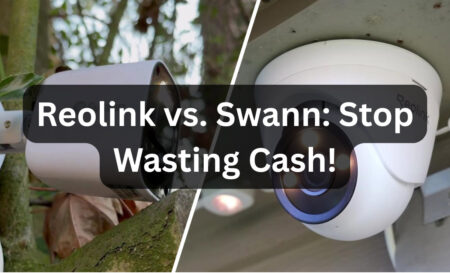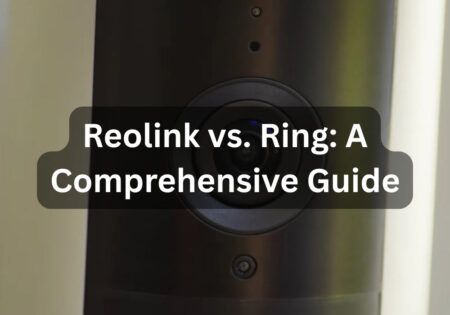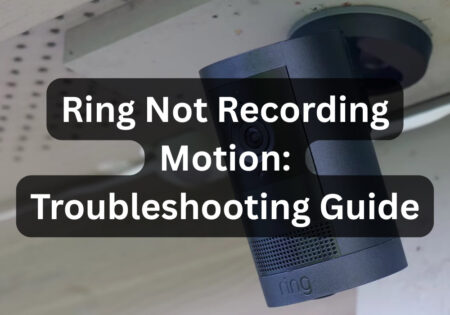Comparing Reolink vs. Amcrest can be a bit of a challenge, especially if you’re just beginning to build a smart, secure home. I’m the founder of Smart Home Scope, and I’ve been testing both brands for some time now. In this guide, I’ll share my insights to help you make the right call.

Which is Better, Reolink or Amcrest? (Quick Answer!)
| Category | Reolink | Amcrest | Winner |
|---|---|---|---|
| Ease of Setup | Quick, wireless, plug-and-play installs. | Wired, more technical and time-consuming. | Reolink |
| Video Quality | Cameras up to 12MP/16MP (e.g., Reolink Duo 3 WiFi); great for detailed coverage and zoom. Uses H.265 compression. | Tops out at 4K (8MP), but offers smoother playback with 30fps on select models like IP8M-T2599EW-AI-V3. Also uses H.265. | Tie |
| Night Vision | Starlight night vision with color footage. | Strong IR night vision, black-and-white. | Reolink |
| AI & Smart Features | Accurate person/vehicle detection, smart alerts. | Basic motion detection, less reliable AI. | Reolink |
| App Experience | Clean, responsive, intuitive. | Functional but clunky. | Reolink |
| Storage Options | Great cloud + SD card, easy to manage. | Powerful NVR + ONVIF for pro setups. | Amcrest |
| Build Quality | Durable enough for home use. | Rugged, heavy-duty, weatherproof. | Amcrest |
| Smart Home Integration | Alexa, Google Assistant, seamless setup. | Limited support, more traditional. | Reolink |
| Price vs. Value | Cheaper, more features per dollar. | Higher price but great hardware. | Reolink |
| Customer Support | Fast responses, longer warranty (2 years). | Personalized support, 1-year warranty. | Reolink |
Reolink Pros and Cons
Pros
- Installation Process is super easy
- Better resolution than Amcrest
- App is very intuitive and smart AI alerts actually work
- Prices are generally affordable and lower than Amcrest
- Great night vision
- Cloud storage is solid with generous free tier
Cons
- Reolink NVRs only support Reolink cams and there’s no third-party support.
- Build quality isn’t bad, but feels less durable than Amcrest cameras
Amcrest Pros and Cons
Pros
- Build quality is impressive and better than Reolink
- Stong local storage support; their NVRs come with ONVIF support, making them universally compatible with third-party cameras
Cons
- Installation process and app interface aren’t as intuitive as Reolink’s.
- Affordable, but pricier than Reolink
- Cloud storage offers are less generous
Reolink vs. Amcrest: Brands Overview
A Brief Introduction of Amcrest
Amcrest aims to deliver a high-performance, budget-friendly surveillance solution. Their solid camera hardware and reliable performance have earned them popularity over the years, especially among users who prioritize affordability.
Their products lean more on the traditional side but with advanced control and customization. Amcrest’s customers are usually DIY lovers and smart business owners.
A Brief Introduction to Reolink
Reolink, on the other hand, introduces itself as a brand that’s focused on simplicity and smarter technology. Innovation is their wild card. They were among the first companies to introduce wireless, 4G LTE-compatible cameras and AI-driven smart detection.
Reolink is a better choice for people deeply in love with smart homes; their products easily integrate with smart ecosystems like Google Assistant and Alexa.
In addition, for more comparisons between Reolink and other security brands, you can read my Reolink vs. Eufy guide as well.

Reolink vs. Amcrest: Product Range Comparison
Camera Types and Models
Amcrest mainly offers wired cameras that are suitable for indoor and outdoor use. Their product range is solid and includes a variety of bullet, dome, and PTZ cameras. Their IP cameras really stood out for me because they offered decent reliability and consistency.
On the other hand, Reolink pulls ahead in the wireless game. Their product range includes cameras that operate on batteries along with 4K models that work with solar power. I’ve personally worked with their Argus series, and they’re pretty easy to install. The app is also very intuitive and doesn’t offer a learning curve.
Amcrest anchors itself in reliable wired cameras, while Reolink thrives with effortlessly installed wireless and solar models like the Argus series, paired with a refreshingly intuitive app.
NVR Systems
What makes a difference here is the fact that Amcrest NVRs support ONVIF standards, making them universally compatible. Meaning they can support third-party cameras. Their NVRs support up to 16 to 32 channels, which is perfect for scaling.
On the other hand, Reolink’s NVRs don’t offer the same level of compatibility, but they work very well with Reolink’s own cameras.

Reolink vs Amcrest: Video Quality and Performance
Resolution and Frame Rates
In terms of resolution and frame rates, both brands offer cameras that are capable of recording high-resolution footage.
While both brands offer impressive quality, Reolink’s cameras can go higher in this area. They’ve got models that can go as high as 12MP and 16MP (Reolink Duo 3 WiFi). If you’re monitoring a crowded area where you need to catch every detail and zoom in on different objects, Reolink can do the job for you.
Amcrest isn’t far behind in resolution. They have cameras that offer 4K (8MP) resolution, which is still recognizable. However, Amcrest’s real strength lies in delivering smoother video playback because some of their models, like the Amcrest IP8M-T2599EW-AI-V3, can offer 30fps frame rates, which helps with less motion blur and a more fluid experience.
In addition, both brands use H.265 (High-Efficiency Video Coding) compression that can reduce file sizes effectively without losing video quality.
Night Vision Capabilities
This is the area where Reolink pushes forward again, but this doesn’t mean that Amcrest’s night vision is awful, their strong infrared night vision is solid. Amcrest’s cameras can cover up to 98 feet in total darkness with a clear picture that’s noise free. I’ve relied on them for nighttime perimeter checks, and they can get the job done very well.
Amcrest is very good, that’s right; but when I tested Reolink’s starlight night vision, especially on models like the RLC-911A, I was faced with something I had never seen before, it was a real leap in nighttime visibility.
The nighttime picture on Reolink cameras isn’t just flat black-and-white IR footage; it’s color video even in dim lightning. The sensors that detect low light are incredibly sensitive; it feels like you have a streetlight out there, even when the pitch is dark. So, Reolink is a clear winner in this area.
Amcrest holds its own in the dark, but Reolink’s starlight vision, painting color across the black, leaves it in the dust.
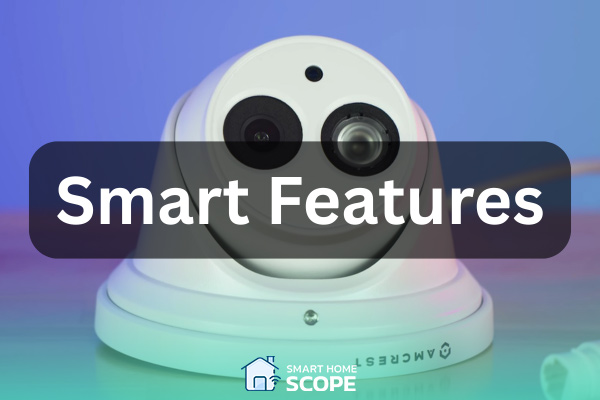
Smart Features and Integration
AI and Motion Detection
Reolink equips its cameras with AI that actually feels very smart. Their cameras can distinguish between people, vehicles, and even pets. I really like this because I won’t get pinged every time my neighbor’s cat strolls across my yard!
Their Reolink Argus 3 Pro has kept me from tons of unnecessary alerts. For instance, tree branches that are being moved by wind are accurately ignored. On the other hand, it once tagged a delivery van, which made me sure I’ve got a smart product.
Amcrest offers motion detection too and lately they’ve been adding some interesting AI features into their newer cameras. But, still Reolink has the upper hand here, because with Amcrest, I’d still get the occasional false notification, especially on their older models.
Also Read:
Best Smart Home Security Systems
Smart Home Compatibility
If you’re a smart home fan like me, you definitely want your security system to integrate well within your smart home ecosystem.
Reolink works with Alexa and Google Assistant. I’ve easily connected their cameras to my Google Nest Hub and Alexa Echo Show.
Reolink’s overall smart home compatibility is basic, but still, it has some interesting functionalities. For instance, you can say “Alexa, show me the front door” and get a live feed on compatible devices.
However, Reolink’s integration with Alexa can sometimes be clunky, Ring is a better choice if you’re already deep into Alexa ecosystem; more on that in my Reolink vs. Ring guide.
Additionally, the good news for Home Assistant users is that Reolink integrates very well with Home Assistant. This integration opens a world of automation possibilities for your security system and leads to extensive control.
On the other hand, Amcrest takes a more traditional approach to this matter. They’ve always been on the surveillance side than smart home integration. Still, their cameras support Alexa and let users to watch live feeds on compatible devices like an Echo Show.
A key difference here is that Amcrest’s compatibility with Home Assistant isn’t as deep as Reolink; I mean, it is possible, but not nearly as good as Reolink.
Another important factor that gives the lead to Reolink here is its Unified platform. All smart home stuff can be managed through one app (Reolink App & Client), while Amcrest utilizes multiple apps for this purpose (Amcrest SmartHome and Amcrest View Pro).
Winner: Reolink’s deep integration with Home Assistant, plus its unified app, make it the winner in this category.

Reolink vs. Amcrest: Storage Options
Local Storage
Personally, I’m a big fan of local storage; I don’t want my personal footage floating around the cloud. Both Reolink and Amcrest offer local storage options, but there are some differences that we’ll discuss in this section.
Amcrest offers solid microSD support. Plus, their cameras are compatible with external NVRs. I once used their 4TB NVR setup to run multiple cameras on a small business site, and everything worked smoothly.
For those who want to scale, Amcrest offers more flexibility. Thanks to their ONVIF support, you can pair their IP cams with third-party software like Blue Iris. Those who are a bit more technical know how beneficial this is.
On the other hand, Reolink is a good choice if you don’t want to go very technical. Some of their cameras support microSD cards up to 25GB, which is enough for most home setups. Their own NVRs are also very easy to install and go well with Reolink cameras.
The issue with Reolink is its limited ONVIF support, so you get stuck in their own ecosystem. Reolink NVRs only support Reolink cams, and there’s no third-party support.
Winner: Amcrest’s support for third-party devices and its ONVIF support make it the winner.
Cloud Storage
Here’s where things flip a bit!
Reolink offers 7 days of free rolling storage with basic plans; most users find this more than enough. In addition, their Reolink Cloud Service is super easy to use, and it’s dead simple to access recordings and playback footage in their app.
The good thing about Reolink is that it doesn’t lock you behind subscriptions for basic features; many of its cameras can still record on an SD card, even without the cloud.
Amcrest also offers cloud storage, but they’re less generous than Reolink in this area because of the pricing. You get a shorter retention period on free plans, and the paid tiers don’t come with much extra unless you’re managing multiple cameras.
Another problem with Amcrest is that their app’s playback experience isn’t as smooth as what you get with Reolink. I mean, it works, but it’s not as smooth as Reolink’s app.
Winner: Clearly, Reolink wins the race for cloud storage since its pricing offers are more generous, and its interface is better.

Reolink vs. Amcrest: Installation and User Experience
Setup Process
Simply put, the setup process difference between Reolink and Amcrest is like night and day!
If you’re someone who doesn’t want to go through a painful and technical installation setup, be aware that Reolink is the right brand for you! Their wireless cameras couldn’t be more newbie-friendly! Just mount them, scan the QR code, and you’re good to go.
I installed a Reolink Argus 3 Pro on my garage door in less than 15 minutes, including app sync. Even the batteries were already charged, so I didn’t have to go through the trouble of charging them initially. Even their PoE cameras don’t need a lot of technical knowledge base.
Amcrest, on the other hand, is built for a more traditional and sometimes more professional setup.
If you’re willing to go with their PoE (Power Over Ethernet) cameras or NVR systems, be ready to get your hands dirty since you should drill, run cables, and potentially configure some network settings.
While Amcrest also offers wireless cameras, it leans more toward traditional IP camera behavior. It’s tried to make the process easy, but the experience is still kind of old-school; this is because its app isn’t that user-friendly (which I’ll cover later), and I noticed some reconnection issues or Wi-Fi dropouts compared to Reolink.
I suggest Amcrest systems to small business clients who want a reliable security system in the long run and require a higher number of cameras. However, the installation process is definitely tougher than that of Reolink.
Winner: Reolink is the winner here because they provide a more straightforward setup process that is faster and designed to make regular homeowners happy.
Setting up Reolink cameras is a breeze; mount, scan, and you’re done. On the other hand, Amcrest leans more old-school, requiring drilling, wiring, and a bit of tech know-how for a proper install
Mobile App Usability
It’s obvious that Reolink’s app is designed with user experience in mind; notifications come in fast, the loading time of the live feed is OK, and playback makes sense right away. Jumping between different sections and features isn’t hard at all; you’re just one or a few taps away from everything all the time.
On the other hand, Amcrest’s app isn’t what I’d call user-friendly. It feels like the app’s stuck a few years behind. I mean, it works; you can view your feeds, access the cloud, change the settings, and all of that regular stuff, but it’s just not as polished as Reolink’s app. Working with the menus isn’t always easy.
Winner: Reolink wins here; their app is easier to use.

Reolink vs. Amcrest: Build Quality
From my own experience and feedback I’ve got from many customers, Amcrest pulls slightly ahead when it comes to build quality, especially for higher-end models. When you hold their cameras in hand, you can feel their rugged build, with a heavier metal shell that’s used in many of their outdoor cameras.
Amcrest’s UltraHD and ProHD series have aluminum housings, which hold up very well against heat and rain. If I want to use a camera in areas with harsher weather conditions or in commercial setups I’d rather go with Amcrest than Reolink.
The fact that Amcrest is better in materials doesn’t mean Reolink uses bad materials in its cameras; however, it is made to be more friendly for consumers.
Reolink builds many of its models, like the Argust or E1 series, with lighter plastic housing. These devices aren’t harmed easily. They usually come with IP65 or higher ratings, meaning they hold up fine outdoors, but you can tell the difference when you hold one against an Amcrest camera.
Reolink even has some PoE models with metal bodies (like the RLC series). I’ve had one mounted on a shed roof for over two years now without any cracks or fading.
Winner: While Reolink is OK for homeowners and offers cameras with strong materials, I suggest Amcrest to those in a place with extreme heat or cold weather and those who want to mount their cameras in areas with potential physical wear.

Cost Comparison
Reolink and Amcrest are neither known as unaffordable brands. Both offer their products at prices that are very accessible for most users. However, there are still differences that I’ll cover in this section.
Reolink is more budget-friendly across the board. For under $100, you could have a solid wireless Reolink camera that has features like smart detection and night vision and comes with 2K video quality. Even their 4K cameras, like the RLC-910A, come with a price that’s well below competitors with the same specs.
In addition, if you go for a security package with Reolink, like their NVR kits with four or eight cameras, the price of each camera drops significantly. I’ve geared entire properties with Reolink products for way less than what a “big name” brand charges you for just one camera.
As I said, Amcrest is also affordable. However, their products are still pricier than Reolink’s, especially their 4K and PoE cameras. Their NVR bundles, in particular, cost more upfront. That said, you should notice the extra price you pay is because of the better materials Amcrest uses in its products, so it’s not unfair.
Winner: I can’t say there’s an actual winner here. Both brands are affordable, but if you want to go with the brand with the lower price, Reolink is your choice.
Conclusion
This was my complete Reolink vs. Amcrest guide! After spending a lot of time testing these two brands’ products, I’d say Reolink is the better choice for homeowners who don’t want to get too technical; on the other hand, Amcrest is for pros who need customizable systems with rugged build quality.