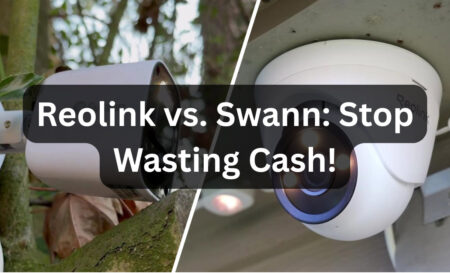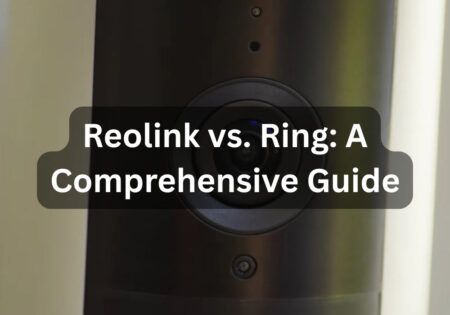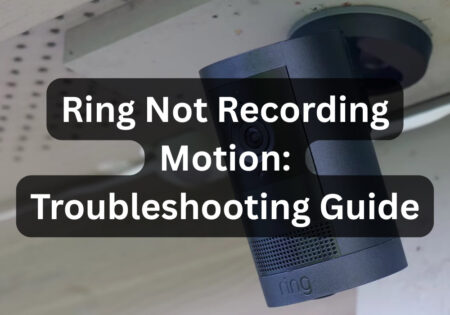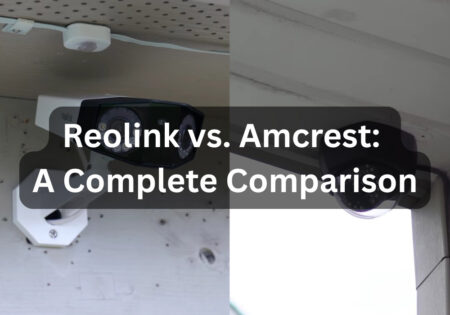Here’s your complete Reolink vs. Hikvision comparison! I’ve had extensive hands-on experience with both brands. From installing in private homes to working with NVR systems and devices like Blue Iris and Synology NAS. Let’s take an honest look at the key differences between these two video surveillance giants.
Meet the Brands: Reolink and Hikvision in Context

Reolink: A DIY Favorite for Smart Home Owners
Founded in Hong Kong in 2009, Reolink has carved out a niche for itself in the DIY home security with affordable cameras like the RLC-810A. The brand is a good choice for homeowners seeking easy installation, smart detection, and control via a mobile app.
Reolink devices support PoE and record to SD cards. They are compatible with ONVIF-compliant NVRs and voice assistants, such as Google Assistant and Alexa. While their low-light and wide dynamic range (WDR) performance isn’t up to par, at under $150 per camera, they’re a solid option for those looking to build a smart home on a budget.
Also Read:
Reolink vs. Eufy

Hikvision: The Professional’s Choice
Hikvision, which began operations in China in 2001, holds a significant market share in the commercial and enterprise video surveillance sectors. The brand’s cameras offer professional features, including 120dB WDR, advanced low-light sensors, and advanced motion analytics.
On the other hand, the installation process is more complicated, the user software can be somewhat challenging for beginners, and due to sanctions, the brand is limited in certain countries. However, for large spaces, Hikvision remains a solid and professional choice.
A Note on Privacy and Global Use
Hikvision’s ties to the Chinese government have led to its use being restricted or banned in countries like the United States and India. Reolink has no such ties and focuses more on local control, memory card storage, and encrypted connectivity.
So, if privacy is a priority for you, Reolink could be a safer option.
Camera Comparison: Reolink RLC-810A vs. Hikvision DS-2CD2085G1-I
Choosing between Reolink and Hikvision often comes down to comparing some of their most widely used bullet cameras. I’ve used both brands: I use the RLC-810A in my smart home, and I’ve installed the Hikvision DS-2CD2085G1-I in several commercial projects.
Below, I’ll share my experience comparing the two cameras.

Image Quality & Low-Light Performance
Both cameras offer 4K resolution (3840 x 2160, 8MP), but the differences become apparent in low-light or high-contrast conditions. The Hikvision camera performs better in low light conditions thanks to its larger 1/2-inch sensor, whereas Reolink utilizes a 1/2.49-inch sensor.
During the day, there’s not much of a difference, but after dusk, the Hikvision image remains clearer and less noisy.
In my experience, the RLC-810A performed well in bright spaces like a porch or parking lot, but in darker areas, Hikvision retained more detail. Of course, Reolink has improved its low-light smart detection and still detects motion well despite the loss in image quality.
Lens & Field of View (FOV)
There are also differences in the lens. The Reolink RLC-810A features a fixed 4.0mm lens with an 87-degree horizontal field of view and a 44-degree vertical field of view.
Some sites mistakenly confuse it with the 2.8mm model, which is the RLC-820A. In contrast, Hikvision offers a wider variety of lens options: 2.8mm (about 102 degrees), 4mm (78 degrees), and 6mm (50 degrees).
If you need a wider field of view, the Hikvision 2.8mm lens is a good choice. However, for narrow, deep spaces like hallways or parking lots, the Reolink 4.0mm lens is a better option, as it is not too wide, distortion-free, and provides sharp focus on critical areas.

Infrared Night Vision Capabilities
In terms of infrared night vision, both cameras have a range of approximately 30 meters (about 100 ft) and perform similarly in this regard. However, Hikvision’s larger sensor makes better use of IR light, especially in spaces with little ambient light.
The Reolink sometimes shows excessive reflection or glare from nearby objects, which, while not a problem, is noticeable. On the other hand, Hikvision’s IR light is more uniform and balanced, and there are fewer harsh shadows or very bright spots.
WDR: True vs. Digital
Hikvision also has a technical advantage in terms of WDR technology. The brand utilizes true 120dB WDR, which expertly balances the image in contrasting lighting conditions, such as a home entrance in direct sunlight or a camera mounted facing a window.
Reolink instead uses digital WDR, which is a form of software processing. This helps to some extent, but in head-to-head comparisons, Hikvision delivers a more transparent, more balanced image.
Both record in 4K, but Hikvision’s larger sensor excels in the shadows, capturing cleaner, sharper footage. Reolink holds up in well-lit spots and still flags motion reliably, though detail fades in the dark.
Features Breakdown: Software, Storage, and AI Detection
When comparing Reolink vs. Hikvision security cameras, hardware specs are only half the story. The real difference lies in how the camera behaves, what it detects, how it stores the data, and how it interacts with your smart home system. This is where Reolink and Hikvision diverge.
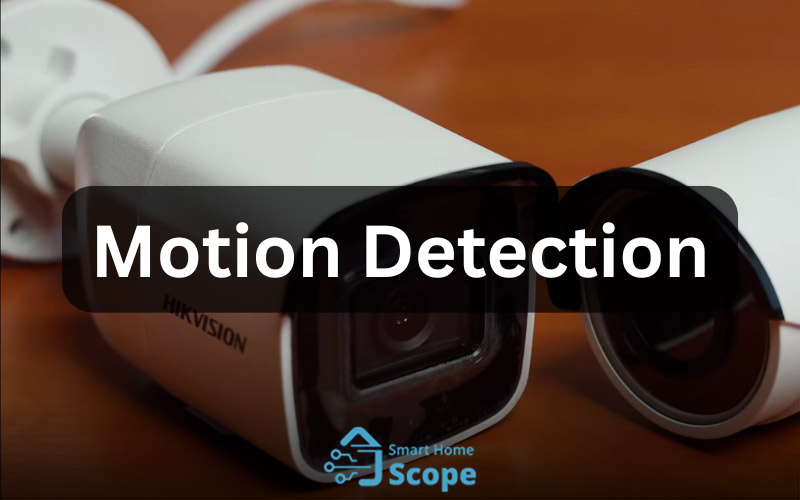
Motion Detection: Face, Person, Vehicle, & Intrusion
In the AI, Reolink is very accurate at detecting people, cars, and even pets (which is currently in beta). It works well without any complicated setup, and false alarms are rare.
For home use, this level of simplicity and accuracy is invaluable. For example, I only get a notification when someone enters my driveway, not for the neighbor’s cat or a tree swaying in the wind.
In contrast, Hikvision leaves no stone unturned when it comes to professional features. Models equipped with AcuSense technology can set up entry/exit zones, implement facial recognition, and even detect objects that have been left or moved. These features are crucial for commercial environments.
Even the basic Hikvision models benefit from line crossing or intrusion detection, provided the user takes the time to configure them properly.
So, if you’re looking for quick and hassle-free alerts, Reolink is a better choice. Still, for advanced monitoring with precise rules, Hikvision is the better choice.
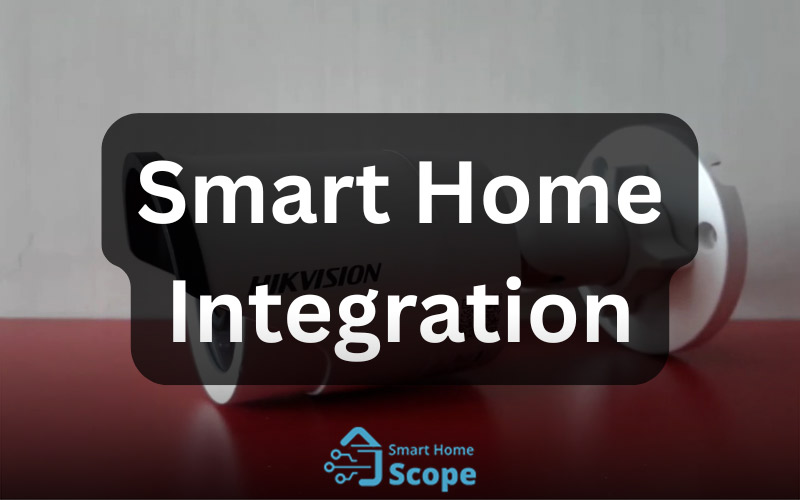
Smart Home Integration: Alexa, Google & ONVIF Compatibility
When it comes to smart home integration, Reolink does better. Many of the brand’s new PoE models work with Google Assistant and Alexa, and you can view live images on devices like the Echo Show or Nest Hub. RTSP and ONVIF support also make it possible to use third-party software.
Hikvision also supports ONVIF and RTSP, but it lacks native support for voice assistants, and connecting it to other systems usually requires a more complex setup. For this reason, if you’re looking to build a smart home with everyday usability, Reolink is a better option.
SD Card & NVR Support: Local vs. Network Storage
There are also differences in terms of storage. Both brands support internal memory cards, with capacities of up to 128GB for Hikvision and up to 256GB for Reolink. This is useful for standalone use without an NVR.
Reolink also offers recording to a dedicated NVR, FTP server, and PC. Still, unlike some sources, it doesn’t support full NAS protocols, such as SMB or CIFS.
Hikvision is more advanced in this area, allowing you to connect to NAS via SMB and NFS while also offering features such as more granular management of video streams, data redundancy, and an ANR (Accidental Network Retention) feature. In commercial projects or multi-camera environments, this flexibility is essential.

Codec & Streaming: H.265+, Bitrate & Multi-Stream Capabilities
Finally, a less-considered issue is the efficiency of the codecs. Hikvision utilizes the advanced H.265+ codec, which is more efficient than the standard H.265 codec in Reolink, resulting in reduced bandwidth and storage requirements without compromising image quality.
In practice, Hikvision allows recording at a higher bit rate (up to 16 Mbps). In comparison, Reolink is typically limited to around 8 Mbps. For home use, this difference is not significant; however, in networks with multiple 4K cameras, this resource-saving becomes truly valuable.
Hikvision also allows for three simultaneous streams (main, sub, and third), while Reolink typically offers only two streams, main and sub. This feature becomes more important if multiple users are connected to the camera simultaneously or if videos are played on multiple displays.
Reolink vs. Hikvision: Build Quality, Power, and Connectivity
Materials, Housing & IP Rating
When it comes to surveillance cameras, durability is a major consideration, especially if you’re planning to mount the camera on a fence or garage door. The camera must be able to withstand a range of weather conditions, including rain, extreme heat, and dust.
In this regard, the Hikvision DS-2CD2085G1-I camera features an IP67 rating, indicating it’s completely dustproofed and can withstand heavy rain or direct water spray. Its metal body feels more professional and can withstand harsh environments.
In contrast, the Reolink RLC-810A is IP66-certified, meaning it’s resistant to rain and dust. Still, it’s more likely to be damaged in harsher environments. The body of this model is made of plastic, which is lighter in weight but a bit weaker in terms of long-term durability.
After comparing Reolink vs. Hikvison in terms of build quality, I can say both cameras perform well in normal weather conditions. Still, if the installation location is exposed to strong winds, coastal humidity, or intense sunlight, Hikvision will be a safer choice.
Both withstand typical weather, but in harsher elements, like gale winds, salty air, or searing sun, Hikvision proves the sturdier pick.
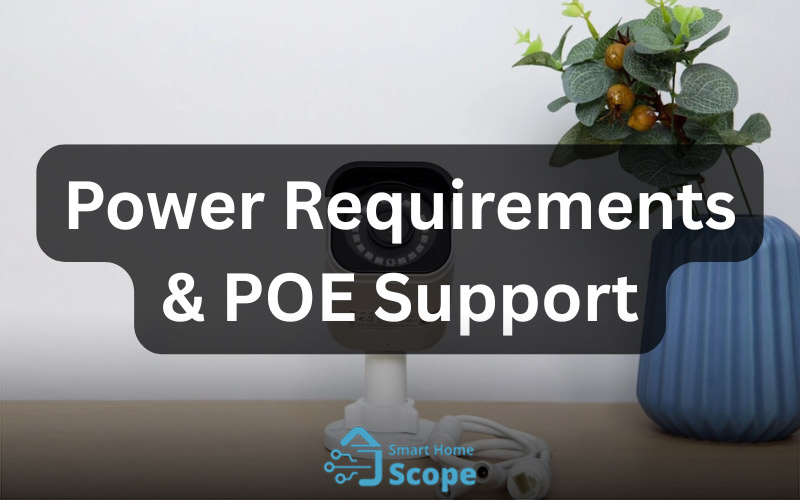
Power Requirements & PoE Support
In terms of power supply, both cameras support PoE (Power over Ethernet) technology, meaning that both data and power can be transmitted over a single network cable. This feature simplifies installation and also provides a more stable connection.
Here’s how they differ:
- Hikvision draws up to 7.5W of power under IR load and can be powered by 12V DC or PoE (802.3af).
- Reolink draws slightly more, up to 12W, also supporting 12V DC or standard PoE.
In practice, this difference in power consumption becomes significant when powering multiple cameras simultaneously via a PoE switch.
For example, I manage four RLC-810A cameras with a 60-watt switch, and I have no problem. Still, for larger installations, the switch output power needs to be calculated more accurately.
Wired vs. Wireless Stability
One last thing about the connection type: both cameras in the comparison are not wireless and only work via a PoE network cable, a good choice for those looking for stable and professional performance.
Of course, Reolink’s product line also includes Wi-Fi or battery-powered models, which are very useful for simpler applications or temporary installations. However, these models can experience connection drops in large environments or those with thick walls, as some of my customers have reported.
On the other hand, Hikvision has traditionally focused on wired and professional solutions, which means they provide more stability in sensitive environments or entry points.
If stability and zero downtime are a priority (for entry points or high-risk areas), opt for wired PoE, regardless of the brand.
App Experience and User Interface: Which One Feels Better?
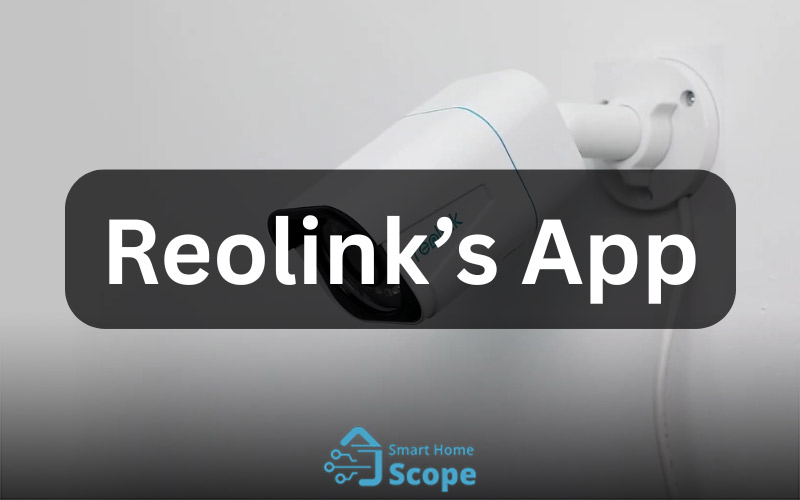
Reolink App: Streamlined for Homeowners
This is where Reolink wins.
The brand’s mobile app is designed with home users in mind, meaning you don’t need any technical knowledge or an engineering degree to use it. From the moment you scan the QR code to the moment you see your first live image, the entire process takes just a few minutes. The interface is responsive and straightforward.
Everything is exactly where you’d expect it to be: live streaming, image playback, smart detection settings, changing image quality, and even customizing motion detection zones.
What impressed me the most were the instant notifications. As soon as motion is detected, a notification pops up on your phone, and with one tap, you’re taken straight to the live stream or playback right away.
Additionally, the Reolink app offers features such as remote playback of recorded footage from the SD card, firmware updates, two-way audio, and a recording schedule with just a few simple taps.
While the desktop and web interfaces aren’t as aesthetically pleasing as the mobile version, they’re still functional. However, if you’re looking to build a simple and effective home security system, the Reolink mobile app alone will suffice.

Hikvision’s IVMS & Hik-Connect: Clunky but Capable
On the other hand, the Hikvision software is designed more like a tool for installers than end users.
The IVMS-4200 desktop software offers a wide range of features. Still, it’s really hard for beginners to use; the interface is cluttered and complicated. You have to spend a lot of time figuring out the structure of the menus and tools.
The Hik-Connect mobile app is a bit more up-to-date and simpler, but it’s still not as smooth, intuitive, or user-friendly as Reolink’s interface.
Many of my customers have been confused about setting up notifications or locating recorded videos on their SD cards. The features are available, but finding and utilizing them often requires patience and effort. Sometimes, watching YouTube tutorials is necessary to get the most out of them.
Of course, once you get the hang of the software, Hikvision offers more advanced features. For example, you can manage user access, create complex video analytics (VCA) rules, fine-tune streaming settings, and professionally integrate hybrid NVR systems (analog and IP).
These features are handy for large installations with more than eight cameras or for commercial applications.
Overall, don’t expect Hik-Connect to work like a regular consumer app; it’s more like professional installation and monitoring software presented in the form of a mobile app.
In short:
If you’re a home user looking for simplicity, speed, and a comfortable user experience, Reolink is a better choice.
However, if you’re looking to manage an extensive surveillance system professionally and aren’t afraid of technical challenges, Hikvision offers more advanced features at the cost of a steeper learning curve.

Hikvision vs Reolink: Pricing Breakdown; Is Premium Worth It?
Reolink Camera Price Range (Real-World Examples)
Reolink’s pricing is undoubtedly one of the brand’s main strengths. The company offers products with advanced features at a price that is quite affordable for the average user.
In my experience, entry-level indoor models, such as the E1, typically start at around $39.99 and are an excellent option for those seeking simple and affordable indoor surveillance.
Outdoor PoE-based cameras, such as the 5-megapixel RLC-510A, typically range in price from $55 to $70. The popular RLC-810A often retails for around $85 to $110, offering great value for the image quality it provides.
Even more advanced cameras, like the RLC-811A, which offer features such as optical zoom and a built-in spotlight in addition to 4K capabilities, typically retail for between $110 and $130.
On the other hand, complete kits that include 4 to 8 cameras and an NVR often cost between $270 and $350, making them a good value for a home or small office. All in all, most Reolink single cameras cost less than $150, with only more advanced models, such as PTZ or multi-camera packages, costing more.
This is excellent value if you’re piecing together a home system or upgrading gradually.
Hikvision Camera Price Range (With Pro-Model Notes)
Hikvision cameras vary widely in price depending on the model and where you buy them. Basic models, such as the DS-2CD2043G0-I, cost around $100 to $120, while 8-megapixel models, like the DS-2CD2085G1-I, typically sell for $150 to $180. More advanced versions, featuring options like ColorVu or AcuSense, can cost anywhere from $250 to $650 or more.
The brand’s professional NVRs, which support multiple channels and offer analytics capabilities, typically cost between $300 and $600.
Finally, it’s worth noting that due to sanctions in some countries (like the US), buying from international vendors has become more common. Still, support and software updates may be limited.
Value Comparison: What You Get for the Money
Here’s how I explain it to customers:
If you’re looking to set up a surveillance system for your home or small business, Reolink offers about 80% of the features you need for half the price, including smart detection, a handy app, PoE support, decent image quality, and easy installation.
On the other hand, if you’re looking to install cameras in large, high-risk, or restricted locations due to regulations, Hikvision is a worthwhile investment. It offers more advanced image analysis, precise streaming control, and improved optical performance, but at a higher cost and typically requires a professional installer.
And here’s an important note: If you don’t need the advanced settings and special features of Hikvision, you’ll probably never use the features you paid more for.
Which Brand Is Right for You? (My Honest Verdict)
Best for Homeowners & DIY Installers
If you’re looking to set up a home security system from scratch and are seeking something easy to use and that gets up and running quickly, Reolink is my top pick.
The brand offers a very user-friendly experience. The app is slick and straightforward, setup takes just a few minutes, and the accuracy of its intelligent people and vehicle detection is impressive for the price.
There’s no need to mess with complicated modem settings, network ports, or peripheral software to get started. Simply plug in the camera, scan the QR code, and you’re ready to go.
For smart home users, especially those who use Alexa, Google Assistant, or Home Assistant, Reolink offers much better compatibility than Hikvision. It also provides hassle-free remote viewing and mobile alerts.
Unless you require more advanced features, such as lane-crossing detection or facial recognition, Reolink offers the best balance of price, convenience, and modern capabilities.
This is what I use in my own home and what I recommend to most readers of the Smart Home Scope website.
Best for Commercial or Professional Use
If you’re managing a warehouse, office, school, parking lot, or high-security property, Hikvision is a better choice.
Their cameras are built to be extremely rugged and industrial, and models equipped with AcuSense or ColorVu technologies outperform many competitors in nighttime and low-light performance. They also offer more advanced features, like WDR, precise multi-stream control, and a wide range of professional NVR options.
However, there’s a learning curve. If you’re not familiar with software like IVMS or don’t plan on hiring a professional installer, Hikvision might be a bit of a challenge to get started with.
But if you’re installing a security system for a sensitive, high-risk environment where accuracy, reliability, and durability are your top priorities, this brand is worth the investment.
What I Personally Use in My Smart Home Setup
In my home, I use Reolink RLC-810A cameras, one at the front door, one in the garage, and one by the side entrance. Their image quality is very high, they have accurate motion detection, and they have never dropped out even once.
In contrast, during a workshop I set up for one of my clients, I used Hikvision DS-2CD2085G1-I cameras because the lighting conditions were poor, and we needed to fine-tune the motion zones. In such an environment, the Hikvision performance was better.
My advice? Go for a hybrid. It’s okay to use Reolink for the common areas of the house and leave Hikvision for the more sensitive and critical spots. Fortunately, both brands support the ONVIF protocol, allowing them to work well together in a shared NVR or smart home system.
Final Thoughts: Reolink vs. Hikvision Debate
This was my complete Reolink vs. Hikvision comparison! Both brands have their strengths. Reolink is ideal for smart homes. Its user-friendly app, voice assistant support, and features make it an excellent option for home use. In contrast, Hikvision is better suited for more professional spaces and detailed surveillance. Ultimately, you should base your decision on your actual needs; the “best” camera is the one that works well in your situation and meets your expectations.