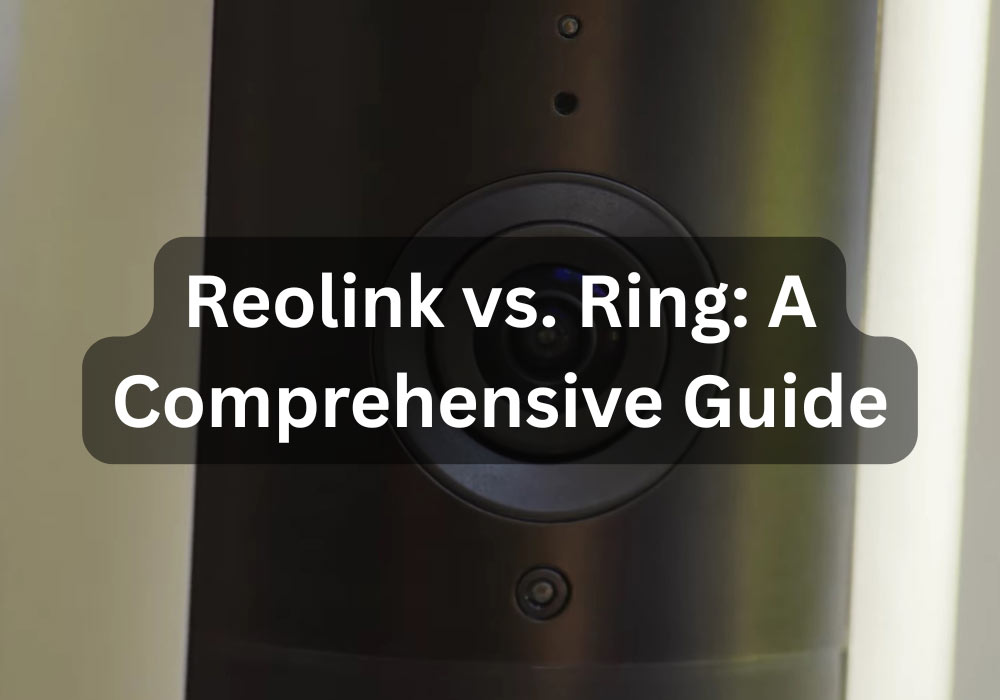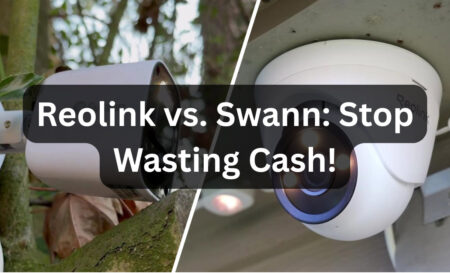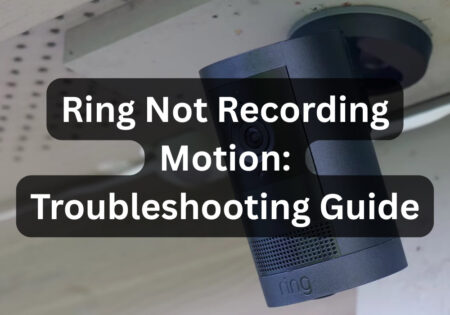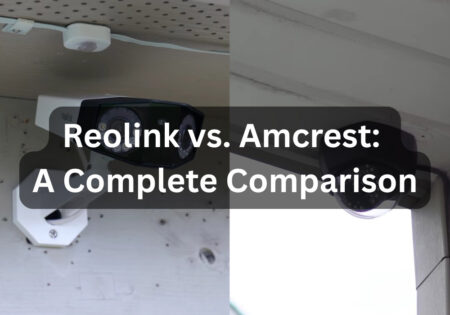Reolink vs. Ring can be a tough comparison. After reviewing tons of security systems and cameras like Reolink Argus 3 Pro and the Ring Spotlight Cam, I’m here to help you figure out which brand works best for you. We will compare these two in terms of various features, like video quality, storage options, smart home compatibility and more.
Reolink or Ring, Which Is Better? (Quick Answer!)
Here’s a table followed by a video to help you find out each brands’ pros and cons quickly:
| Feature | Reolink | Ring |
|---|---|---|
| Video Quality | Up to 4K, 2K standard | 1080p max |
| Local Storage | ✅ Yes (SD/NVR) | ❌ Not standard (Only with Ring Alarm Pro) |
| Cloud Storage | ✅ Optional, low-cost & free tier | ✅ Required for most features |
| Smart Detection | ✅ Included (person/vehicle) | 🔒 Subscription required |
| Alexa Integration | ✅ Good | ✅ Best in class |
| Google Assistant Support | ✅ Yes | ⚠️ Limited |
| Subscription Needed? | ❌ No | ✅ Yes, for full features |
| Power Options | Battery, Solar, PoE, LTE | Battery, Solar, Wired |
| Professional Monitoring | ❌ No | ✅ Yes (Ring Protect Pro) |
| App Experience | ⚙️ Powerful, less polished | ✨ Smooth, beginner-friendly |
| Best For | DIY users, off-grid, no fees | Smart home lovers, Alexa users |
| Starting Price | ~$70 | ~$60 |
Brand Overview: Who Are Reolink and Ring?
In the world of smart home security, brand reputation matters more than we often think. So, that’s why we should pay attention to this matter in a Ring vs. Reolink comparison.
Many people turn to Ring because of its familiar name, especially since it became part of Amazon.
Others prefer Reolink because it’s simple, reliable, and affordable. But how do these two brands really differ? And how does each brand’s mindset translate into the products they offer?
I’m going to take a closer look at both and explain them to you based on my personal experience.

Reolink: The Flexible Underdog
Reolink entered the security market in 2009, but it didn’t gain significant traction until it introduced the Argus wireless camera around 2017. I’ve been eyeing them since then, as I was looking for a battery-powered camera that didn’t require a central hub. Reolink’s main advantage lies precisely in its functional autonomy.
The brand has managed to build a loyal following because it offers a variety of features: a combination of cloud and local storage via microSD card or NVR, Wi-Fi-enabled cameras, and even 4G-enabled models like the Reolink Go, the ability to use solar power and best of all, complete user control without the need for a contract or monthly subscription fee.
Of course, Reolink isn’t perfect. Its app interface, despite recent improvements, still isn’t as smooth and beautiful as more professional software like Ring.
Additionally, although the brand’s new models can identify people and vehicles, they still lack the accuracy and technological advancements of cameras like the Google Nest Cam IQ, the Arlo Ultra 2, or the Eufy Floodlight Cam E340 (you can read more on that in my Reolink vs. Eufy guide).

Ring: The Mainstream Heavyweight
Ring launched in 2013 and was later acquired by Amazon for a whopping $1 billion. Since then, the brand has become synonymous with video doorbells and outdoor home security.
Ring’s product portfolio is extensive, ranging from indoor cameras to the Floodlight Cam Pro and even a futuristic bird’s-eye view camera called the Always Home Cam.
Ring’s main strength is its seamless integration with Alexa and other Amazon devices. The Ring Always Home app features a clean, streamlined interface that simplifies and streamlines the user experience. Other notable features include sleek product design, excellent technical support, and professional monitoring through the Ring Protect service.
However, one of Ring’s limitations is the lack of local storage options unless you use the Ring Alarm Pro hub. Otherwise, you’ll need to purchase a cloud subscription to get the most out of it.
On the other hand, the company’s record on privacy hasn’t always been perfect. If you’ve been following the news about data sharing, you’ve probably heard concerns about it.
In short, Reolink is ideal for DIYers and privacy-conscious users who value flexibility. And Ring is designed for those who prioritize convenience, automation, and enhanced smart home integration.
Reolink appeals to tinkerers and the privacy-minded, craving control and freedom. Ring, on the other hand, caters to those drawn to effortless automation and seamless smart home harmony.
Reolink vs. Ring: Camera Selection & Variety
One of the most common questions I get asked is which brand offers more security camera options, Ring or Reolink? The truth is, however, that there’s no simple answer, as both Reolink and Ring provide a diverse range of cameras tailored to different needs. But the way they each offer that variety is entirely different.

Reolink’s Lineup: From Budget to High-End
Reolink’s product catalog is like a buffet for home security enthusiasts. It ranges from $40 indoor cameras to professional PoE kits that cost over $1,200. What sets the brand apart is the freedom of choice in connectivity.
If you’re looking for a Wi-Fi camera, they’ve got it. If you need more stability and prefer PoE, you’re still covered. Even if you’re planning to install a camera in a remote cabin with no internet, models like the Reolink Go Plus, which supports LTE, will come in handy. Here’s a quick snapshot of their lineup:
| Series | Use Case | Key Models | Core Features |
|---|---|---|---|
| Argus Series | Outdoor, wire-free setups | Argus 3 Pro, Argus Eco, Argus 2E | Battery-powered, solar compatible, local storage (SD), ideal for DIY installation |
| E1 Series | Indoor use, wide coverage | E1, E1 Pro, E1 Outdoor | PTZ (pan/tilt), 5MP resolution, indoor surveillance, some with auto-tracking |
| RLC Series | Professional-grade, wired installations | RLC-810A, RLC-1224, RLC-520A | PoE-powered, up to 12MP Ultra HD, continuous recording, NVR integration |
| Go Series | Remote/off-grid monitoring | Reolink Go, Go PT, Go Plus | 4G LTE-enabled, battery/solar power, no Wi-Fi needed |
What’s truly impressive about Reolink is that it offers all these options without requiring a monthly subscription fee or the purchase of additional hubs. You can mix and match cameras with different connections and manage them all in one app.
Of course, this wide variety also has a downside: it can be confusing for inexperienced users, and it’s easy to select the wrong model. Also, not all models support features like cloud storage, two-way audio, or smart detection, so it’s important to check the specifications of each device carefully.
Also Read:
Reolink vs. Amcrest

Ring’s Ecosystem: Doorbells, Spotlights, and More
Ring, by contrast, adopts a simpler and more integrated approach. The brand’s products are less diverse, but they work well together, especially if you’re already invested in Amazon’s smart home ecosystem. Here’s a quick table for their notable products:
| Series/Model | Use Case | Key Features | Notes |
|---|---|---|---|
| Stick Up Cam Series | Indoor & outdoor flexible setups | Battery/Wired/Solar options, color night vision, motion zones, Ring Protect smart features | Most versatile Ring line for general use |
| Spotlight & Floodlight Cams | Outdoor, high-visibility deterrence | Built-in LEDs, sirens, two-way audio, 3D motion detection (Floodlight Pro) | Excellent for driveways, backyards |
| Indoor Cam | Indoor home monitoring | Compact, wired, affordable ($59.99), basic motion alerts, no local storage | Full features only with Ring Protect |
| Ring Always Home Cam (Coming Soon) | Indoor drone surveillance | Autonomous flying camera, patrols inside your home on preset paths | Limited release; shows future of automation |
Ring cameras fall into several distinct categories. Still, rather than flooding the market with similar models, the focus is on efficient, coordinated design.
All cameras are built to work seamlessly with Ring Alarm systems, Alexa voice assistants, and Ring Protect services. If you’re looking for a coordinated and straightforward experience, Ring will do just that.
But that simplicity comes at a price: limited flexibility. You’re tied to the cloud, and proper local storage is only available with the Ring Alarm Pro system.
So, which is better? If you’re looking for a variety of options and a combination of camera setups (like combining PoE with solar wireless cameras), Reolink is a better choice. However, if you prefer a hassle-free, integrated system that’s ready to use right out of the box, Ring is a simpler and more streamlined option.
If you crave modular freedom like blending PoE with solar, Reolink is your canvas. But if you favor a sleek, out-of-the-box experience, Ring offers plug-and-play elegance.
Reolink vs. Ring: Video Quality and Performance
Alright, to move forward in our Reolink vs. Ring comparison, it’s time to compare them in terms of video quality and performance.

Daytime Clarity & Resolution: 1080p vs 2K vs 4K
Most Ring cameras, such as the Stick-Up Cam, Floodlight Cam, or Indoor Cam, shoot in 1080p HD. Of course, 1080p is still a decent quality. It is more than enough for general surveillance or detecting faces and packages at the door. Images are sharp, colors are natural, and video uploads to the app are quick and seamless.
But Reolink goes a step further. Cameras like the Argus 3 Pro or E1 Outdoor shoot at 2K or higher. If you’ve ever tried to zoom in on a license plate or a logo on clothing, you’ll know the significance of the quality difference. Some models in the RLC series even go as high as 12MP (Ultra HD), which is fantastic.
In my personal experience, when I set up a Ring Spotlight Cam and a Reolink Argus 3 Pro in the same spot in my yard, with similar lighting and angles, I saw a dramatic difference:
The Reolink image showed more detail, from cracks in the ground to the facial features of a neighbor passing by or even the license plate of a car slowly crossing the street. The Ring image was good, but it looked a little blurry when zoomed in.
In short, if you’re looking for fast, reliable video in standard quality, Ring is the answer. However, if capturing detail is more important to you, the Reolink is a more accurate choice due to its higher resolution.

Night Vision: Infrared vs Color Night Vision
Now, let’s discuss how the cameras perform in low light because most suspicious activity occurs in the dark.
Ring cameras all feature infrared night vision, and some models, like the Spotlight Cam and Floodlight Cam, also offer color night vision with powerful LED lights. In theory, this sounds great, but in practice, the light is so bright that it’s distracting.
For example, a friend came over to my house one night, and the Ring floodlight was so bright that it blinded him. This is useful for scaring off intruders, but not so great if you’re looking to capture footage discreetly.
Reolink, on the other hand, takes a more balanced approach. Many of its cameras, such as the Argus 3 Pro, also feature color night vision, eliminating the need for a powerful floodlight. The low-light sensors in these cameras can capture colors well, even in low ambient light.
In my test, the Reolink camera was able to capture a full-color image of the yard with just the porch light on. In contrast, the Ring camera switched to black-and-white infrared mode under the same conditions.
Reolink also provides you with a lot of control over settings; you can turn off the floodlight, or apply more granular settings. This level of control is more limited than Ring.
Of course, Ring has one positive to give: its infrared performance is more consistent in very low light. Even with very low ambient light, its black-and-white image remains stable and lag-free. However, with Reolink cameras, if the light is completely off and the floodlight is not on, the image can appear slightly grainy.
Conclusion on night quality
If high resolution and color vision at night with natural light are important to you, Reolink is the better choice. But if you’re looking for a stable image in intense lighting and don’t mind ambient lighting, Ring still performs reasonably well, especially in the Spotlight and Floodlight models.
For vivid clarity and true color after dark, Reolink takes the crown. But in harsh glare, Ring holds its ground, expecially with its Spotlight and Floodlight sentinels.
Motion Detection & Alerts

AI Features and Smart Detection (Person, Vehicle, Zones)
Ring started with a simple feature like motion detection, but it has gradually added more intelligent features, especially for users who subscribe to Ring Protect.
With that subscription, newer cameras like the Spotlight Cam Wired and Floodlight Cam can detect people and no longer react to car movement or shadows. Check this out if you want to learn more on their plans:
That’s a significant improvement over older models that would alert you to the slightest movement. But the catch is that this human detection feature is only enabled by paying a fee. Without a subscription, there’s no intelligent detection.
In contrast, Reolink is stepping up its efforts. Some of the brand’s newer models, like the Argus 3 Pro, E1 Outdoor, and RLC-810A, offer built-in, AI-powered person and vehicle detection right out of the box, with no subscription required. That’s a big plus for those who don’t want to pay extra monthly fees.
In my comparison, the Reolink camera was able to ignore traffic on the street and only alert me when someone entered my driveway. Ring’s Stick-Up Cam, on the other hand, triggered more false alarms, even with its motion zones set, and I had to adjust the sensitivity several times to get it to work properly.
Another advantage of Reolink is that many models allow you to define specific motion zones. For example, you can designate only your porch or garage as sensitive areas. Some Ring models have this feature, too, but in the more budget versions, it’s more limited and less flexible.
What really caught my eye was Reolink’s playback interface. With smart detection, the timeline in the app is marked with different colors, green for general motion and orange for human detection. This feature makes browsing and finding recorded events much faster and easier than Ring’s simpler playback interface.

Real-World Reliability and False Alerts
Let’s take a look at how these cameras work. I live in a neighborhood full of tall trees, moving shadows, and the occasional nighttime visit from a squirrel. My yard has become a testing ground for motion sensors without me realizing it.
Here’s what I’ve learned from my experience: Ring cameras are always responsive, especially when paired with the Ring Always Home app. The 3D motion detection feature on newer models like the Spotlight Cam Pro is really impressive. It uses radar to track people’s movements and provide a view of their path through the yard.
In contrast, Reolink cameras are good at filtering out irrelevant motion. The combination of passive infrared (PIR) sensors and AI filters significantly reduces false alarms.
It’s worth noting that there may be a slight delay in sending motion notifications on Reolink’s battery-powered models. In some cases, the Ring alert arrived on my phone about a second earlier than the Reolink. That may not seem like much, but in an emergency like a break-in, every second counts.
Another feature is that Ring allows you to schedule alerts to occur at specific times. Reolink doesn’t have that feature, and you can only manually turn the system on or off unless you use third-party automation tools.
My take on motion detection
Comparing Reolink vs. Ring in terms of motion detection, I can say:
If you’re looking for smart, accurate detection without the need for a subscription, Reolink is the better choice. But if speed, a better software design, and features like radar motion tracking are your top priorities, Ring is a better choice if you don’t mind paying extra.
Crave sharp detection with no strings attached? Reolink delivers. But if swift response, polished design, and radar-guided tracking top your list, Ring earns its premium.
Storage Options: Cloud vs Local

Reolink’s Hybrid Storage Flexibility
One of the reasons I respect Reolink is that it doesn’t force users to buy a subscription. You can save videos directly to a microSD card, an NVR, or even an FTP server, and these features are available by default at no extra cost. Here’s the resource from Reolink website to confirm this:
For example, I’ve been using the Reolink Argus 3 Pro camera in my garage with a 128GB SD card, and it’s been working flawlessly for over a year. The camera continuously records motion events, and I can easily review the timeline using the app; no cloud storage or fees are required.
Of course, if you want cloud storage, Reolink offers that too. The brand’s Cloud plan supports various models and offers up to 30 days of cloud storage, depending on the subscription plan.
Prices start at around $3.49 per month for 30GB and support up to 5 cameras, with higher rates available for businesses or multiple properties. Another plus is that some cameras come with seven days of free cloud storage, and no credit card is required.
However, there are a few things to note: Not all Reolink models support cloud storage. Additionally, NVR-based systems utilize only local storage. Plus, if you’re looking for reliable backups, you’ll have to manually back them up to Google Drive, NAS, or other methods.
That said, I appreciate that Reolink offers more freedom and doesn’t hide important features behind a paywall, unlike some brands.

Ring’s Cloud-Only Ecosystem
Ring takes an entirely different approach to video storage. All of its cameras are cloud-based, and none have microSD card slots. That means you’ll need to sign up for Ring Protect if you want to save or review any video, even simple motion events.
Ring’s subscription plans are reasonably priced, though. The Basic plan costs $3.99 per month and offers 60 days of video per camera. The Plus plan, priced at $10 per month, supports all devices at a single address, and the Pro plan, priced at $20 per month, includes cellular backup as well as the full features of Ring Alarm Pro.
Ring’s cloud service provides a smooth, fast, and reliable experience. I’ve used it for years myself, especially when I want to download clips and email them to neighbors or the police.
But here’s the catch: Without a subscription, your camera is essentially just a live feed. You can’t review past events, download clips, or access features like person detection. It’s a “rental” model, in a way, and that’s a bit of a bummer, especially when you’ve already paid for the hardware.
The only solution for local storage is to use the Ring Alarm Pro central station, which allows you to store data on a microSD card via the Ring Edge feature. But that requires purchasing additional equipment and isn’t easy for the average user to set up:
Storage Verdict
Reolink wins in terms of flexibility, as it combines cloud and local storage without requiring a monthly fee.
Ring, on the other hand, offers a simple, streamlined, and professional cloud experience but ultimately locks you into a monthly subscription.
Reolink grants freedom with complimentary local storage, while Ring tethers users to a polished yet paywalled cloud ecosystem.
Ring vs. Reolink: Smart Home Integration & Voice Assistant Support
Google Assistant, Alexa, & IFTTT Compatibility
Let’s start with Ring. Since Amazon owns it, its Alexa support is pretty strong. I’ve personally used this feature a few times. Say, “Alexa, show me the backyard,” and a live video of your backyard will appear immediately on your Echo Show. You can also start recording video with your voice or talk to someone via two-way talk.
In my experience, I’ve even set up routines through the Alexa app to turn on my Philips Hue lights when my Floodlight Cam detects motion, a great level of integration and coordination.
Ring is also compatible with Google Assistant, of course, but its support is much more limited. You can activate the Ring system or manage basic settings. Still, you can’t view live video on devices like the Nest Hub or a Chromecast-enabled TV. So, if you’re tied to the Google ecosystem, this limitation might be a bummer.
On the other hand, Reolink is still working on its smart assistant compatibility, but it has been quite solid. It currently supports both Alexa and Google Assistant. You can use it to run commands, such as displaying the camera’s live feed, or connect displays like the Echo Show or Nest Hub to the camera, and enable or disable notifications.
However, not all Reolink models are supported, especially older models or those connected to an NVR. The brand also doesn’t officially support IFTTT yet, so features like “turn off lights when the camera detects no motion” aren’t available.
In terms of connection stability, my experience has shown that Reolink sometimes experiences lag or freezes when initially connecting to the Nest Hub.
Overall Verdict
Ring is incredibly smooth and seamless when it comes to voice assistant compatibility, especially Alexa. While Reolink has made significant progress, it still falls short of Ring’s level of integration and stability.
Ring delivers effortless harmony with voice assistant, particularly Alexa; while Reolink, though improved, still trails in refinement and cohesion.

Mobile App Experience: Ring App vs. Reolink App
Let’s talk about apps because, ultimately, most of your interactions with your security system will be through these apps rather than voice commands to Alexa.
The Ring app, known as Always Home, is one of the most streamlined and user-friendly apps I’ve ever used. Device management is simple, push notifications are quick, video playback and downloads are smooth, and the timeline view is intuitive. Initial setup is also a breeze. I even installed it for my elderly family members, and they had no trouble using it.
The Reolink app, on the other hand, offers a broader range of features, but it’s also a bit more complex for beginners to use. You can view multiple live streams at once, have a multi-camera network mode, experiment with smart streaming, and tweak settings like image quality, bitrate, and alerts.
However, it should be noted that some of these features are hidden in nested menus and require experimentation to locate. Additionally, if you’re using a large memory card or have slow Wi-Fi, the timeline may take some time to load.
In summary:
If you’re a power user who values fine-grained control over settings, the Reolink app will satisfy you with its advanced features. But if you’re looking for a simple, fluid, and clutter-free experience, the Ring app is a better choice.
And when it comes to smart home compatibility:
If you’re in the Alexa ecosystem, Ring wins hands down with full compatibility, precise voice commands, and more automation capabilities.
If you use Google Assistant or are looking for more flexibility across platforms, Reolink has a solid performance with its new models.
Ultimately, in terms of the mobile app, Ring offers a cleaner and simpler experience. Still, Reolink provides more customization options for power users.
Reolink vs. Ring: Power Options & Installation
If I were to highlight a critical point from my experience helping friends and clients install smart cameras, it’s that getting the power and camera properly installed is half the battle. The good news is that both Ring and Reolink offer a variety of options for powering their devices.
However, each has its unique strengths and weaknesses, and there are limitations to consider.

Battery, Wired, Solar, and 4G LTE Choices
Let’s start with Ring.
The brand has a decent range of power options for typical home use. Several of its cameras are wired and can be plugged directly into a wall outlet, like the Indoor Cam, which is ideal for indoor use.
Battery-powered cameras, such as the Stick-Up Cam Battery, also allow for outdoor installation without the need for wiring. Additionally, solar panels can be used, which works exceptionally well in sunny areas.
Ring doesn’t support technologies like PoE or 4G LTE connectivity, so it must always be installed near a Wi-Fi network. In my experience, the battery on Ring cameras typically lasts between two and three months in moderate traffic conditions. To recharge, you’ll either need to open the camera or remove and reinstall the battery unless you’ve permanently wired it or are using a solar panel.
Fortunately, Ring’s solar panels are impressive; my Spotlight Cam Solar in my backyard has been running on them for over six months without needing a charge.
Reolink, on the other hand, is more versatile in terms of power. The company offers a variety of models, including battery-powered cameras like the Argus 2E and Argus 3 Pro, PoE cameras like the RLC series, reliable recording, indoor Wi-Fi cameras like the E1 series, and even 4G LTE-based models like, which are great for remote locations without internet.
One of Reolink’s best features is that most of its battery-powered cameras can be powered by a solar panel at all times. I’ve used the Solar Panel 2 for my Argus 3 Pro, and it always stayed charged, even on cloudy days.
The PoE technology in Reolink cameras also enables a clean, professional installation. For example, I installed an RLC-810A above my parking lot, which provides both power and data over a single network cable, eliminating the need for separate wiring or wireless connectivity.
Overall, if you’re looking for versatility, flexibility, and options like PoE or LTE, Reolink is a better choice than Ring. Ring has limitations in these areas.
Setup and Ease of Use for DIY Users
Setting up Ring cameras is straightforward and suitable for first-time users. Scan the product’s QR code and connect to your Wi-Fi network. The app guides you through the process step-by-step with clear instructions.
The cameras also come with a wall mount, screws, and even a leveling tool, so from the moment you open the package to the time you’re fully set up, you should probably be able to get up and running in less than ten minutes.
Reolink cameras are more technical to set up. While the general process is still straightforward, you’re presented with more options, including formatting the memory card, setting the bit rate, and more.
Some models, such as those that work with an NVR, require manual configuration of the IP address. LTE models also require a SIM card, whereas PoE models require network cabling, which necessitates additional equipment. The Reolink app, although full of features, can be somewhat confusing for non-technical users at first.
However, once you get familiar with the Reolink environment, you’ll find a lot more customization options.
Conclusion on installation and power
If you’re looking for a quick and easy installation without getting bogged down in the technical details, Ring is the ideal option, especially for renters or users who aren’t tech-savvy.
However, if you’re seeking a more professional installation, flexibility in camera placement, and power from sources such as solar panels or PoE, Reolink is a stronger choice.

Ring vs. Reolink: Monitoring & Subscriptions
Ring Protect & Virtual Guard: Is It Worth It?
Ring has been touting the subscription model as a core part of its system from the start. If you want to take advantage of features like viewing recorded video, enabling person detection, or sharing and downloading video, you’ll need one of the Ring Protect plans. Otherwise, you’ll get Live View and real-time notifications, and that’s it.
| Plan | Monthly Price | Features |
|---|---|---|
| Protect Basic | $3.99/cam | 60-day video history, smart alerts, video sharing/downloads |
| Protect Plus | $10/month | Covers all Ring devices at one address |
| Protect Pro | $20/month | Adds Ring Alarm Pro features: 24/7 professional monitoring, local video, cellular backup |
I’ve been using the Protect Plus plan for years. At $10 a month, it’s a good value if you have multiple cameras. Additionally, combining the Ring Alarm Pro with the Protect Pro provides features such as local storage, internet backup, and professional monitoring, similar to systems like ADT or SimpliSafe, but with simpler installation and DIY management.
What’s more recent is that Ring recently launched a service called Virtual Security Guard. For $99 per month, the service provides real human operators who can communicate with you over two-way audio and dispatch emergency services if necessary. I’ve tried it out; it feels like a more affordable version of professional systems like Deep Sentinel.
In short, Ring offers a complete ecosystem of automation, storage, and monitoring. Still, you have to pay a subscription to get the most out of it.
Reolink’s No-Monitoring, No-Contract Model
Now Reolink.
One of the great things about Reolink cameras is that you don’t have to pay any monthly subscription fees to access the basic features. Features like motion alerts, live streaming, local recording to a memory card or NVR, and video playback via the app are all available at no extra cost, making Reolink one of the most affordable options in the home security world.
| Plan | Monthly Price | Storage | Cameras Supported |
|---|---|---|---|
| Standard | $3.49 | 30GB | 5 |
| Premier | $6.99 | 80GB | 10 |
| Business | $10.49 | 150GB | 20 |
Of course, if you want to use cloud storage, Reolink’s pricing plans are flexible and completely customizable. They even offer a free plan that provides up to 7 days of storage for one camera, a feature not available in Ring’s free version.
But there’s one important caveat: Reolink doesn’t offer any professional monitoring, emergency response services, or 24/7 support. It’s all up to the user. I don’t have a problem with this DIY approach. Still, for some people, the lack of emergency support might be a downside.
Instead, features like human or vehicle detection are built directly into the camera hardware and don’t require a separate subscription, which is a significant advantage.
My take on subscriptions and monitoring
If you’re looking for a comprehensive security system with professional monitoring services and are willing to pay a monthly fee, Ring is a good choice. But if you’d rather get the smarts and storage without the ongoing costs, Reolink is the best option for the hands-off, hands-free user.
Reolink vs. Ring: Price Comparison & Value for Money
This wouldn’t be an authentic Reolink vs. Ring comparison if we didn’t talk about prices.
Upfront Costs Across Product Lines
Let’s compare the top models and their prices in 2025.
| Camera Model | Brand | Price | Resolution | Power Type | Smart Detection | Local Storage |
|---|---|---|---|---|---|---|
| Reolink Argus 3 Pro | Reolink | $118.99 | 2K (1440p) | Battery/Solar | Yes | Yes (SD card) |
| Reolink Argus Eco | Reolink | $74.99 | 1080p | Battery/Solar | PIR Only | Yes (SD card) |
| Reolink E1 Outdoor | Reolink | $99.99 | 5MP | Wired (Wi-Fi) | Person/Vehicle | Yes (SD card) |
| Ring Stick Up Cam Battery | Ring | $99.99 | 1080p | Battery | With Plan Only | ❌ |
| Ring Spotlight Cam Pro | Ring | $229.99 | 1080p | Battery/Solar | Yes (w/Plan) | ❌ |
| Ring Indoor Cam (2nd Gen) | Ring | $59.99 | 1080p | Wired | No/Basic | ❌ |
In real life, the Reolink Argus 3 Pro offers impressive features for under $120, including 2K resolution, smart detection, color night vision, and local storage. These features make it a very affordable option, especially for those who don’t want to pay extra for a monthly subscription.
In contrast, at the same price point, the Ring Stick Up Cam only offers HD quality and basic motion alerts, and many of its features are useless without a subscription.
On the other hand, the more advanced Ring Spotlight Cam Pro costs almost twice as much. Still, despite the price increase, it doesn’t offer higher resolution or local storage.
These differences make Reolink a better choice in terms of price-to-feature ratio for budget-conscious users or those who prefer complete autonomy.
Long-Term Subscription Expenses
Let’s do some math. Let’s say you have three cameras installed in your home, and you want 60 days of cloud storage and smart alerts for all of them. Here’s how much you’ll pay over two years:
| Brand | Monthly Plan | Annual Cost | 2-Year Total | Notes |
|---|---|---|---|---|
| Ring | Protect Plus ($10/mo) | $120/year | $240 | Covers all cams, includes smart alerts |
| Reolink | Premier ($6.99/mo) | $83.88/year | $167.76 | Optional, not required for AI features |
But the important thing is that Reolink doesn’t require a monthly subscription for local storage or smart detection. If you skip the cloud, the only thing you pay is the price of the cameras.
On the other hand, if you use Ring without a subscription, you won’t have access to video history, smart alerts, or review capabilities. In fact, you’re paying rent for the core features.
My take on value
If you’re looking to save money and pay less in the long run, Reolink is the better option. You can get three to four cameras with smart features and storage for less than you’d pay for one or two Ring cameras with a subscription.
However, if simplicity, a smooth user experience, and seamless integration are your top priorities, and you’re willing to pay a monthly fee, Ring delivers these features well at a higher price.
Which One Should You Choose? My Final Verdict
Reolink
If you choose Reolink, you’re essentially looking for more features for less money. For under $120, you can get 2K or 4K resolutions, AI-powered smart detection, and local storage.
One of the biggest advantages of this brand is the lack of monthly subscription fees; features like recording, playback, and smart alerts are available at no additional cost.
On the other hand, if you’re looking for more specialized options, such as 4G LTE cameras, PoE systems, or microSD cards, Reolink offers a wide range of choices. For remote or off-grid environments, models like the Reolink Go, which support solar panels and LTE, are also perfect.
Reolink is my go-to brand for those interested in self-installation, budget-conscious individuals, or those with privacy concerns who want full control of the system without recurring payments.
Ring
However, if you choose Ring, you’ll get a smooth and simple experience instead. From setup to receiving notifications, everything is optimized for a seamless, hassle-free experience for first-time users.
If you’ve used devices like the Echo Show or a Ring security system before, its compatibility and integration with Alexa will be a major plus. Ring also offers professional monitoring options, such as Ring Protect Pro or Virtual Security Guard, which provide real support in times of emergency.
Ultimately, if you want a smart home that works easily and without the need for a complicated setup, Ring is a solid and reliable option.
I recommend Ring to tech-savvy homeowners, families interested in automation, and those already invested in the Amazon ecosystem.
Conclusion
This was my complete Reolink vs. Ring guide. While both brands offer powerful and reliable security systems, they’re aimed at different audiences. If you’re looking for flexibility, local storage, and no monthly fees, Reolink is a better choice. On the other hand, if you’re looking for easy installation, seamless Alexa integration, and professional monitoring capabilities, Ring is a solid choice.