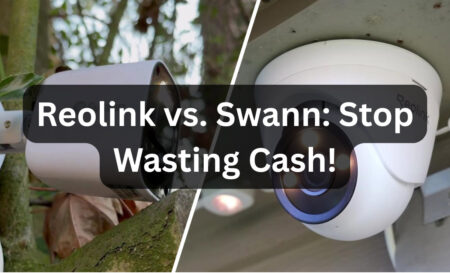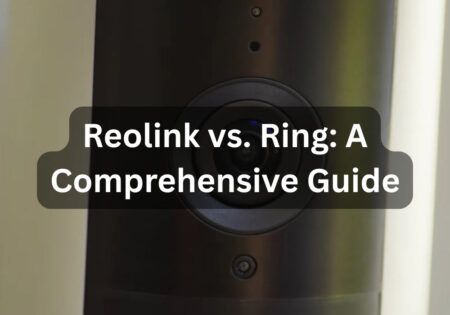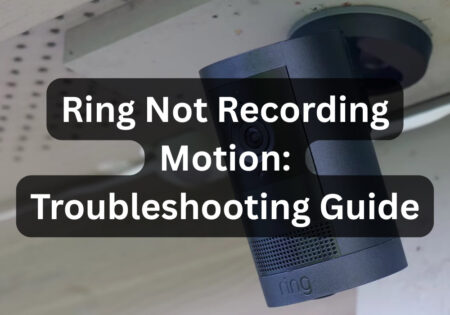Here’s your Ring motion alert vs. motion warning comparison! If you’re like me and want to know exactly what the difference is, knowing it can take your home security and surveillance experience to the next level, especially if you’re using a device like the Ring Spotlight Cam, Floodlight Cam, or Video Doorbell.
What’s the Difference Between Ring Motion Alert and Motion Warning? (Quick Answer!)
| Feature | Ring Motion Alert | Ring Motion Warning |
|---|---|---|
| What it does | Sends a push notification to your phone | Plays an audible message: “You are being recorded” |
| Who it’s for | You (the user) | The person triggering motion |
| Device type | Available on all Ring devices | Only on select wired Ring devices |
| Silent? | Yes | No – audible to people nearby |
| Customizable? | Highly (zones, sensitivity, schedules) | Limited (message and volume are fixed) |
| Best use case | Monitoring activity discreetly | Deterring suspicious behavior |
Ring Motion Alert vs Motion Warning: What is Motion Detection on Ring?
Whether your home is in Brooklyn or Austin doesn’t matter. When you understand when a motion is detected and when an alert is triggered, you can better decide how to monitor your home environment or even stop intruders before they get close. These are exactly the things that are most noticeable in everyday use.

What is a Ring Motion Alert?
Imagine having a smart system that silently alerts you whenever someone approaches your home. That’s what “motion alerts” do in Ring systems. That means even when I’m not home, if something happens at my door, like a package being dropped off by a delivery guy or the neighbor’s cat wandering through the yard again, I get a notification on my phone right away.
One of the cool things about this feature is that you can specify exactly where it matters to you. For example, I set a zone in the Ring app just for my driveway and parking garage because I don’t want to be notified whenever a car drives down the street.
This customization makes the alerts accurate and not annoying. And no matter which Ring device you use, whether it’s the popular video doorbell or your home security cameras, they all work well with this feature.
But you need to know that these alerts are just for you; no sound will be heard outside your home. If you’re looking for a way to quietly find out what’s going on in front of your house, this is the one you need to enable.
Now, if you’d rather hear a sound when motion is detected, you can invest in a Ring Chime device. It plays a customizable tone inside your home whenever motion is detected or someone presses your Ring doorbell. You can read more in my Ring Chime vs. Chime Pro guide.

What is a Ring Motion Warning?
Motion warnings are basically like audible doorbells for your home. The difference between regular motion alerts is that this one doesn’t just notify you; it speaks out loud! When enabled, your camera will play a message like, “Hi, you’re being recorded.” I was surprised the first time I tried it, even though I knew it would make a sound.
This voice message lets anyone approaching your home, whether suspicious or just passing by, know they’re being watched. I use this feature a lot on my backyard Floodlight Cam. Its presence can make people with specific intentions take a step back before they do anything.
By enabling it, you’re essentially giving your camera a serious, warning personality, like a guard saying in a firm voice, “I’m watching you!”
However, it’s important to know that not all Ring devices support the motion warning feature, you can find the list of supported devices in the link below, along with some additional insight:
https://ring.com/gb/en/support/articles/478aj/Motion-Warning-Information
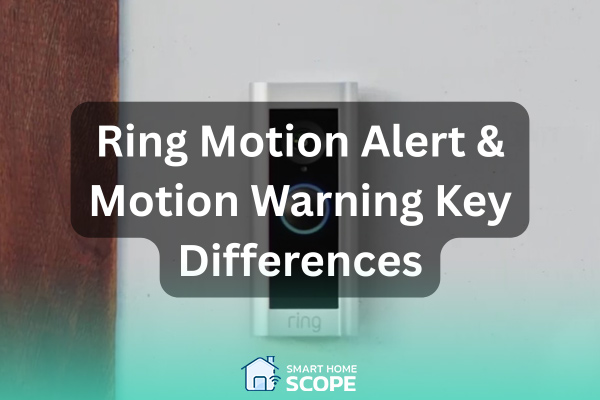
Ring Motion Alert vs. Warning: Key Differences
Trigger Mechanisms
Let me explain. Both features detect the motion, but what happens next is different.
When motion alert is enabled, a silent notification will appear on your phone via the Ring app as soon as motion is detected within a pre-set range. The system works very quickly and quietly, so it’s completely unobtrusive. I use this to keep tabs on my front porch while at work without causing any scene.
But Motion Warnings is an entirely different story. It’s also triggered by motion, but instead of just sending a notification to your phone, the camera itself takes action and loudly announces, “Hello, you’re being recorded.”
The message plays instantly and is entirely audible. How often have package delivery people stopped and looked around, surprised when they heard this message? It is precisely what it’s all about: creating a sense of presence and surveillance.
Motion alerts whisper to your phone, letting you quietly keep watch. Motion Warnings, though, give the camera a voice, declaring, “Hello, you’re being recorded,” loud enough to startle shadows.
Also Read:
Eufy vs. Ring
User Notifications vs. Audible Warnings
I look at it this way: motion alerts for me, but motion warnings for the person in front of the camera. When I get a Motion Alert, it’s a private, silent notification. Only I get the notification, and no one around me or in front of the camera hears anything. It’s great when I want to keep an eye on everything silently.
Motion Warning is a clear announcement from the system. This one not only detects movement but also enters the scene and tells anyone approaching: “You are being watched.” This way, the camera doesn’t just record; it actively reacts.
It’s as if your home has acquired a personality that can defend itself. This sense of presence makes the space a deterrent to suspicious people from the very beginning.
I usually activate both: first, I get a private alert on my phone, and if the person stays there too long or does something suspicious, the camera itself goes into action with an audio alert. It’s like having backup always ready.
Motion alerts are my quiet whisper from the shadows, while motion warnings are the camera’s thunderous greeting to the unsuspecting guest
How to Set Up and Customize Each Feature in the Ring App
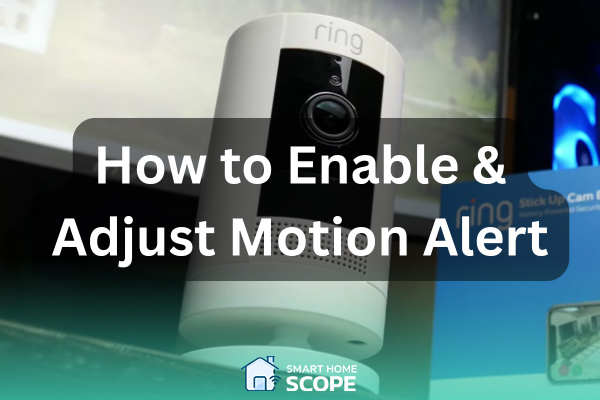
Enabling and Adjusting Motion Alerts
To enable and set up motion alerts in the Ring app, you don’t need technical expertise; just follow a few simple steps:
- To get started, log into the Ring app.
- Select the camera you want to make changes to from the main dashboard.
- Then tap the “More” option (three dots) and go to the settings section for that device. Here, you can enable or disable the Motion Detection feature.
If you want to control the motion settings more precisely, go back to the device settings section using the same path, but this time, enter the “Motion Settings” section. In this section, you have various options that you can select and adjust based on your needs. For more detailed instructions, watch the video below:
Additional customization options
One helpful feature is the “Motion Wizard,” which acts as a guide and helps you set up your motion settings optimally. If your device supports Bird’s Eye View, the “Bird’s Eye Zones” option is also enabled, allowing you to precisely define motion zones up to a radius of about 30 feet.
For users who subscribe to Ring Protect, an option called “Smart Alerts” can increase motion detection accuracy and distinguish people or postal packages from other movements.
Alternatively, you can use the “Motion Schedules” feature to schedule when you don’t want to receive motion alerts, like when you’re home or during certain times of the day. Finally, you can set the “Motion Frequency” option to specify how often the battery-powered cameras should look for motion, which both saves battery power and keeps the system running.
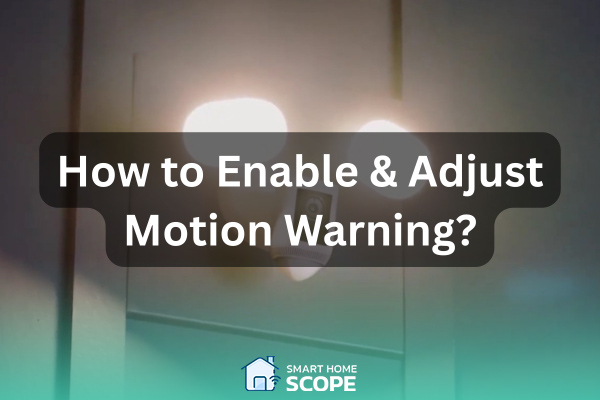
Activating and Tuning Motion Warnings
To enable or disable the Motion Warning feature in the Ring app, follow a few simple steps to set up this audio security feature on your desired camera:
- First, open the Ring app and go to the main dashboard.
- Select the camera to which you want to apply the changes and tap the “More” option (three dots).
- Then, go to the settings section for that device.
- Go to the “Smart Responses” section from the available options. An option called “Motion Warning” will appear.
- To enable this feature, you need to turn on the corresponding button.
Note: Remember that you must have defined at least one Motion Zone before enabling it. When Motion Warning is turned on, a message will appear in the app confirming the active feature.
To disable this audio alert, turn off the same button to return the system to silent mode.
Note: Motion Warning volume cannot be adjusted for any Ring device.
The important thing to know is that the Motion Warning sound is not adjustable on any Ring device; you can’t make it louder or quieter, and it plays at a constant, default sound.
But if you want to coordinate this feature with different security modes for your home (like Home, Away, or Disarmed), Ring lets you specify whether Motion Warning is enabled for each mode.
To do this, open the Ring app and select the device you want to use. Then, go to Device Settings and then Mode Settings. You can select one of the security modes and decide whether the audible alert should be enabled or disabled in that particular situation.
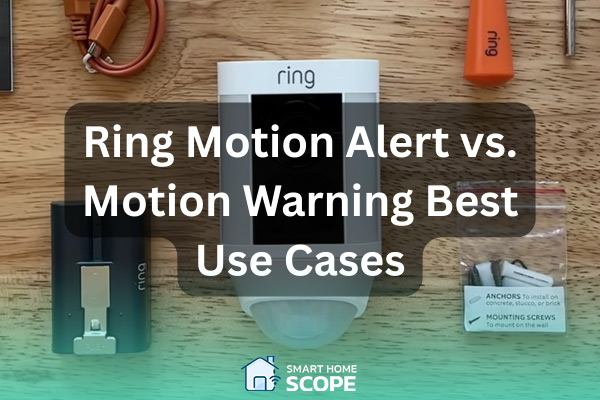
When to Use Motion Alerts vs Motion Warnings
When I first installed Ring devices around my home, I wasn’t just looking for a simple security system; I wanted intelligent security that wouldn’t just monitor my movements and react appropriately to different situations.
I needed to understand the difference between motion alerts and motion warnings. I gradually learned how to use each to give me peace of mind and prevent unnecessary alerts.
Also Read:
Blink vs. Ring vs. Arlo
Best Use Cases for Motion Alerts
Motion alerts are like a silent assistant telling you “Something is happening” whenever motion is detected. These alerts come in handy in a few specific situations.
For example, for my front door, I prefer only to receive a notification when someone rings the doorbell or leaves a package; I don’t want to scare or make anyone feel bad by sending a voice message.
I also use motion alerts inside the house; for example, in hallways or entry points, I’ll be notified if there’s movement when I’m not home.
I even installed a few Ring devices for the villa I visit occasionally. These notifications help me monitor everything remotely when I’m not there, without constantly checking the cameras.
What makes motion alerts so valuable is that they’re completely silent. They notify you, no sound is made, and no one will know there’s a camera watching.
Best Use Cases for Motion Warnings
On the other hand, motion warnings can be thought of as a talking guard. This one doesn’t just secretly report what’s happening; it directly intervenes and tells the other party, “You’re being recorded.” In spaces where deterrence is more important, I always use this feature.
For example, backyards and side doors are often less visible spots that are more likely to attract the attention of intruders. As soon as a voice message from the camera plays saying, “You are being recorded,” it’s a quick way to tell that the space isn’t unoccupied.
The same goes for parking lots and driveways; if someone turns around or peeks into the parking lot, the alert will prompt them to change course.
I usually schedule the sound alarm to go off at night. It’s a presence announcement; anyone who thinks they might sneak in in the dark must know someone is watching them.
This kind of warning is very good at stopping danger before it becomes serious. Once, someone was pacing our alley in the middle of the night. As soon as he heard the sound, he left. That one sentence was enough to change his mind.
Another thing to remember: Ring’s different modes, such as Home, Away, or Asleep, allow you to set exactly when these features are active. This flexibility makes your home security experience much smarter and more convenient.
Conclusion
This was my complete Ring motion alert vs. motion warning guide! I’ve used both purposefully and carefully in my home, and experience has shown that smart security’s real power lies in smart choices. Home security isn’t just about having cameras and sensors; it’s more about knowing when and where the system should be quiet and notify you, and when it should be loud and announce its presence.