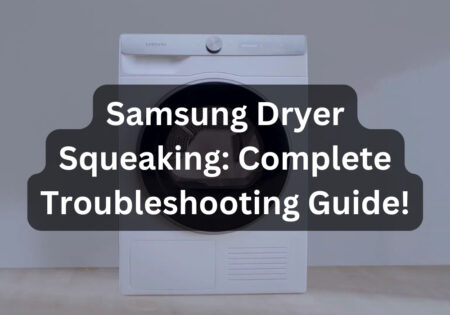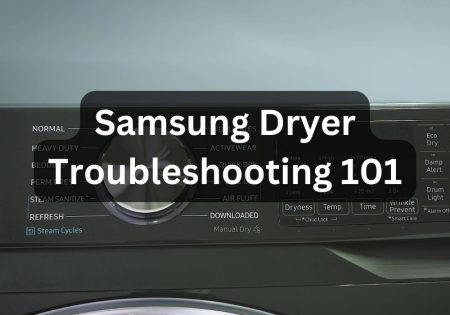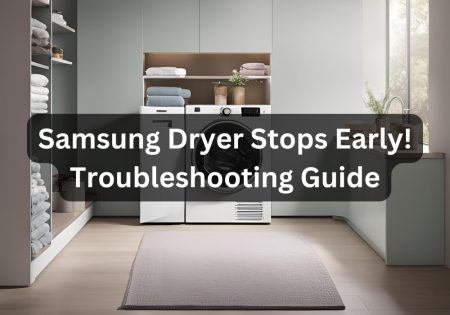If your Samsung dryer says “Filter check” but the filter is clean, this is the guide for you. This guide will walk you through the steps you need to take to troubleshoot your Samsung dryer’s “Filter check” error, covering potential causes like vent blockages, moisture sensor problems, and more. Let’s fix your Samsung dryer and help it work smoothly again.
Why Does My Samsung Dryer Keep Saying Check Filter? (Quick Answer!)
When you see the Samsung dryer “Filter check” error, it means that something is obstructing the device’s airflow. This error needs to be taken seriously as it may lead to overheating, longer drying times, or safety hazards. A common misconception is that the “Filter check” is solely about the lint filter being dirty, but there are other reasons causing this issue, including:
- Temporary Glitch in the Dryer’s Control System: Like every electronic device, Samsung dryers may experience glitches. Resetting the dryer may do the trick. Unplug the dryer, wait 5–15 minutes, then plug it back in and check if it’s fixed.
- Improperly Installed Filter: Even if the lint filter is clean, installing it improperly, like forcing the filter into its slot, can make the dryer misread it as clogged or blocked.
- Venting System Blockages: The dryer’s venting system may be clogged with lint or other debris. This can reduce airflow and trigger the “Filter check” error. You must check and clean both ends of the exhaust vent (the one connected to the dryer and the other on the outside) regularly.
- Moisture Sensor Issues: Moisture sensors measure the moisture level in the drum. If they’re dirty or malfunctioning, they may incorrectly signal a blockage or issue with the filter.
It’s a widespread misconception that the “Filter check” alert on a Samsung dryer points solely to a clogged lint filter. In reality, a host of underlying causes can conspire to trigger this warning.
Moving forward, I’m going to dig deeper into the steps mentioned above to determine exactly what you need to do in each scenario. Paying attention to the details and sticking to the safety best practices is key to overcome Samsung dryer problems.
Samsung Dryer Says Filter Check but Filter is Clean: Step-by-Step Guide

Step 1: Check the Lint Filter Again
I know you’ve already checked the lint filter, but I suggest inspecting it again, as it is the main cause of the “Filter check” error on Samsung dryers. The video below is helpful as it gives visual instructions. I suggest you watch it and follow the instructions I provide below to check the lint filter:
Instructions for checking the lint filter:
- Turn off the Dryer: Safety first. The initial step is to turn off the dryer.
- Remove the Filter: Open the dryer and gently pull the lint filter out of its slot.
- Inspect for Damage: Before cleaning the filter, check for any signs of damage, like tears or holes.
- Separate the Filters: If the filter is not damaged, clean it. Most Samsung dryers have a two-part filter system. As shown in the video, open the lint filter to access the inner filter.
- Clean all Debris: Use your hands or a brush to clean any lint off the filters. Be thorough, as debris may be around the corners. Rinsing the filter under water is also helpful, but make sure the filter is completely dry before placing it back.
Once the filter is clean and dry, it’s time to put it back in its slot. Here’s what to do:
- Align the Filter: Make sure the filter is aligned with the slot so it slides smoothly into place.
- Check for a Secure Fit: There shouldn’t be any gaps between the filter and the dryer’s interior surface. It should sit flush, so give the filter a gentle push after inserting it.
What Happens If You Don’t Put the Lint Trap Back in the Dryer?
Not putting the lint trap (lint filter) back in the dryer is a big mistake. It leads to lint accumulating inside the dryer, which can cause blockages, overheating, reduced efficiency, and above all, fire hazards! It’s vital to ensure the lint filter is in place before running the dryer.
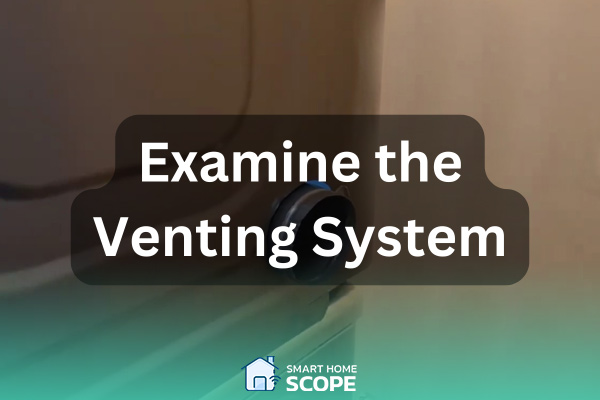
Step 2: Check for Blockages in the Venting System
Even if the lint filter is clean and installed properly, blockages in the venting system can reduce airflow, which may cause your Samsung dryer to display the “Filter check” message even though the filter is clean. The venting system’s job is to expel moist air from the dryer to the outside of your home. If either end of the venting system is blocked, it can trigger the Samsung dryer “Filter check” error.
For complete instructions on how to check and clean blockages in the venting system, please refer to this part of our guide on troubleshooting a Samsung dryer that stops early. The link will take you directly to the section on inspecting the exhaust vent.
Checking and cleaning the venting system is an effective way to address the Samsung dryer “Filter check” error. However, some people may not be able to access or clean the venting system themselves. If this is the case for you, especially if you notice a burning smell from the dryer or if the dryer’s exterior becomes hot, I strongly suggest seeking professional help.
Despite a meticulously clean and correctly installed lint filter, obstructed vents can stifle airflow, prompting the “Filter check” alert.

Step 3: Inspect Moisture Sensor Bars
OK, let’s say you’ve double-checked your lint filter and cleaned the venting system, but the Samsung dryer still says “Filter check.” Then it’s time to examine the moisture sensor bars. These are two metal bars located in the drum, usually near the lint filter housing. Their job is to measure the overall moisture level inside the drum. When the load is fully dry, they signal the control board that the drying cycle is complete.
Your moisture sensors may get coated with residue or they may stop working, as they do have a lifespan. If the moisture sensors malfunction, they can’t detect moisture levels properly, which can cause the dryer to believe that clothes aren’t drying appropriately, potentially leading to the “Filter check” error.
Again, in my article on dealing with a Samsung dryer that stops early, I’ve addressed this issue and provided a step-by-step guide on cleaning, testing, and replacing the moisture sensors. Clicking on this link will take you directly to it.

My Samsung Dryer Still Says Filter Check, What Should I Do?
If your Samsung dryer says “Filter check,” but the filter is clean, the venting system is spotless, and the moisture sensors are working fine, then I suggest:
- Check for Firmware Updates: Some Samsung dryers receive firmware updates that can fix software bugs in the system. Check Samsung’s website to see if there are any updates available for your model.
- Contact Samsung’s Customer Support: If the issue persists, contacting Samsung customer support may help. Make sure to inform them of the steps you’ve already taken.
- Consider Professional Repair: Many repair companies can assist with this issue. Having a professional come on-site is the best way to resolve the problem, though it may be a last resort.
Conclusion
If your Samsung dryer says “Filter check” but the filter is clean, I understand the frustration. In this guide, I’ve walked you through every step to troubleshoot the issue. I hope you follow these steps carefully and resolve the problem. If all else fails, it’s best to seek professional help.
FAQs
Why Does my Dryer Keep Saying to Clean the Filter When It’s Clean?
If the dryer insists on displaying the “Filter check” error, it might be due to improper filter installation, vent blockages, or dirty moisture sensors.
How do You Unclog a Dryer Filter?
First, turn off the device, then pull out the filter, open it up, and clean it using a brush or your hand. You can also rinse it under water, but be sure to let it dry completely before installing it properly. (All steps are fully explained in this article.)