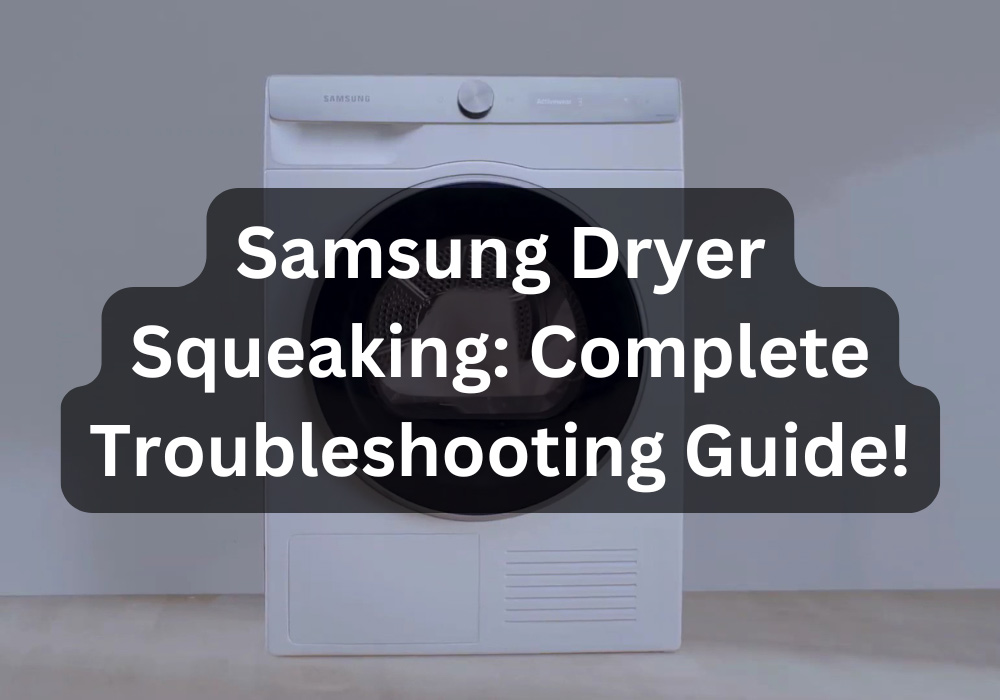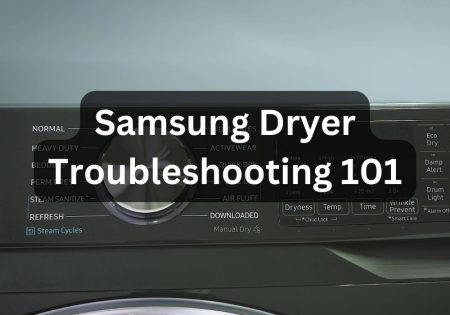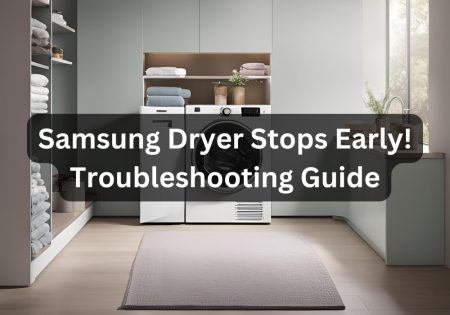A Samsung dryer squeaking noise can have many reasons. Sometimes, the fix is as easy as reducing the dryer load. At the same time, in other scenarios, there are more technical measures to consider, including worn-out idler pulleys, damaged roller wheels, or blower wheel issues. In this article, we’ll review each item individually to help you deal with your Samsung dryer’s squeaking or grinding noise once and for all!
How Do I Stop My Samsung Dryer from Squeaking? (Quick Answer!)
As I already mentioned, there are four main reasons behind the Samsung dryer squeaking or squealing noise:
- Overloaded Dryer: Got too many clothes in the dryer? Then you’re straining your dryer, possibly resulting in the squeaking noise. (Jump to troubleshooting)
- Worn-out Idler Pulley: The idler pulley is responsible for keeping the dryer tensioned and can wear out over time. (Jump to troubleshooting)
- Damaged Roller Wheels: Perhaps the roller wheels aren’t operating smoothly, which could be the reason for the noise. (Jump to troubleshooting)
- Motor or Blower Wheel Issues: A faulty blower wheel or motor can also make a squeaking noise. In this case, things get a bit trickier. (Jump to troubleshooting)
Let’s start our Samsung dryer troubleshooting journey. I’ve explained every step and provided a video for the more technical measures that involve opening up the dryer and replacing faulty elements.
Step-by-Step Guide on Troubleshooting Samsung Dryer Squeaking Noise

Initial Checks
Before you dive into more technical stuff and disassemble your dryer, it’s wise to go through some initial checks, including the dryer load, alignment, and door.
Check for Overloading
One of the easiest things that people usually miss is overloading the dryer. Stuffing too many clothes in the dryer can put too much strain on your drum and other components; this is likely to make your dryer squeak. So, if your dryer load is too heavy, try removing some items and check if the problem is solved.
Ensure the Dryer is Level
If the problem persists, another thing to check is the dryer’s alignment. The device must sit tight on the surface beneath. If the dryer isn’t level, it can vibrate, resulting in squeaking noises. Try to check the dryer’s feet. Most Samsung dryers have adjustable feet that help you level the device. After fixing the dryer’s alignment, check if the issue is dealt with.
Check the Dryer Door
If the door doesn’t close properly or the hinges are worn out, the machine’s frame can feel stress, which leads to noise.
Try opening and closing the door several times and see if you find any signs of resistance or noise. If the door seems misaligned, try adjusting the hinges or checking for any damage that may be rubbing against the frame.
Overloading the Samsung dryer may overburden its drum, unleashing a squeaking noise. Lighten the load and listen for silence.
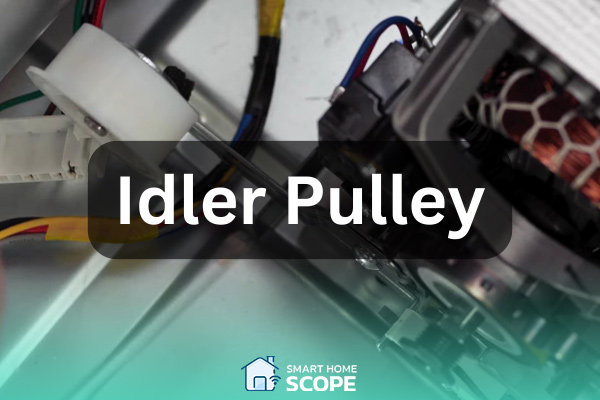
Worn-Out Idler Pulley
Suppose the squeaking or squealing noise is coming from the back of your dryer. In that case, it’s possible that the idler pulley is not working correctly.
The idler pulley maintains the tension on the dryer’s belt, helping the drum rotate smoothly. Over time, however, the idler pulley can wear out, causing the drum to make squeaking noises as it spins.
The pulley is located near the bottom of the dryer, just below the drum. To access it, go through the steps below:
- Unplug the dryer: If you’re about to access the insides of your dryer, do not start until you’ve cut the power to it.
- Remove the front panel: Depending on your dryer model, you may need to unscrew the front panel or open the door to access the idler pulley. Additionally, some dryers require removing the top panel or disassembling part of the front bulkhead.
- Locate the idler pulley: The idler pulley is usually mounted to the frame or attached to the belt. Inspect the pulley. If you see broken or cracked plastic or signs of yellowing or discoloration, it means that it needs to be changed.
- Replace the idler pulley: Fortunately, the idler pulley is relatively inexpensive. If you’ve witnessed any of the problems mentioned in the previous step, you should replace the pulley.
If you’re feeling overwhelmed by the technical details mentioned above, this video provides a visual guide for replacing the idler pulley:

Damaged Roller Wheels
Roller wheels support the dryer drum as it spins. These wheels are an essential part of your dryer, but over time, they can wear out, resulting in friction and noise that can lead to that annoying squeak.
The roller wheels are located at the front and rear of the dryer drum; if they become damaged, misaligned, or dry, they can produce a grinding or squeaking sound as they roll. Here’s what to do for inspecting them:
- Unplug the dryer and remove the front panel: Similar to the previous section, you need to unplug the dryer for safety. Then open up the device (if not already) by removing the front bulkhead or panel. This process involves unscrewing several screws around the perimeter of the dryer. Ensure that you’re keeping track of screws, as you’ll need to assemble the device afterwards.
- Inspect the roller wheels: Once you can access them, check for signs of visible wear. If the wheels are flattened, cracked, or chipped, they will likely cause a squeaking or grinding noise. Additionally, spin the rollers by hand to see if they feel stiff or don’t move freely.
- Replace the damaged roller wheels: If the roller wheels seem damaged, they need to be replaced. Replacing the roller wheels isn’t hard; you can do it using a screwdriver and a wrench.
Watch the video below if you need a visual guide on finding or replacing the roller wheels:
Roller wheels cradle the dryer drum, but with time, they wear thin, birthing friction and an unwelcome squeal

Blower Wheel
The blower wheel circulates air during the drying process. If the blower becomes obstructed, damaged, or starts to wear down, it can make a squeaking or grinding sound.
Here’s what you should do:
- Unplug the dryer: You probably opened it when checking the previous items; if you haven’t already, ensure you unplug it from the power source.
- Access the blower wheel: In many Samsung dryers, the blower wheel is behind the front bulkhead, near the motor. To access it, the front panel or bulkhead should be removed.
- Inspect the blower wheel: If you see any obstructions (lint, debris, or foreign objects) when inspecting the blower wheel, carefully remove them and spin the wheel. If it moves freely, that’s a good sign. Also, look for any damage to the wheel itself. If the wheel is broken, it needs replacement.
Here’s a visual guide that helps you access the blower wheel:
Conclusion
This was my complete guide to dealing with the Samsung dryer’s squeaking or grinding noise. If you’re unfamiliar with technical procedures like these, get assistance from a professional. Checking components like the idler pulley, roller wheels, and the blower wheel can solve the issue.
FAQs
Why is My Samsung Dryer Making a Squeaking Noise?
It can be something unimportant, like a heavy load, or it can be as serious as a worn-out idler pulley, roller wheel, or blower wheel. You need to check the dryer step by step to find the core of the sound.