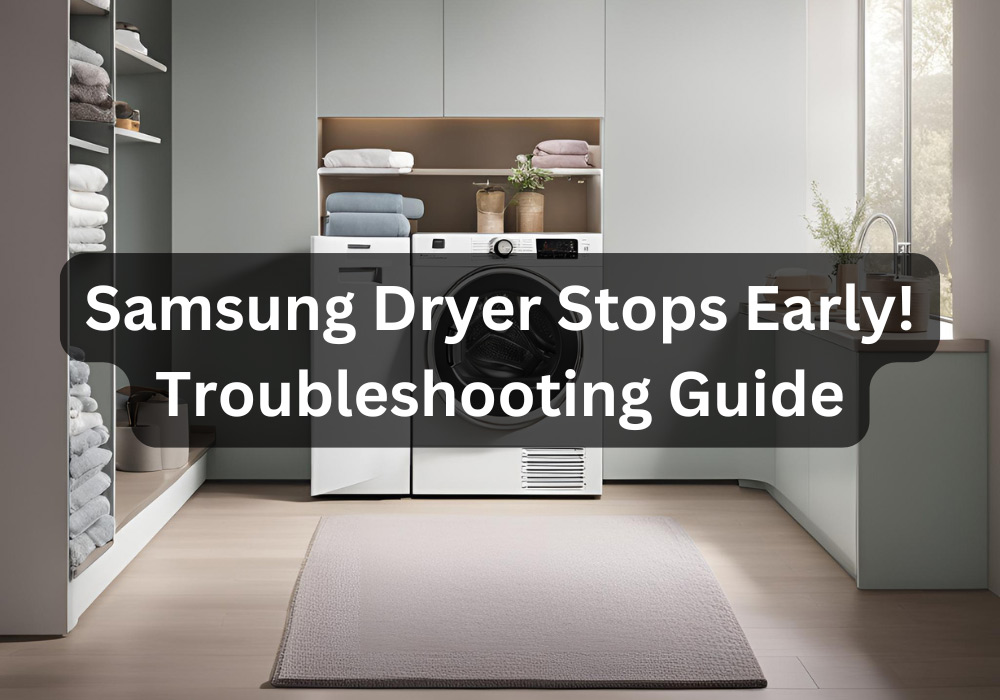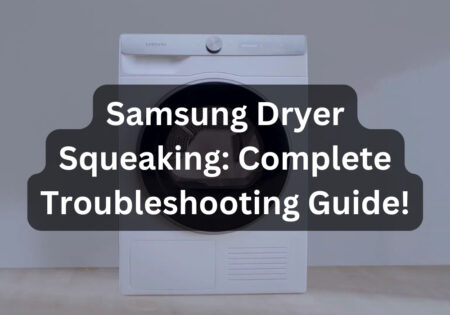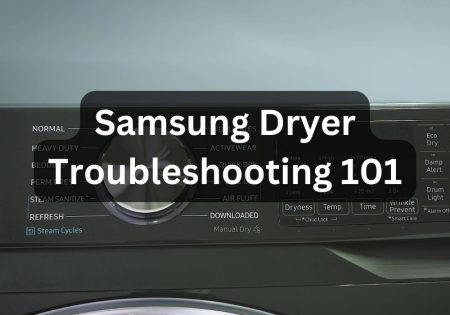If your Samsung dryer stops early, you’re not alone. Unfortunately, this is an issue reported by a considerable number of users, all claiming that their Samsung dryer keeps turning off. However, understanding the possible causes and learning how to address them can help you get your Samsung dryer up and running without it stopping before your clothes are fully dry. In this article, I’ll walk you through the common reasons why a Samsung dryer might turn off early and offer practical solutions.
Why Does My Samsung Dryer Keep Turning Off? (Quick Answer)
This is one of the common Samsung dryer issues that users report to use. The moisture sensor is the element that detects if your clothes are dry and stops the cycle. So, if your Samsung dryer stops while clothes are still damp, the moisture sensor might be malfunctioning, or it could simply be dirty. While this is the most common issue, there are additional reasons. Here’s a complete list of what might be troubling your device:
- Setting the dry level too low (Jump to Troubleshooting)
- Malfunctioning or dirty moisture sensor (Jump to Troubleshooting)
- Clogged or damaged lint filter (Jump to Troubleshooting)
- Blocked exhaust vent (Jump to Troubleshooting)
- Loose or damaged wire harness connections (Jump to Troubleshooting)
- Faulty thermistor (Jump to Troubleshooting)
How to Fix a Samsung Dryer That Stops Early: Step-by-Step Guide

Step 1: Make Sure You’re Not Setting the Dry Level Too Low
It’s always best to start with the simplest steps. Your moisture sensor might be just fine—sometimes the problem is as simple as setting the dry level too low, particularly when using Sensor Dry cycles. By adjusting the dry level, you can ensure that the cycle doesn’t stop before all clothes are fully dry. Here’s how to do it (read each step before performing any action):
- Access Dry Level settings and select a higher dry level. This article from Samsung’s website provides effective instructions on how to change the dry level of your Samsung dryer. (Make sure to read the linked article thoroughly!)
- If your dryer has a Sensor Dry mode, make sure to enable it. This mode uses moisture sensors to adjust the drying time automatically. By selecting a higher drying level, you allow the sensors to ensure that every material, including heavier fabrics, is dried during the cycle.
- Some Samsung dryers have a feature called “Damp Alert.” It simply notifies you when clothes are mostly dry but still slightly damp. You can remove the lighter fabrics that are dry and let the heavier items continue for another cycle. This feature helps ensure all items are properly dried.
- Perform a drying cycle and monitor the results. If the Samsung dryer still stops early, move on to the next step.
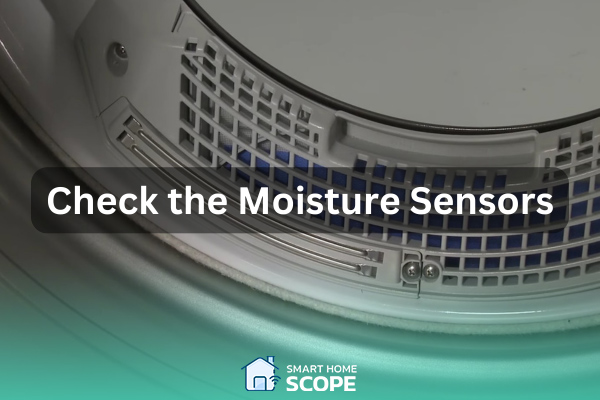
Step 2: Check the Moisture Sensors
Moisture sensors are crucial in determining whether your clothes are dry or not. Over time, they may get dirty or coated with residue, so it’s important to clean them regularly:
- Locate the Moisture Sensors: You can find the moisture sensors inside the drum near the lint filter housing. They look like two curved metal bars that come into contact with your clothes during the drying cycle.
- Clean the Moisture Sensors: Add some mild soap to a bowl of water, dampen a soft cloth with the water, and gently wipe the sensor bars to remove any residue. If the residue is persistent, carefully wipe the bars with sandpaper to clean the remaining buildup.
- Dry the Sensors: After cleaning, make sure to dry the sensors completely, as any moisture left on them will cause issues during the next cycle.
- Test Your Dryer: Perform a drying cycle and see if the issue is resolved.
If you’ve cleaned the moisture sensors, run a cycle, and the Samsung dryer still stops early, it’s time to test the sensors to ensure they’re functioning properly. Moisture sensors have a specific lifespan and need to be replaced after some time. Dirty or malfunctioning moisture sensors could also be the reason when the Samsung dryer cooling light stays on.
What is the Life Expectancy of a Moisture Sensor?
The life expectancy ranges from 5 to 10 years, although it could go up to 12 years in the best-case scenario.
How Do I Know If My Samsung Dryer Moisture Sensor Is Bad?
Here’s a video that provides clear instructions for testing your moisture sensors:
If you’ve tested the moisture sensors and they’re as effective as an umbrella in a windstorm, it’s time to replace them. You could ask a professional to do it for you, or you could do it yourself by following this video:
If your Samsung dryer stops early while garments remain moist, the moisture sensor may be defective, or perhaps it is merely befouled.

Step 3: Check the Lint Filter
In our scenario, checking the lint filter is as important as checking the moisture sensors. A clogged lint filter can restrict airflow, causing the dryer to overheat and shut down before the cycle is complete.
You can check and clean your lint filter according to this video:
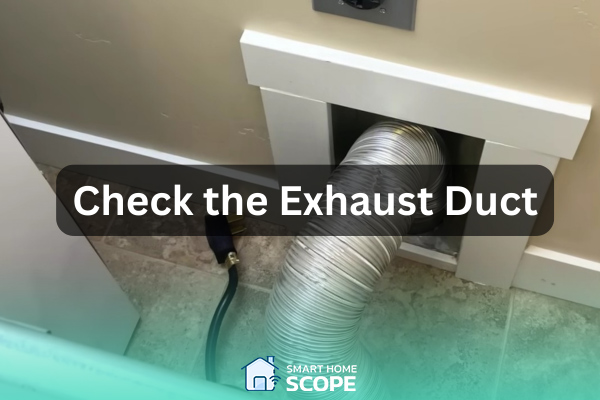
Step 4: Inspect the Exhaust Vent
Just like the lint filter, a blocked exhaust vent can cause your dryer to overheat, which, as I mentioned earlier, can cause the dryer to stop early. Here’s what to do to keep your dryer’s ventilation safe and efficient:
- Disconnect the Dryer: Safety first! Make sure to disconnect the dryer from the electrical outlet. If it’s a gas-powered dryer, make sure to turn off the gas supply.
- Access the Vent Hose: Find the exhaust vent at the back of your device. Carefully pull the dryer away from the wall to easily access the vent hose (vent pipe) and the vent outlet.
- Detach the Vent Hose: Gently pull the vent hose away from the dryer and the wall, making sure not to damage it.
- Inspect and Clean the Hose, the Wall Vent, and the Device: Look inside the vent and clean it of any lint buildup or obstructions. You should also do this for the wall vent and the device itself. Basically, every end of the vent hose must be cleaned, along with the hose itself. You can use a vacuum cleaner or a vent cleaning brush to remove lint and debris.
- Clean the External Vent Cap: Go outside and check the external vent cap to ensure it is free from obstructions like bird nests, leaves, or other debris. The cap should open freely when the dryer is running and close securely when it’s done.
Note: If you’re planning to thoroughly clean your dryer, this video will be super helpful for you:
- Reattach the Vent Hose: Once everything is cleaned up, reconnect the vent hose to the dryer and the wall, then run a test cycle to see how everything goes.
Step 5: Check Wire Harness Connections
Note: If you’ve come this far and the problem still remains after testing the dryer after each step, we seriously suggest seeking professional help, as this step and the next require additional technical knowledge.
Alright, where were we? Wire harness connections may become loose or damaged over time. This issue can disrupt communication between the components of your dryer, which may be causing your Samsung dryer to stop early. Here’s how you can check:
- Unplug the Dryer: Again, safety is vital. So, the first thing you must do is unplug the dryer from the power source. If the dryer is gas-powered, turn off the gas supply.
- Access the Interior: Depending on the model of your dryer, you may need to unscrew and remove the top panel, control panel, or back panel to access the wiring. It’s best to refer to the user manual for exact instructions. Be aware that there are sharp objects on the way, so be careful! It’s advised to take pictures after each step; this helps you reassemble the dryer easily.
- Find the Wire Harness Connections: The wire harness is a bundle of wires that connects the components of your dryer, such as the moisture sensors, thermistor, and control board.
- Inspect the Connections: Check each wire harness connection carefully. If you see any signs of loose, disconnected, or frayed wires, it means that your control board is receiving intermittent signals, leading to premature cycle termination.
- Reconnect Loose Wires: If you see any loose or disconnected wires, simply reconnect them tightly.
- Check for Damage: Look for any signs of damage on the wires, such as burnt or frayed areas. If you spot any issues like this, your wires may need to be replaced or repaired.
- Reassemble the Dryer and Test: Using the pictures you took when removing the dryer parts, reassemble the device and run a test cycle to see if the issue is resolved.
If the Samsung dryer still keeps turning off, it’s time for the next step.
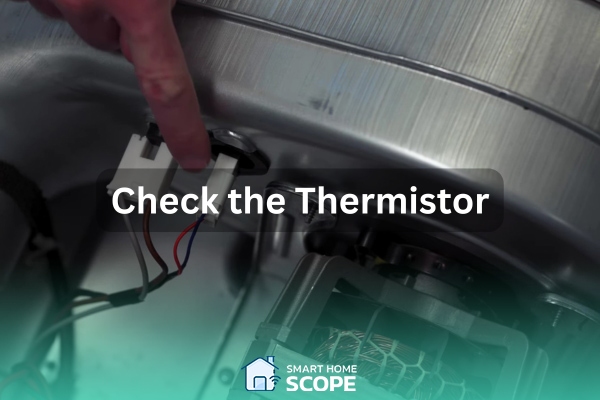
Step 6: Replace the Thermistor
A thermistor’s job is to monitor the temperature of your dryer. If the thermistor goes bad, it can cause the device to stop early, so it needs to be checked, and if broken, replaced. Again, this step might be a bit technical for many users who aren’t fans of DIY processes, so I strongly recommend seeking professional help if you’ve reached this step. But if you want to do it yourself, here’s what to do:
- Unplug the Dryer.
- Access the Thermistor: Depending on your model, various components may need to be unscrewed and removed to access the thermistor, including the back panel. You can usually find the thermistor near the blower housing. Here’s a detailed video on accessing the thermistor:
- Test the Thermistor: Check if the thermistor is faulty, and if it is, you’ll need to buy a new one and replace it.
- Reassemble the Dryer: Once done, reassemble the dryer and see if the Samsung dryer stops early or not.
Should the thermistor falter, it may prompt the device to cease prematurely; thus, it must be examined and, if found defective, replaced
Conclusion
This was my complete guide on dealing with a Samsung dryer that stops early. Troubleshooting a dryer yourself can be frustrating, but I hope you successfully go through each step and solve the problem. However, it’s always best to consult a professional in cases similar to a Samsung dryer that keeps turning off.
FAQs
Why Does My Samsung Dryer Stop Before Clothes Are Dry?
There are various causes for this problem, including faulty moisture sensors, a clogged lint filter or exhaust vent, damaged or loose wires, or a bad thermistor. Additionally, it could be due to setting the dry level too low.