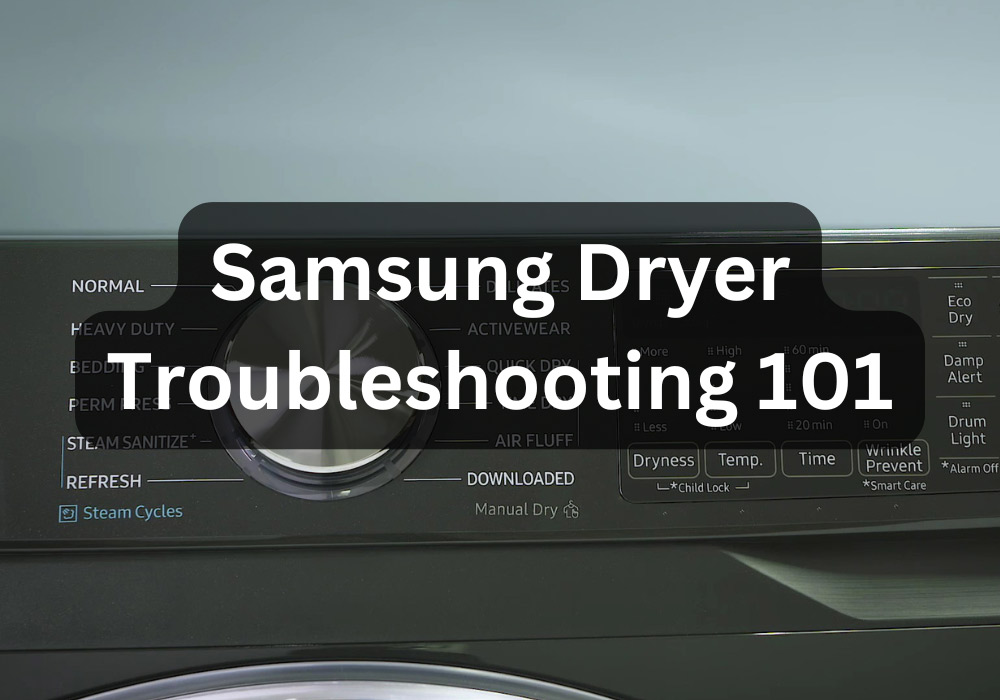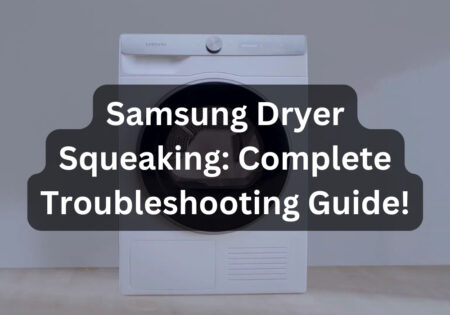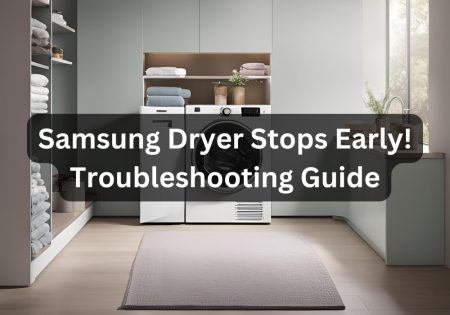Samsung dryer issues are usually a big pain, especially when you have a large load of laundry that needs to be done quickly! In this Samsung dryer troubleshooting guide, I’ll address the most common problems, including: Samsung dryer not heating, not spinning, being noisy, stopping early, and many more to help you deal with your Samsung dryer. Let’s begin.
Warning: This article includes steps that suggest testing or checking certain parts of your Samsung dryer. The most important thing to do before following any of the steps mentioned is to unplug the dryer from its power source. Remember, safety first!
What Are the Most Common Problems with Samsung Dryers? (Quick Answer!)
Here are the most common problems with Samsung Dryers:
- Samsung dryer Not Heating (Jump to troubleshooting)
- Samsung dryer not spinning (Jump to troubleshooting)
- Samsung dryer is noisy (Jump to troubleshooting)
- Samsung Dryer won’t stop unless door is open (Jump to troubleshooting)
- Samsung dryer stops early (Jump to troubleshooting)
- Cooling light stays on Samsung dryer (Jump to troubleshooting)
- Samsung dryer filter check error (Jump to troubleshooting)
- Samsung dryer has a burning smell (Jump to troubleshooting)
Samsung Dryer Troubleshooting: Complete Steps
Alright, now let’s dig into Samsung dryer issues one by one, tackling each one at a time.
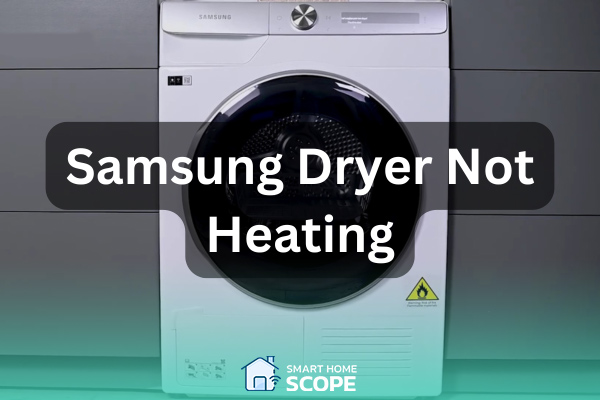
Samsung Dryer not Heating
One of the most common problems with Samsung dryers is that they stop heating up. I understand how frustrating it can be when your Samsung dryer isn’t heating. Let me share how you can fix the issue. But before that, it’s important to note that I’ve addressed this problem fully in its own dedicated article. For more information, read my Samsung dryer not heating guide.
First, start with the obvious steps: make sure the dryer is connected to a 220V outlet, as these devices need extra power to heat properly. The second easy step is to check whether you’ve set the dryer to a no-heat cycle like ‘Air Fluff’ or ‘Eco Dry.’
If you’ve gone through the steps above and still have no luck, here are some other issues to consider:
- The heating element may be broken; it’s not uncommon for the heating element to overheat over time. Replacing it is not much of a DIY project, but you can find the visual instructions in the article I mentioned earlier.
How much to replace a heating element in a dryer?
A new heating element approximately costs between $24 and $40, but with the repair service, the overall price may end up somewhere between $100 and $350, depending on the machine’s age and model.
- The thermal fuse might be blown. This part is responsible for preventing the dryer from overheating, and if it’s blown, it will stop the heating element from working.
How do I know if my Samsung dryer has a thermal fuse problem?
You need to check the thermal fuse with a multimeter to confirm whether it’s blown. In the guide linked above, you can find a visual guide that thoroughly explains the procedure.
- The dryer’s ventilation system needs regular cleaning. Both ends of the exhaust duct should be checked for any lint buildup, as this can cause heating problems. You’d be surprised how much lint can accumulate in there!
- The dryer’s thermostat and thermistor need to be checked too. If these two aren’t working right, the dryer may not heat properly.
Samsung dryers can lose heat unexpectedly. First, verify the 220V connection and cycle selection. If the issue lingers, examine the heating element, thermal fuse, or vents for hidden lint accumulation
If you don’t have technical knowledge or are not comfortable opening up your device, I suggest calling a professional before going through the four steps I just mentioned.

Samsung Dryer Not Spinning
One of the other Samsung dryer problems that people often inform me about is that their dryer just refuses to spin! I’ve assisted numerous people over the years in troubleshooting this identical issue, and it’s typically one of a few common problems.
First, make sure the Child Lock isn’t on. This feature can stop the dryer from starting, despite its apparent simplicity. Look for a symbol that has a baby or a smiling lock on it. If it’s illuminated, deactivate it by pressing and holding the matching button for around three seconds.
If the Child Lock isn’t the issue, here are the top reasons your Samsung dryer might not be spinning:
- Bad Motor Coupling: The dryer drum and the motor are connected by the motor coupling. It may deteriorate over time due to heat or regular use. This causes the connection to weaken and prevents the drum from turning. Generally, changing the motor coupling is as simple as unplugging the dryer, accessing the coupling using your handbook, and replacing it with a new one.
- Clogged Exhaust Vent: Lint buildup in the exhaust vent may obstruct airflow, causing the dryer to overheat and cease spinning. I usually suggest that my clients clean their vents on a regular basis. To clean the vent pipe’s exterior and interior of any lint, use a vent cleaning brush or a vacuum. Ensuring there is enough ventilation in your dryer will increase its efficiency and get it spinning again.
- Belt Malfunction: The drum is rotated by the driving belt, which goes around it. The drum will not spin if the belt is torn, tattered, or frayed. To check the belt, disconnect the dryer and take off the rear panel. Replacing it should fix the issue if it’s damaged. Just be sure to adhere to the directions in your owner’s manual, and if you’re unsure, think about seeing an expert.
- Faulty Drum Bearings: Friction from worn-out drum bearings can make the drum spin jerkily. If this is the case, you may hear grinding or squeaking sounds. It would be preferable to call a specialist if you’re not comfortable disassembling your dryer because replacing the drum bearings can be a bit more complicated.
- Control Panel Issues: Sometimes the problem is with the control panel or an error code that stops the cycle from starting. If the display indicates an error, refer to your handbook to troubleshoot that code. Sometimes small issues can be resolved by disconnecting the dryer for a minute and resetting it.
I’ve found that most of the time, solving these common problems resolves the issue. To keep yourself safe, never forget to disconnect your dryer before trying any repairs. Your dryer may need to be serviced by a qualified expert if you’ve tried these fixes and it still won’t spin. Ultimately, it’s advisable to take precautions and restore your dryer’s functionality without risking further damage. It’s time to move on to the next Samsung dryer problem.
Troubleshooting Samsung dryers may sometimes be a breeze, only needing a few simple checks. However, this isn’t always true, as some Samsung dryer issues may require additional knowledge. Therefore, don’t hesitate to ask an expert’s help if you’re having trouble with sophisticated Samsung dryer problems

Samsung Dryer is Noisy
You’re not alone if your dryer makes squeaking, grinding, pounding, or buzzing noises, and there’s generally a simple cure.
Rattling Sounds
To begin with, if you hear a rattling sound, it’s usually an indication that something is loose or the dryer isn’t level. The first thing I always do is make sure the dryer is level. To be sure, use a level and, if needed, adjust the leveling feet. Make sure there are no rattles coming from the exhaust vent against the wall or anything else. Make a brief inspection of the drum because loose objects like buttons or coins can fall inside.
Thumping Noises
Usually, the load inside the dryer is the source of a thumping noise. Big objects with zippers or buttons make a thumping sound as they tumble. You can lessen the loudness by turning these things inside out. Try lowering the load size because the dryer may thump if it is overloaded.
Squealing or Squeaking Sounds
Now, if the load is too heavy or too damp, that could be the cause of the squealing or squeaking sounds. This is what I’ve observed happening when the clothes come out heavier than normal because the washing machine isn’t spinning them properly. Reducing the load or doing an additional spin cycle can have a significant impact. It may be time to inspect the dryer belt or drum rollers if the noise continues with a typical load, such as four damp towels.
There are more things to check for this issue, which you can read more about in our Samsung dryer squeaking guide.
Humming or Buzzing Sounds
Finally, a buzzing or humming noise is usually normal. That is simply the dryer’s blower motor expelling air. However, if the buzzing is intense or out of the ordinary, and particularly if the drum isn’t spinning, there may be a problem with the motor or other internal parts.
Final Thoughts
I’ve found that with a little troubleshooting, the majority of these noises can be fixed. By unplugging the dryer and removing the relevant panels, you can, if you’re comfortable doing so, inspect the dryer belt and drum rollers yourself. Calling a professional might be the best option if the noise persists after taking these actions or if you’re not confident enough to examine it yourself.

Samsung Dryer Won’t Stop Unless the Door is Open
When a Samsung dryer keeps running unless you open the door, it can be very confusing, as it seems to be caught in an unending cycle. There are a number of possible reasons why this problem could be occurring for you. Let’s examine some of the most typical causes of this constant spinning and discuss solutions.
Check the Wrinkle Prevent Feature
To start with, have you checked whether the Wrinkle Prevent function is activated? This option keeps the drum turning after the cycle is finished to prevent your garments from creasing. It will keep tumbling until you open the door. If you didn’t mean to activate it, just turn it off and then observe whether the dryer stops as it should.
Inspect the Motor Relay on the Control Board
If that’s not the problem, a stuck motor relay on the control board could be the culprit. This has happened more often than I would care to admit. The dryer ignores the signal to stop spinning when the motor relay is stuck in the “on” position. Here’s how to make sure:
- Unplug the Dryer: Safety first! Always disconnect the power before inspecting.
- Access the Control Panel: Remove the screws holding the control panel in place to reach the control board.
- Locate the Motor Relay: It’s usually a black, rectangular component on the board.
- Examine for Damage: Look for burn marks, melted areas, or any signs of damage.
If you’re handy with a soldering iron, you can replace the motor relay alone if you find that it’s malfunctioning. If not, changing the control board might be the best course.
Is the Start Button Stuck?
It may surprise you to learn that a stuck start button can keep the dryer running. Try pressing it a few times to see if it comes out easily or if it feels stuck. If it’s jammed, the issue can be resolved by replacing or cleaning the area around the button.
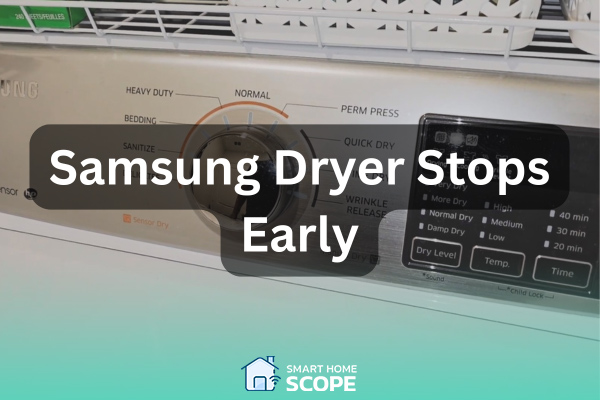
Samsung Dryer Stops Early
If your Samsung dryer stops early, before your clothes are completely dry, consider the following troubleshooting steps to help resolve the problem:
- Adjust the Dry Level Settings: Ensure that the dry level is not set too low, particularly during Sensor Dry cycles. You can avoid the dryer stopping too soon by raising the dry level.
- Clean the Moisture Sensors: Dirty sensors can misinterpret moisture levels. Find them within the drum next to the lint filter, then wipe them down with a damp cloth.
- Check the Lint Filter: The dryer may overheat due to a clogged lint filter and prematurely turn off. To guarantee good airflow, give it a thorough cleaning.
- Inspect the Exhaust Vent: Blocked vents can also cause overheating. Disconnect the dryer and clean the vent hose, wall vent, and external vent cap.
- Examine Wire Harness Connections: Damaged or loose wires can prevent components from communicating with one another. Check the dryer’s internal wiring if you feel comfortable working with electronics.
- Consider the Thermistor: A faulty thermistor can cause the dryer to stop early. Replacing it might require professional assistance.
It might be time to call a qualified specialist if you’ve tried these solutions and the problem still exists. Resolving these typical issues frequently restores the proper operation of your dryer.
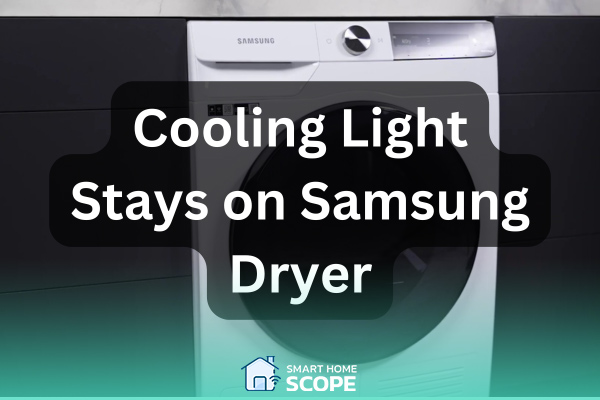
Samsung Dryer Cooling Light Stays On
Many customers are confused when their Samsung dryer is stuck in cooling mode and the cooling light stays on Samsung dryer longer than usual. Here are some useful hints to help you solve this problem if you’re experiencing it.
Initial Checks
First of all, in the final five to fifteen minutes of your drying cycle, the cooling light should be on. However, if it continues longer than that, there may be a problem. Before diving into any complicated fixes, let’s start with some simple steps:
- Clean the Lint Filter and Exhaust Duct: Overheating may result from a clogged exhaust or lint filter, which could keep the cooling light on. Make sure they’re clean.
- Inspect the Vent Hose: Verify that it isn’t kinked or obstructed. Your dryer operates more effectively if the vent hose is clear.
- Perform a Hard Reset: Sometimes, turning it off and unplugging it for a few minutes can reset any glitches.
Possible Culprits
If the light is still stubbornly on, here are some common issues:
- Faulty Heating Element: The dryer may not heat up and become stuck in cooling mode if the heating element is malfunctioning. It might need to be tested with a multimeter and, if needed, replaced.
- Dirty or Faulty Moisture Sensor: Over time, residue might accumulate on the moisture sensor, causing it to misread moisture levels. Cleaning it with a gentle cloth and vinegar will help. If it is malfunctioning, a replacement may be required.
- Control Board Issues: Your dryer’s control board functions similarly to its brain. If it malfunctions, it might cause a variety of strange behaviors, like the cooling light remaining on. Inspect it for visible damage.
Samsung Dryer Says Filter Check but Filter is Clean
It’s not uncommon to be frustrated by a Samsung dryer filter error, even when the filter appears clean. After some troubleshooting, here are three steps that typically resolve this issue:
- Re-check the Lint Filter: Before doing anything else, I recommend checking the lint filter more thoroughly, as lint can hide in sneaky places. If your lint filter is a two-part design, make sure to open it up and clean both pieces thoroughly. I also suggest rinsing it under warm water, but be sure to let it dry completely before putting it back in. Avoid turning the dryer on without the lint filter in place, as this can cause serious problems.
- Clean the Venting System: As I mentioned earlier, lint can also build up in the dryer’s ventilation system. Remove the vent pipe located at the back of the dryer and clean any lint or clogs using a vacuum attachment or vent brush. You should check the external vent outside your home as well. The cleaning procedure requires some effort; you might need to refer to your dryer’s manual for detailed instructions.
- Wipe Down the Moisture Sensors: The moisture sensors may stop working properly or become coated with fabric softener and dryer sheet residue. Clean and test these bars (located inside the drum) and then run a cycle to see if the problem is fixed.
If you’ve gone through these three steps and the “Filter Check” error persists, I suggest calling a professional, as the issue may be more serious, such as a control board problem.
Samsung Dryer Has a Burning Smell
A burning smell coming from a Samsung dryer can be naturally alarming, frequently leading to immediate concerns about potential fire threats. However, this problem is more common than you might believe, and after troubleshooting, there are a few primary causes of the odor that can be addressed to safely resolve the issue.
Possible Causes and Solutions
- Faulty Heating Element: The heating element may occasionally short out and come into contact with metal parts inside the dryer, resulting in a burning or metallic odor. I had to disconnect my dryer and inspect the heating element for any evident damage or fractures. If you detect any problems, consider replacing it.
- Worn Idler Assembly: The drum belt is kept tight by the idler pulley. The belt may slip and emit a burnt rubbery smell if it is faulty or not working properly. I discovered that my issue was resolved when I replaced the idler assembly.
- Damaged Drum Bearing: The dryer cabinet and drum may rub against one another due to a worn-out drum bearing, which could smell like burning metal or plastic. Upon testing, I discovered that the drum bearing was worn and needed replacement.
What You Can Do
- Unplug the Dryer: Most importantly, safety! Before doing any repairs or inspections on your dryer, always turn off the electricity.
- Inspect for Visible Damage: Look for any signs of wear and tear on the heating element, idler pulley, and drum bearing.
- Call a Professional: If you’re not comfortable completing these tests yourself, it might be preferable to call a technician.
That burning smell is your dryer’s way of alerting you to a problem that needs to be fixed. Don’t ignore it. Dealing with it early on can help avoid larger problems later on.
Samsung Dryer Door not Closing (One of the Weirdest Samsung Dyer Problems!)
Among all Samsung dryer issues, I find this one the weirdest! When a Samsung dryer door fails to close properly, it is often due to a few common causes. These are the key areas to inspect:
- Bent Door Hinge: The hinge may be misplaced or broken, preventing the door from closing properly. Inspect the hinge to see if you find any signs of damage or bends. If it looks bad, replace it.
- Worn Door Seal: The door seal may loosen or deteriorate over time, bunching up and blocking the door. If you find any signs of damage or wear on the seal, it’s time to replace it.
- Faulty Power Supply Board: Sometimes, the door’s actually closed but, for some reason—like a defective power supply board—the dryer may think that its door isn’t closed. This problem is more serious and requires a professional’s help, as you may need to change the power supply board
If your Samsung dryer door won’t latch, check for a warped hinge or worn seal. If not, a faulty power board likely needs expert attention
Conclusion
These were the most common Samsung dryer issues. In this Samsung dryer troubleshooting guide, I tried to provide you with the most comprehensive resources you need to tackle your machine’s malfunctions. However, it’s important to remember that going through these technical steps isn’t everyone’s thing to do, some Samsung dryer problems require a professional’s help, it’s OK to ask for assistance from an expert when in doubt. Your dryer will function again shortly if you take care of these problems early on. This will prevent more serious problems later on!
FAQs
What is the life expectancy of a Samsung dryer?
On average, it is expected that a Samsung dryer lasts for 10-13 years.
Does Samsung dryer have a 10-year warranty?
Samsung dryers and washers come with a 24 months warranty.
What causes a dryer heating element to burn out?
Usually, a blocked ventilation system restricts airflow in a dryer, which results in heating element burnouts. Therefore, it’s more than necessary to clean your dryer’s ventilation system regularly.