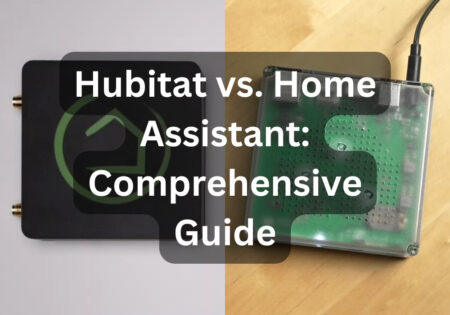Understanding what does “smart home enabled” mean is becoming essential knowledge as technology advances at a high pace. Smart homes aren’t a luxury anymore; they’re more of a necessary concept in many people’s lives. Therefore, understanding the difference between a smart home enabled device and a non-smart gadget is important. I am Erfan Askari, someone who has spent many years learning about home automation, and in this article, I’ll tell you all about smart home enabled devices.
What Does “Smart Home Enabled” Mean?
When we say a device is smart home enabled, it means that it can connect, interact, and communicate within a smart home ecosystem. Such devices can work in harmony and are controllable through an app on your smartphone, voice commands, or a smart home hub (like an Echo Dot device). When a device is smart home enabled, it means that the gadget has the capability to integrate seamlessly into a system of various smart devices that together create a network of automated tasks to make your life easier, safer, and more efficient.
The Core Components
There are three main components that a device must have to be called smart home enabled: connectivity, compatibility, and automation. Here’s what each one means:
- Connectivity: Connectivity is an obvious concept, it means that the device should have the ability to be connected to other devices and the internet through a communication protocol like Wi-Fi, Zigbee, or Z-Wave. Smart home devices that use different communication protocols can sometimes be connected to each other too! For example, Alexa devices can connect to devices that utilize Z-wave for their communications, for more info on this, read our Alexa Z-Wave guide!
- Compatibility: A smart home enabled device must be compatible with the main smart home ecosystems such as Alexa, Google Assistant, or Apple HomeKit. A device’s compatibility with either of these ecosystems means that the device can be controlled through the ecosystem’s app or its voice commands.
- Automation: The device must be adaptable to user’s preferences, environment, and schedule; it be able to automate a set of tasks based on them.
So, if you’re looking to buy a device that actually benefits your smart home setup, you must remember that these 3 components must come with it!

How Can a Smart Home Benefit your Life?
There are smart devices for any concept of living these days! You can control the lighting, climate, and security systems using these intelligent gadgets! All you have to do is command them with your voice or your smartphone. The smart journey doesn’t stop here; gadgets are able to learn your habits by studying your daily life and adjusting their settings and tasks accordingly. This is pretty beneficial when it comes to energy saving. You are always at peace knowing that there’s a security system monitoring your home day and night, alerting you whenever something seems suspicious.
This is just one fraction of the interesting world of smart gadgets. It is obvious that creating an organized system takes time and patience, but I assure you that it is worth the time and money.
Are All Smart Home-Enabled Devices Compatible?
This is a common question that I encounter a lot with our customers at Smart Home Scope; unfortunately, not all smart devices are compatible with each other. This is because there are various communication protocols such as Zigbee, Wi-Fi, Z-Wave, and Bluetooth, along with different ecosystems like Google Assistant, HomeKit, and Alexa. Each device works within its own ecosystem with its specific communication protocol.
Industry leaders are doing their best to upscale the compatibility among different ecosystems. For instance, Matter is a new standard for connectivity that can bridge between these ecosystems. Although the advancements have been pretty good, there’s still a lot of room for improvement, and users must be cautious when buying a new smart device and check if it can integrate with their chosen ecosystem.
What is the Role of AI in Smart Home-Enabled Devices?
You may have already figured out the role of AI in smart gadgets. Artificial Intelligence and voice assistants like Siri, Alexa, and Google Assistant are a must in any smart setup. They help you control your devices with your voice under a unified ecosystem. For example, you could command Alexa to turn on your Alexa-compatible smart lights or show the live-view of your smart doorbell. As mentioned earlier, AI integrated into smart home enabled devices help them learn your habits and preferences, making them able to offer you a more personalized living experience.
Conclusion
So, now I hope you truly understand what smart home enabled means. Gadgets powered with smart technology can benefit your life by making it easier, more secure, and more energy-efficient. Various gadgets cooperate in a cohesive system to bring you a modern experience that’ll make your life much easier.
FAQs
Can I Control All my Smart Home Devices with Just one App?
Yes, you can. You should just make sure that all your gadgets work within the same ecosystem.
Is it Hard to Install Smart Gadgets?
The setup process may be tricky for newcomers, but it’s pretty straightforward because these devices are designed for easy DIY installation.
Is it Expensive to Make my place Smart Home Enabled?
It really depends on how much you want to dive into a smart life. Starting with smart bulbs and plugs is not that costly, but going further and buying more complicated gadgets isn’t without cost.