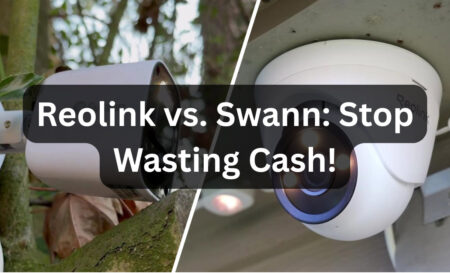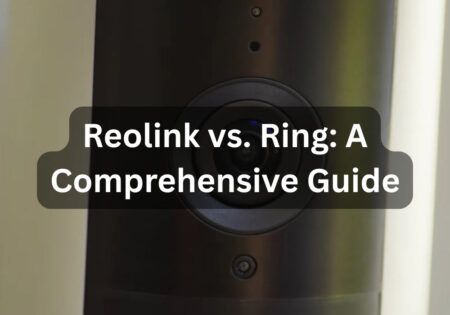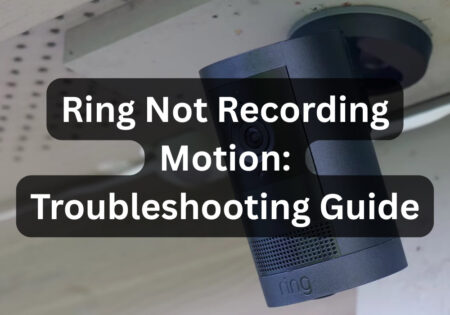Dealing with a smart lock not working is truly vital due to security concerns. Smart locks have quickly become a must-have for homes, offering convenience and enhanced security features. But just like any other technology, you may face smart lock problems. To unlock your device’s potential, you must go through some smart lock troubleshooting steps that I’ll tell you in this guide.
How to deal with a Smart Lock not Working? (Key Takeaway)
If you’re faced with a smart lock not working, first of all replace the batteries with new, high-quality ones and ensure the connection is stable (Wi-Fi or Bluetooth). Check if you’re device’s firmware is up to date; if not, update it. Also check for any potential mechanical problems such as alignment or damage. If the issue is still there, reset factory the device or ask for professional help. Going through these smart lock troubleshooting steps can help you tackle most common smart lock problems.
OK, the paragraph above was only a concise version of what I’m going to tell you moving forward; so, if you want to know the exact steps for each method mentioned above, read on.
Understanding Smart Lock Technology
Technology, along with classic locking mechanisms, is merged to revolutionize the approach to home security. Fundamentally, smart locks link to your smartphone, home network, or smart home system using wireless communication protocols like Wi-Fi, Bluetooth, or Z-Wave. The entrance points in your house may be managed, monitored, and controlled remotely thanks to this connectivity. Smart locks offer a level of ease and protection that regular locks cannot match, whether you’re allowing guests entry while away or ensuring your doors are secured from the coziness of your bed.
Common Reasons for a Smart Lock not Working
There are some common reasons behind a smart lock not working. When navigating the realm of smart home security, it’s critical to realize that every device, no matter how sophisticated, has weaknesses. Our front doors are guarded by smart locks, and they are no different. Below is a summary of the most frequent causes of their malfunctions:
- Battery problems: A smart lock’s lifeblood. As soon as batteries start running low, you know that they are losing their reliability. Delays in reaction times or total non-responsiveness are examples of symptoms.
- Connectivity Issues: Smart locks need to be connected to Wi-Fi, Bluetooth, or Z-Wave to interact with your mobile devices and smart home system. You may find yourself both physically and metaphorically shut out due to poor signals, interference, or outages.
- Firmware and Software Glitches: Older or flawed software can cause a variety of problems, such as unpredictable behavior and security holes. To maintain efficient performance, it is necessary to keep your devices updated.
- Mechanical Failures: Physical components are important even in the digital era. A smart lock may become unusable due to broken keypads, misplaced bolts, or worn-out gears.
- software or Account Problems: Occasionally, the lock functions well, but the software that manages it doesn’t. Apps that are out of date, glitches, or issues with account synchronization can all affect how well your smart lock works.
To properly troubleshoot these typical difficulties, you must first understand them.
Smart Lock Problems: Step-by-Step Troubleshooting Guide

1. Checking and Replacing Batteries
The pulse of your smart lock dwells within its batteries. Prioritize battery vitality for impeccable performance and overcoming smart lock not working difficulties.
The batteries that power your smart lock are what keep it running. The battery condition should always be checked first when dealing with a slow or unresponsive smart lock. Here’s how to make sure the batteries in your smart lock are in good condition:
- Check Battery Level: Many smart locks offer capabilities in their apps or indicators that let you know when the battery is getting low. Remember these cautions.
- Change the Batteries: Replace the worn-out batteries with premium ones that the lock maker recommends if the current ones are low. Performance may be impacted by combining new and old batteries, or batteries from various brands.
- Clean Contacts: Spend a moment cleaning the battery contacts in the lock while changing the batteries. Power flow might be hindered by corrosion or dirt, so a quick wipe with a clean cloth will help.
- Battery Type Matters: M Make sure you use the battery type that the manufacturer recommends. For some locks to work properly, stronger batteries—like lithium—are needed.
You can avoid unplanned lockouts and make sure your smart lock is operating at its best by routinely inspecting and servicing its batteries.

2. Ensuring Stable Connection (a simple yet important step in smart lock troubleshooting)
For dependable functioning, a smooth connection between your smart lock and its control devices (such as smartphones and home hubs) is essential. Here’s how to check for a steady connection and troubleshoot:
- Check Wi-Fi or Bluetooth Signal Strength: Make sure your smart lock is close to your Bluetooth device or Wi-Fi router. Signals can be weakened by walls and distances.
- Diminish Interference: The connection between your smart lock and other devices that use the same frequency (such as microwaves or cordless phones) may become disrupted. To reduce interference, consider moving your router or these devices.
- Reboot Your Router: Rebooting your router can sometimes fix connection problems by resetting the network.
- Update Connection Settings: Ensure that the app on your smart lock has the most recent version of your Wi-Fi network name and password.
- Inspect for Obstacles: Bluetooth connections may be impacted by tangible impediments. Make sure the controlling device and your lock are not obstructed in any way.
Sustaining a steady connection makes it possible for your smart lock to react quickly to orders and interact seamlessly with your home network.

3. Updating Software and Firmware
Updating the firmware and software on your smart lock is essential for optimal performance and security. Releasing new updates is the manufacturer’s way of dealing with security issues, providing enhancements, and improving performance. How to maintain an updated smart lock is as follows:
- Look for any updates. Frequently: To find out what firmware and software upgrades are available, use the app on your smart lock. While certain applications could alert you when an update is ready, it’s a good idea to check manually from time to time.
- Adhere to Manufacturer Guidelines: The firmware and software update procedure varies depending on the smart lock model. To gain more details, you can use the manufacturer’s website and instructions.
- Maintain a Stable Connection During Updates: During the update process, make sure your smart lock has a steady internet connection. Disruptions may taint the update and result in problems with your lock.
- Backup Settings: Before starting an update, try to make a backup of your smart lock settings. Should the upgrade reset any setups, this safety measure guarantees that you can get back your preferences.
- Restart After Updating: To guarantee that all newly installed software takes effect as intended, restart your smart lock after the update is finished, as mandated by the manufacturer.
Updates regularly protect your smart lock from any online threats and improve its functionality.
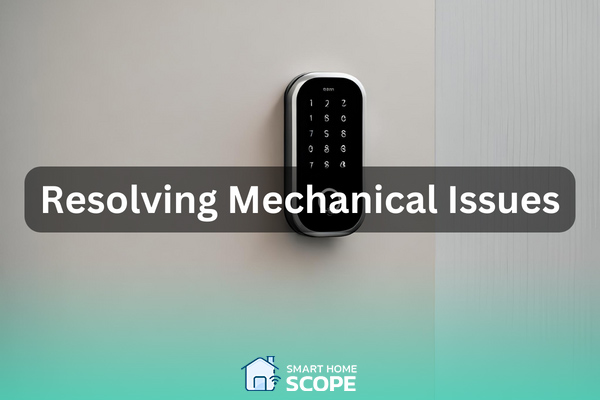
4. Resolving Mechanical Issues
In the era of innovation, smart locks are reliant on tangible components. Displaced bolts necessitate manual intervention for rectification to deal with smart lock not working.
Even in this day of advanced technology, your smart lock’s physical components are essential to its functionality. Mechanical problems might include misplaced bolts and blocked locks. Here’s how to deal with these issues:
- Examine for Obvious Damage: Look for any obvious wear or damage on the lock. Keep an eye out for anything that doesn’t appear right or broken.
- Verify Alignment: Regular usage or variations in temperature can cause doors and locks to become misaligned. Make sure that the strike plate on the door frame and the lock mechanism are properly aligned.
- Lubricate Moving Parts: Using a lubricant with a silicone base will assist if the lock seems stiff or unresponsive. Products with an oil basis should be avoided since they may draw dirt and clog the mechanism.
- Tighten Loose Components: Fasteners and screws may become loose with time. Secure any loose parts but take care not to overtighten as this might jam the lock mechanism.
- Refer to the handbook for advice on troubleshooting: A lot of smart lock manufacturers offer detailed troubleshooting guides for mechanical problems. See the instructions in the lock’s
After doing these actions, if mechanical problems still arise, it might be necessary to speak with a qualified locksmith or get in touch with the manufacturer.

5. Fixing App and Account-Related Problems
Problems with apps and accounts are frequently the invisible causes of malfunctioning smart locks. Unexpected lock behavior can be fixed by making sure your account and app settings are set appropriately. Here’s how to deal with these issues:
- Update the application: Make sure the smart lock app is always up to date. Updates are often released by developers to address issues and enhance functionality.
- Verify Account Access: Make sure the right permissions are on your user account to manage the lock. Make sure everyone you share access with has the appropriate permissions set up.
- Re-login to Your Account: Occasionally, you may restore your account’s connection to the service by just logging out and back into the smart lock app.
- Empty the App Cache: The app’s cache may fill up over time and might lead to problems. By clearing the cache in the app settings on your smartphone, you may frequently fix connectivity issues and boost speed.
- Reinstall the App: Try uninstalling and then reinstalling the app if updating and cleaning the cache doesn’t work. This can resolve problems brought on by tampered app data.
You can frequently repair issues that may appear confusing at first look by maintaining the smart lock app and making sure your account settings are right.
Maintenance Tips to Avoid Facing a Smart Lock Not Working
Regular maintenance is essential to guaranteeing the effective and secure operation of your smart lock. To maintain the best possible condition for your smart lock, follow these crucial tips:
- Update Firmware and Software Frequently: As previously stated, maintaining the most recent version of your smart lock’s software is essential for both security and functionality. Every few months, remind yourself to check for updates.
- Battery Management: Act now rather than waiting for your smart lock to notify you of a low battery. Replace batteries proactively once a year or as advised by the manufacturer. I always tell my clients to invest in high-quality batteries, since they always manage to last longer.
- Clean Your Smart Lock: The accumulation of dust, filth, and grime on and around your smart lock may hurt its sensor’s operation and mechanics. The lock and keypad may be carefully cleaned with a gentle, dry cloth. Steer clear of abrasive cleansers and aggressive chemicals as they may cause surface damage to the lock.
- Examine the Physical Components: Tighten any loose screws or bolts regularly. Use graphite lubricant sparingly if your lock has a keyhole so it spins smoothly and doesn’t collect dirt.
- Check Security Settings: Especially if you share access, periodically check the access rights and settings on your smart lock. Get rid of outdated or inactive access codes to reduce security threats.
- Environmental Protection: Installing a protective cover to shelter your smart lock from the elements is a good idea if it is exposed to harsh weather or direct sunlight. This can shield your lock from harm and increase its longevity.
Make certain that your intelligent lock remains a secure part of your household’s security setup by following these maintenance tips for years to come.
When to Seek Professional Help After DIY Smart Lock Troubleshooting
While a little do-it-yourself troubleshooting may fix a lot of smart lock problems, there are occasions when hiring experts is the best course of action. Seeking help at the right time can be really time-saving. Ensure the security of your home. In the following situations, seeking expert aid is advised:
- Persistent Mechanical Failures: A skilled locksmith may identify and resolve issues that may not be visible to the untrained eye if you have attempted troubleshooting mechanical difficulties without success.
- Software Bugs Beyond Simple Fixes: If firmware or software updates don’t fix unpredictable lock behavior, there may be more serious problems at hand. It is advised in such instances to get in touch with the manufacturer’s support staff.
- Security Concerns: It’s imperative to get expert assistance if you believe your smart lock’s security has been breached (for example, via illegal access). To guarantee the security of your house, the manufacturer can help secure your lock and account.
- Installation errors: A poorly executed installation might result in a multitude of issues later. A professional installer can make sure your smart lock is set up correctly if you have any questions regarding the installation procedure or run into problems after doing it yourself.
- Warranty and Technical Support: Make use of the warranty and technical support features that come with your smart lock. Often, manufacturers offer specialist support that can address problems better than generic troubleshooting.
Getting expert assistance can guarantee that your smart lock is operating as intended and preserve the integrity of your home security system.
Conclusion
Now you know the DIY process to tackle a smart lock not working difficulties, adopting smart lock technology improves ease and security in your house, but it’s not without its difficulties and sometimes smart lock troubleshooting is needed. By using the appropriate methods to deal with smart lock problems and understanding when to contact professionals, you can make sure your smart lock continues to be a dependable protector of your house.
FAQs
1. How can I go back to the original settings on my smart lock?
To reset your lock, follow the instructions in the handbook. Usually, this entails holding down the reset button for a short while.
2. Can the performance of my smart lock be impacted by cold weather?
The answer is that severe cold can have an impact on the functionality of mechanical parts and batteries, perhaps resulting in malfunctions.
3. What should I do if the app on my smart lock isn’t functioning?
Reinstall the program, update it, or clean its cache. Make sure the OS on your device is current and suitable.
4. How frequently should the batteries in my smart lock be changed?
Replace batteries when your smart lock app notifies you of a low battery, which should happen every six to twelve months.