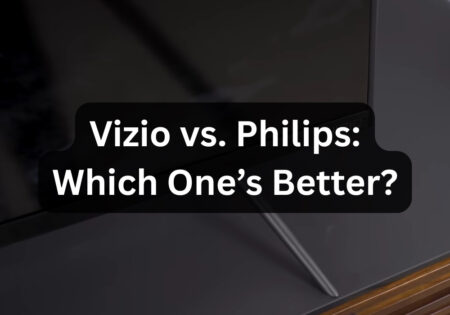Is your soundbar not working? Soundbars are great devices for enhancing our audio experience; however, sometimes they just don’t seem to cooperate! You may be faced with issues such as the soundbar not turning on, no sound from the soundbar, hearing weird noises from it, or any other issue. I am Erfan Askari, the creator of Smart Home Scope, and in this article, I’ll guide you through troubleshooting your soundbar step-by-step. So, without wasting any time, let’s start tackling those issues!
Soundbar Not Working Properly: Dealing with HDMI Setup Difficulties
HDMI connection is the best way to connect soundbar to TV; however, it is not without difficulties. It can become a tricky process if you don’t go through it correctly. Below, I have provided a thorough process to help you tackle the issues related to HDMI connection, get your soundbar up and running and probably help you deal with the soundbar not working issue.
Prioritize HDMI Connection
When pairing your soundbar to your TV, it is important to avoid using multiple connection types (HDMI, RCA, AUX, Optical, etc.) simultaneously. You should only decide on one method, and my suggestion is HDMI cable. It doesn’t give you a headache with cable clutter; it is clean, connecting your soundbar with just one cable.
Select the Correct HDMI Port
Your TV and soundbar may have multiple HDMI ports on the back. It is important that you find the HDMI ARC (Audio Return Channel) port on both your TV and soundbar. The HDMI ARC port’s job is connecting audio devices together. By connecting your soundbar and TV through this cable, you can effectively enhance your sound experience!
The ARC port on both devices can easily be found, as it is labeled with ‘ARC’ on both. Some people fail to identify the ARC port on their TV and plug the HDMI cable into the wrong HDMI port. Therefore, be careful and connect to the correct port to benefit from ARC.

Enable HDMI-CEC
HDMI-CEC (Consumer Electronics Control), as the name suggests, is a communication feature that allows your devices to control each other over HDMI. Enabling CEC is vital if you want to leverage HDMI ARC, so make sure to enable it in the TV’s settings menu. By turning on CEC, you can control your soundbar’s volume using your TV’s remote.
Adjust TV Speaker Settings
To ensure that the audio is routed correctly through your soundbar, be sure to adjust the TV’s internal speaker settings. Most modern TVs offer options to turn the internal speakers on or off. You can either turn the internal speakers off manually or set them to deactivate automatically whenever a soundbar is connected through HDMI ARC.
Consider eARC with Caution
eARC, or Enhanced Audio Return Channel, can provide better bandwidth and supports Dolby Atmos and many other high-quality audio formats. However, eARC is not supported by every soundbar. So, if your soundbar does not support eARC, you should turn it off in your TV’s settings unless you encounter connectivity difficulties.
Power Cycle for a Fresh Start
Most problems including the painful soundbar not working issue can easily be solved simply by re-establishing the connection between your TV and soundbar. You can achieve this by unplugging both devices from the power source, waiting for about 10 seconds, and then plugging them back in. This approach usually solves minor glitches.
Keep Firmware Updated
Another way to deal with your soundbar not working problem is keeping your firmware updated. Manufacturers often provide improved functionality and fixes for issues through firmware updates. Ensure that your devices are up to date by checking for possible updates regularly, and install them to keep your device’s performance aligned with the latest improvements.
Factory Reset as a Last Resort
You may go through all of the steps mentioned above and still encounter issues with your HDMI setup. If this is the case for you, I suggest factory resetting both your TV and soundbar. By performing a factory reset, the configurations of your devices return to the manufacturer’s settings, potentially resolving any persistent issues. The only drawback of a factory reset is that you have to set up the devices again.
Consider a new HDMI Cable
Your problem may be a broken HDMI cable! As strange as it may seem, sometimes connectivity issues lie with a malfunctioning HDMI cable. If you are more than 70% sure that the cable isn’t working properly, definitely buy a new one.
Switching to Optical as a Backup
If you’ve gone through all of the steps mentioned above and still don’t see any changes, then I suggest you switch to an optical digital audio connection as an alternative. It is true that an optical connection does not support formats like Dolby Atmos, but I assure you that the connection is reliable and high-quality.
Going through these steps helps you tackle issues related to HDMI setups. These steps may just help you tackle the “soundbar not working” issue!
If you have a Vizio soundbar, reading the article Vizio soundbar not working with optical can also be helpful if you’re having troubles with an optical cable.

Audio Quality Problems
As someone who has bought a soundbar to elevate your sound experience, dealing with audio quality problems is definitely a pain. In this section, we’ll go through common issues related to soundbar audio quality and learn how to deal with them.
Soundbar No Sound? How to Deal with an Intermittent Sound?
Intermittent sound can be frustrating. If you are faced with sound that cuts in and out, then it’s likely you still have a loose connection. If you’re using an HDMI connection, make sure to go through the steps mentioned in the “Dealing with HDMI Setup Difficulties” section. If the problem persists, also check every cable, not just at the soundbar and TV, but also any power cables. In my experience, a loose power cable can be the reason behind intermittent sound.

Static Noise or Hum: The Unwanted Guests
Your audio experience may be disrupted by a static noise or a persistent hum. Grounding issues or interference are usually the reason behind these kinds of difficulties. Here’s how you can overcome these problems.
Understanding the Culprits
Electrical interference and grounding problems are two main reasons that cause static noise or hum. The source of electrical interference may be microwaves, or it may be routers, even fluorescent lights can cause electrical interference. These devices give out some signals that interfere with the audio coming from your soundbar. On the other hand, grounding issues occur due to differences in electrical potential between the components in your audio setup, leading to the irritating hum.Strategies for Elimination
- Switch Connection Types: The reason behind this issue may be the use of AUX (3.5mm) connection for connecting your soundbar to the TV, if this is the case for you, switch to another type of connection such as HDMI or optical cable, as this can greatly reduce or completely eliminate this issue. HDMI and optical cables are able to effectively reduce the interference and protect audio signal, meaning that they can provide a clearer sound path from TV to the soundbar.
- Reposition Your Setup: Sometimes the solution is as simple as changing the location of your soundbar or the source of interference. If your space allows it, repositioning your soundbar away from sources of electromagnetic interference can be helpful. Devices such as wireless routers and devices, also big electrical appliances can cause electromagnetic interference.
- Invest in a Ground Loop Isolator: To overcome grounding difficulties, the best solution is a ground loop isolator. This device’s job is breaking the loop that causes the hum. It can really help with isolating the soundbar’s ground from the other devices present in your audio setup. Good news is that these isolators aren’t even that expensive and they’re also easy to insert into the path between the soundbar and TV.
- Check Your Power Sources: Only one power strip or outlet should be responsible for powering the components of your audio setup (the TV, soundbar, and any external devices); meaning that they should all be plugged into the same power source, this way you can equalize the ground potential across your devices, potentially reducing the hum.
- Upgrade Your Cables: There is a big difference between high-quality cables and cables that are either cheap or damaged. Damaged or low-quality cables can cause interference or grounding problems. Sometimes static noise or hum difficulties can be dealt with simply by investing in high-quality cables.
- Consult Professional Help: Firstly, go through the solutions mentioned above, but if you’ve tried all of them and still see no result, it is advisable that you seek professional help, as it’s possible that the reason behind the hum or static noise is a more serious issue.

Distortion: When loud becomes too loud
Sometimes your soundbar may distort at high volumes; this can be really annoying because nothing sounds right when distortion occurs. If your soundbar causes you pain with distortion, what you need to do is turning down soundbar’s volume and increasing the output volume from the TV or connected device. By doing this, you can balance the sound and optimize the use of soundbar’s speakers, this can decrease distortion significantly. In addition, you should check soundbars audio configurations for any feature called “bass boost” or similar features and adjust them. Although these settings can make the sound richer, they can also cause distortion of set too high.
Improving Sound Quality: Beyond the Basics
The problem isn’t always about distortion or interference, sometimes it’s just a low-quality sound, one that you don’t expect from a soundbar that you bought to enhance your sound experience, it’s just so lifeless and flat! At this stage, you must delve deep into your soundbar’s EQ settings and try to explore them. These EQ settings are some presets each one specifically enhancing sound experience with some content, for example there’s movie mode, dialogue mode, and music mode.
Also Read:
Vizio M512A-H6 best settings
Tweak the settings and try experimenting with these presets on your content. For example, setting the “movie” preset increases the bass and surround sound which can turn your movie watching into a mesmerizing experience!
Some soundbars come with a companion app that can provide more control over your soundbar’s settings; you can adjust your soundbar’s bass, treble, and midrange. An important thing to keep in mind is that you should make these adjustments with your room acoustics in mind, because they can truly impact on the sound you hear from the soundbar. If your room is shaped oddly or it’s too large, it is better that your soundbar has a room calibration technology because soundbar that come with this feature can automatically adjust their setting based on the acoustics pf your place.
During my several years of working with soundbars I’ve figured out that dealing with problems related to sound quality requires two things, technical adjustments and personal preference. Knowing common sound difficulties and their solutions can truly take your movie and music sessions to another level!
Also Read:
Samsung Q990B best settings

Soundbar not Working: Operational Challenges
Operational challenges can really be a pain! These challenges could be unexpected shutdowns or remote control issues; whatever they are, they can highly test anyone’s patience, even the most tech-savvy among us. Below. I have provided some effective solutions to tackle the most common operational challenges.
The Case of Auto-Sleeping Soundbar
Sometimes you may witness your soundbar decides to turn off automatically; the reason behind this is usually the energy-saving feature. This can be a useful feature but not if it’s interrupting your binge-watching session repeatedly! If this is the case for you, check your soundbars settings, many models allow users to tweak the settings of the auto-off function.
If the auto-off function isn’t why your soundbar goes to sleep on its own, you’d better check the audio source. If the volume is set too low, your soundbar may decide that it’s not in use and decide to go to sleep. So, as odd as it may seem, sometimes the way to overcome this issue is simply increasing the output volume from your TV or connected device, this tells your soundbar that it is still being used and stops it from turning off.
If you’re encountering the auto-sleep issue and you’re using an RCA or AUX cable for your soundbar’s connection, it is advised to switch to an HDMI ARC/eARC connection, as it may tackle the problem. HDMI cables do a better job at keeping a consistent connection, making your soundbar not to go off. In addition, the HDMI connection can benefit you by the HDMI-CEC feature; this feature, when enabled, can provide better device control which leads to less auto-off difficulties.
Soundbar Remote Control Not Working
Remote control not working can be as frustrating as losing your car keys! To deal with this issue, obviously, the first step is to check if the batteries are dead.
If you’ve put in new batteries and the issue seems to persist, check if there are any obstructions between your remote and soundbar as they can block the signal; also, make sure there’s a clear line of sight between them.
If you’re still not seeing any advancements, the case might be a compatibility issue, this scenario’s possibility can get higher especially if you’re using your TV’s remote to control your soundbar. To use your TV’s remote on the soundbar, ensure that HDMI-CEC function is enabled in your TV’s settings; if it’s not, that’s probably why your remote isn’t cooperating with you.
If you’re still out of luck, I suggest you buy a universal remote, you can also check if your soundbar supports an app that it can be controlled with.
When the Soundbar Just Won’t Listen
Sometimes, operational challenges boil down to the soundbar not responding to inputs, it may be an unresponsive remote, or disobeying connected devices; such issues can be dealt with simply by a power cycle.
To power cycle your soundbar and TV, plug them out of the power source and wait for a minute, after that, plug them back in. This operation can usually solve any miscommunication issues and rest the connection. If even after power cycling procedure, the operational challenges remain, consider to factory reset your soundbar as a last resort; you can accomplish this using your soundbar’s hard reset option; just remember, this will erase all your settings.
Conclusion
In this article I tried to address the most common issues with soundbars. Dealing with a soundbar not working can become a headache, but with the right guidance, you’ll be on your way to sound perfection! So, whether it’s a soundbar no sound issue, or any other of the difficulties mentioned above, I promise the time you put to troubleshoot your soundbar will pay off! If you’re still dealing with problems that you think we haven’t solved in the article, feel free to contact us.