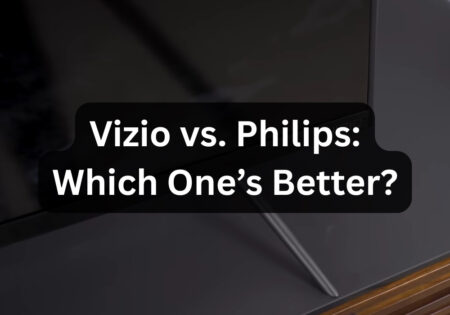By applying the Vizio M512A-H6 best settings, a door to the realm of audio perfection will open to you! I’ve been using this device for some time, it’s like the gateway to an unparalleled sound experience, and with the right settings, it’ll be taken to another level! In this article, I am going to provide insights on best settings for this soundbar, including its Level settings, EQ resets, Dolby Atmos, Virtual X, height channels, and many more!
Unboxing and Initial Setup

The unpacking process of the Vizio M512A-H6 was simple but thrilling when I first received it. The soundbar, a subwoofer, two rear satellite speakers, and all required cables—including an HDMI cable for an ARC connection—are all inside the package. It was quite easy to set up at first. Utilizing the HDMI ARC connector to connect the soundbar to my TV was the most effective way to control the sound and settings with a single remote.
If you’ve just bought your Vizio soundbar, you can read our “connect Vizio soundbar” guide to completely set up your Vizio soundbar and connect it to TV, but if the soundbar is connected and ready, feel free to continue with reading the article.
Design and Build Quality
The Vizio M512A-H6 has an elegant, simple style that complements interior decor. When handled, the build has a substantial and robust feel about it. The soundbar’s length is ideal for medium-to-large TVs, and it can be mounted on the wall or set atop a TV stand easily. The wireless connectivity of the subwoofer allows you to set it wherever in the room without worrying about unsightly cords, and the satellite speakers are small yet powerful.
Vizio M512A-H6 Best Settings for Different Environments
When you adjust the Vizio M512A-H6’s settings to fit various room conditions, its adaptability comes through. This is how I adjust the soundbar in different areas:
Vizio M512A-H6 Best Settings for Small Rooms
Smaller spaces, such as bedrooms or tiny living rooms, are prone to having overpowering or imbalanced sound. Here’s Vizio M512A-H6 best settings for my my 12-by-15-foot bedroom (these settings can be applied for any small room):
- Bass: Assign to 3. This floor gives the space the right amount of luxury without becoming overbearing.
- Treble: raised to 7; A higher treble makes up for the fact that soft furniture in smaller areas can absorb higher frequencies.
- Surround Sound: I’ve set this to ‘Low’ since, in a small room, a too-forceful surround effect can sound overwhelming.
- Volume: A steady 20 to 25 dB volume level is ideal, producing a crisp, immersive sound without being overly loud.
Ideal Settings for Large Spaces
It is necessary to alter the settings in bigger rooms, such as an open-plan living room, to ensure the sound is evenly distributed. In my 20-by-30-foot living room, these configurations worked well:
- Bass: raised to 6; Thanks to the additional bass, the wider room is filled with a rich, deep sound.
- Treble: Assign to 6. The sound is clear in this setting without being overly piercing or harsh.
- Surround Sound: I choose the’ High’ option for the most immersive experience in a bigger space.
- Volume: Generally speaking, 30-35 is adequate to deliver a rich and dynamic sound experience throughout the bigger room.
Adjusting for Room Acoustics
Sound quality is significantly influenced by the materials and arrangement of the room. I turn down the bass to 4 and up the treble to 7 in areas with plenty of hard surfaces, such as kitchens and rooms with hardwood floors, to counteract the reverberation of the natural space.
On the other hand, I’ve found that a bass setting of 5 and a treble setting of 6 work well to counteract sound absorption in areas with carpeting or plenty of soft furniture.
Personalized Settings for Mixed Use
In a space like my family room, where I watch movies and listen to music simultaneously, I set the bass to 5 for a well-balanced low-end and the treble to 6 for distinct highs that are appropriate for both movie speech and musical subtleties.
Customizing Sound Profiles
The Vizio M512A-H6’s sound profiles can be adjusted to personalize this sound system. Here’s a closer look at how I adjust the settings for the best possible listening experience:
Adjusting Bass and Treble
This soundbar has very subtle bass and treble settings. I normally set the bass at 4 for casual listening since it gives just enough depth without overpowering the mids and highs, making the sound balanced. To feel the effect, though, I turn it up to 6 or 7 when watching action-packed movies or listening to bass-heavy music genres like hip-hop or EDM.
Equally crucial are treble changes. For most content, a setting of six enhances clarity without being harsh. However, a treble level of 7 or 8 guarantees that spoken words and higher notes are clear and prominent for vocal-centric content, such as podcasts or acoustic music.
Utilizing EQ Presets
The M512A-H6’s EQ settings are carefully crafted for various kinds of content:
- Movie Mode: This preset amplifies the surround sound experience, giving you the impression that you’re right in the thick of things. When the bass is turned up a little bit, to about 6, this mode shines at bringing out the rumble in dramatic moments.
- Direct mode: If you are watching some content, let’s say a movie, that says it’s got 5.1 or Dolby Atmos codex, you’d better go with this EQ preset; going with this equalizer, you’ll get true sound out of your speakers, meaning that the surround sound isn’t going to be simulated, but come directly from your speakers.
- Music Mode: In this instance, the soundbar offers a more balanced and authentic sound profile. My living room seems more like a live performance when the bass and treble are tuned to 5 and 6, respectively—this is especially true for live recordings or studio sessions.
- Game Mode: As a sporadic gamer, I like how this setting highlights nuanced aural signals inside games. To ensure I don’t miss any critical game noises, I set the treble at 6 for clarity and the bass at a reasonable 4 to prevent overwhelming the important sound effects.
Enhance your audio experience with the Vizio M512A-H6 soundbar’s versatile EQ presets, which include Movie, Direct, Music, and Game Modes. These presets, finely tuned around five and six for bass and treble, optimize audio for diverse content, delivering an immersive and dynamic listening experience.
If you’re a gamer, choose game mode and set the treble at six with a moderate bass level around 4, you’ll see how clarity prevails and nuanced aural signals get highlighted. Explore Vizio M512A-H6 best settings to enter an unparalleled and personalized sonic journey.

Advanced Features and Connectivity
Dolby Atmos and Virtual X are two advanced features that are fortunately supported on this amazing soundbar. In order to get the most out of these two features, note that you must first know the specifications of the content that you are playing:
- If the content is encoded with native Dolby Atmos audio, like Atmos movies or shows on Plex, make sure to turn the Dolby Atmos and height channels on, this way you’ll get a real immersive surround sound. As mentioned earlier, make sure to choose the “Direct” EQ preset for this type of content.
- If you are playing a non-Atmos content, utilizing Virtual X can simulate a surround sound experience using the speakers you already have by creating an illusion that makes you feel that sound is coming from different directions. For this type of content, simply turn the Virtual X and select the “Movie” EQ preset.
One notable aspect of connection is the capability for HDMI eARC/ARC. It enables the TV remote to operate the soundbar and transmit high-quality audio. I also regularly utilize the soundbar’s Bluetooth link to play music from my phone. I find it helpful since Bluetooth and TV audio can be switched between smoothly.
Experimenting with Custom Settings
Custom sound profiles are possible with the M512A-H6, in addition to presets. I like to play around with them, especially when it comes to original material kinds. For example, when I watch sports, I set up a custom profile with more treble to hear the announcer and a moderate bass level to experience the audience’s enthusiasm.
Dialogue Enhancement
The conversation enhancement option on the soundbar is beneficial for TV series and films where dialogue plays a major role. To make sure that every word is heard, especially in quiet, emotional passages, I turn on this option and combine it with a treble level of 7.
Vizio M512a-H6 Best Settings: Troubleshooting Common Issues
I’ve encountered a few typical problems with the Vizio M512A-H6 that were rather simple to fix. Initially, I had a synchronization problem where the audio and visuals were slightly out of sync. This was resolved by adjusting the soundbar menu’s audio delay settings to about 30 milliseconds, resulting in flawless audio-visual synchronization.
Occasional audio dropouts were another issue, especially when streaming via Bluetooth. This problem was resolved by updating the soundbar’s firmware using the Vizio SmartCast app. Updating the firmware is essential for optimal performance.
Personal Experience and Recommendations
Based on my own experience, the Vizio M512A-H6 is a soundbar that supports a variety of audio setups. The settings on this soundbar can enhance your audio experience, whether you are a gamer, movie buff, or music lover. To achieve rich cinematic bass, I recommend setting the subwoofer level to 6 when in Movie mode. For a clean and rich sound in music, switch to Music mode and balance the bass and treble levels (around 5).
I’d like to offer one piece of advice regarding the positioning of the rear speakers. After some trial and error, I found that angling them toward the listening area and placing them slightly behind produced a more immersive surround sound experience than when I initially positioned them right next to my sofa.
Auto Calibration Technology: The future of Reaching the Best Settings on Soundbars
As AI powered technologies continue to grow, we can see that it is transforming the soundbars too. Soundbars such as LG SN11RG are already using AI Room Calibration to dynamically adjust the sound settings based on the acoustics of room. Other models such as Samsung H2-Q950A, Sonos ARC, and Bose 700 are using their own AI calibration methods to enhance the audio experience that we receive on soundbars.
Conclusion
In conclusion, the Vizio M512A-H6 is a soundbar that you can delve into the realm of superior audio with it. By the application of Vizio M512A-H6 best settings, you can uncover the key to audio perfection and really enjoy the content that is being played with a next level audio experience.
FAQs
On the Vizio M512A-H6, which setting is ideal for music listening?
When it comes to music, I recommend using the Music EQ option, with the treble and bass both set to about 5. This results in a well-balanced sound that highlights the instruments and voices.
How can I make the Vizio M512A-H6 dialogue clearer?
Raise the treble to about 6 or 7 to enhance the intelligibility of the discourse. Enhancing the higher frequencies improves voice clarity, particularly in films and television broadcasts.