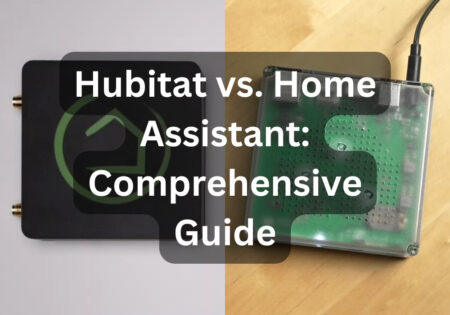Wondering what a smart home runs on? Well, there’s no need to worry, as I’ll cover everything needed to make a smart home tick, from the energy sources to the communication protocols like Wi-Fi and Zigbee, along with smart home platforms that connect all smart gadgets to work in harmony, such as Amazon Alexa and Apple HomeKit. We’ll talk about them all.
Smart Home Hub: The Center of Your Smart Home

Every smart home is made up of a series of smart devices, such as smart lighting, thermostats, security systems, appliances, and entertainment systems (like smart TVs). Consider them the building blocks of a smart home.
All of these smart gadgets are managed by a device called a smart hub, such as Samsung SmartThings Hub, Apple HomePod, Amazon Echo Show, and Google Nest Hub. Consider them the brains of your setup. You must have one of these managers in your smart home to connect all of your gadgets together and be able to manage them from a single interface.
Let me enlighten you with an example: let’s say you want to have your favorite morning routine and want your smart setup to help make your experience more convenient. Using a central hub, you set up something known as a “routine.” In the morning, at a specific time, your chosen devices function as ordered: the thermostat adjusts the temperature, smart lights turn on, and the coffee maker starts working! Cool, right?
Software and Platforms
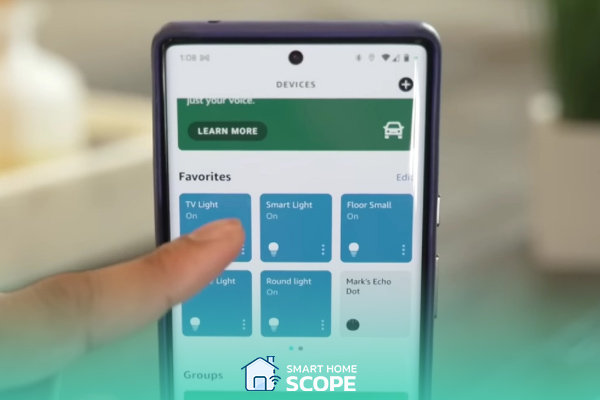
You have your smart hub (like the Echo Show) to manage all of your gadgets. But how can you manage your smart hub? How can it make your devices perform the routines you set? Where do you set your routines?
This is where the software and platforms come into play. These platforms help you monitor, control, and automate your devices from a single interface. You can control your devices from anywhere using these apps. Some of the most popular apps are Amazon Alexa, Apple HomeKit, and Samsung SmartThings.
You must decide which ecosystem you want to go with. Are you an Apple fan? Then you must buy devices that are compatible with Apple HomeKit, and obviously, your smart hub would be something like an Apple HomePod. This way, you can manage all your devices from a single app!
Communication Protocols in a Smart Home

To achieve a connected smart home, your gadgets need to communicate with each other. When it comes to smart homes, there are many communication protocols, each with its unique strengths and applications. Here are the most common protocols that smart devices use to talk to each other:
Wi-Fi
It’s impossible to talk about digital communication without mentioning Wi-Fi! Wi-Fi is like the backbone of many smart homes. It provides a compatible and reliable network for devices to connect to the internet, and the data transfer speed is robust. However, Wi-Fi can be power-hungry, especially if your setup includes many devices. Another problem with Wi-Fi is that it can lead to congestion issues.
Bluetooth
Bluetooth is perfect for short-range communication and is mostly used on devices like smart speakers and wearables. Although Bluetooth doesn’t require as much power as Wi-Fi and can be ideal for low-bandwidth tasks, I don’t recommend it for all your smart devices because its short range can be a headache for some.
Zigbee
Zigbee is a low-power, mesh network. Zigbee has two advantages compared to Wi-Fi: lower frequency and its mesh network. The lower frequency provides better connectivity and reduces interference, while the mesh network offers better speed and data reliability among the devices, resulting in improved connectivity and reliability. Smart bulbs and sensors are well-matched with Zigbee, making it ideal for them.
Z-Wave
Similar to Zigbee, Z-Wave is also a mesh network. Z-Wave is known to have an extensive range and high reliability. This protocol triumphs over Zigbee because its lower frequency makes it less susceptible to interference. Z-Wave is a robust communication protocol for security systems.
Also Read:
Is Alexa compatible with z-wave?
What is the Energy in Smart Homes: Powering a Smart Home

To ensure your smart home runs smoothly, you need to understand its power sources and effective methods to manage them. Moving forward, I’ll explain different sources for powering a smart home, along with energy management strategies.
Electrical Power Requirements
Smart home devices mostly use electricity to operate. The amount of electricity consumption varies by device. For instance, smart bulbs consume around 9-10 watts, while a smart thermostat needs around 3-5 watts. To estimate roughly, a smart home equipped with various gadgets such as smart bulbs, a smart thermostat, security cameras, speakers, and smart plugs requires about 200-300 watts to run efficiently. It is advisable to assess the electrical capacity of your home before setting up a smart system, especially if you plan on adding many devices.
Also Read:
Battery-Operated Smart Devices
Some smart devices, like Blink security cameras, operate on batteries. These devices are more convenient to install and reliable during power outages. However, it is essential to change your batteries regularly and be cautious about drained batteries, especially on devices related to security. Some of these devices come with rechargeable batteries, which are more convenient and environmentally friendly.
Integrating Renewable Energy Sources
It is advised to integrate renewable energy sources such as solar panels into your smart home to make it more energy-efficient and sustainable. I once had a customer who used solar-powered smart lighting systems in his house; this helped him a lot with reducing his electricity usage. There are also smart management devices like LG Chem RESU or Tesla Powerwall that can store the excess energy provided by solar panels and supply your home with it during peak usage times or power outages. They can also optimize energy distribution to ensure that vital devices like refrigerators and security systems remain operational at all times.
Conclusion
So, what does a smart home run on? I’m sure you are now aware of the core components that keep a smart home running. Understanding these communication protocols and energy sources, along with management systems, can help you have a sustainable, energy-efficient, and responsive living environment that aligns with your needs and preferences.
FAQs
What Does a Smart Home Connect to?
In a smart home, many devices are connected, such as security cameras, smart lights, and appliances. These devices can communicate with each other through a central hub or controller using communication protocols such as Wi-Fi, Zigbee, and Z-Wave.
What is a Smart Home Operating System?
A smart home operating system like Amazon Alexa or Apple HomeKit is software that integrates all of your smart devices. You can manage your devices through these apps and command them using your voice.
What is a Smart Home Platform?
A smart home platform acts as a central hub for your setup. They can manage your devices to work together in harmony. Some examples include Amazon Echo, Google Nest Hub, and Samsung SmartThings Hub.