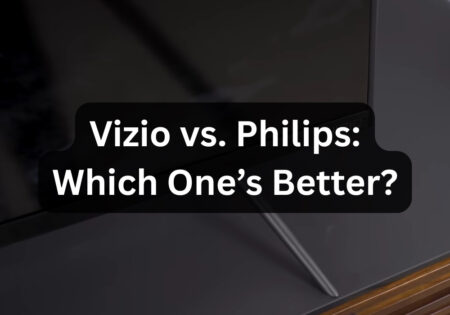Connect Vizio soundbar to elevate your home entertainment with superior sound quality. As an enthusiast in the realm of home entertainment, I value the immersive audio delivered by the sleek and powerful Vizio soundbar. I am going to share the experiences I gained during my Vizio soundbar setup, these are insightful tips and practical steps that’ll help you set up and connect your device to your TV, you’ll also know how to maximize your device’s performance.
Vizio Soundbar Setup: Preparing for Installation
The installation process, of course, starts with unboxing; the unboxing procedure was pretty straightforward. The box contained the soundbar itself, a remote control, along with the power, HDMI, and optical cables; the cables for your device depend on its model. Ensure everything is prepared before you start to connect your Vizio soundbar.
Connection Methods
To connect a Vizio soundbar, there are a 4 methods, HDMI, Bluetooth, Optical, and RCA. I have explained all these methods in our Set up Soundbar guide step-by-step. So, in order to connect Vizio soundbar to TV, I highly suggest you go through that article.
Sound Settings and Adjustments For Vizio Soundbars

Now that you know how to connect Vizio soundbar to TV, it’s time to learn the way you can adjust its settings for the perfect sound.
When you connect a Vizio soundbar to your TV, you unlock specialized sound modes for varying audio experiences. Options like ‘Movie Mode’ enhance film sounds, ‘Music Mode’ optimizes song playback, and ‘Dialogue Mode’ sharpens speech clarity. These modes are swiftly adjustable via remote or SmartCast app, offering tailored listening suited to diverse preferences.
Using the SmartCast mobile app or the remote, try to play around with your soundbar’s settings to get the best performance that suits your needs. Some models of Vizio soundbars offer “Movie,” “Music,” and “Night” modes, helping you optimize for various scenarios.
According to my experience, below are the best settings for three of the popular Vizio soundbars.
Best Settings for Vizio M512a-H6
I’ve tested this popular model and figured out that it works best when certain settings are applied. Firstly, according to my experience, although the VST:X feature can enhance spatial sound like Dolby Atmos and DST:X, I believe that turning it off is wiser, as the audio becomes more authentic and natural when this feature is turned off. Another feature that I recommend keeping off is TruVOL. While it is designed to normalize volume levels, I didn’t really have a good experience with it due to slight distortion in louder sounds and amplification for quieter sounds when this feature was enabled.
Lastly, I suggest you slightly tweak the treble settings and set it to +2, as it can enhance the clarity of the sound. This adjustment in treble settings can particularly enhance dialogue clarity, so I especially recommend it for the times you want to watch a movie.
Since this is nearly the best soundbar under $500, we have written a comprehensive guide on applying Vizio M512A-H6 best settings for various rooms and situations.
Best Settings for Vizio V-Series
According to my experience with Vizio V-Series, I’ve figured out that the “Direct” mode provides the most authentic audio experience, especially true with 5.1 or Atmos content. In order to keep the sound’s integrity, I always keep the height channels, along with turning off virtual DTS for Atmos content.
On the other hand, for sources that aren’t Atmos, I prefer to enable virtual X because it really enhances the audio experience. By implementing these settings, I managed to get the best performance out of this Vizio soundbar.
Best Settings for Vizio SB36512-F6
In order to get the best real 5.2/Atmos real stream, I use the “Direct mode,” especially for video content. I begin with EQ settings by initializing the Bass at 0; after that, I try to fine-tune the mid and high ranges. According to my experiments with this model, I found out that by setting the treble to 1 and the surround volume to 3, you can truly get enhanced sound quality.
Another note about this device is that if you want to get a more dynamic volume output, you’d better disable the volume leveler and night mode, especially for movie nights.
Future Trends in the scope of Vizio Soundbars
Wireless and Compact Designs
Vizio is taking its soundbars to another level of accessibility and ease of use by implementing the reliable wireless technology along with compact design in its new models. The Vizio M-Series M512a-H6, with its wireless setup and space-efficient form, is an appropriate model representing this trend.
Enhanced Convenience With the Help of Alexa
Thanks to the Alexa-compatibility that Vizio has provided for its soundbars, as the AI technology is advancing day after day, there will be a time that you won’t need to the any task yourself! Once you connect your Vizio soundbar, the other tasks can be forwarded to Alexa, but keep in mind that you have to connect Alexa to the Vizio soundbar first!
Conclusion
Now that you know how to connect Vizio Soundbar to your TV, you can truly enhance your entertainment experience. The process I explained for you is pretty straightforward and according and it covers various types of TVs, from older models to the new smart TVs; whether you are a movie buff or just enjoy crisp and clear audio, creating this Vizio soundbar setup is going to change your life.