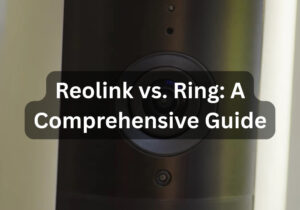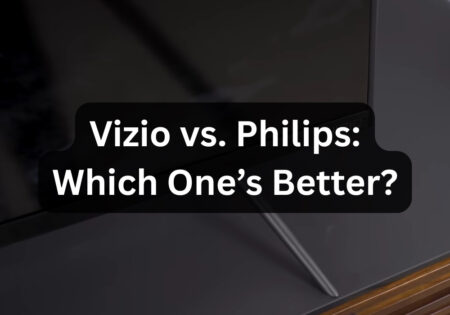Connect your soundbar to the TV if you’ve ever thought that the sound on your TV just doesn’t do justice to your favorite movies. If somebody comes to me complaining about their TV’s sound, I simply tell them to set up a soundbar, since it is the key to unlocking cinema-quality audio in the house, and the difference is easily distinguishable. Hooking up a soundbar is easier than you might think; I’m here to walk you through the process with this step-by-step guide.
Choosing the Right Soundbar
What to Look For
When I initially decided to purchase a soundbar, the options seemed endless. Where to begin considering compatibility, size, and features? Here’s some advice: For a streamlined appearance, match the soundbar’s size to your TV. And features? Opt for anything with intelligent features if you share my passion for technology. However, it must be compatible with your TV. Nobody desires a sophisticated paperweight.
Types of Soundbars
I’ve seen several different kinds of soundbars on my travels. Some are modest and slender, ideal for those who prefer a minimalist style. Some resemble small home theaters, complete with all the extra features you might want. It all comes down to what sounds good and complements your environment.
Preparing for Soundbar Installation

Gathering Your Tools
One may assume that installing a soundbar calls for a vast toolkit. Not really. I just double-checked that, depending on the soundbar, I had the appropriate cables—HDMI, optical, or RCA. Additionally, a measuring tape is quite useful in ensuring that your soundbar and TV are in alignment.
Safety First
My own experience has taught me to put safety first. Before you begin, always disconnect the power cable and switch off your TV and other electronics. Handling electronics calls for a certain amount of caution—better safe than sorry.
Placement and Positioning of Your Soundbar
Finding the Sweet Spot
It’s important to position your soundbar correctly. I experienced that firsthand. Ideally, it should take center stage and be directly beneath your TV. Keep the height in mind before installing it. The music should not pass under your feet or over your head; rather, it should strike you precisely.
If you’re TV is positioned on a stand, you can simply put the soundbar on the stand and beneath your TV, otherwise you can use wall mount brackets to mount the soundbar on the wall.
Room Layout Considerations
Each space has a unique sound quality. I had to experiment a little to get the soundbar positioned perfectly in my huge living room. Don’t be scared to try new things. A few inches of movement may sometimes make all the difference in the world.
Thanks to the audio calibration microphone which is usually available in mid to high-end soundbars, plays a crucial role in calibrating and adjusting the settings in the soundbar according to the acoustics of your room:
The process to set up a soundbar is significantly streamlined by the audio calibration technology. It is an external or internal device on your soundbar that assesses the room’s acoustics and auto-adjusts the sound settings, providing an optimal audio experience in each individual location. Soundbar’s output is gets perfectly tailored to your environment thanks to this innovative feature, delivering clear, balanced, and immersive audio effortlessly.
I’m going to briefly walk you through the process of using this technology for reaching an optimal sound in the “Tweaking TV Audio Settings” section of this article; however, right now, we should get to the main process of setting up a soundbar, which is connecting it to the TV.
How to Connect Soundbar to TV
When you are trying to set up a home theater for yourself, one of the main steps is connecting the soundbar to your TV, below are several way that you can accomplish this.
Via HDMI: The Preferred Method
With just one cable, HDMI, especially with eARC support, provides a high-quality audio and visual connection; especially, if both your TV and soundbar support HDMI ARC or eARC. This approach has received widespread appreciation for its user-friendly interface and excellent ability to handle difficult audio formats.
How to Connect Soundbar to TV via HDMI
- Find your soundbar’s HDMI OUT (ARC) connector:

- Attach the HDMI cable’s one end to this port.
- Attach the other end to your TV’s HDMI ARC connector:

- Choose your soundbar’s HDMI input and turn on HDMI ARC in the TV’s audio settings.
Via Bluetooth: For a Wireless Setup
Bluetooth works best in situations where there are no cables or when your TV and soundbar are placed apart. Although Bluetooth might not always provide the same audio quality as wired connections, it’s still a practical choice.
How to Connect Soundbar to TV via Bluetooth
- Press the designated Bluetooth button to switch your soundbar into Bluetooth pairing mode.
- Go to the Bluetooth settings on your TV.
- Look for compatible gadgets and choose your soundbar from the list.
- The soundbar will receive wireless audio transmission from your TV once it is connected.
Wireless connectivity is not a common thing for soundbars, but as we go through the year 2024, we can see that brands like LG are trying to implement this technology in their soundbars:
In the realm of home audio, we are in a state of transforming the way we connect a soundbar to TVs, models such as LG S95TR are the leaders in this transition from wired connection to wireless setups for soundbars. These cable-free devices leverage Bluetooth or Wi-Fi to marry high-quality audio with sleek, contemporary design.
Via Optical: Reliable and High-Quality
Optical cables are an ideal choice for digital audio transmission. If you still desire a digital audio connection but your equipment does not support HDMI ARC, this solution can be very helpful.
How to Connect Soundbar to TV via Optical
- Attach the optical cable’s one end to your TV’s optical OUT port:

- Attach the other end to your soundbar’s optical IN port:

- On your soundbar, choose the optical input, sometimes referred to as “Digital Audio In.”
- Choose ‘Optical’ or ‘Digital Audio Out’ for the audio output on your TV.
Via RCA Connectors: How to Connect Soundbar to TV For Older TV Models
For older TVs and soundbars lacking digital audio connections, an RCA connector can be used. Their analog connection is dependable, but the quality of the audio isn’t as good as with digital techniques.
How to Connect Soundbar to TV via RCA Connectors
- Find the TV’s RCA audio OUT ports; they are usually red and white.
- Attach the RCA cables to these ports and your soundbar’s matching inputs.
- Using the designated ‘AUX’ or ‘Line In’, choose the relevant audio input on your soundbar.
Configure and Set Up Soundbar Sound Settings
Tweaking TV Audio Settings
As promised earlier, we are going to talk about how to use the awesome auto calibration microphone to let the soundbar adjust audio settings according to the acoustics of your room:
- Firstly, you need to connect your microphone into the designated port on soundbar; however, the microphone is integrated into the device in some models, if this is the case for you, skip this step.
- Navigate to the soundbar settings using its remote or app and go to the audio calibration option. This option is labeled differently across various brands.
- Follow the on-screen or voice orders to take you through the process of calibrating your soundbar; then your device will begin to preform some tests in order to understand the acoustics of your room.
- Finally, the device will automatically adjust the audio settings based on the data collected. Save the settings if it was prompted; you have successfully calibrated you device.
Here’s have you can accomplish this if you have a LG soundbar:
If you have a Bose soundbar, you can check out my guide on the best settings for Bose soundbar 900 to learn how to calibrate your Bose soundbar.
Advanced Setup: Surround Sound and Additional Features
Creating a Surround Sound Experience
Arranging surround sound with your soundbar may be thrilling if, like me, you long for that full-bodied sound experience. Subwoofers and extra wireless speakers are included with certain soundbars. You may make your movie evenings feel more like a movie theater by carefully placing them across the room.
Many of the soundbars these days offer surround sound features; this surround sound is created either using physical satellite speakers or through virtual sound technologies like Dolby Atmos or DTS:X. Check your soundbar’s specifications to see if it supports surround sound technologies, I promise diving into them would truly benefit your experience.
If you’re soundbar comes with physical speakers, make sure to place them optimally, and if it’s got virtual surround technologies, tweak the settings to maximize the 3D audio experience.
EQ Settings: Tailoring the Sound to Your Space
The balance of frequencies can be changed through EQ settings to suit the acoustics of your room along with your personal taste. You have movie presets to elevate your movie nights, there’s the music preset to help you enjoy your music even more, and there’s also a preset for regular TV watching such as news shows. These presets can make a change, but don’t be afraid and manually change the bass, treble, or midrange in a way that the settings match your taste. By increasing the bass, you can make the audio deeper, and boosting the treble, the dialogues become clearer.
Dialogue Enhancement Features: Clear Conversations
For a movie buff, there’s nothing more annoying than muffled or unclear dialogue. In some movie genres, like actions, sometime the dialogues may become unclear due to the background noises that are usually present in these types of movies; fortunately, many soundbars offer features that can significantly help with making the speech clearer. By enabling this feature on your soundbar, you’ll see how much difference it makes.
Night Mode: Keeping the Peace
Sometimes you want to watch a movie at night, but don’t want to disturb others, in a situation like this, the night mode comes to the rescue! This feature, present on most of the soundbars from well-known brands like Vizio and Samsung, can reduce the volume of loud sounds by compressing the dynamic range of the audio, it can also amplify the quitter scenes to help you hear them well. So, with night mode, you are able to hear every important detail in the movie without disturbing the one sleeping. It is especially useful when you want to play a game or watch an action movie at night.
Making the Most of Additional Features
Contemporary soundbars offer more than just audio. Voice control, Bluetooth and Wi-Fi streaming, and other functions are available. I adore using my phone to stream music straight to the soundbar because it’s so easy and has excellent audio quality.
Troubleshooting Common Soundbar Issues

Addressing Setup Problems
Problems might occur even with the best configuration. A few glitches, such as audio latency and network issues, have happened to me. A quick reset or a quick inspection of the cable connections usually fixes these problems. Maintaining the firmware on your soundbar updated is also a smart choice for best results.
Also Read:
How to Connect Vizio Soundbar to TV
Maintaining Sound Quality
I discovered over time that keeping a soundbar in good condition requires more than just occasional cleaning. Maintaining your soundbar’s optimal performance may be achieved by routinely updating the firmware, inspecting the connections, and periodically adjusting the sound settings.
Conclusion
To sum up, as I mentioned, you can connect a soundbar to the TV to initiate a home audio metamorphosis. First, choose the right one according to your budget and needs, then meticulously set up the soundbar. Finally, fine-tune the settings on your device and reach the summit of home entertainment, reveling in the discernible difference in audio quality!
FAQs
Can I use any kind of soundbar with my TV?
The majority of contemporary soundbars are made to work with TVs of all kinds. To ensure flawless compatibility, critically evaluate the connectivity options supplied by both your television and the soundbar.
Is an optical or HDMI connection better for a soundbar?
Since HDMI can accommodate higher-quality audio and simplifies setup with a single connection for both audio and video, it is usually a superior option—especially if it supports HDMI ARC or eARC. If HDMI is not a possibility, optical is a fantastic substitute.
Can I play music on a soundbar as well?
Definitely! I listen to music on my soundbar a lot. Playing your favorite music from your phone or other devices is made simple by the Bluetooth or Wi-Fi streaming capabilities included on many soundbars.
Does my soundbar require a separate subwoofer?
That is dependent upon your preferences and the soundbar. While some soundbars include separate subwoofers for improved bass, some have built-in subwoofers. Take into consideration a soundbar with a separate subwoofer if you want deep, pounding bass.
How can I tell whether my TV and soundbar are connected correctly?
The soundbar ought to be providing audio from the TV. If not, make sure the soundbar is set as the primary audio output in your TV’s audio output settings.
Does a soundbar fit into any size TV?
Soundbars are compatible with TVs of different sizes. Nonetheless, it is advised to select a soundbar that balances the audio and visual aspects of your TV.
What should I do if there’s a synchronization issue between my TV and soundbar?
Verify your connections and settings first. See the handbook for the soundbar for troubleshooting techniques or think about changing the firmware if the problem continues.