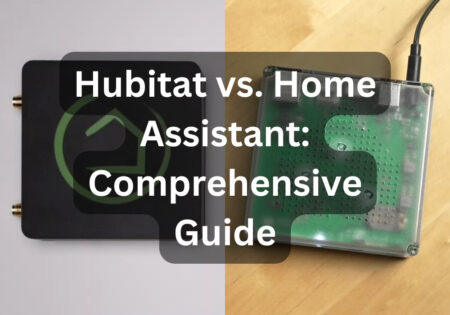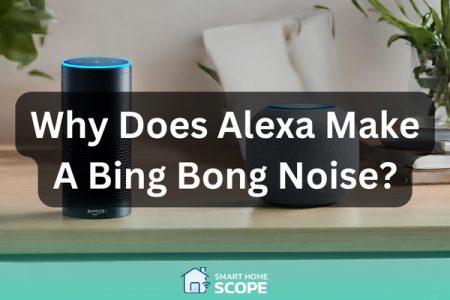As we immerse in the world of smart tech, Alexa devices notably keep transforming our living spaces. In 2023, we witnessed that the array of devices for Alexa grew significantly, thanks to AI enhancements, which enhanced home functionalities predominantly. I have had the chance to work with several Alexa-compatible devices and in this article, I’ll reveal my top picks.
Best Alexa Compatible Devices in 2024
Here are the Best devices with Alexa compatibility that we’ll cover in this article:
- Best Smart Lights for Alexa
- Philips Hue
- LIFX A19
- Top Alexa Compatible smart plugs
- Amazon Smart Plug
- TP-Link Kasa Smart Plug
- Leading Smart Thermostats which work with Alexa
- Eco Bee smart Thermostat
- Google’s Nest Thermostat
- Top Alexa compatible Security devices
- Ring Alarm
- Simplisafe Home Security System
- Smart Locks and Video Doorbells
- August Smart Lock
- Ring Video Doorbell
- Blink Video Doorbell
- Soundbars and Home Entertainment Systems
- Vizio SB36512-F6 Soundbar
- Amazon Fire TV Stick 4K
- Echo Show 10
- Smart Kitchen Appliances
- Amazon Basics Microwave
- Instant Pot Smart Wi-Fi 8
Best Smart Light Bulbs for Alexa
The standard for lighting has increased thanks to smart light bulbs, always crucial for establishing the perfect ambiance at home. The best smart bulb should have a variety of colors, adjustable brightness, and, most importantly, energy economy.
Philips Hue (Price: around $50 for a starter kit)

My go-to option for dynamic lighting has been this one. The color-changing lights are excellent for creating a range of moods, from calm, relaxing hues to exuberant party settings. Because it can be used with a wide range of accessories, like the $40 Lutron Aurora smart dimmer switch, Philips Hue is a wonderful device. The drawback? The Hue Hub is required and costs about $60, but considering its additional capabilities and control, it’s a good investment.
Philips Hue can become compatible with many smart home ecosystems. This integration is possible through IFTTT (If This Then That). With this web-based platforms for automating many tasks, you can connect various apps, services and devices together. You can control your Hue lights in many possible ways using IFTTT. I can say this about the effectiveness of this platform for Alexa devices:
Alexa Devices are elevated by IFTTT integration. Devices for Alexa intertwine with various smart devices and services, sculpting a personalized smart home tableau. Conditional orchestration for automated chores is crafted using IFTTT, Alexa becomes the central conductor of your smart home symphony, making tasks from fine-tuning lights to delivering notifications possible.
Important Technical Specs
- Color-changing LED lights with a 25,000-hour lifetime
- 800 lumens of brightness
- and up to 16 million colors.
Why buy Philips Hue
- Unrivaled brightness and color gamut.
- Broad interoperability with smarter home appliances.
- For a more immersive experience, synchronization with music and movies is possible with the Hue Sync app.
Why avoid Philips Hue
- More expensive than some other smart bulb solutions
- Needs further investment in the Hue Hub for full operation.
LIFX A19 (Price: approximately $60 per bulb)

These light bulbs are amazing. Their hub-less configuration and extensive Alexa integration make them unique. They have excellent color intensity and range, and they use very little energy, in my experience. Although they cost a little more per bulb than some others, the quality and convenience are excellent.
Important Technical Specs
Wi-Fi enabled 1100 lumen LED bulb with a 22.8-year lifetime (estimated at 3 hours per day) and no hub needed.
Why buy LIFX A19
- For a long time and energy-efficient
- High luminance and colorful color selections
- Simple setup without the need for a separate hub.
Why avoid LIFX A19
- Initially more expensive per lightbulb
- Possibly less compatible with other smart home systems than Philips Hue.
Top Alexa-Compatible Smart Plugs
Older, non-connected appliances may seamlessly integrate into the smart home age with the help of smart plugs, turning common equipment into smart home appliances by providing control and convenience.
Amazon Smart Plug (Price: about $25)

Any ordinary appliance can be made smart with the Amazon Smart Plug. I use it to operate my coffee machine, fans, and lighting. For appliances not ready for a smart home, it’s quite helpful since it lets me schedule or remotely manage them, improving my house’s convenience and energy efficiency.
Important Technical Specs
- Compact design
- Wi-Fi capable
- supports up to 15A of power
Why buy the Amazon Smart Plug
- Easy connection for voice control and routines with Alexa
- Straightforward setup procedure that even beginners to smart home technologies can easily utilize
- Dependable build quality and performance.
Why avoid Amazon Smart Plug
- Less capability outside of the Alexa environment compared to some rivals
- Lacks energy monitoring tools
TP-Link Kasa Smart Plug (Price: around $15)

If you want a smart plug with additional functions, this one is a perfect substitute. Its small form is a significant bonus, and it enables energy monitoring, which helps keep track of power consumption.
Important Technical Specs
- Wi-Fi access
- 15A maximum power support
- energy tracking features
Why buy the TP-Link Kasa Smart Plug
- The energy monitoring tool aids in power usage tracking and reduction
- Reasonably priced, providing excellent value for the money
- Simple to set up for voice control with Alexa.
Why avoid TP-Link Kasa Smart Plug
- Although small, certain power strips may still block other outlets
- The Kasa app interface, while practical, may not be as user-friendly as Amazon’s for some tastes
Leading Smart Thermostats That Work with Alexa
Smart thermostats do more than simply regulate the temperature in your house; they also learn about your behaviors, conserve energy, and work in perfect harmony with the rest of your smart home’s system.
Ecobee Smart Thermostat (Price: around $250)

Beyond only controlling the temperature, the Ecobee smart thermostat learns and adjusts to my routine. It’s ideal for making sure my house is energy-efficient while I’m not home and always at a pleasant temperature when I am. The remote sensors help to keep the temperature of the entire house consistent by eliminating hot or cold spots.
Important Technical Specs
- includes a remote sensor
- supports Apple HomeKit, Google Assistant, and SmartThings, also allows voice control through Alexa.
Why buy EcoBee smart thermostat
- Integrated Alexa speaker for voice control and other Alexa features
- Remote sensor for accurate temperature management in various rooms.
- Interfaces well with a variety of smart home devices.
Why avoid Ecobee smart thermostat
- More expensive than some other smart thermostats
- if you’re not tech-savvy, the installation procedure could be a little complicated.
Nest Learning Thermostat (Price: around $250)

One of the first smart thermostats I ever used was Nest, which is still a great option. Its learning function, which modifies the temperature by your schedule, is a true energy saver.
Important Technical Spec
- learns your schedule
- compatiblity with Google Assistant and Alexa
- has Wi-Fi capability
- records energy use
Why buy Nest Learning Thermostat
- Adapts to your daily schedule to use energy as efficiently as possible
- Stylish design that looks fantastic on any wall.
- provides thorough information on your energy usage, which can help you save money.
Why avoid Nest Learning Thermostat
- Maybe a little pricey for those on a tight budget
- older properties may not have a C-wire available for installation.
Alexa-Compatible Security Systems: A Must-Have for Modern Homes
The security of your house is quite important in the modern society. Alexa integration with a security system increases convenience while also improving security. Let’s explore some of the best smart home security systems that work with Alexa.
Ring Alarm (Price: starts around $200 for a 5-piece kit)

Ring Alarm is a complete security system. I use it to monitor my home’s windows and entryway, and the motion detectors, along with biometric security system integrated on this device, give an extra layer of security. It’s quite helpful in monitoring my house while I’m away, providing me with the assurance that everything is secure.
The distinctive markers such as fingerprints and facial recognition harnessed by Biometric Security are the instruments that these systems utilize to fortify security. This system while integrated with Alexa, streamlines security and convenience by enabling a voice command and door unlocking procedure based on fingerprint security, this leads to the creation of a seamless smart home experience.
Important Technical Specs
Equipped with a keypad, range extender, motion detectors, touch sensors, and a Wi-Fi-enabled device that can be used with Alexa.
Why buy Ring Alarm
- Various sensors and cameras provide comprehensive security coverage
- Simple DIY installation eliminates the need for expert assistance.
- Smooth voice command and other Rings product integration with Alexa.
Why avoid Ring Alarm:
- Ongoing fees for all available services, including storage for videos.
- Given that Ring’s gadgets are quite visible, some users might want a more covert setup.
SimpliSafe Home Security System (Price: starts around $230 for The Essentials kit)

SimpliSafe provides a customized approach to home security. I like that I can add sensors and cameras to the system as needed, customizing it to my home’s unique requirements. This is the ideal choice for anyone searching for a flexible, scalable security system that can grow to accommodate evolving needs.
Also Read:
Cameras Compatible with SimpliSafe
Important Technical Specs
Adaptable system featuring an Alexa-compatible base station, keypad, entry sensors, and motion sensor.
Why buy SimpliSafe Home Security System
- Easily installed and operated, including an intuitive interface.
- Adaptable to suit different house sizes and security requirements.
- Offers professional monitoring options without demanding long-term commitments.
Why avoid SimpliSafe Home Security System
- Requires a monthly subscription to get notifications and operate remotely.
- The initial cost might be high, especially if more cameras and sensors are included.
Smart Locks and Video Doorbells: Enhancing Home Security with Alexa
Smart locks and video doorbells not only bring an extra layer of security to my daily life but also provide a level of convenience that I find indispensable.
August Wi-Fi Smart Lock (Price: around $230)

The August Wi-Fi Smart Lock has been a great addition to my house; I’ve been using it for a while. Its remote locking and unlocking capability as well as access for guests have been quite helpful. It’s one of the best smart locks in the market.
Important Technical Specs
Wi-Fi enabled, with Door Sense technology to detect if the door is safely closed and secured, along with compatibility with Google Assistant, Alexa, and Apple HomeKit.
Why buy the August Wi-Fi Smart Lock
- Control admission into your house easily thanks to guest access and remote access functions.
- It fits over your current deadbolt and is simple to install and operate.
- Your door will always be safely locked thanks to the Door Sense function.
Why avoid August Wi-Fi Smart Lock
- Needs a strong Wi-Fi connection to function at its best.
- The pricing may be a little too expensive for people on a tight budget.
Ring Video Doorbell 3 (Price: around $200)

The Ring Video Doorbell 3 has greatly aided my home security system. Whether I’m at home or not, being able to see and talk to anyone at my door has increased my sense of security.
Important Technical Specs
- Enhanced motion detection
- two-way communication
- 1080p HD video
- Alexa compatibility
Why buy Ring Video Doorbell 3
- The two-way speak feature and high-quality video provide simple communication with guests.
- You are notified of any activity at your door via advanced motion detection.
- Easily integrates with Alexa and other Ring devices to create a seamless security system.
Why avoid Ring Video Doorbell 3
- Consistent functioning necessitates a strong Wi-Fi connection.
- Some users may find it annoying because regular charging or hardwiring is required.
Blink Video Doorbell (Price: around $50)

By learning how to connect Blink doorbell to Alexa, you can find an awesome approach to enhance your home security! My home security has benefited from the installation of this model. Because of its price and seamless connection with Alexa, it’s a great option for anybody wishing to improve home security without going over budget.
Important Technical Specs
Features include motion detection, two-way audio, HD video, Alexa compatibility, and wired or battery-operated operation.
Why buy Blink Video Doorbell
- The two-way audio and HD video capabilities communicate clearly with guests and offer visual doorstep surveillance
- To improve security, motion detection alerts notify you of any activity at your entrance.
- Depending on how your house is configured, you have installation freedom with the choice to wire it or utilize batteries.
Why avoid Blink Video Doorbell
- Despite being clear, the video quality might not be as good as some higher-end models.
- For the best performance and reliability, a robust Wi-Fi connection is necessary.
Soundbars and Home Theater Systems
Vizio SB36512-F6 Soundbar (Price: around $500)
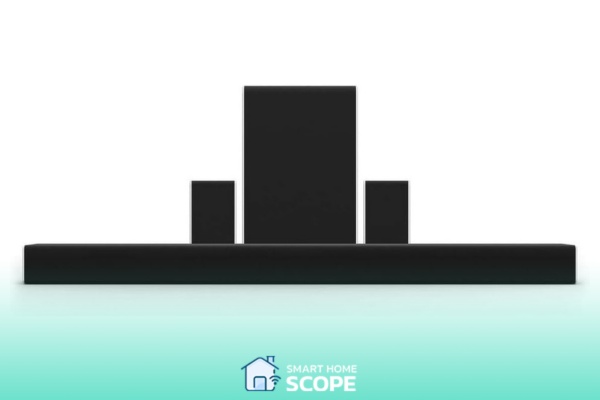
Among Vizio’s range, the SB36512-F6 Soundbar stands out for its remarkable audio quality and useful functions.
This model has been an essential component of my home entertainment system. Especially for this price range, its Dolby Atmos compatibility produces an incredibly full audio experience that’s difficult to beat. I can now operate the speakers with voice commands thanks to the connectivity with Alexa, adding another level of ease.
I highly suggest this model if you are willing to buy a soundbar compatible with Alexa; by the way, you can read our article on how to connect Alexa to Vizio soundbar when you have your Vizio soundbar ready!
Important Technical Specs
- 5.1.2 surround sound system with remote subwoofer and rear satellite speakers
- Dolby Atmos compatibility
- Wi-Fi and Bluetooth connectivity
- voice control via Alexa
Why buy Vizio SB36512-F6 Soundbar
- The cinematic audio experience made possible by Dolby Atmos technology gives you the impression that the sound is all around you.
- Connection with other smart home gadgets and voice control via Alexa compatibility.
Why avoid Vizio SB36512-F6 Soundbar
- The cost may be a bit high for individuals on a limited budget.
- The surround sound system setup might be tricky, needing some time and effort to get perfect.
Amazon Fire TV Stick 4K (Price: around $50)

In my living room, the Fire TV Stick 4K has become a constant. Its extensive selection of streaming choices and ease of usage are unmatched.
Important Technical Specs
- Includes an Alexa voice remote
- Supports Dolby Vision, 4K Ultra HD, HDR, and HDR10+
Why buy Amazon Fire TV Stick 4K
- Voice control via Alexa integration makes finding and playing material simple.
- Good streaming quality with support for 4K and other HDR formats.
- Reasonably priced considering the features it provides.
Why avoid Amazon Fire TV Stick 4K
- Mostly focused on Amazon Prime content, which may not be to everyone’s taste.
- Some rival streaming devices could have a wider selection of apps and services.
Echo Show 10 (Price: around $250)

For me, the Echo Show 10 has changed everything. This gadget is more than just a smart hub; it’s a complete package that includes video calling, streaming, and smart home control.
Important Technical Specs
- 10.1″ HD screen with motion tracking
- 13MP camera
- integrated Zigbee digital home hub
- Alexa compatibility
Why buy Echo Show 10
- The revolving screen is a unique feature that enhances the interaction between video conversations and watching videos.
- The integrated Zigbee hub facilitates simple management of compatible smart home appliances.
- High-quality video is available via the 13MP camera, making it ideal for calls and home security.
Why avoid Echo Show 10
- The device’s size and mobility might not be appropriate for all areas and tastes.
- The pricing point is on the pricier side in comparison to comparable smart displays.
Echo show 8 is an older model of Echo show series that is also remarkable.
Smart Kitchen Appliances: Cooking Up Convenience with Alexa
If you want to consider a place as the hub in a home, it’s definitely the kitchen; thanks to the smart technology, the kitchen can now be a hub that utilizes smart devices to create a convenient and innovative experience for people in addition to its classic uses.
Amazon Basics Microwave (Price: around $60)

Despite its very straightforward appearance, this microwave stands out in my kitchen since it can be controlled by Alexa. Until I got it, I had no idea how useful the voice control feature was for controlling it. Alexa gives users the chance to control and optimize the energy usage on this device, this is a great feature for people who want to contribute to sustainable living.
Important Technical Specs
- Compact dimension
- 700W power, 0.7 cu ft inside
- Alexa enabled
Why buy Amazon Basics Microwave
- Compact design makes it perfect for smaller kitchens or offices.
- Voice control with Alexa provides ease for activities like defrosting or reheating.
- A smart appliance at a reasonable price
Why avoid Amazon Basics Microwave
- Has less capability than more sophisticated smart microwaves.
- Complete voice control requires an Echo device.
Instant Pot Smart Wi-Fi 8-in-1 Electric Pressure Cooker (Price: around $150)

The Instant Pot has completely changed the way I cook. Its smart features and pressure cooker simplicity make it a necessary part of any modern kitchen.
Important Technical Specs
- 8-in-1 (the pressure grill, slow cooker, rice saucepan, yogurt producer, cake producer, sauté pan, steamboat, and heater)
- Wi-Fi connectivity
- Alexa compatibility
Why buy Instant Pot Smart Wi-Fi
- It works well with a variety of recipes because of its flexible cooking choices.
- The user experience is improved by having Alexa manage and observe cooking.
- Uses less time and energy than conventional cooking techniques.
Why avoid Instant Pot Smart Wi-Fi
- For people who don’t require all the sophisticated features, the price might be a little too much.
- It has a learning curve to fully utilize its intelligent features.
Are There any Waterproof Alexa Speakers?
If you’re like me, you definitely enjoy listening to music and news while taking a hot morning shower! Good news is there are actually great waterproof Alexa speakers that can help you with that, the Sonos Roam is one speaker that can be a reliable speaker during your shower time, for more models and speakers, I suggest you follow the linked article.
Z-Wave Technology: The Backbone of Smart Home Automation
Z-Wave technology is a potent wireless communications protocol utilized in many smart home gadgets rather than being a stand-alone product like a lightbulb or doorbell. It is a wireless communication protocol that is compatible with a variety of devices, including lights, locks, refrigerators, and sensors, and was created specifically for home automation.
You can read about this amazing communication protocol and how to integrate it with Alexa in our Alexa Z-Wave guide.
Z-Wave Hub (Price: varies based on the model)
In my house, a Z-Wave hub serves as the main controller for all Z-Wave compatible gadgets, establishing a unified and efficient smart home network. By voice control over the Z-Wave network, the hub’s capabilities are increased by its connection with Alexa.
Why use Z-Wave Technology
- It is compatible with a wide range of smart home devices, making it an adaptable option for home automation.
- Sturdy, dependable wireless signals ensure constant functioning from all of your smart home appliances.
- Your completely smart home environment can be voice-controlled with ease thanks to integration with Alexa.
Why be cautious with Z-Wave Technology
- It necessitates a Z-Wave-compatible hub, which may be purchased separately if one is not already owned.
- Even though Z-Wave is broadly compatible, it’s crucial to confirm that the devices you own are compatible.
Deep integration of Smart Health Monitors in 2024
In the landscape of 2024, Alexa-compatible Smart Health Monitors such as Withings Body+ Smart Scale and Fitbit Aria are going to transform the health monitoring in smart homes. They are expected to analyze health data in real-time and provide personalized health advice through Alexa; this will be accomplished through melding advanced sensor technology and AI with Alexa’s voice interface. Such seamless interaction with health data made by the touch of technological elegance, will undoubtedly enrich our daily routines.
Conclusion
In essence, it’s obvious to say that Alexa-compatible devices are doing a good job reshaping our lives as they go beyond mere technology. I’m sure there lies a future of heightened comfort, security, and enjoyment for the human kind since the ongoing evolution of devices for Alexa are seamlessly integrating into our routines.
FAQs
1. What are the advantages of integrating Alexa with home appliances?
Alexa integration increases the efficiency and convenience of daily tasks by enabling voice control, automation, and the establishment of routines.
2. Can long-term financial benefits from smart home devices be achieved?
Certainly, over time, energy-saving measures such as LED lighting and smart thermostats can result in considerable savings on utility costs.
3. Is installing a smart home safety system challenging?
Although many contemporary systems are made to be easily installed by the user, depending on their complexity, others may need to be installed by a professional.
What qualities need to a smart kitchen appliance possess?
Consider factors including the appliance’s functionality, compatibility with your smart home system, and ease of integration into your lifestyle.
Are high-tech devices that prioritize health worth their cost?
If you think that tracking your health and fitness is important, these devices can be valuable in providing insights and promoting a healthier lifestyle.