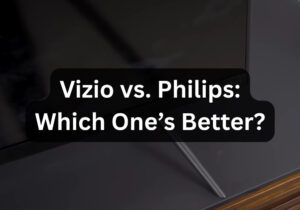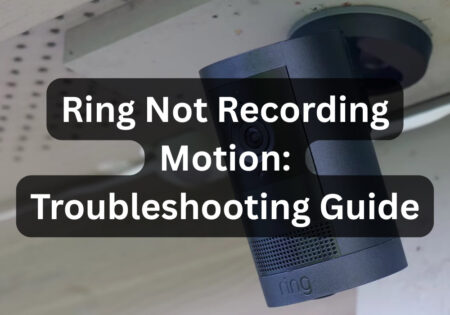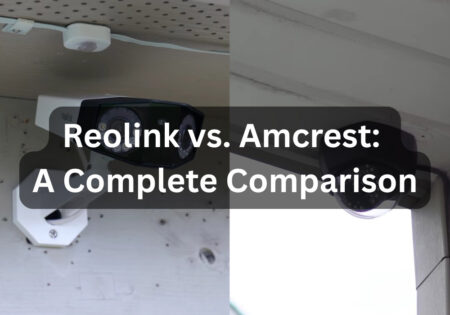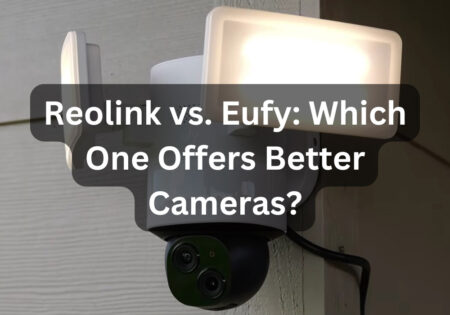At Smart Home Scope, the best smart locks became the focal point of my observations due to the security and convenience they provide for smart homes. I believe that by the end of 2024, these devices will become an essential part of any smart home. So, it’s more than important to invest in the best smart locks in 2024, also known as the best keyless door locks. Now that I’ve piqued your curiosity enough, let’s begin!
Here are the best smart locks in 2024 that we are going to review in this article:
- Best Overall Smart Lock: August Wi-Fi Smart Lock
- Best Budget Smart Lock: Wyze Lock Bolt
- Best Smart Lock for Apartments: Schlage Encode Smart Wi-Fi Deadbolt
- Best Smart Lock for HomeKit Users: Yale Assure Lock SL
- Best Smart Lock with Fingerprint Reader: Lockly Secure Pro
- Best Invisible Smart Lock: Level Lock
| Feature/Spec | August Wi-Fi Smart Lock | Wyze Lock Bolt | Schlage Encode Smart WiFi Deadbolt | Yale Assure Lock SL | Level Lock |
| Design | Compact, sleek | Matte Black, robust | Sleek with multiple finishes | Slim, keyless design | Invisible inside door |
| Connectivity | Wi-Fi, Bluetooth | Bluetooth 5.0 | Wi-Fi | Bluetooth, Wi-Fi (with accessory) | Bluetooth, Wi-Fi (with accessory) |
| Power Source | 2 CR123 batteries | 4x AA Batteries | 4 AA batteries | 4 AA batteries | 1 CR2 battery |
| Compatibility | Alexa, Google, HomeKit | Bluetooth range only | Alexa, Google Assistant | Apple HomeKit, Alexa, Google (with accessory) | Apple HomeKit, Alexa, Google |
| Key Features | Auto-Lock/Unlock, DoorSense | Backlit keypad, Fingerprint reader | Built-in alarm, Access codes | Touchscreen keypad, Auto-locking | Invisible design, Remote access |
| Pros | Easy install, No hub, Smart home integration | Affordable, Easy installation, Secure access | Direct Wi-Fi, Easy app management, Durable | HomeKit integration, Sleek design | Invisible, Seamless smart home integration |
| Cons | Higher price, Shorter battery life | Limited smart home integration, Bluetooth-only | No HomeKit, Limited to Alexa and Google | Requires accessory for full features, Sunlight keypad issue | Requires accessory for Wi-Fi, Limited battery |
Best Smart Locks to Buy in 2024
Best Overall Smart Lock: August Wi-Fi Smart Lock

The August Wi-Fi Smart Lock, which offers unmatched integration and usability, is the epitome of smart lock technology. This smart lock, the newest model in August’s portfolio, is less noticeable on your door thanks to its elegant, modest form, which is 45% smaller than its predecessors.
Installation is simple without requiring new locks or keys, and it takes only a few minutes to replace your current deadbolt. You don’t need extra hubs due to this device’s integrated Wi-Fi connectivity; this makes direct connections to your home network and to your smart home gadgets easy. So, if you’re looking for the best door smart lock, go with August Wi-Fi smart lock.
Important Technical Specs
- Connectivity: Wi-Fi, Bluetooth
- Power: 2 CR123 batteries
- Compatibility: Works with Alexa, Google Assistant, Apple HomeKit, and more
- Features: Door Sense technology, Auto-Lock/Auto-Unlock, Guest Keys
Pros
- Easy to install and use
- Sleek, compact design
- No hub required for Wi-Fi connectivity
- Extensive smart home compatibility
Cons
- Expensive in comparison to some competition
- Using Wi-Fi might result in a lower battery life.
Best Budget Smart Lock: Wyze Lock Bolt

Wyze is a brand that gives the customers the option to buy cost-effective smart locks without having to sacrifice any necessary features. The Wyze Lock Bolt is a budget smart lock that should be replaced with the deadbolt you already have. This lock only runs on Bluetooth and comes with promising features such as backlit keypad along with a fingerprint reader that is pretty fast, these functionalities ensures you that you’ll be provided with security and convenience.
The Wyze lock is a nice option for users who aren’t tech-savvy, because it’s app is easy to use and the installation process is pretty straightforward. This smart lock can withstand various weather conditions thanks to its IPX5 weather resistance.
Important Technical Specs
- Connectivity: Bluetooth 5.0
- Power: 4 AA batteries
- Features: Remote access, Auto-Lock/Auto-Unlock, Door position detection
- Weather Resistance: IPX5
- Range: 16ft
- Operating Temperature: Keypad: -13°F to 122°F, Indoor Assembly: 32°F to 122°F
- Storage Temperature: -22°F to 158°F
- Door Compatibility: Thru hole diameter on door: 2-1/8”, Backset: 2-3/8” or 2-3/4”, Door thickness: 1-3/8” or 1-3/4”, Deadbolt diameter: 1”
Pros
- Extremely reasonable cost
- Simple installation
- Secure access thanks to features loke fingerprint access and backlit keypad
- Weather resistant and can operate in various temperatures
Cons
- Can’t operate well in a smart home ecosystem due to its independency of Wi-Fi
- While providing security and reliability, it only operates on Bluetooth
Best Smart Lock for Apartments: Schlage Encode Smart Wi-Fi Deadbolt

If you live in an apartment, I introduce you the Schlage Encode Smart Wi-Fi Deadbolt! This is a great choice for apartment owners because it needs no smart home hub, it can be installed easily, and offers robust security features. This smart lock has an integrated Wi-Fi connectivity feature that means it can connect to your network without needing any accessories,
Renters who need flexibility and control over their home security will find its user-friendly software excellent as it makes managing schedules, notifications, and access codes simple. The Schlage Encode blends well with many different door types because of its elegant design and assortment of finish options.
I consider Schlage a brand that excels when it comes to security features, when you put Schlage vs Kwikset, another well-known brand in the smart lock industry, you see how beneficial and feature-full can Schlage be compared to other competitors.
Update:
Although the Schlage Encode is a great smart lock, the newer model, the Schlage Encode Plus, provides enhanced security features along with Apple HomeKit compatibility. For more information, read my guide about Schlage Encode vs. Encode Plus.
Important Technical Specs
- Connectivity: Wi-Fi
- Power: 4 AA batteries
- Compatibility: Works with Amazon Alexa and Google Assistant
- Features: Built-in alarm technology, up to 100 access codes, voice control
Pros
- Hub-free direct Wi-Fi connectivity
- Simple to use the Schlage Home app to install and manage
- Well-made, long-lasting construction with an array of finishes
- Sophisticated security measures, such as an integrated alarm
Cons
- Higher cost as a result of sophisticated features
- Limited integration with smart home platforms other than Google Assistant and Alexa
- Inability to use Apple HomeKit
Best Smart Lock for HomeKit Users: Yale Assure Lock SL

With its smooth integration with Apple HomeKit, the Yale Assure Lock SL stands out as the best option for individuals heavily involved with the Apple ecosystem. This modern keyless deadbolt adds a touch of elegance to your home door. Eliminates the necessity for physical keys by featuring a touchscreen keypad for entering codes.
Users can lock and open their doors with only their voice thanks to its compatibility with Siri voice commands, which easily integrates into routines set up with other HomeKit-enabled devices. The Assure Lock SL’s BHMA Grade 2 accreditation, which guarantees dependability and longevity, is evidence of its dedication to security.
Important Technical Specs
- Connectivity: Bluetooth, Wi-Fi (with Yale Access Module)
- Power: 4 AA batteries
- Compatibility: Apple HomeKit, Alexa, Google Assistant (with module)
- Features: Touchscreen keypad, voice control via Siri, auto-locking
Pros
- A classy keyless design improves the appearance of doors.
- Straightforward connection with Apple HomeKit to create a cohesive smart home environment
- Yale Secure app installation and programming are simple.
- The option to use the Yale Access Module to increase connectivity
Cons
- Requires an extra module for complete integration with smart homes and Wi-Fi connectivity.
- No fingerprint reader integrated in
- Premium cost for superior features and styling
Additionally, if you’re confused to choose a smart lock from whether Schlage or Yale, I suggest you read my Schlage Encode Plus vs Yale Assure Lock 2 guide.
Best Smart Lock with Fingerprint Reader: Lockly Secure Pro

The Lockly Secure Pro comes with biometric security, this means that it is a great choice for people who value fingerprint feature for their smart lock. Courtesy of its advanced fingerprint scanner, this lock can grant you access to your home simply by placing your finger on it! You are able to save up to 99 fingerprints on this device!
In addition to fingerprint technology, the Lockly Secure Pro has a unique PIN Genie keypad that adds extra security against code guessing by randomly rearranging the number placements each time. Thanks to its construction and versatile access options, it offers an option for households seeking convenience and security. The possibilities include smartphone apps, offline access credentials, and voice command integration into home interfaces.
Important Technical Specs
- Connectivity: Bluetooth, Wi-Fi (with included hub)
- Power: 4 AA batteries
- Compatibility: Works with Alexa and Google Assistant
- Features: Fingerprint reader, PIN Genie keypad, remote access, offline access codes, voice control
Pros
- Sophisticated fingerprint identification technology
- The PIN Genie keypad offers a high degree of security.
- Convenient multiple entry points
- Simple connection with the most popular smart home helpers
Cons
- Premium cost because of sophisticated features
- To connect to Wi-Fi, the supplied hub is necessary.
- The mobile app user interface may be easier to understand.
Best Invisible Smart Lock: Level Lock Touch

Because of its creative design, which keeps your door hardware’s classic appearance while entirely concealing its technology within the door, the Level Lock stands out in the market for smart locks.
This is the perfect choice for anyone adhering to their home’s entryway style or seeking minimalistic looks. Despite its invisibility, the Level Lock is a complete smart lock with voice control as it can be integrated with various popular smart home ecosystems, including Apple HomeKit, Alexa, and Google Assistant. This new way of employing smart locks merges ultramodern security functions with an unnoticeable-looking design. So, if you are looking for the best smart lock that is invisible, go with the Level lock!
Important Technical Specs
- Connectivity: Bluetooth, Wi-Fi (with Level Connect)
- Power: 1 CR2 battery
- Compatibility: Apple HomeKit, Alexa, Google Assistant
- Features: Invisible design, remote access via app, voice control, easy installation
Pros
- Doors maintain their attractiveness thanks to the invisible design
- Complete smart lock capabilities without the heavy external hardware
- Simple to install without changing the look of your door
- Compatible for smooth integration with the leading smart home ecosystems
Cons
- Needs the Level Connect to use Wi-Fi and all the intelligent features.
- Limited battery life because of the small size
- More expensive for unseen technologies and innovative design

The Importance of Smart Locks in Modern Home Security
In all these years of working with various smart locks, I’ve witnessed firsthand the impact smart locks can have on enhancing convenience and ensuring home security. Let me to show you how impactful these devices are on enhancing you home security by introducing you to the features that the best smart locks in 2024 can provide for you!
Enhanced Security
Smart locks heighten home security by incorporating biometric access, automatic locking mechanisms, and encrypted entry codes. These devices do a better job than traditional locks at keeping our homes safe keep our homes by discouraging unauthorized entry.
Seamless Convenience
There is no convenience like that of smart locks. We have a degree of control and flexibility that improves our daily routines when we can remotely lock and unlock doors, give temporary access to visitors, and even get notifications on our cell phones. The convenience becomes more evident when you realize that these devices can integrate with other smart home gadgets, making your living experience more cohesive and more user-friendly!
Smart Home Integration
A connected home’s cornerstone is its smart locks. They easily interact with different smart home ecosystems, enabling automatic routines like the thermostat changing upon entrance or lights coming on when the door is unlocked. With smart locks, the convenience and energy efficiency are both enhanced without sacrificing security, the security is even more enhanced.
Peace of Mind
The utmost benefit of the best smart locks is the peace of mind they provide. With the capacity to monitor access in real-time, ensure the security of our homes, and adjust permissions as necessary, we can feel assured in safeguarding our residences and loved ones.

How to Choose the Right Smart Lock
To ensure that the smart lock you choose for your house satisfies your security demands and lifestyle preferences, it is essential to consider several important variables. This is how I go about the choosing process:
Compatibility with Your Door: An Important Feature When Deciding on the Best Smart Locks in 2024
The first step in exploring the world of smart locks is to ensure the lock you select works flawlessly with your current door setup. This means that your smart lock must match with your door setup, unless you’re going to run into some troubles. The specific details to think about are as follows:
Deadbolt Configuration
The first thing to think about is the lock arrangement on your door. Certain deadbolt types are compatible with particular smart lock models. While some might need a separate configuration, others are compatible with single-cylinder deadbolts, typical in most homes. To guarantee a perfect fit, ensure the smart lock is compatible with your type of deadbolt.
Door Thickness
There is a wide variety of door thicknesses, and not all smart locks are made to fit this range. Most smart locks are compatible with 1-3/8 and 2-inch thick doors. If the dimensions of your door are not met, search for a smart lock that provides extension kits or movable parts to guarantee a suitable fit.
Keyway Compatibility
Keyway compatibility becomes crucial for people who like to keep using physical keys as a backup or for certain family members. To avoid carrying extra keys, some smart locks let you rekey the lock to match your current set. This functionality will benefit renters or individuals who prefer a non-digital entry alternative.
Latch and Strike Plate Alignment
The seamless locking and unlocking of the smart lock depends on the placement of the striking plate and latch. When a smart lock motor fails to extend or retract the deadbolt, it might cause operational problems. To avoid placing too much strain on the smart lock mechanism, verify the alignment and adjust the door or frame as needed before installing.
Weather Resistance
Given that outside doors are open to the weather, it’s critical to consider the smart lock’s weather resistance. Look for locks made to survive the harsh weather conditions in your area, such as intense heat, cold, or humidity. These are problems that can potentially compromise your smart lock’s operation, thus investing on a weather-resistant smart lock that can bring durability and dependability to the table by averting these challenges is necessary.
You can read about the top weather resistant smart locks in our guide on the best weatherproof smart lock for outdoor gate.
Installation Requirements
Lastly, consider the smart lock’s installation needs. While a screwdriver is all you need to install most smart locks yourself, others may need extra equipment or changes to your door. Looking into your smart lock’s installation specifications can help you figure out what you need for installation and determine of you need professional help.
Smart Home Ecosystem Integration: Vital When Choosing the Best Keyless Door Lock
When deciding on the best smart locks in 2024, choosing a smart lock that interacts effortlessly is critical whether you’re part of a smart home ecosystem, such as Apple HomeKit, Google Assistant, or Alexa. This interoperability makes voice commands, routines, and interactions easier, enhancing the home experience.
Access Features
Contemplate the features you hold in highest regard in an access system. Would you favor physical keys as a backup, keyless entry, or remote access via an app? Keypad access or fingerprint scanning, alongside various other features, can truly augment the security of your smart home.
Security Standards
Seek smart locks that meet strict security requirements, such as powerful digital communication encryption and sturdy construction. An indicator of the durability and security quality of the lock may be found in certifications from institutions such as the American National Standards Institute (ANSI).
Ease of Installation and Use
Installing a smart lock should be simple and not require significant door modifications. With a straightforward app interface for controlling access, monitoring lock status, and getting notifications, it should also be easy to use.
Battery Life and Power Options: Seriously Important When Buying the Best Door Smart Lock!
Battery life is an important consideration when choosing the best smart locks. Depending on use and lock features, a smart lock should last six to twelve months on batteries. While some smart locks provide rechargeable choices, most run on AA or AAA batteries. Selecting a lock that sends you an app alert when the battery is low.
Additionally, consider smart locks that include backup power sources in case of crises, such as a 9V battery terminal or a USB connection for momentary charging. Consequently, they avail themselves of a new level of convenience by maintaining lock functionality even when the primary batteries die or are exhausted.
Customer Service and Warranty
Lastly, consider the manufacturer’s degree of customer service and the smart lock’s guarantee. If your smart lock comes with a good warranty you can be sure that you’ll be supported when facing difficulties.

Installation and Maintenance
To guarantee a smart lock’s durability and best functioning, install and maintain it. Using my knowledge from Smart Home Scope, the following are some essential takeaways to help you along the way:
Comprehensive Compatibility Check
- Door Thickness: Determine the thickness of your door. Most smart locks are made to fit doors between 1 and 3/8″ and 2″ thick. Should your door fall outside this range, you could require a specific kit from the lock maker manufacturer.
- Deadbolt Type: Determine the type of deadbolt you currently have. Single-cylinder deadbolts are usually compatible with smart locks. Check the compatibility list of the smart lock if you have a different kind.
- Alignment and Latch: Ensure the strike plate and the existing lock line up without requiring you to raise, push, or tug on the door. A misaligned door or frame may need to be adjusted for the smart lock to operate correctly.
In-Depth Instruction Review
Carefully read the installation instructions for the smart lock before beginning. To help with the procedure, manufacturers frequently offer step-by-step applications or video instructions. Preventing typical installation issues may be achieved by knowing your smart lock type’s unique stages and criteria.
Essential Tools Preparation
Although the leading equipment required is a Phillips head screwdriver, a drill, level, and tape measure will help with any little changes to the door or frame. Repositioning the striking plate or drilling new holes may be necessary for specific setups to provide the best possible results.
Door and Frame Updates
Examine the condition of the door. It should be fixed before installing the smart lock if it sticks, creaks, or has a gap when closed. If the door functions properly, the smart lock can easily engage and release the deadbolt.
App-Based Setup Completion
The lock must be physically installed before the manufacturer’s software is be used to configure it. First, you must customize your settings, such as user preferences, access codes, auto lock duration, and notifications. Next, connect the lock to your home Wi-Fi network. Ensure that its firmware is up to date with the latest version.
Comprehensive Maintenance Tips
- Battery Management: Check the smart lock’s battery level regularly using the app. If you aren’t receiving low battery alerts, schedule calendar reminders to check the battery condition every few months.
- Firmware Updates: Update the firmware on your smart lock to guarantee you have access to the most recent security fixes and functionality enhancements. Every month, check for updates or, if possible, turn on automatic updates.
- Lock Mechanism Cleaning: Use a soft, dry cloth to clean the fingerprint reader, keypad, and lock mechanism regularly. Steer clear of abrasive cleansers and aggressive chemicals that can harm the lock’s finish or parts.
- Settings Optimization: Modify the smart lock’s settings to your evolving demands. This entails controlling access codes, configuring or changing auto-lock and auto-unlock functions, and personalizing alerts for entry and departure.
- Professional Assistance for Troubleshooting: Get in touch with customer service if problems you run across can’t be fixed by following the manufacturer’s troubleshooting instructions. If the issue is more complicated, you might consider contacting a smart home specialist or a professional locksmith with experience installing smart locks.
Your smart lock will work effectively and safely if you adhere to our thorough installation and maintenance instructions, giving you peace of mind and boosting the smart ecosystem in your house.
Enhancing Your Smart Home with the Best Smart Locks
Adding smart locks to your smart home system improves the utility and convenience of your whole home ecosystem and increases security. Here are some tips to get the most of your smart lock in a connected home, based on my experience at Smart Home Scope:
Seamless Integration with Smart Home Platforms
- Platform Compatibility: Verify that your smart lock works with the smart home platform of your choice, such as Google Assistant, Amazon Alexa, or Apple HomeKit. This feature allows you to integrate your lock with routines or specific situations, allowing you to use voice commands to lock and unlock your door.
- Routines and Automation: Configure routines to initiate activities in response to the status of your smart lock. For instance, you may program your security system to disarm, the thermostat to reach a pleasant temperature, or the lights to switch automatically when you unlock your door.
Advanced Access Management
- Temporary Access Codes: Use the feature in your smart lock to set up temporary access codes for visitors, contractors, or tenants. By eliminating the necessity for keys, this feature enhances security. Allows you to monitor individuals entering your home and their timing.
- Scheduled Access: Set up access codes to only function during certain hours for frequent visitors, like a dog walker or housekeeper. Ensuring the security of your home while allowing entry to those in need.
Remote Monitoring and Notifications
- Real-Time Alerts: This feature gets notifications whenever your door is unlocked or locked. Thanks to this feature, smart lock owners have the option to check on their home from anywhere.
- Access History Logs: To keep track of entries and exits, check the access history logs on your smart lock via the app. This log may be essential for security audits and for identifying use trends.
Energy Efficiency and Safety Enhancements
- Linking to Smart Thermostats: To change the temperature based on your presence, link your smart lock to your smart thermostat. For example, the thermostat can decrease the temperature when you lock your door and raise the temperature when you return.
- Safety Automation: To enable a speedier and safer escape in the case of an emergency, integrate smoke detectors and carbon monoxide sensors with your smart lock.
Maintenance and Firmware Updates: Important to Keep Your Keyless Door Lock Effective!
- Regular Check-ups: Look for operational or physical problems with your smart lock and linked devices. Your smart home system will function properly if you do routine maintenance.
- Keeping Software Up-to-Date: Ensure all your gadgets—particularly your smart lock—run the most recent firmware. Updating your smart lock regularly is more than vital, since there are always new security features or bug fixes that come with these updates.
By integrating the best smart locks into your smart home, you can successfully make your smart home a safer place using these awesome technologies! Various automation and interactions that improve your home’s operation and security may be accessed through the best smart locks.
How We Test Smart Locks
At Smart Home Scope, we go through a comprehensive and user-centric procedure to make sure that the devices we introduce are worth the time and money that our readers are willing to spend on their smart devices.
Initial Setup and Installation
- Ease of Installation: We evaluate the smart lock’s ease of installation, noting whether special equipment is needed and whether it’s a do-it-yourself project. This entails assessing the manufacturer’s web resources and instruction manual for clarity.
- Compatibility Checks: To make sure the smart lock can be widely utilized without requiring significant adjustments, we confirm that it is compatible with a variety of door types, sizes, and existing deadbolts.
Connectivity and Integration Testing
- Smart Home Ecosystem Compatibility: We evaluate how well each smart lock works with the leading smart home ecosystems, such as Google Assistant, Amazon Alexa, and Apple HomeKit. This entails configuring voice commands, routines, and connection problems.
- App Functionality and Reliability: The app for the smart lock is assessed for its feature set, ease of use, and dependability when it comes to remote operations like receiving alerts, locking and unlocking, and establishing access codes.
Security Features and Performance
- Lock and Unlock Mechanisms: If available, we assess the responsiveness and dependability of the keypad, app, and biometric alternatives for lock and unlock.
- Advanced Security Features: The overall security effectiveness of the smart lock is evaluated by testing features like auto-locking, tamper warnings, and encryption levels.
Battery Life and Power Management
- Battery Consumption: To confirm the manufacturer’s battery life claims, we track the smart lock’s battery consumption under typical usage circumstances. Testing the effects of technologies like Wi-Fi connectivity on battery life is part of this.
- Low Battery Notifications and Backup Options: The usefulness of backup power alternatives and low battery notifications is assessed to guarantee that customers are never locked out owing to a dead battery.
Durability and Long-Term Use
- Wear and Tear: The best smart locks are used extensively to simulate wear and tear over time and look for any deterioration in functionality, appearance, or performance.
- Software Updates and Support: We monitor how frequently software upgrades affect the security and functionality of the smart lock, as well as how quickly the manufacturer responds to user complaints.
User Feedback and Community Input
- Real-User Experiences: To better understand typical problems and satisfaction levels, we include input from actual users of the smart locks, obtaining information from internet reviews, forums, and in-person user interviews.
- Expert Consultation: To obtain additional viewpoints on the security aspects of smart locks and installation best practices, we engage locksmiths and security professionals wherever possible.
Based on the information provided above, we give recommendations to people who are willing to enhance their smart home’s security with the best smart locks in the market. We go through a comprehensive research and utilize user feedbacks to give accurate advice to our users, we try to make our content as helpful as possible and will keep trying to elevate their quality even more as time passes by.
Conclusion
Examining the best smart locks of 2024 demonstrates how to straightforwardly improve convenience and home security. There is a smart lock among our list of the best keyless door locks suited to your needs, whether you are drawn to the August Wi-Fi Smart Lock’s sophisticated capabilities, the Wyze Lock’s cost-effectiveness, or the distinctive features of other top choices. Utilize these advancements in the best door smart lock options for a more intelligent, safer home.
FAQs
Is it possible to hack smart locks?
Yes, smart locks are susceptible to hacking like any other internet-connected gadget. However, to lower these risks, the premium manufacturers invest heavily in some security attributes, such as encryption and two-factor authentications. Smart lock firms must regularly update the software for controlling locks and engage in good online practices to be safe.
Does a Wi-Fi connection come with the best smart locks?
Smart locks can operate without Wi-Fi to perform basic tasks like locking and unlocking over Bluetooth. On the other hand, remote access, getting updates, and interacting with smart home ecosystems all require Wi-Fi. While some models may need an extra hub, others may have built-in Wi-Fi.
Can I utilize my current keys with a door smart lock?
Several smart locks may be programmed to integrate with your present deadbolt, enabling you to use your keys as a backup. Those who want a physical key option or renters will find this feature especially helpful. Always review the specs to ensure the smart lock will work with your current lock setup.
How do home insurance rates relate to door smart locks?
Smart locks can increase your home’s security, this can potentially lead to lowering your home insurance premiums. Nevertheless, the effect differs depending on the insurance company and the smart lock features. Talking with your insurance carrier is prudent when considering adding a smart lock.